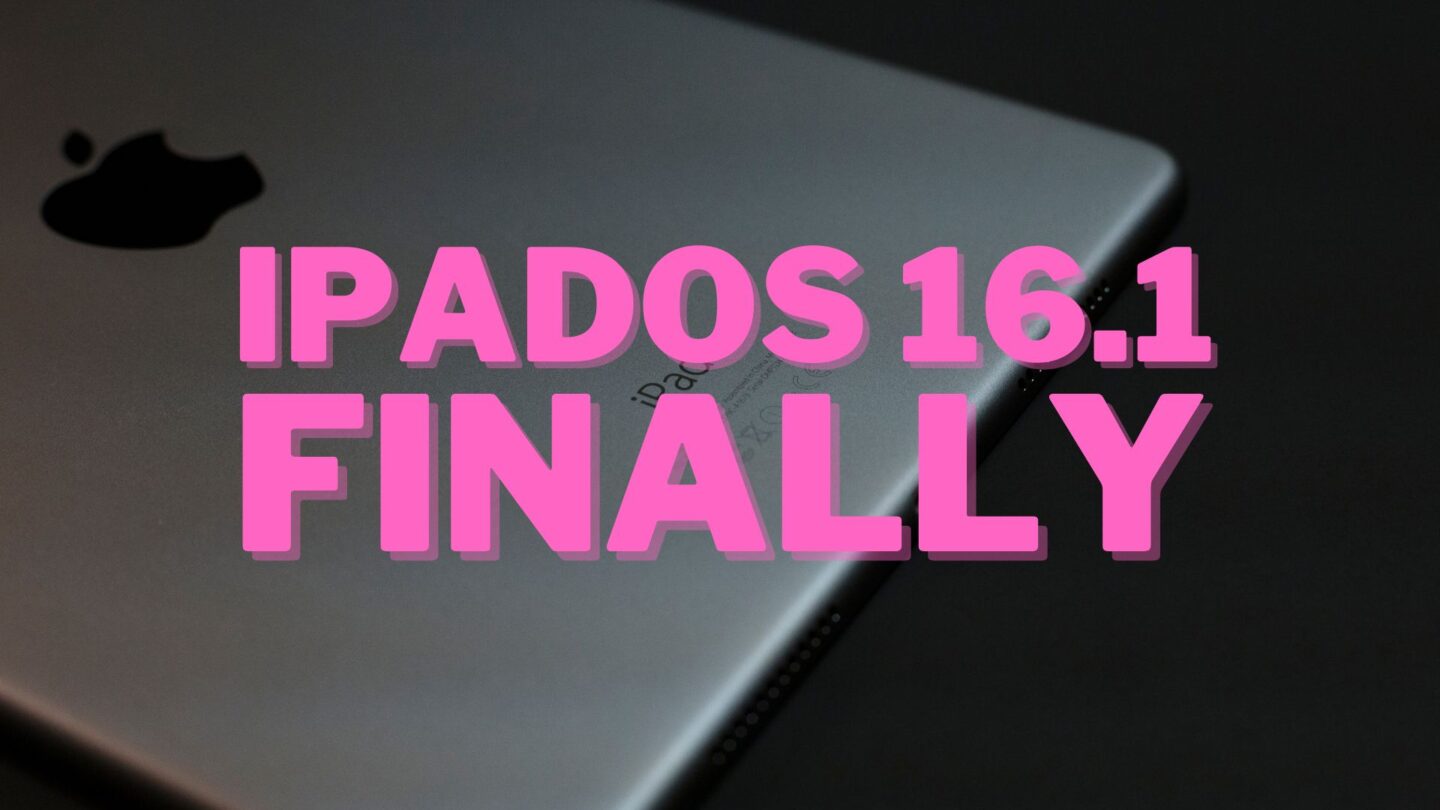It’s been a weird iPadOS beta period, bumpy enough for Apple to skip iPadOS 16.0 altogether, and jump straight to 16.1. Well, the wait is over, iPadOS 16.1 is rolling out, and the beta watch is officially ended.
I won’t do a mammoth review of iPadOS 16.1, I’m sure there’ll be plenty of videos and posts on that particular topic. However, let’s take a closer look at some highlights in iPadOS 16.1.
- Stage Manager, you knew we had to start there. This new multitasking feature is somewhat stable now, at least, but external monitor support won’t roll out until later this year. I’ve written so much on this, and while Stage Manager is growing on me, and has been useful for, say, web development, I don’t think that this is a feature worth shipping. But hey, Display Zoom is nice.
- iCloud Shared Photo Library is presumably going to get a lot of use for family photos. It’s taking the shared photo albums a step further.
- Speaking of Photos, the hidden and deleted albums are now locked behind FaceID/TouchID. The new duplicates feature is wonderful, too.
- You can now edit Messages (well, iMessages), which, if you do, will let the recipient see what you changed. Just make sure you do your edits within 15 minutes of sending, thereafter, it’s locked down. Speaking of which, you can recall a message within 2 minutes of sending, and mark messages as unread. That last one’s a killer, if you ask me.
- Mail’s gotten some pleasant updates too, with scheduled send, remind and follow-up states for emails, and an undo send feature, too. If you’re an iCloud+ subscriber, you can share your custom email domain with other family members, too. Custom email domains isn’t available worldwide yet, though, and it obviously only works for icloud.com (and mac.com, presumably) email accounts.
- Global keyboard shortcuts!
- There are plenty of Accessibility updates, including a beta for live captions in FaceTime, a buddy controller setup that lets you get some additional help while playing games, Siri settings, and more languages supported in VoiceOver.
- Collaboration, with shared Safari tab groups, among other things, got some screen time when Apple announced iPadOS 16. All in all, this is iCloud sharing taken a step further, making it easy to start a conference FaceTime call. Oh, and SharePlay is more widely available, too.
- Reference Mode is exclusive to the 12.9” iPad Pro models with the Liquid Retina XDR display. It’s a feature that lets you set the screen’s colors to various gamuts and formats, and works both stand-alone, and in Sidecar.
- We’ve got a pretty nice looking Weather app.
- And a new Home app, which I haven’t tried at all, but it’s long overdue.
- Notes got some nice new features, like passcode lock, group by date, and more.
- Reminders now has pinned lists and better sorting options. I’m really digging these updates, especially the notification badge settings.
- The Passkeys feature is meant to replace passwords. More on this in the future, just know that it’s there, and syncs across your devices using the iCloud Keychain.
- In other security related news, we’re getting important security updates faster thanks to a revamped update feature for crucial fixes. And there’s a Lockdown Mode for extreme use cases.
- ”Desktop class apps” is something Apple’s been touting, and while there are some nice improvements here – better toolbars, contextual buttons, consistency across apps – it’s got less to do with ”desktop class”, and more with UI. Anyway, improvements, yay.
- Speaking of ”desktop class apps”, which to me sounds like ”pro apps”, there’s a virtual memory swap feature that lets apps get access to more memory, up to 16 GB, which could help a lot.
That’s the gist of it. Apple’s got a comprehensive feature list, and I’m sure others will write book-length reviews, if you’re interested. Me, I’m just glad iPadOS 16.1 is out so that I can focus on the iPad Office Toolkit project. That’s for another day, though.