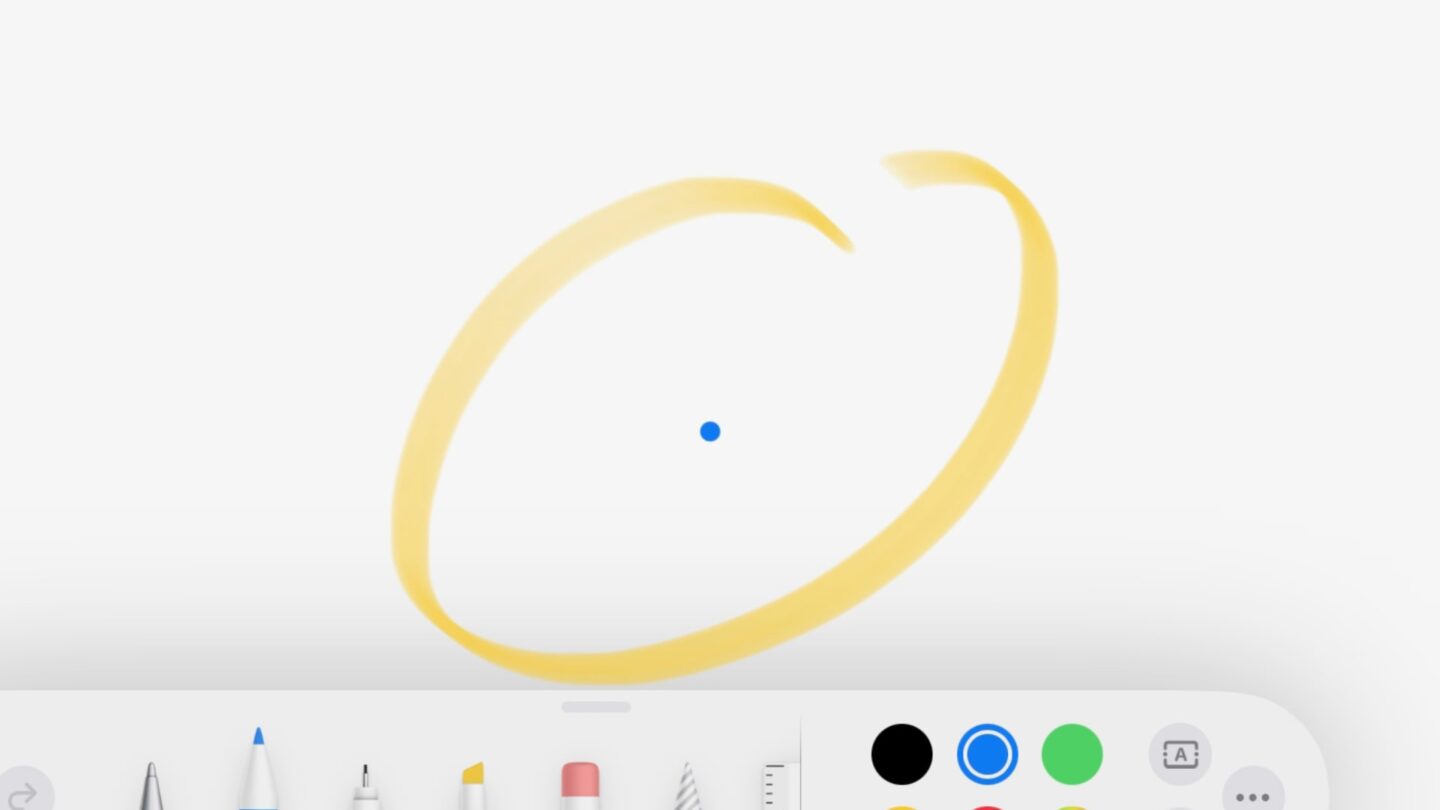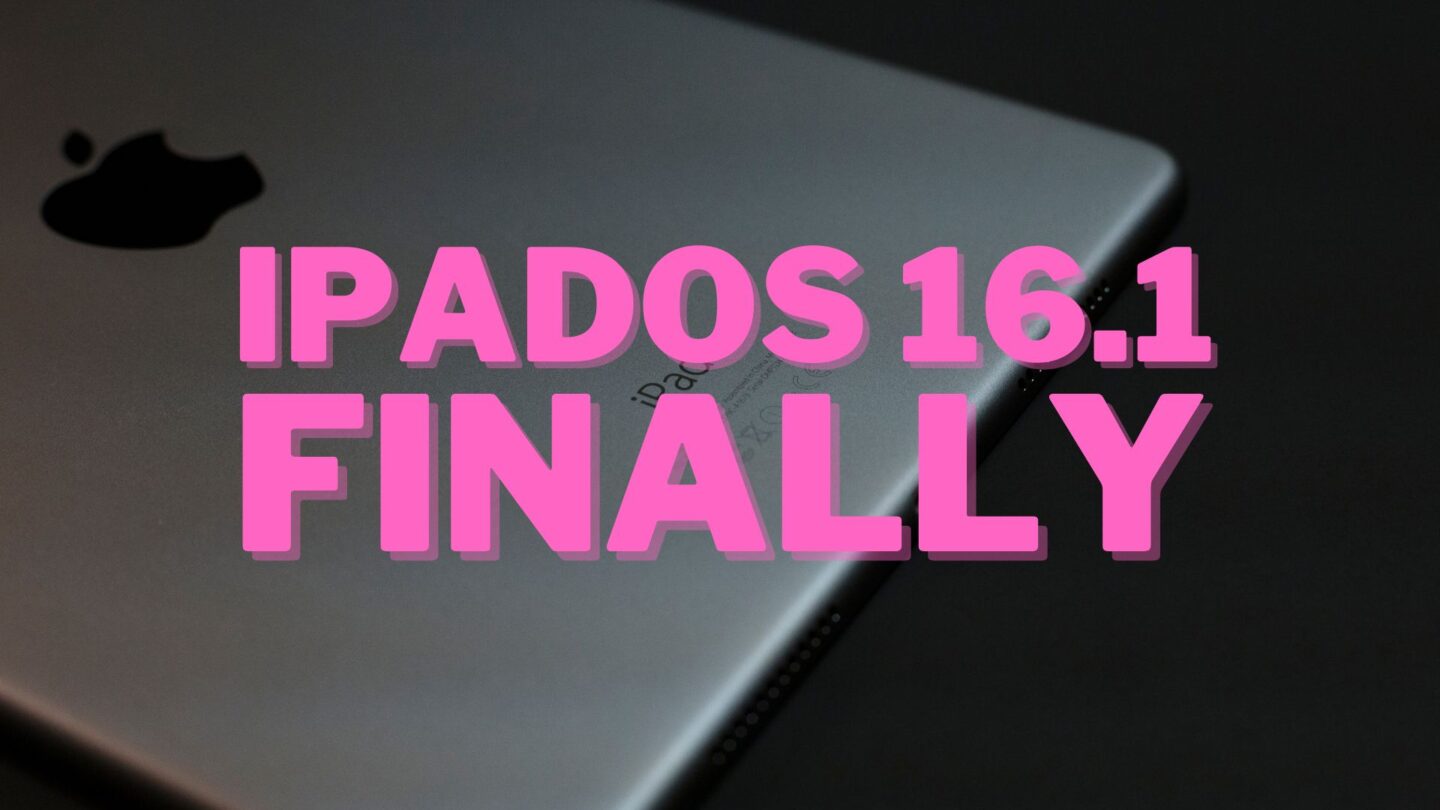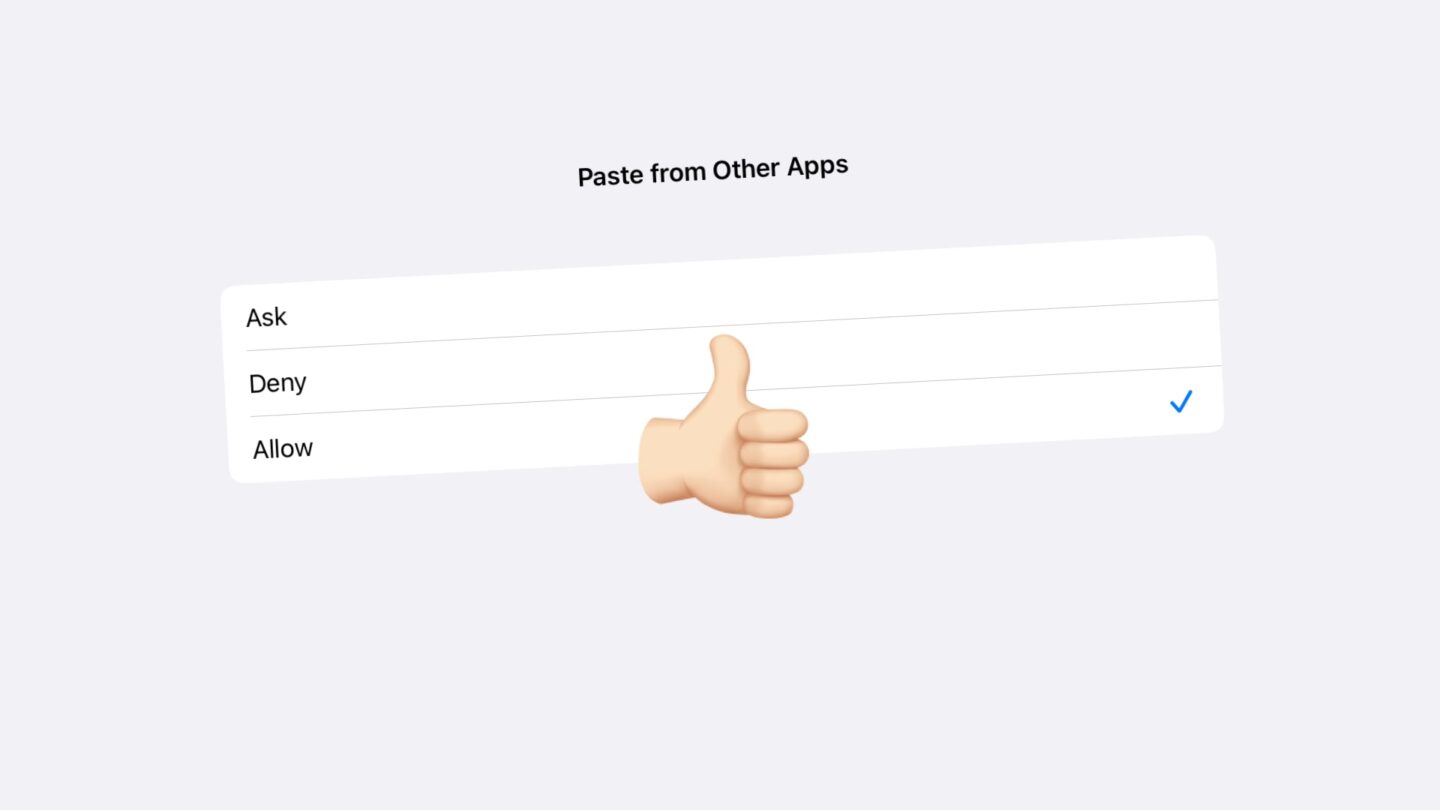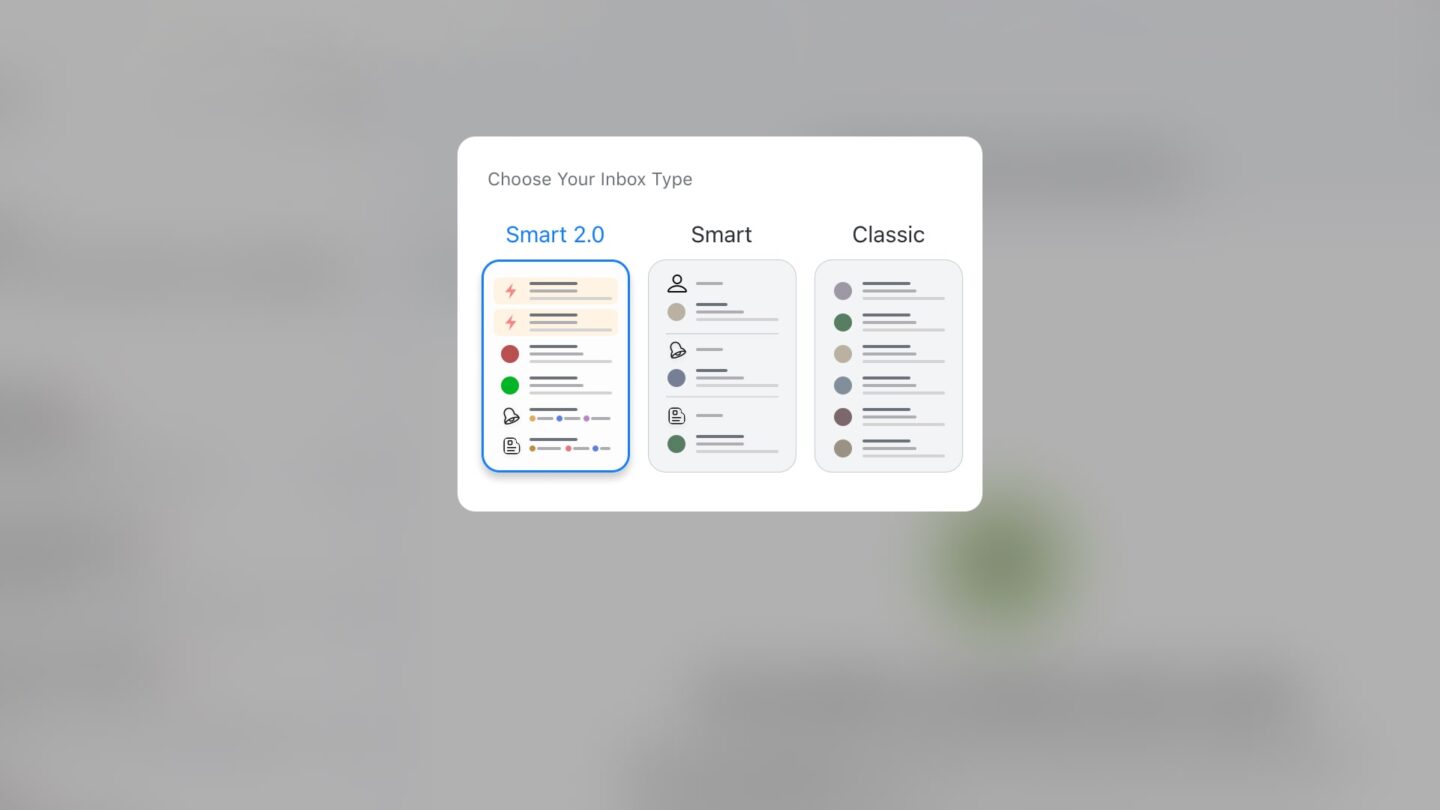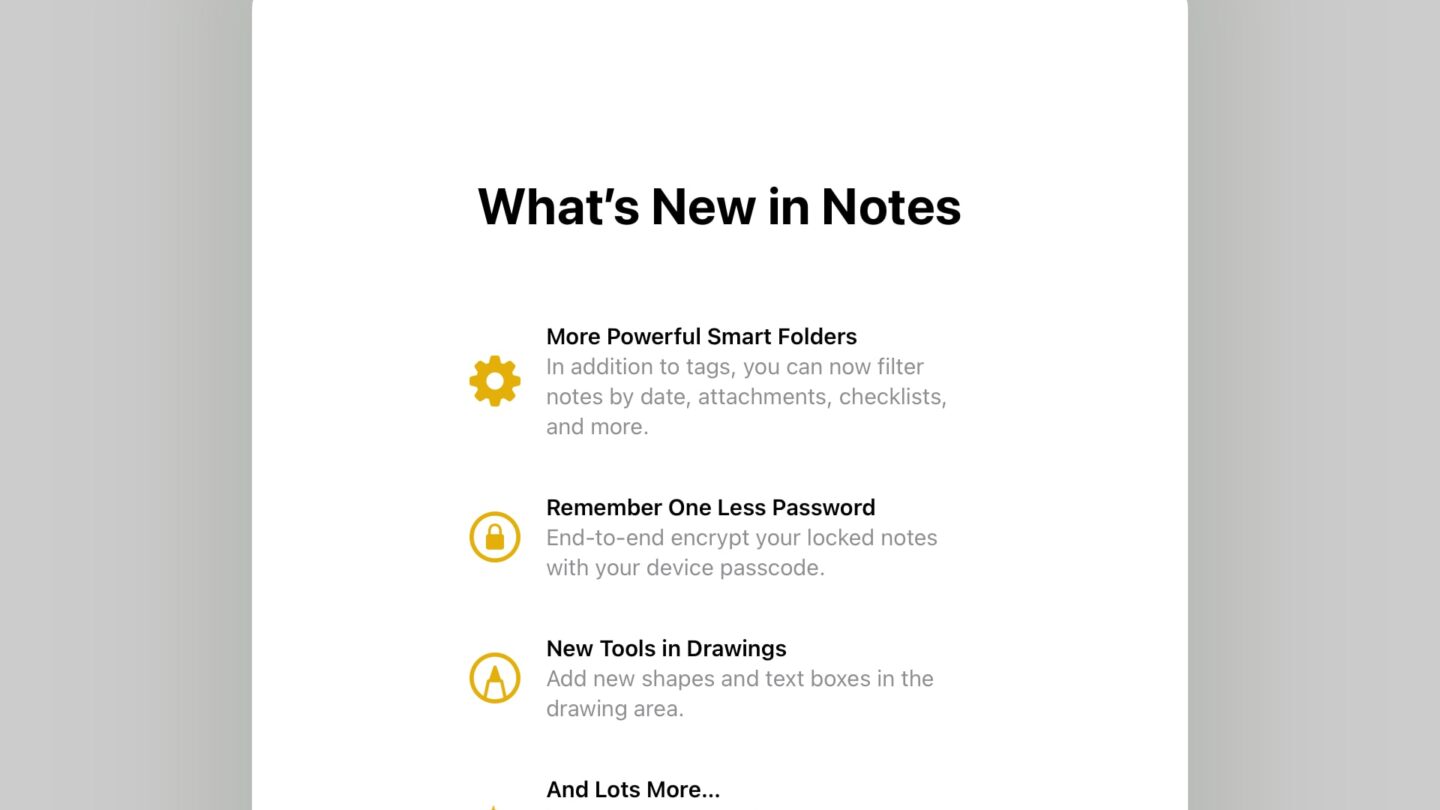Spark, the popular email app from Readdle, has gotten a pretty big update, and with it, they’re switching to a subscription model. If you’re a user today, nothing much will change, unless you want access to these new features. It’s all detailed in a blog post, but I wanted to touch this a bit.
First, the new subscription model pricing. We’re looking at $8/month or $60/year for individual users, which, I must say, is pretty steep. Current users get 30% off. The Spark for teams pricing is, I think, unchanged, at $10/month or $84/year per user. Again, pretty steep, but if you build your business around email, and need collaborative tools and real-time chat about these things, then it’s reasonable, I guess.
Continue reading →