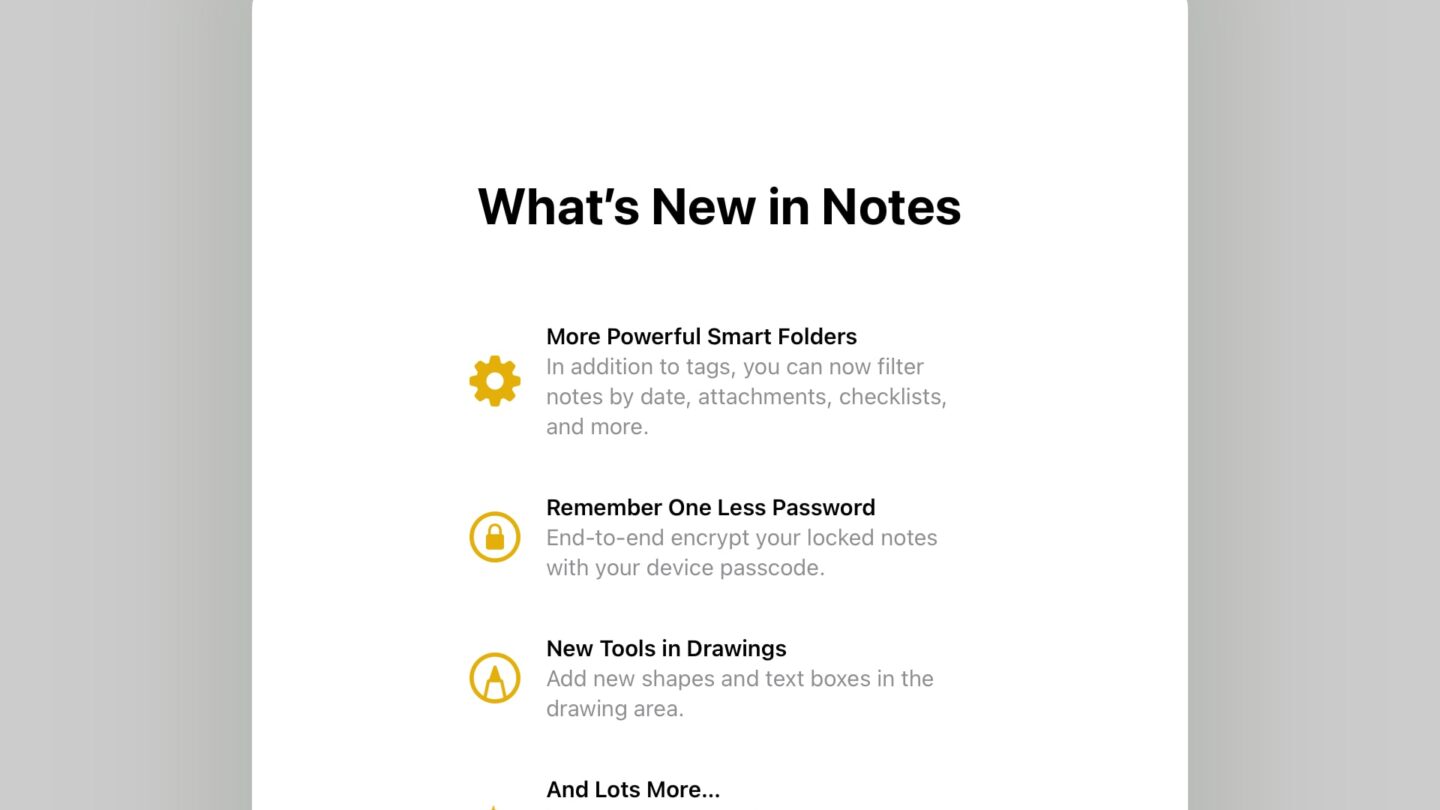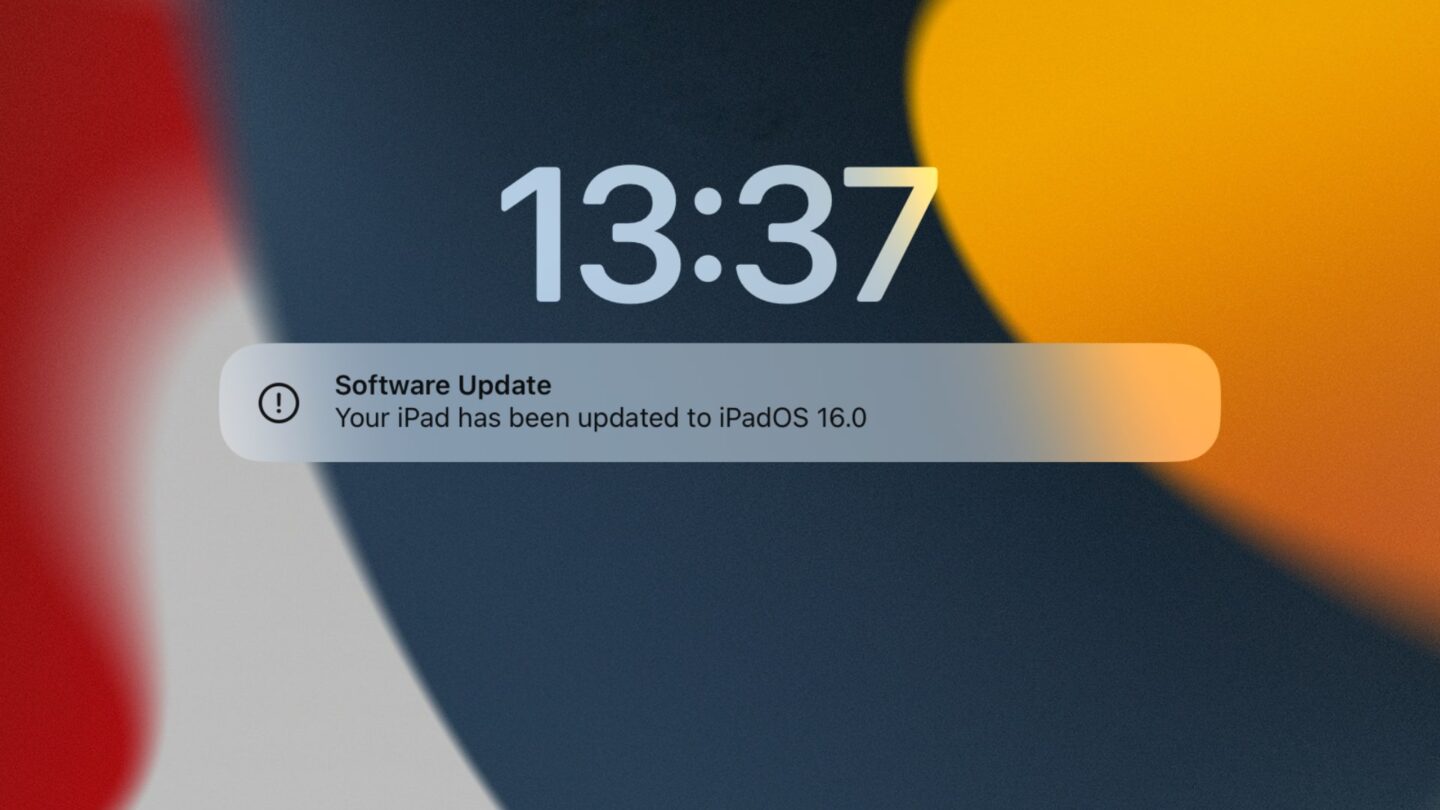I’m a big fan of the default note-taking app, called simply Notes. It’s one of those apps that keeps getting better with each major iPadOS release, and iPadOS 16 (16.1, to be precise) is no different. Granted, this is mostly an incremental update, but I like it nonetheless.
But first, something I’ve been thinking about, regarding the Stage Manager feature: Quick notes isn’t a thing anymore. You know how you could swipe up to trigger the Quick Note feature that I, and many with me, applauded when it arrived with iPadOS 15? Well, that’s no more if you’re in Stage Manager – you’ll just end up pulling the window, or moving it. Sure, you could just drop a Notes app window in your Stage Manager layout, but it’s not quite as easy as it was.
I’ve solved this by adding Quick Note to Control Center, the one you reach by pulling down from the top-right corner (or clicking the icons, if you’re using a pointing device). This way, I can trigger a Quick Note window easy enough in Stage Manager.
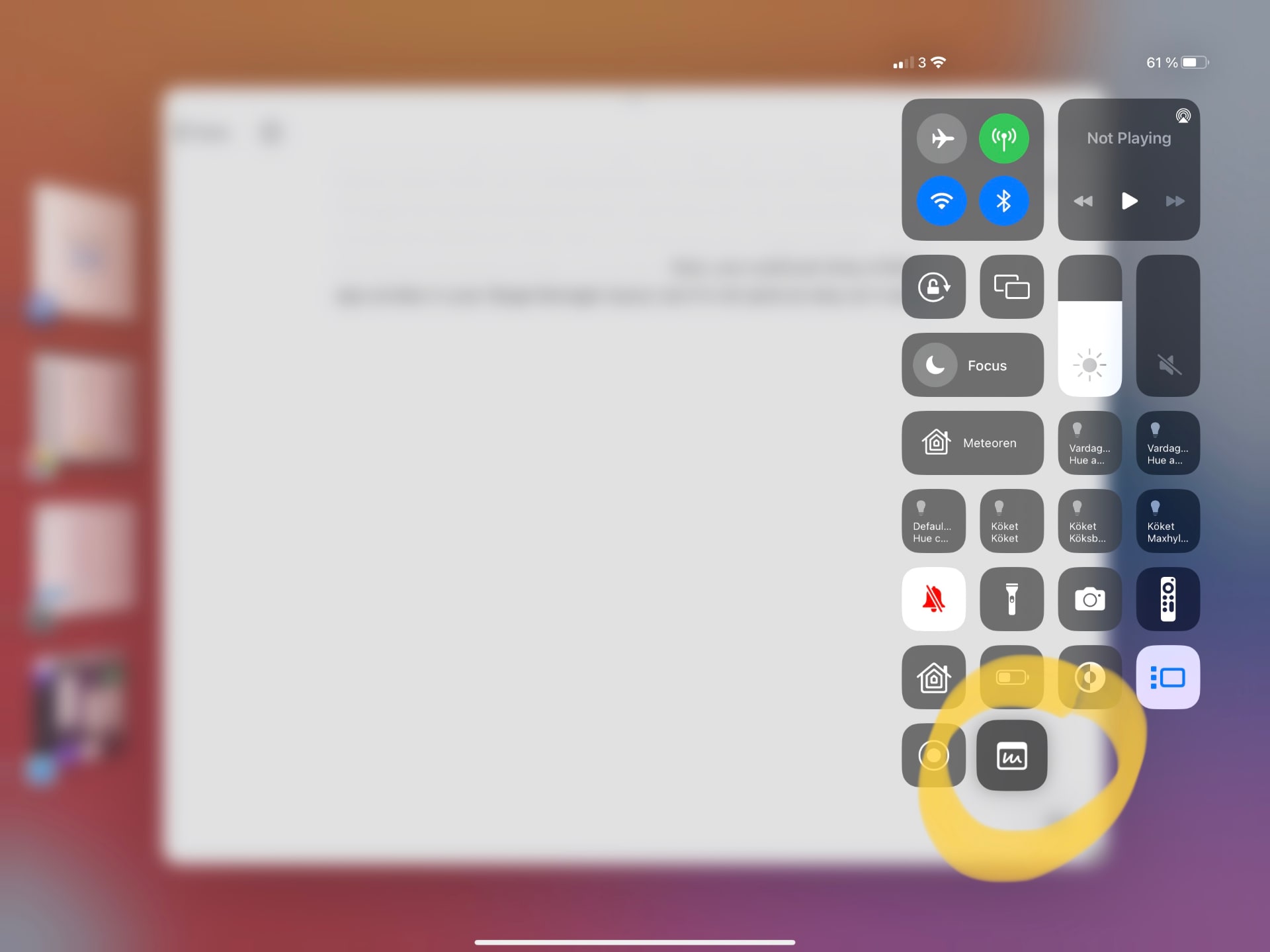
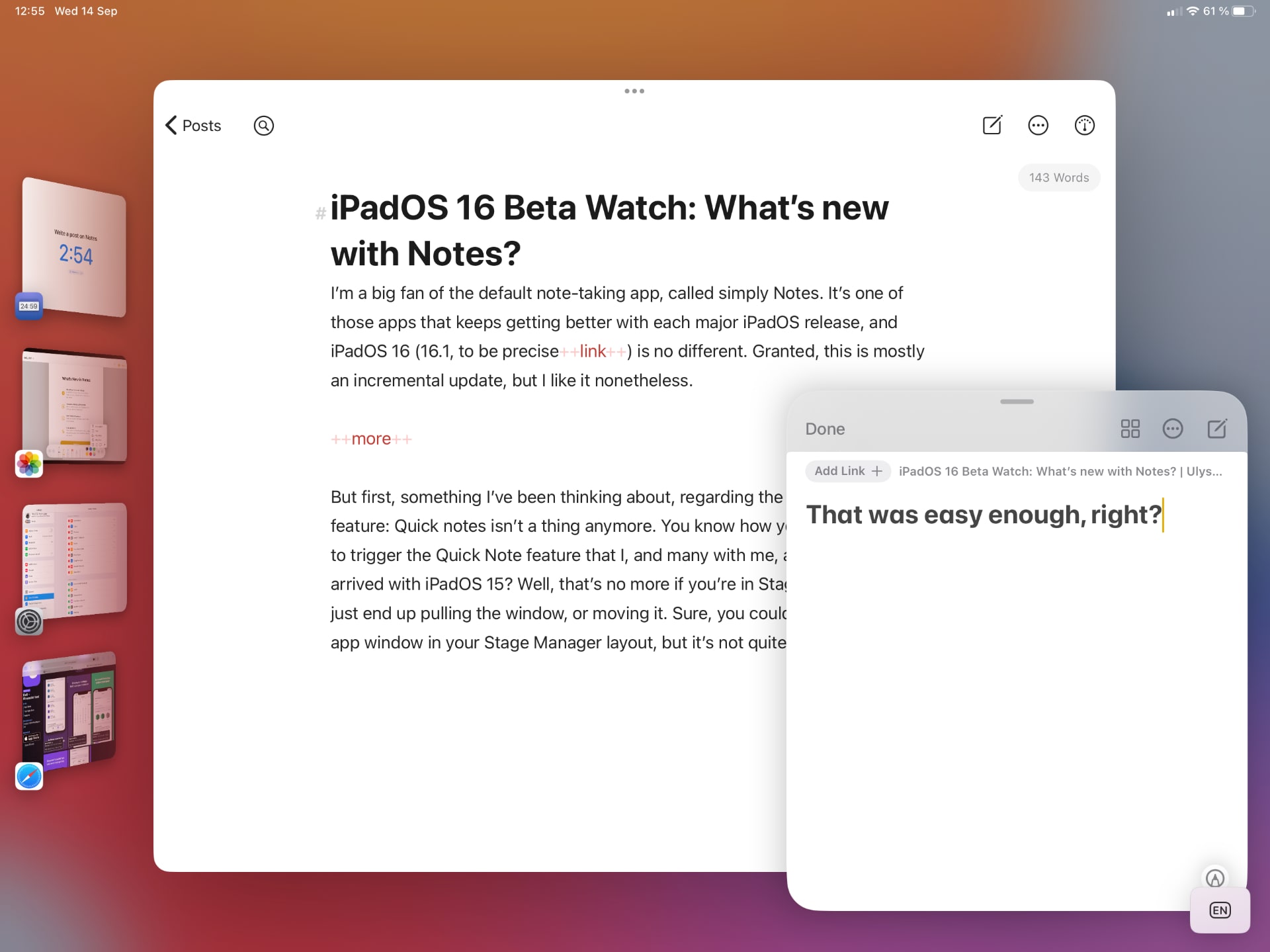
As I said, Notes has gotten some incremental updates. I like the option to group my notes by date, it makes it easier to get an overview of my recent notes. I’m sure some users will like the new actions available for Shortcuts, as well as the more advanced filtering tools for Smart Folders. These are all nice things, as is the new locked note password feature that uses your device’s password instead – less to remember, as Apple puts it.
The default Drawings feature got an update too. Drawings is the drawing tools triggered when you use Apple Pencil (or similar) in Notes, or on photos in Photos, and many other places, too, for that matter. It now supports more shapes and text-boxes, which is a pleasant addition. While it does make Notes a better option for note-taking using the Apple Pencil, it’s still not quite there compared to the likes of GoodNotes. That said, I find myself adding quick things with the Apple Pencil in Notes, too. It’s mostly addendums to traditional written notes, but still, a pleasant incremental update.
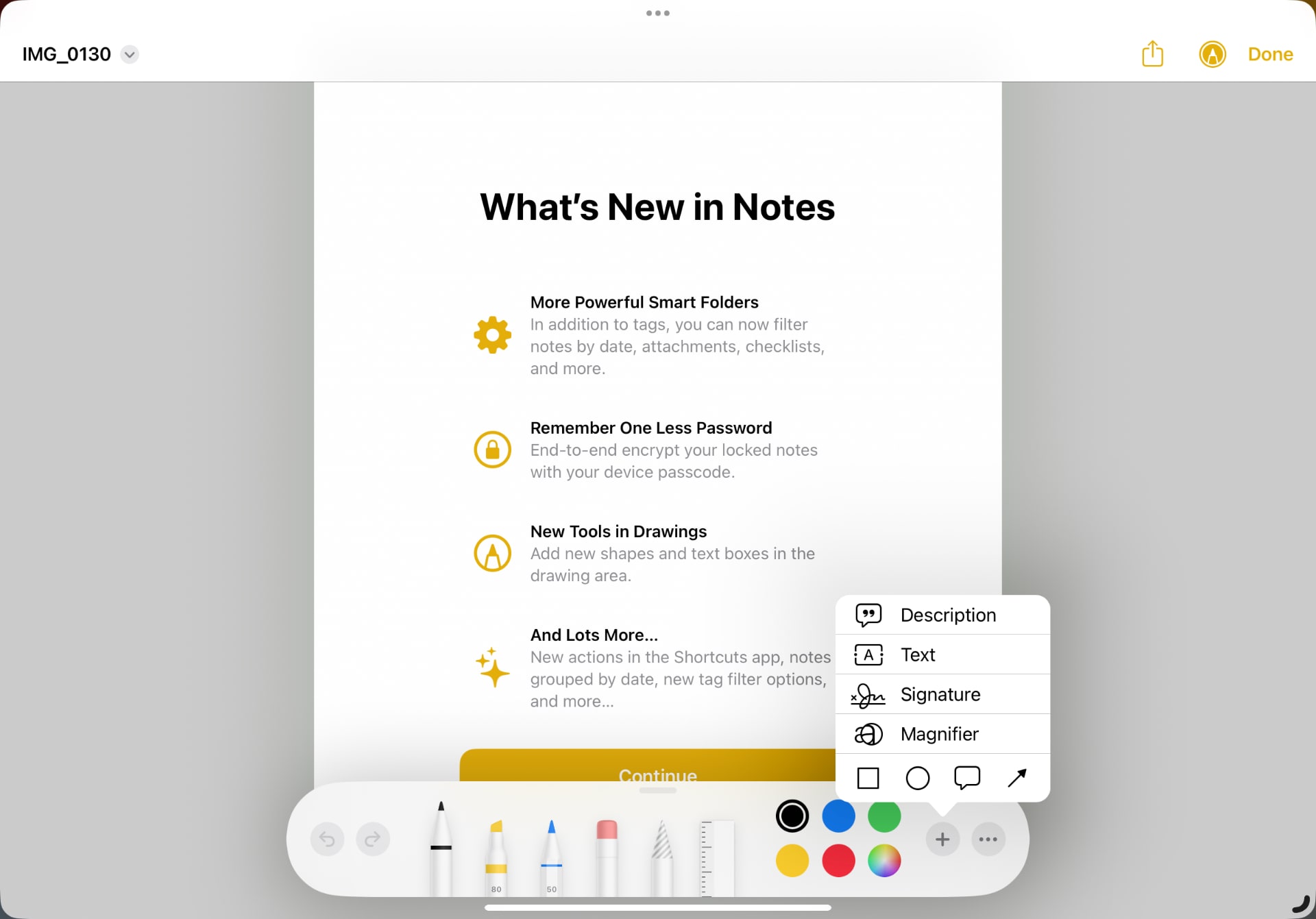
Notes continues to be a great app for, well, note-taking. While there are many things I wish it could do, something I might return to in the future, I find that it, with its sharing features and folder support, does what it should be doing.