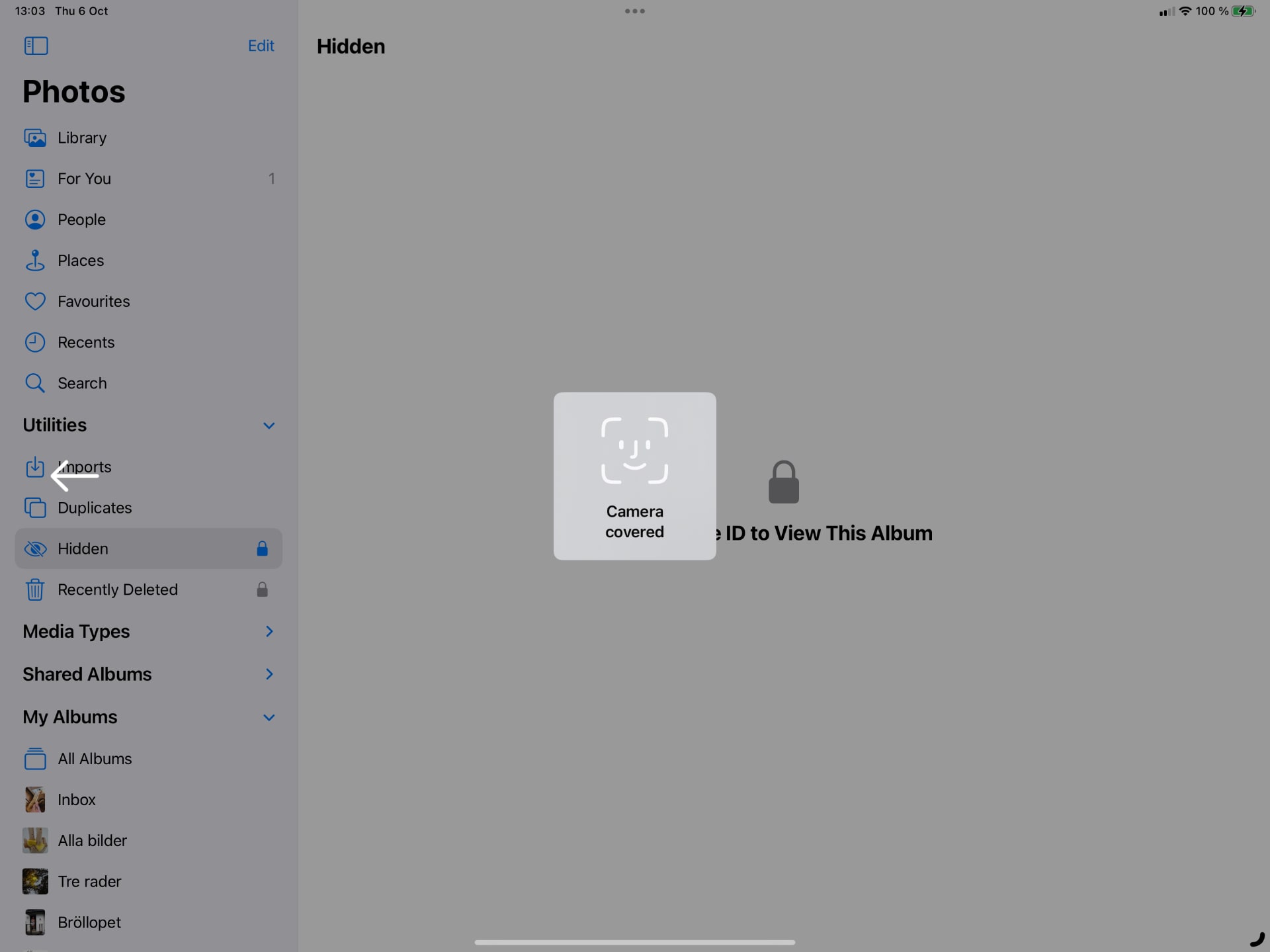While this isn’t an iPad-only feature (it’s also in iOS 16 and the upcoming macOS Ventura), I, for one, am doing most of my photo managing on an iPad, so I appreciate this new feature in Photos. As you know, taking more than one photo of something is the key to getting a good result, but it does mean that you end up with plenty of duplicates. Well, Photos can help you with that, thanks to the new Duplicates feature.
The way it works is that Photos will go through all your photos and videos, and see if there are any duplicates. This all happens on your device, like so many other Photos features, so your weird photos are safe, presumably. Then, Photos will give you a list of what it sees as duplicates, but also similar motifs. This way, you’ll get a chance to clean up your photo library without having to scroll through it all. For those of us that have 30,000 photos and thousands of videos, this is a welcome feature for sure.
Anyway, merging photos mean that you’ll keep one version, which’ll be the one with the highest quality. See screenshots below for the Duplicates feature in action.
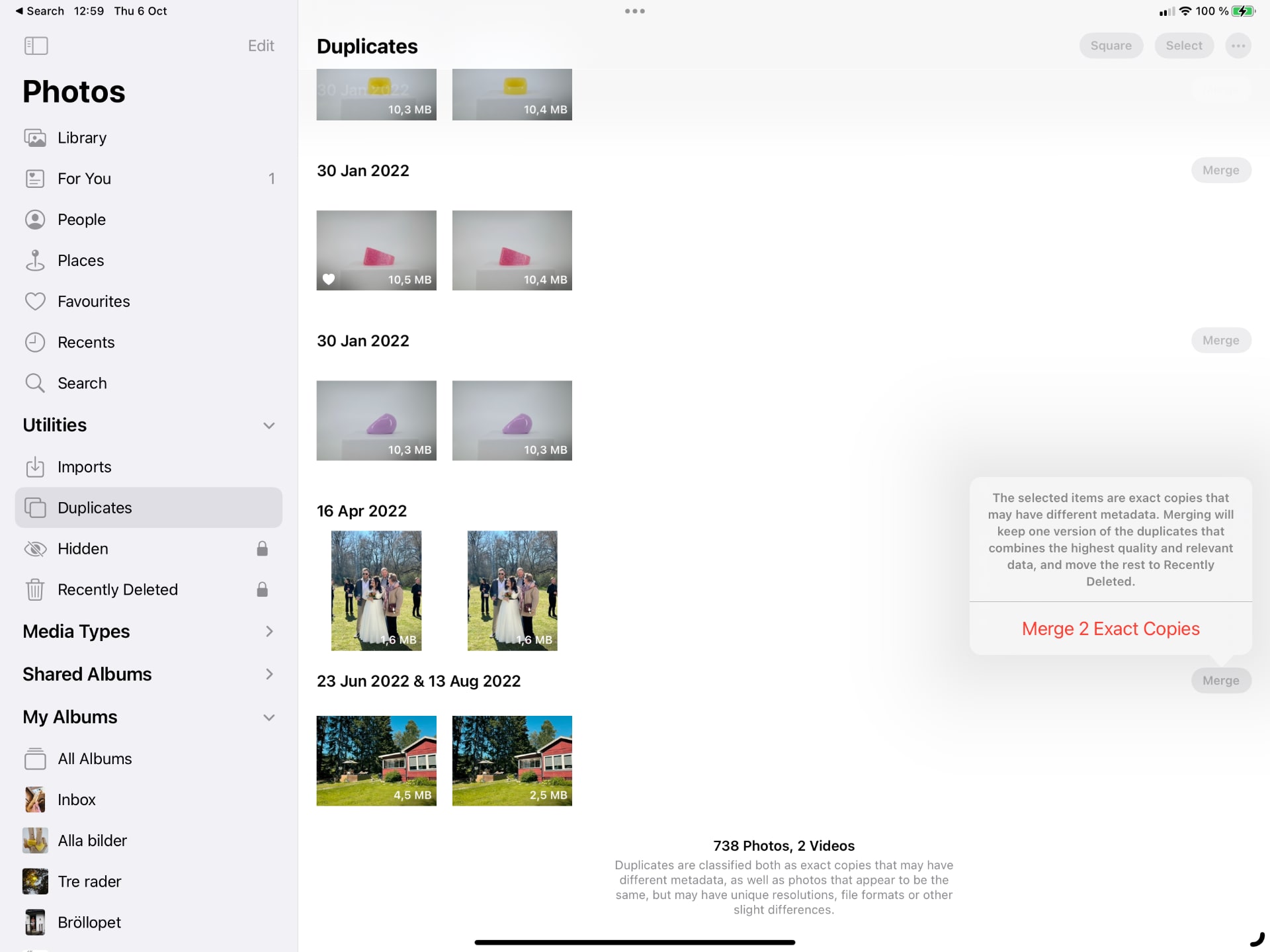
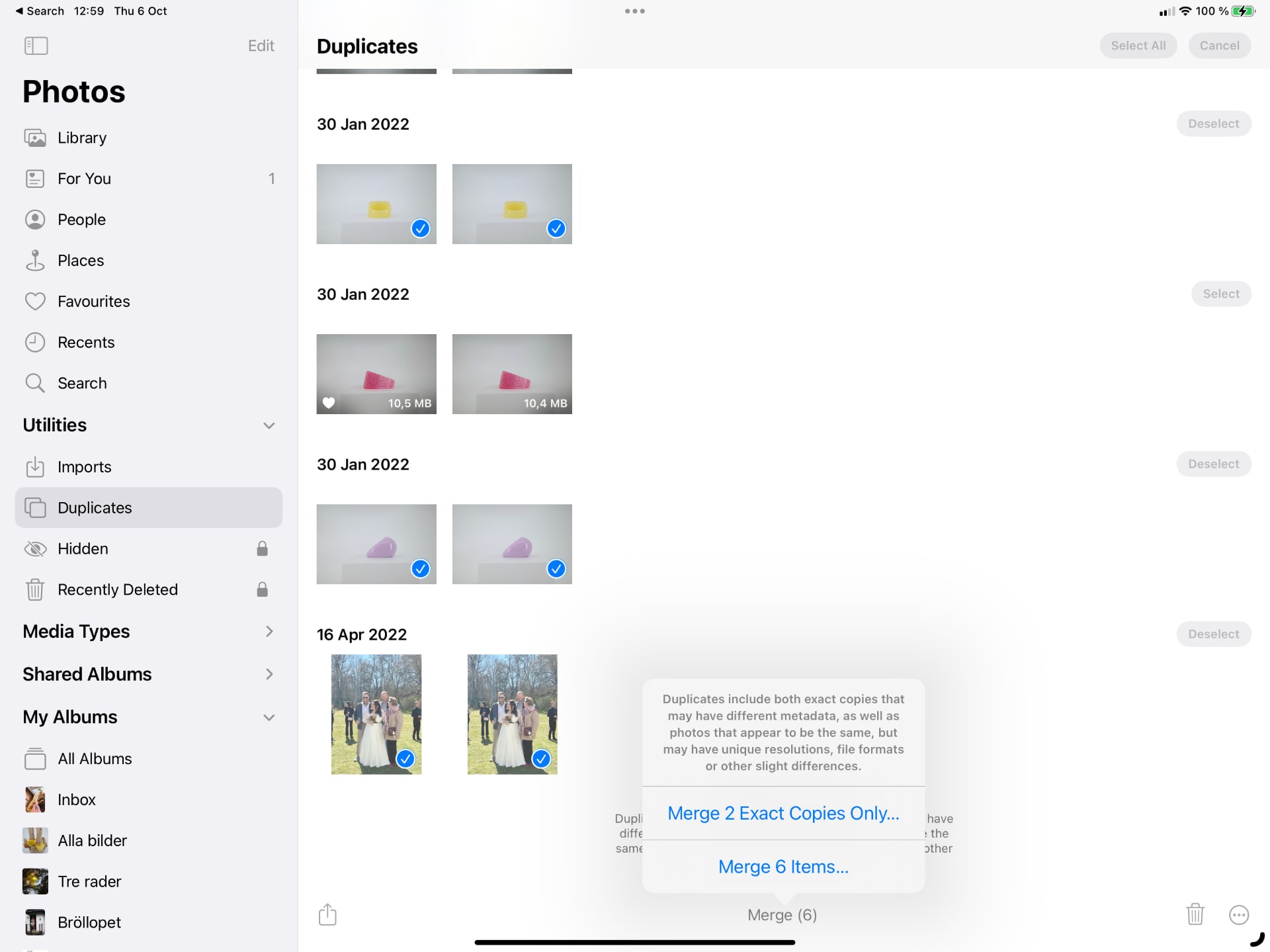
Speaking of Photos, there’s another feature that I’m sure some of you will appreciate. Now, both photos that are Hidden, and the Recently Deleted album, require FaceID or TouchID. This’ll keep whatever it is you’re keeping in your Hidden album away from curious eyes when you hand them your iPad.