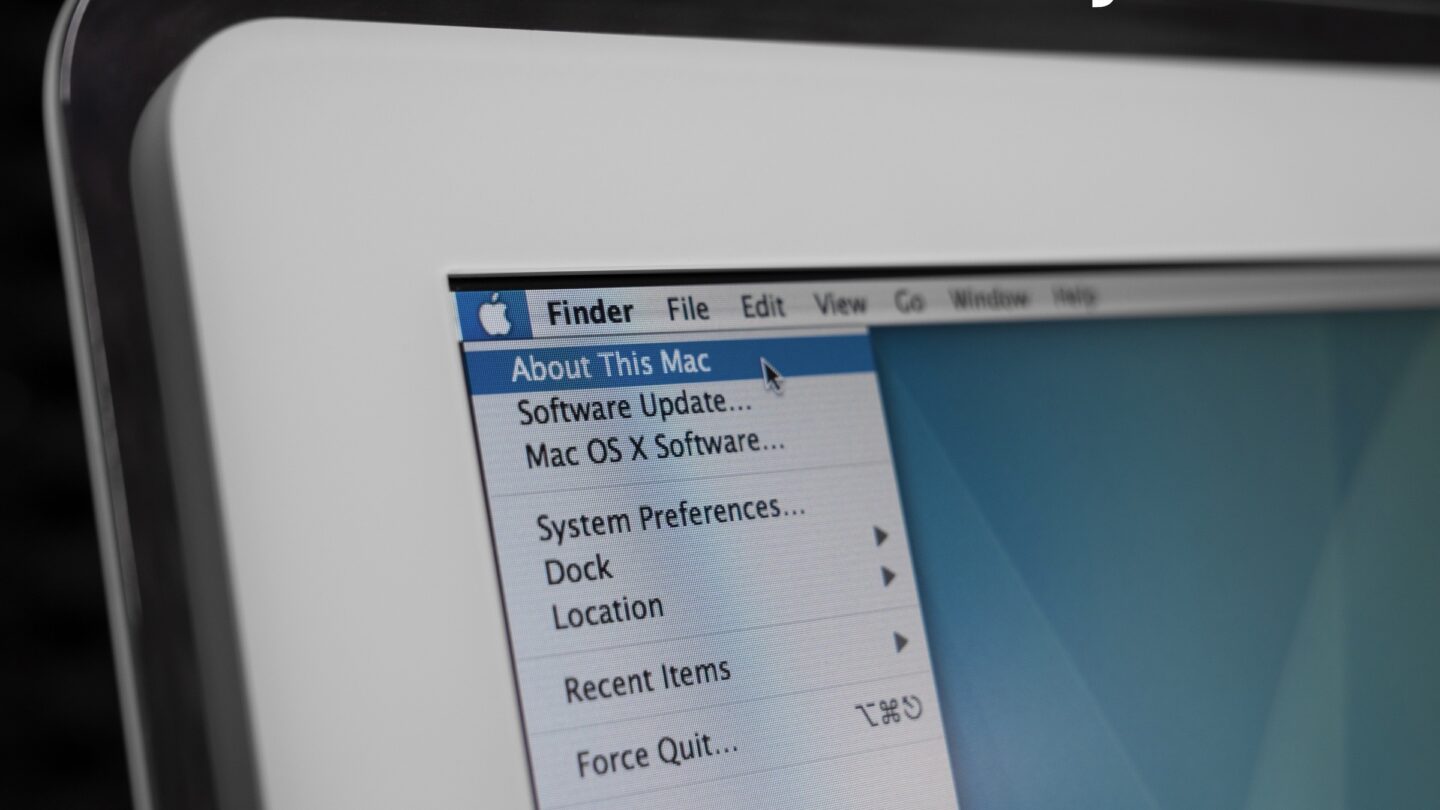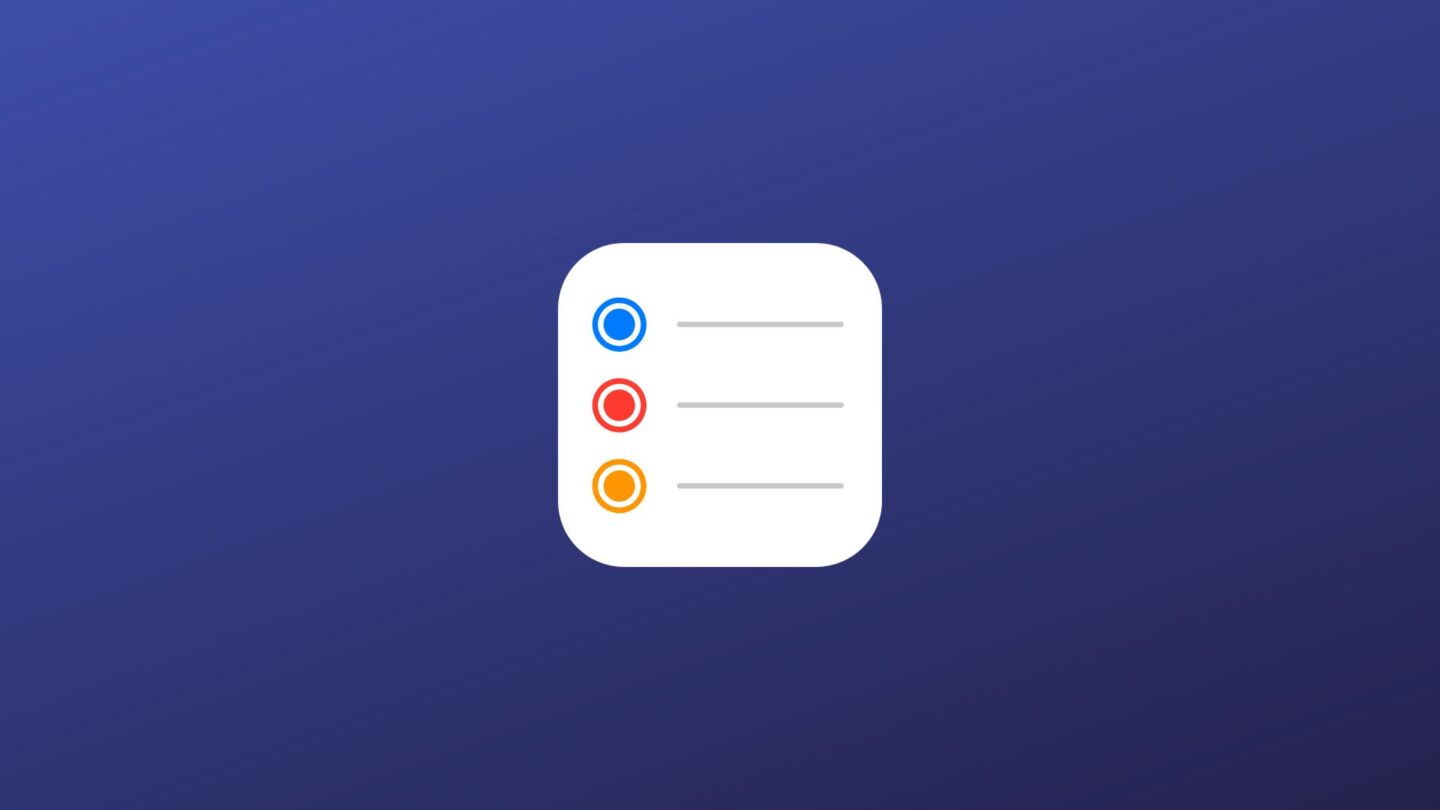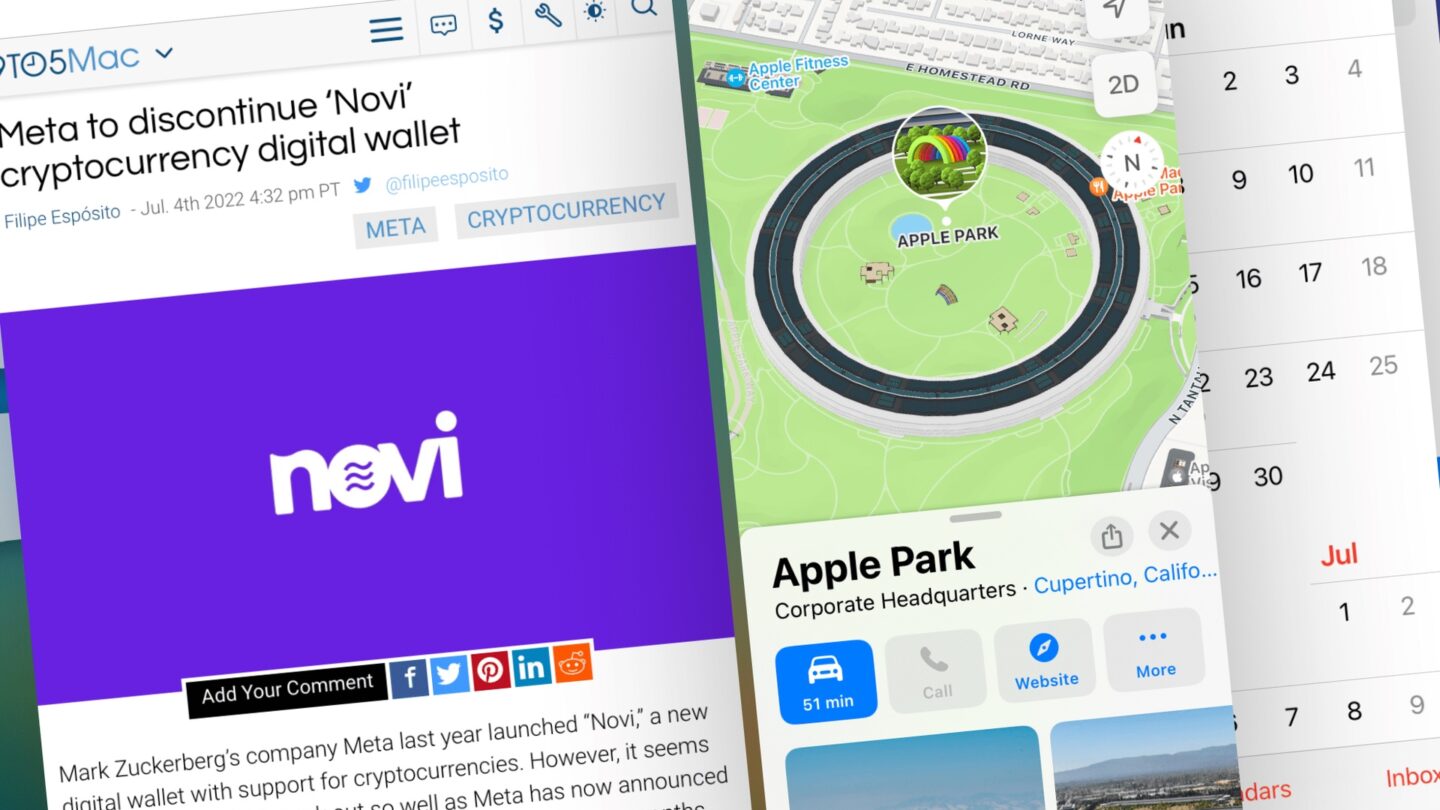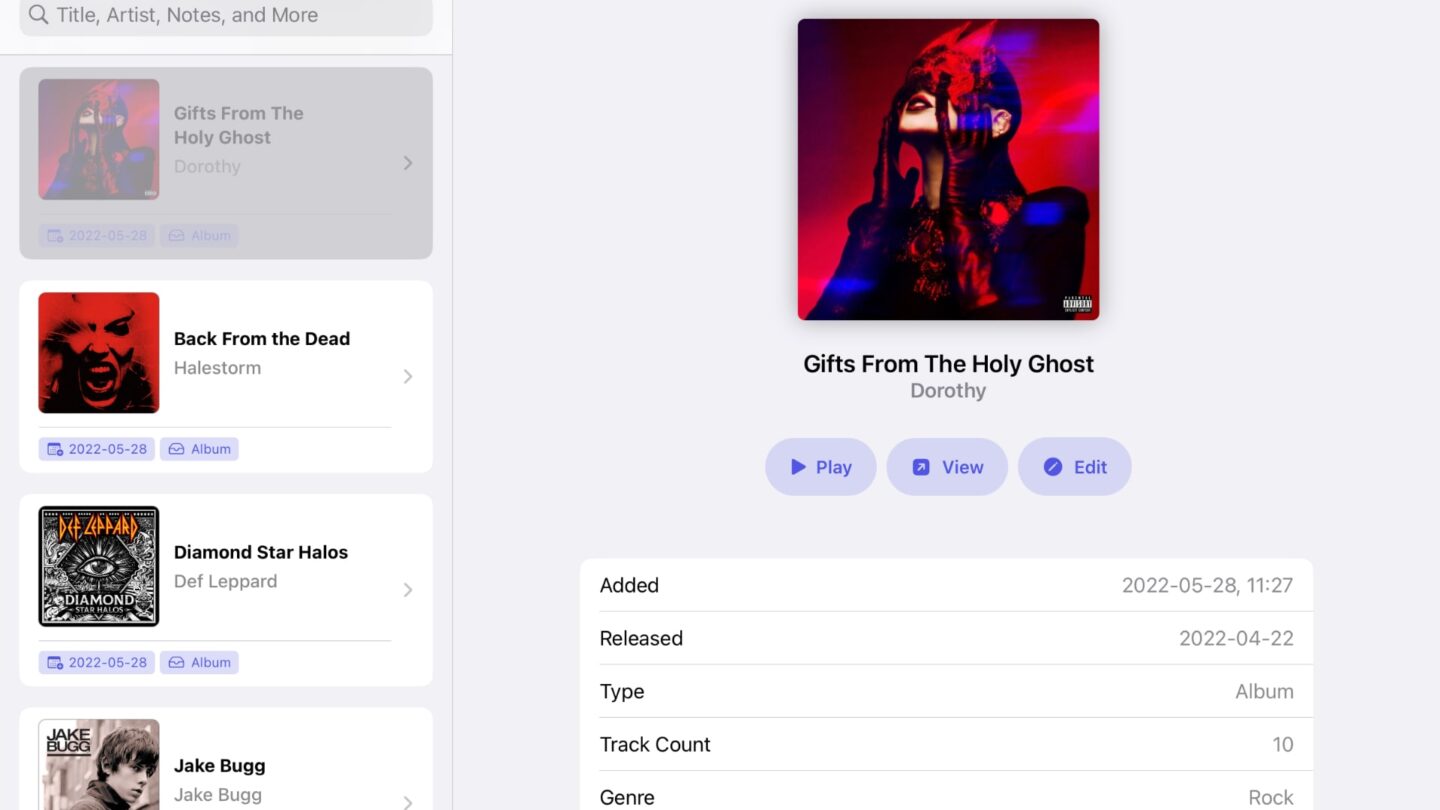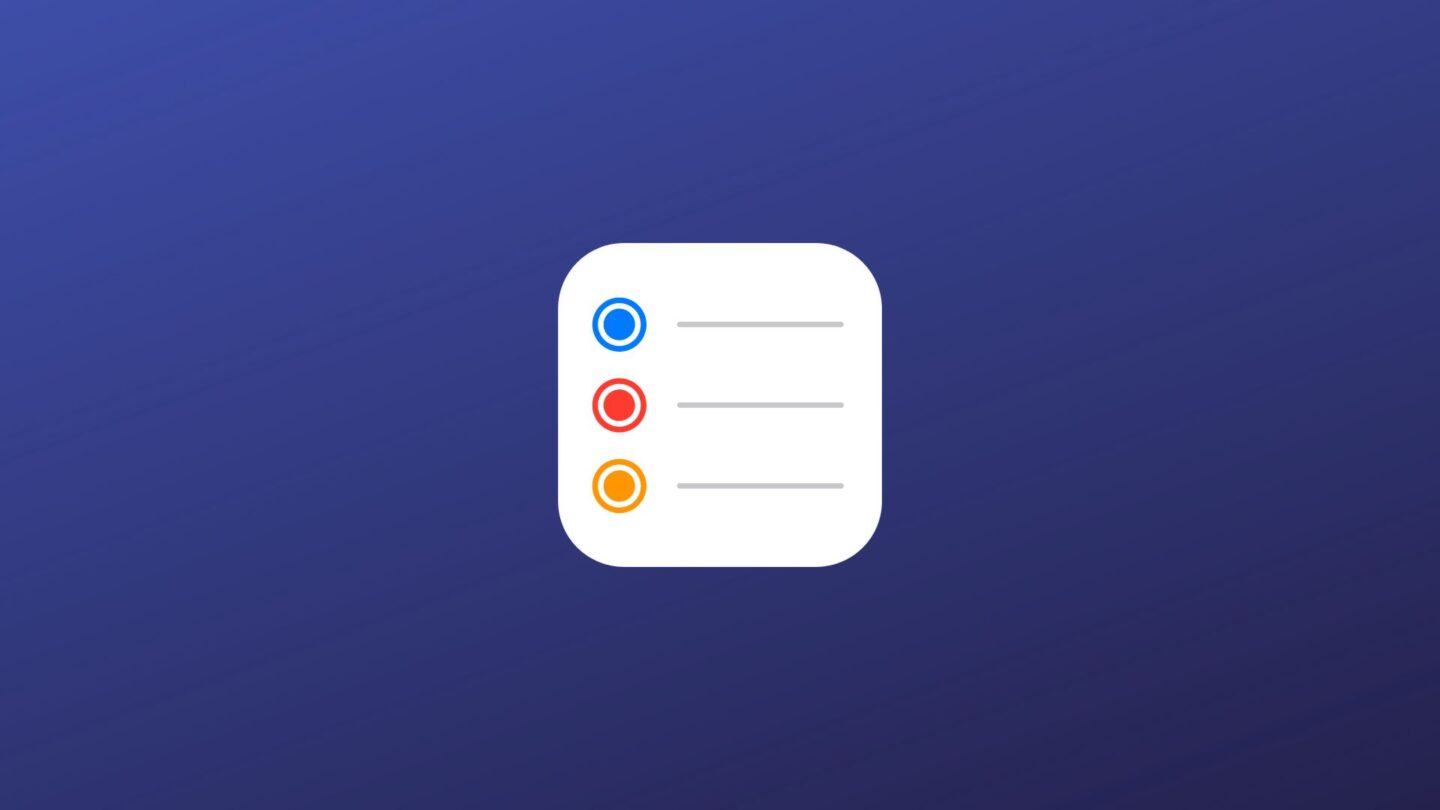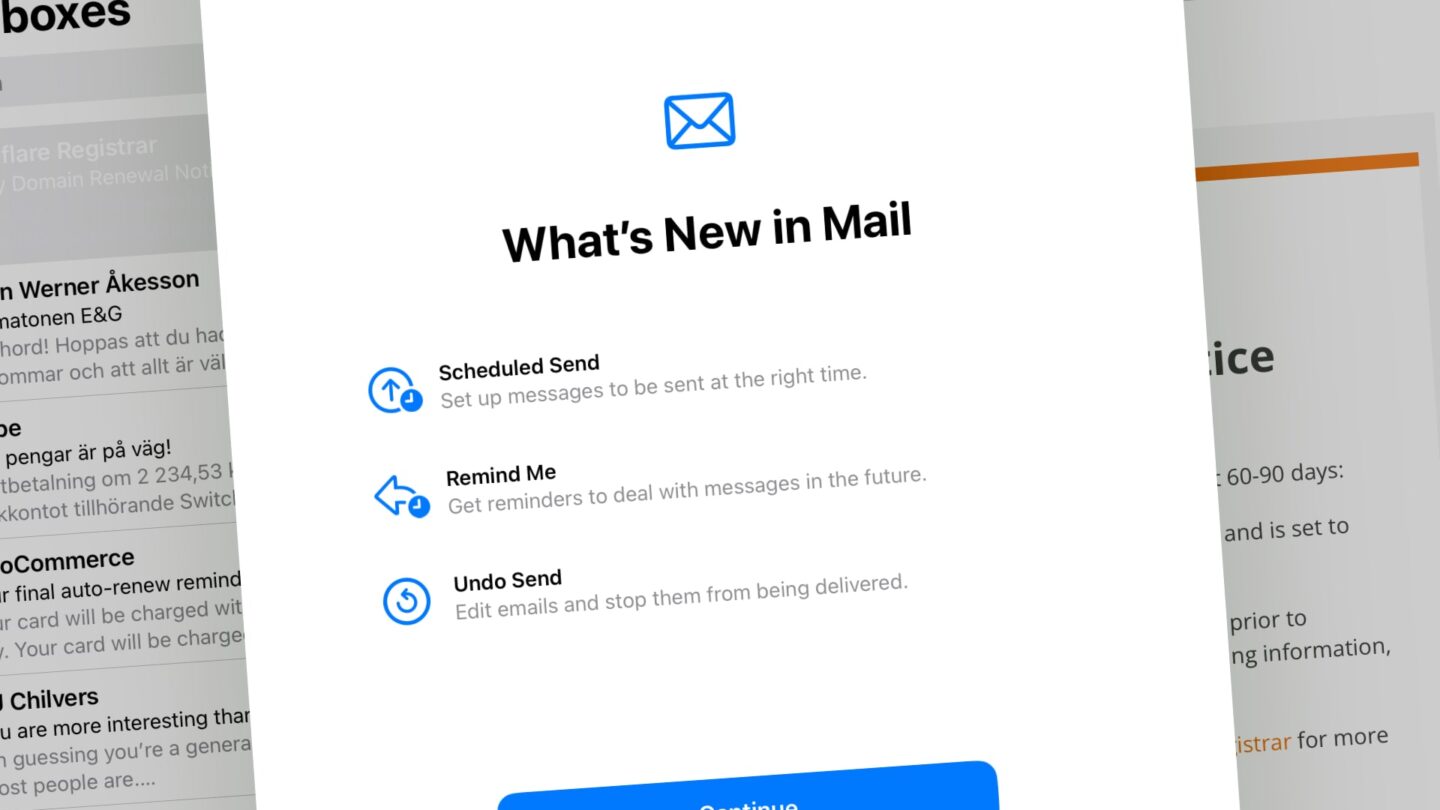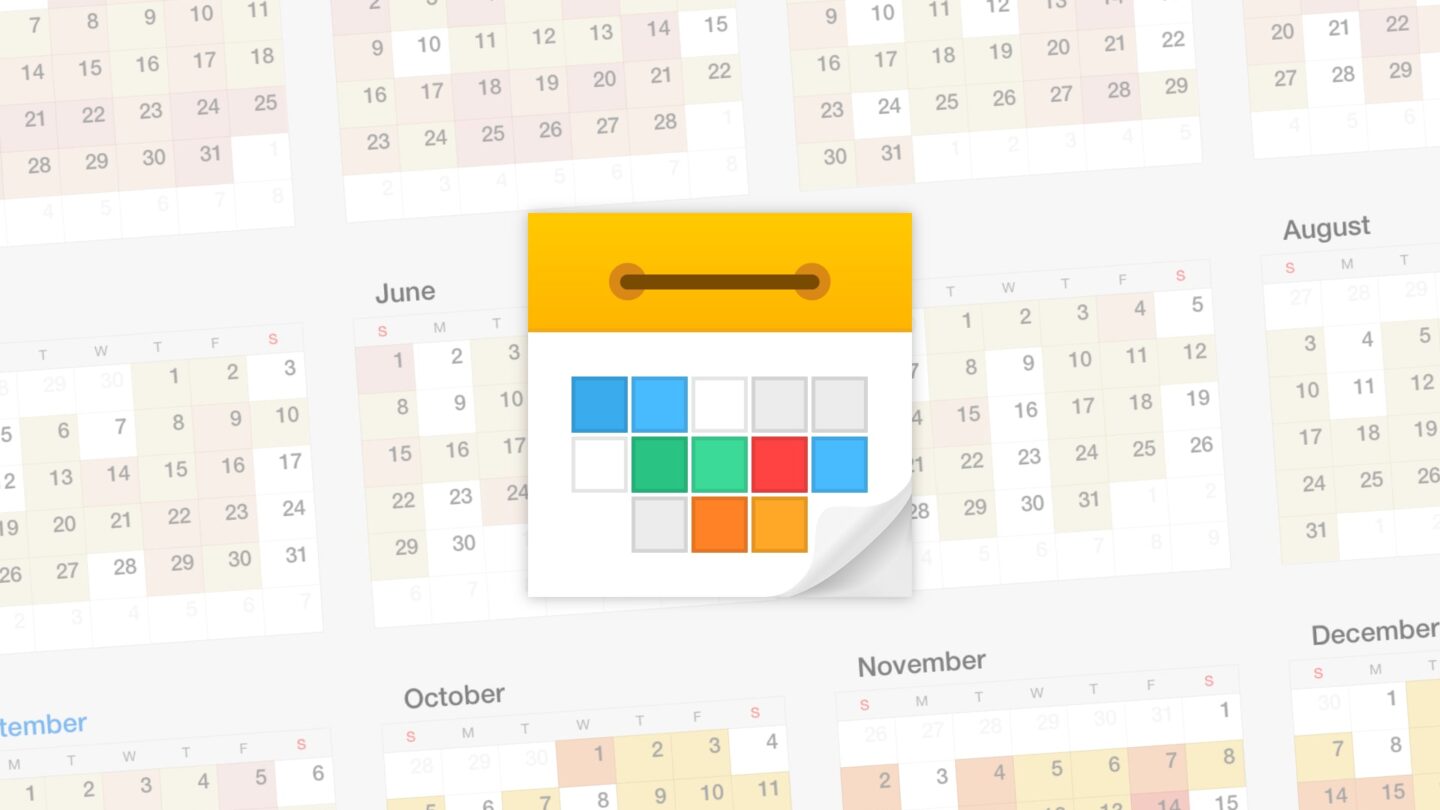Last year, Stephen Hacket (of 512 Pixels fame), ran a successful campaign on Kickstarter for an Apple calendar, focusing on hardware. Well, Stephen’s back with a second calendar, for 2023, and this time he’s focusing on software.
From the announcement post:
The calendar features my own product photography of Apple products, with each month highlighting some of Apple’s software announcements over the years. Each calendar measures 20 inches by 13 inches (50.8 x 33.02 cm) when it’s hanging on your wall with a simple thumbtack or pin.
In addition to the calendar, backers can opt to receive a pack of four stickers featuring characters based on Apple hardware. All backers will also receive digital versions of the photos used in the project for making their own wallpapers.
The goal was $5,000, but the campaign has already passed $29,000, so congratulations are already in order. Go check it out!