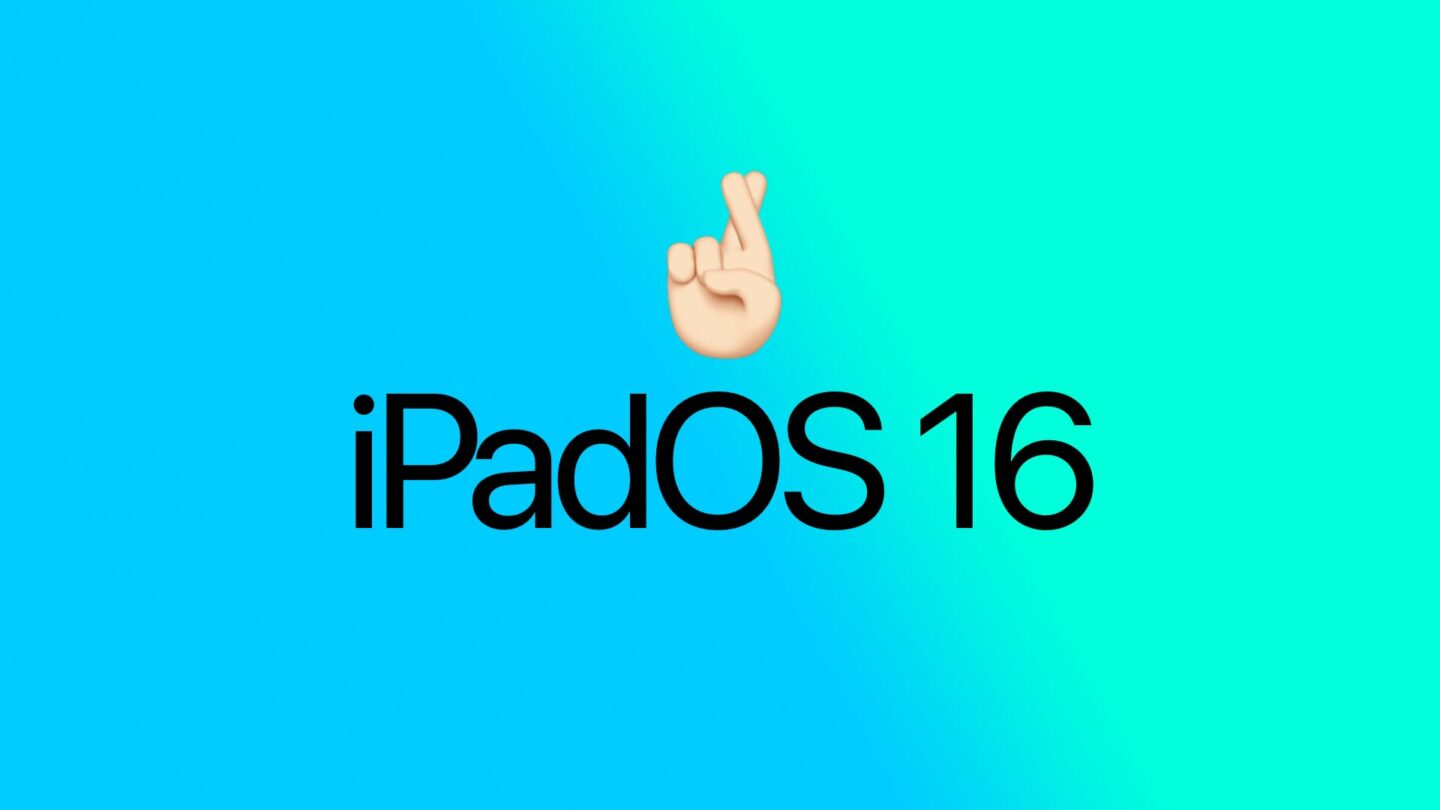I wrote a full newsletter on Stage Manager, the new multitasking environment in iPadOS (and the upcoming macOS Ventura). You basically get windowing support, although your windows aren’t fully resizable, you’re still stuck with a couple of pre-determined sizes. Personally, I have yet to fully commit to this, the verdict’s still out, but I must say, the Stage Manager feature is growing on me.
The one thing I didn’t expect to enjoy so much, is single window view in Stage Manager. You don’t have to have several windows stacked on each other to use Stage Manager, it can be just the one window. Like below, with Ulysses where I’m writing this very post, right now, or am about to at the time of the screenshot, in a size that’s more akin to an iPhone, than an iPad.
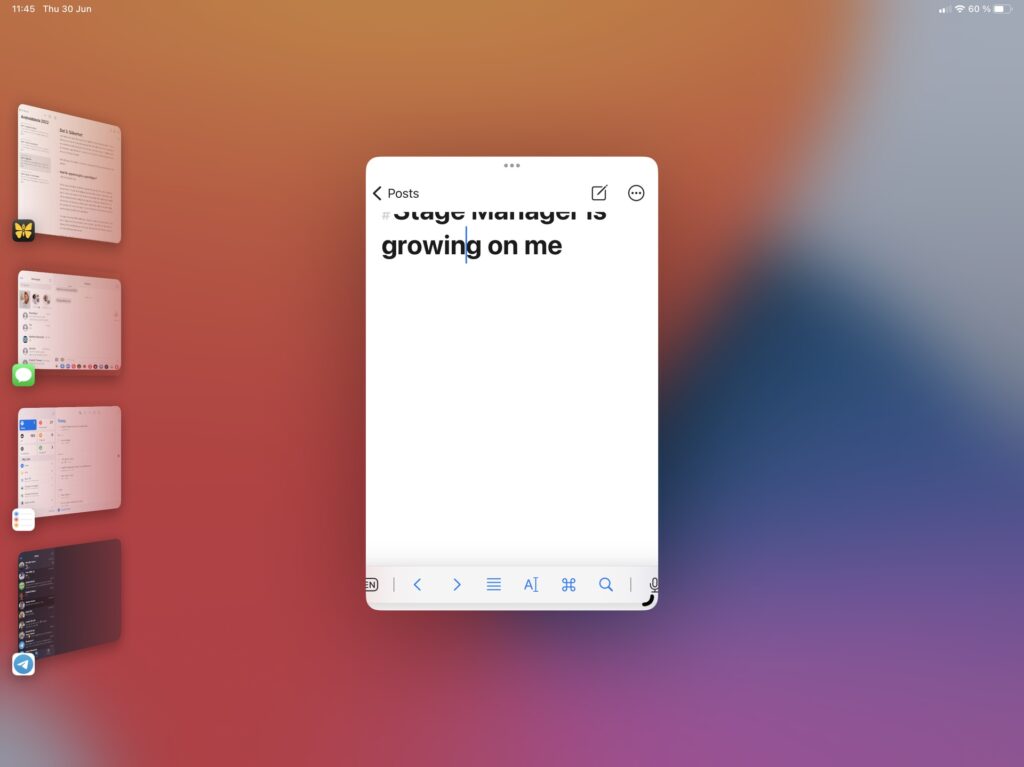
You can resize the window by dragging it by the corners. Here, we’ve got a slightly larger window, more usable, sensible even, for writing while still having quick access to the window groups on the left-hand side. (I’ve got the dock hidden.)

Or, you could let the window grow even further. This, I find, is a pretty nice size on a 12.9” iPad Pro (which I’m using currently). You’ll note that the window groups on the left-hand side have disappeared. They reappear when you move your cursor to the left-hand side, just as the hidden dock will pop up when you drag it to the bottom of the screen.
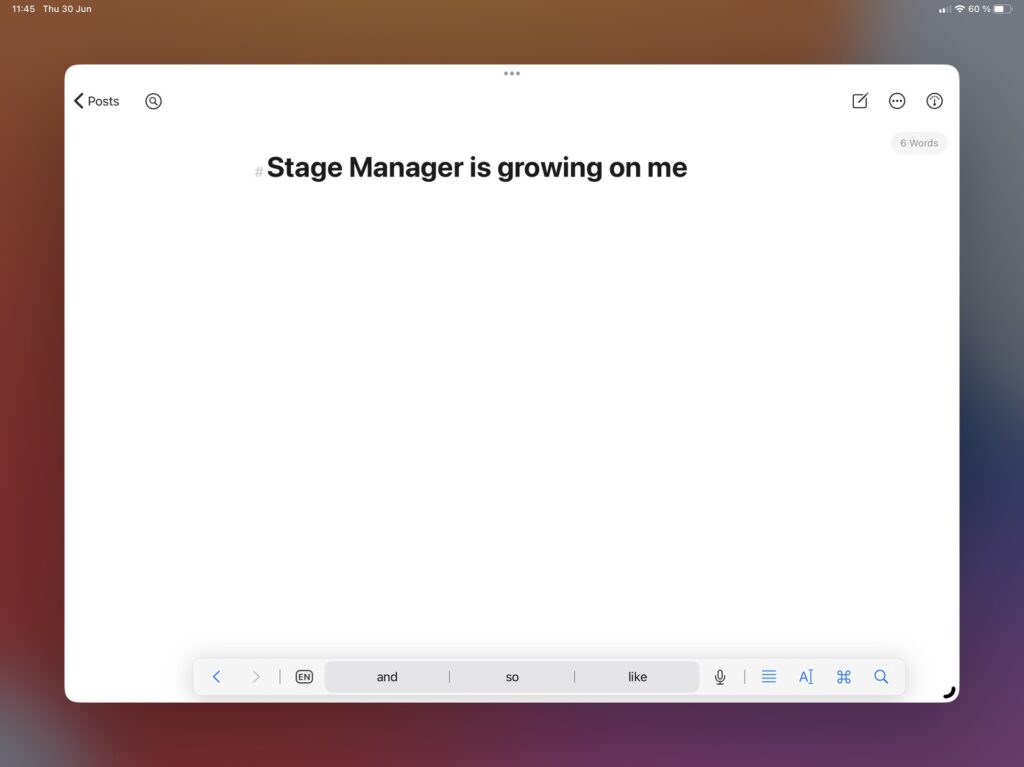
Then, finally, we’ve got the standard full-size view. You have now left Stage Manager, but you haven’t, not really because if you want to return, you can still grab the window by the corners and resize it down again.
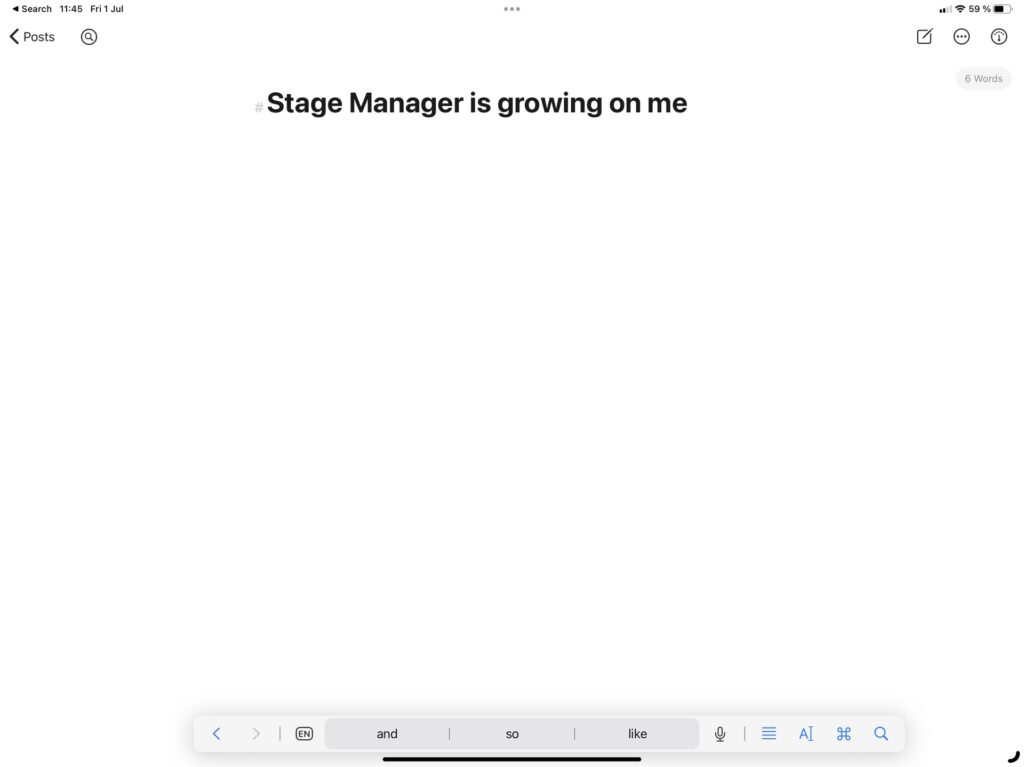
I’m on iPadOS 16 developer beta 2, and things have improved a lot. Stage Manager isn’t janky as it was in beta 1, it feels a lot better. I wouldn’t go so far as to say that it’s stable and launch ready, this is still beta software, but a lot of those weird things that happened have been fixed. The experience is a lot smoother, too. This is a promising feature, even more so than I thought it would be at first. We’ll see how it best fits into a workflow, and what use it is on smaller iPads, down the line.
[sponsorpost]