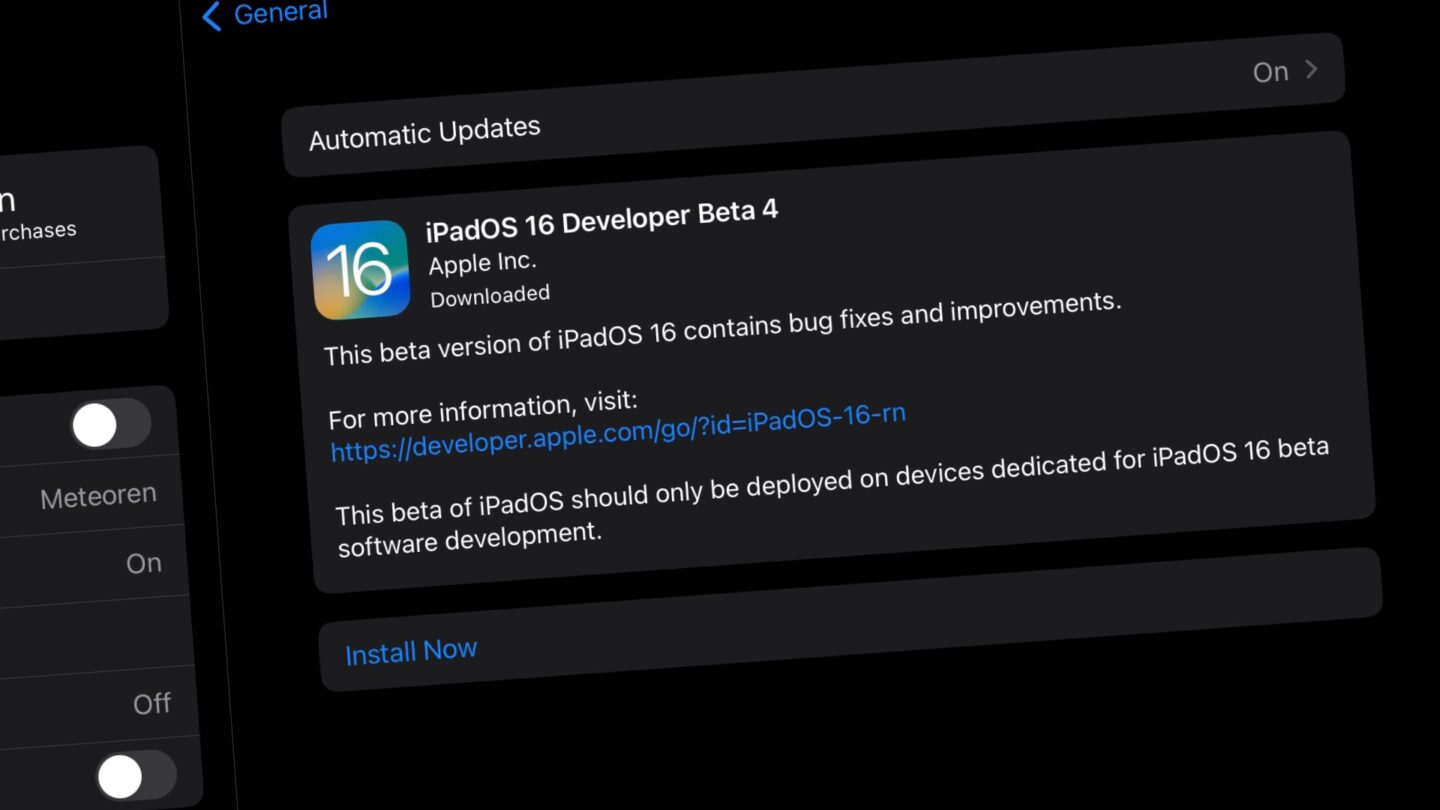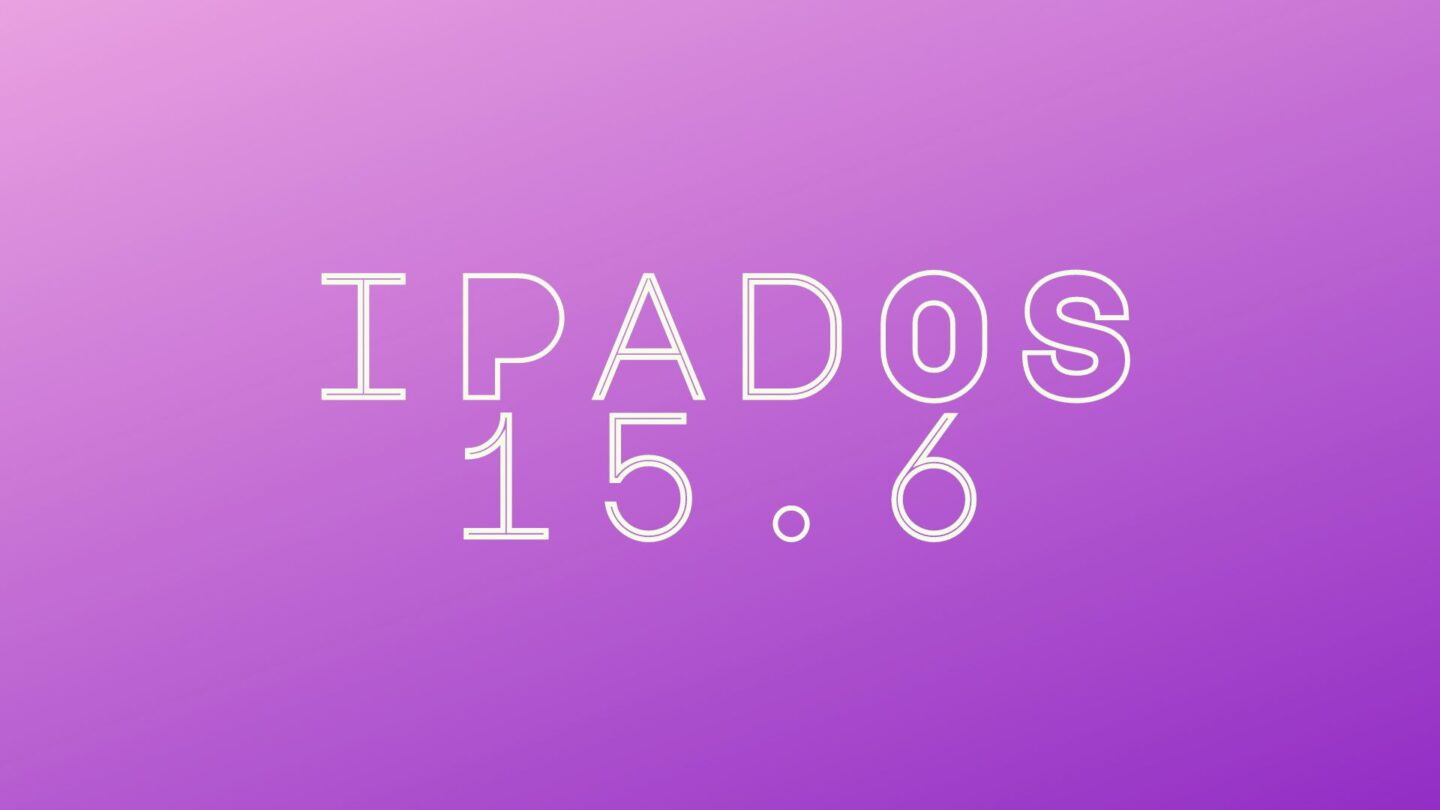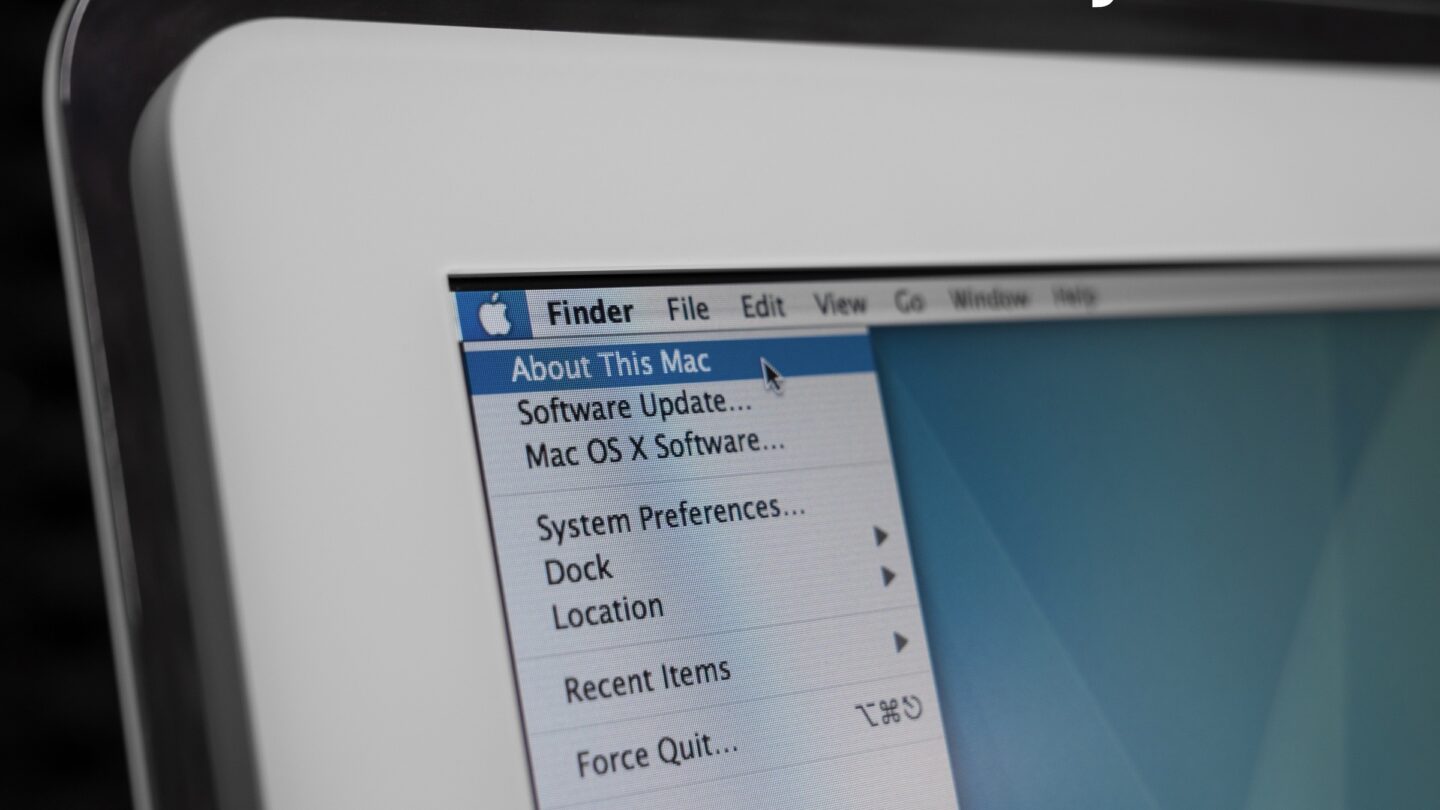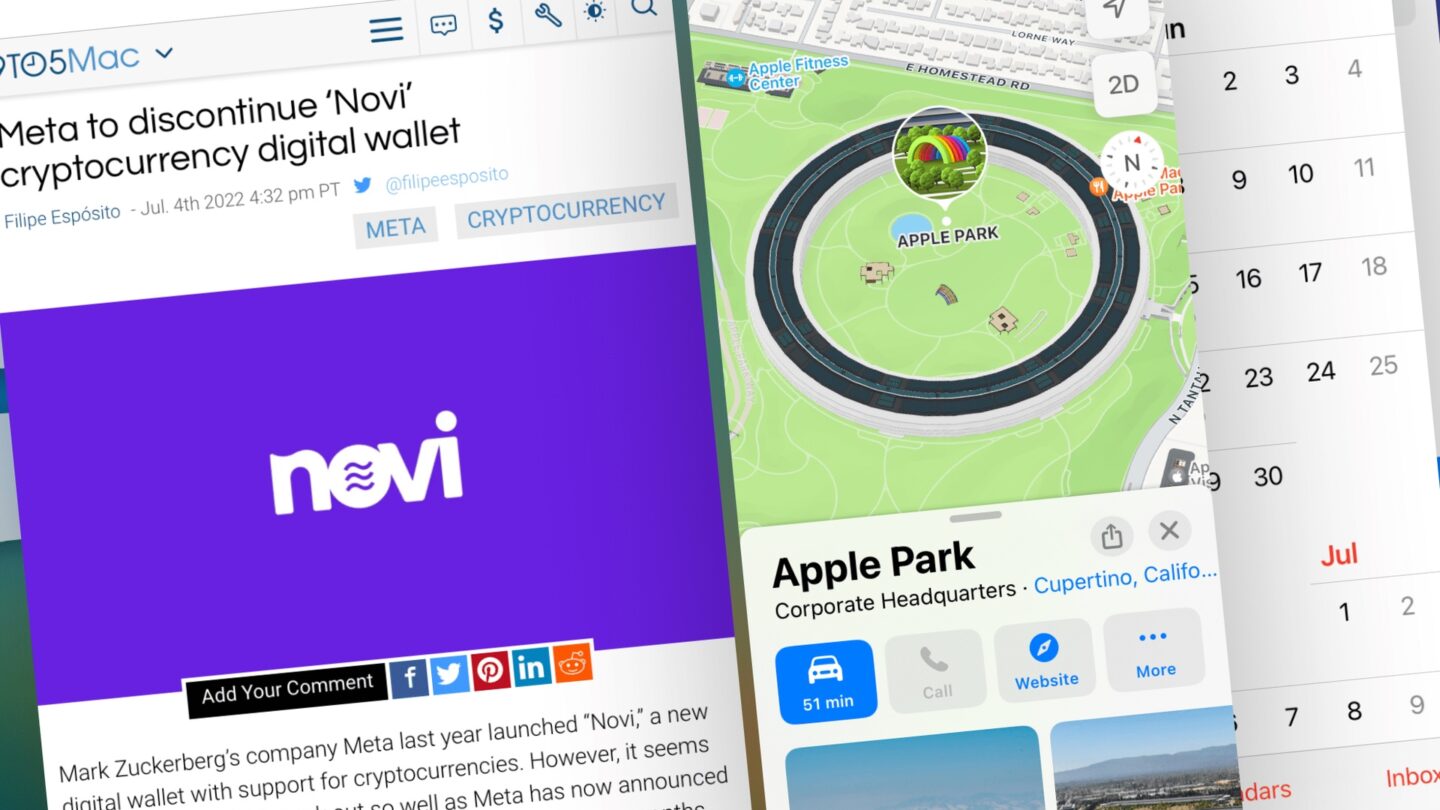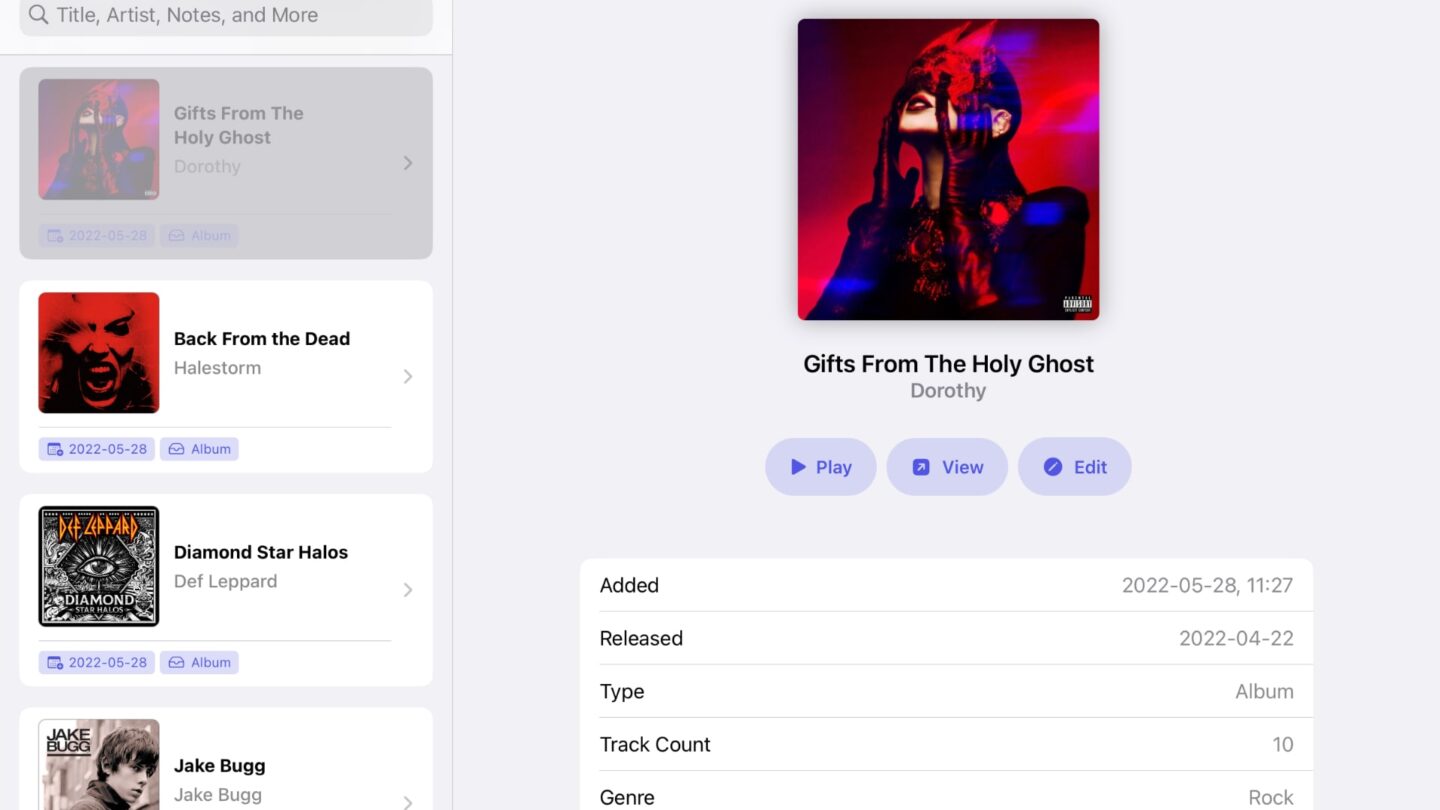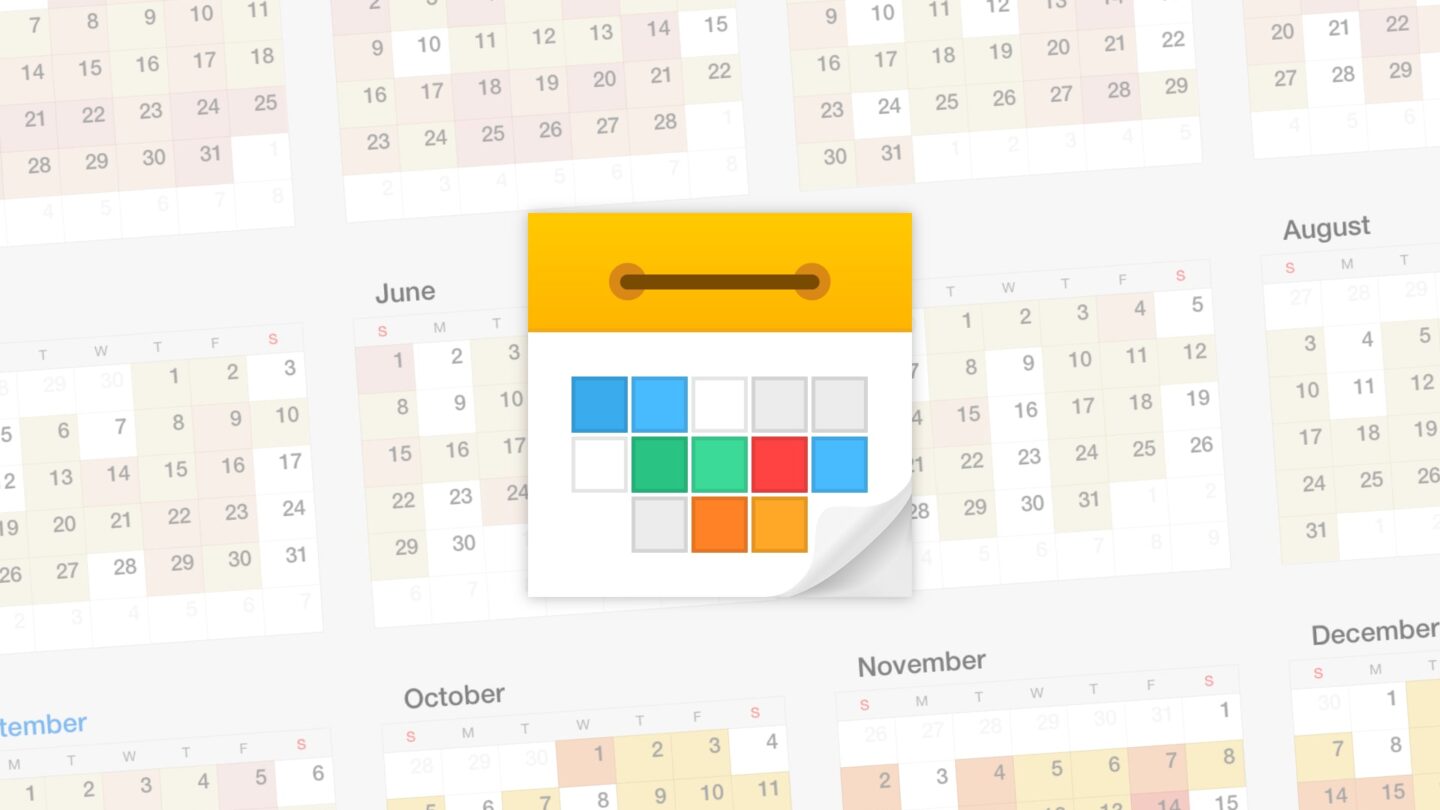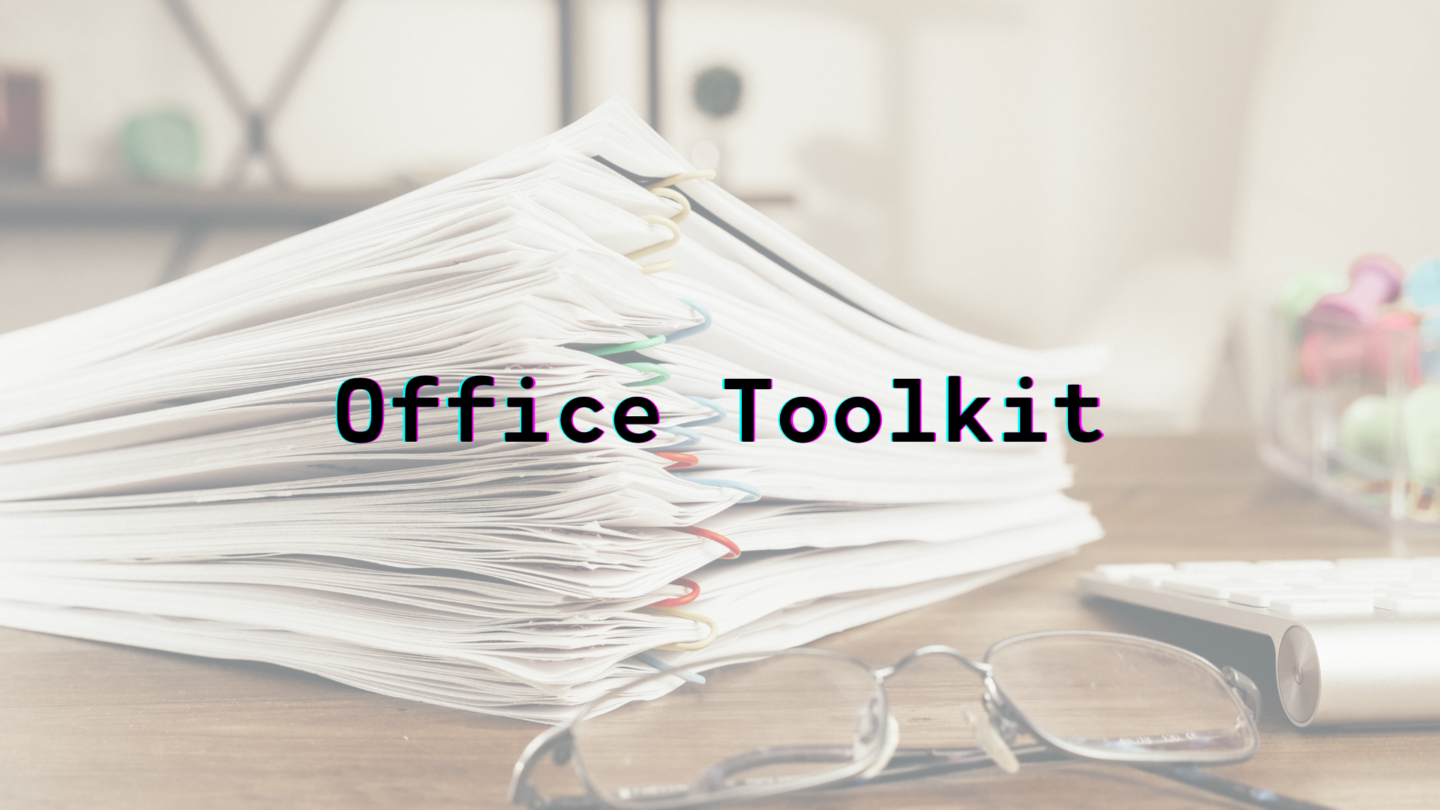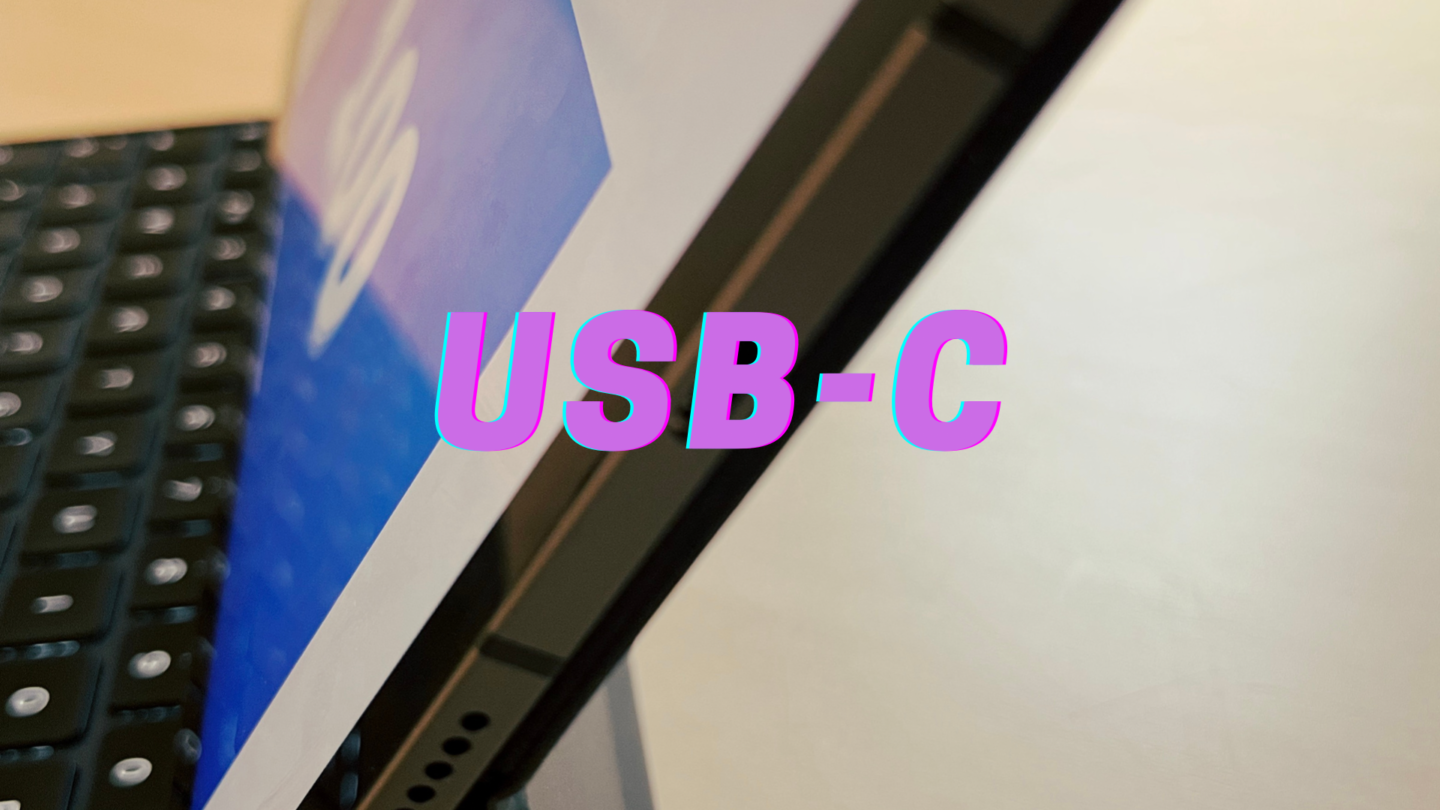I’m back, briefly, from my vacation/rebuilding phase to tell you that the fourth iPadOS 16 developer beta, and the second public beta, is now available. Looking at the list of updates on Apple’s developer site, it sure looks like plenty of fixes. Betas are always like this, obviously, but Apple have a tendency to postpone features for later versions during this phase. This has already happened with the smart live updates for iOS 16, so it could come to iPadOS specific features as well. I’m excited to dig into the fourth developer beta, and see how Stage Manager – the premier feature for iPadOS 16 – is improving.
In other news, Apple’s fiscals are out. I’ll leave the number-crunching to Jason Snell over at Six Colors.
Oh, and don’t worry too much about that iTunes Connect email about missing banking details, if you’re a new developer without any published apps. It seems to have been sent to anyone not having set up an account for receiving payments, which, obviously, could be premature if you’re just starting out. That said, do check your settings, just to be safe.