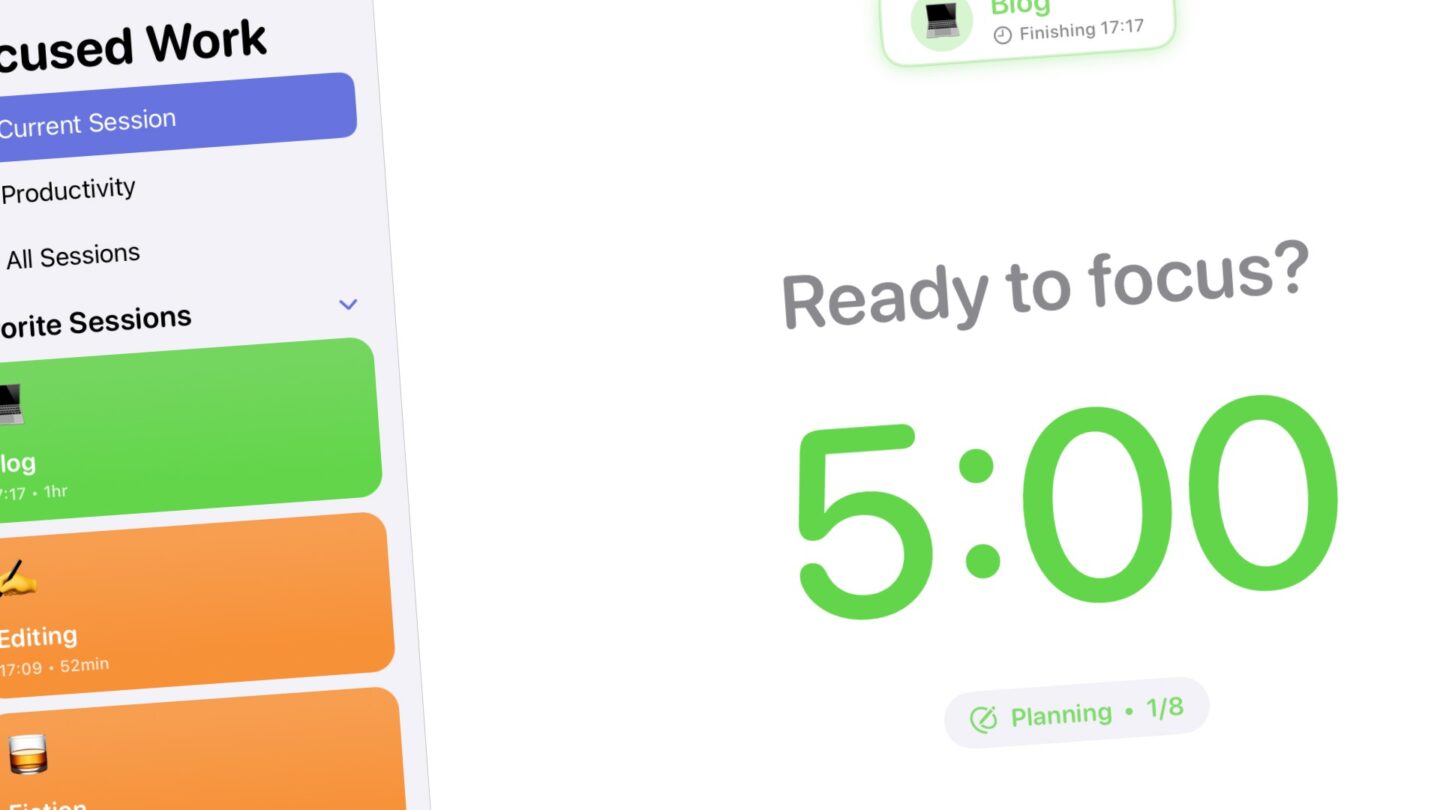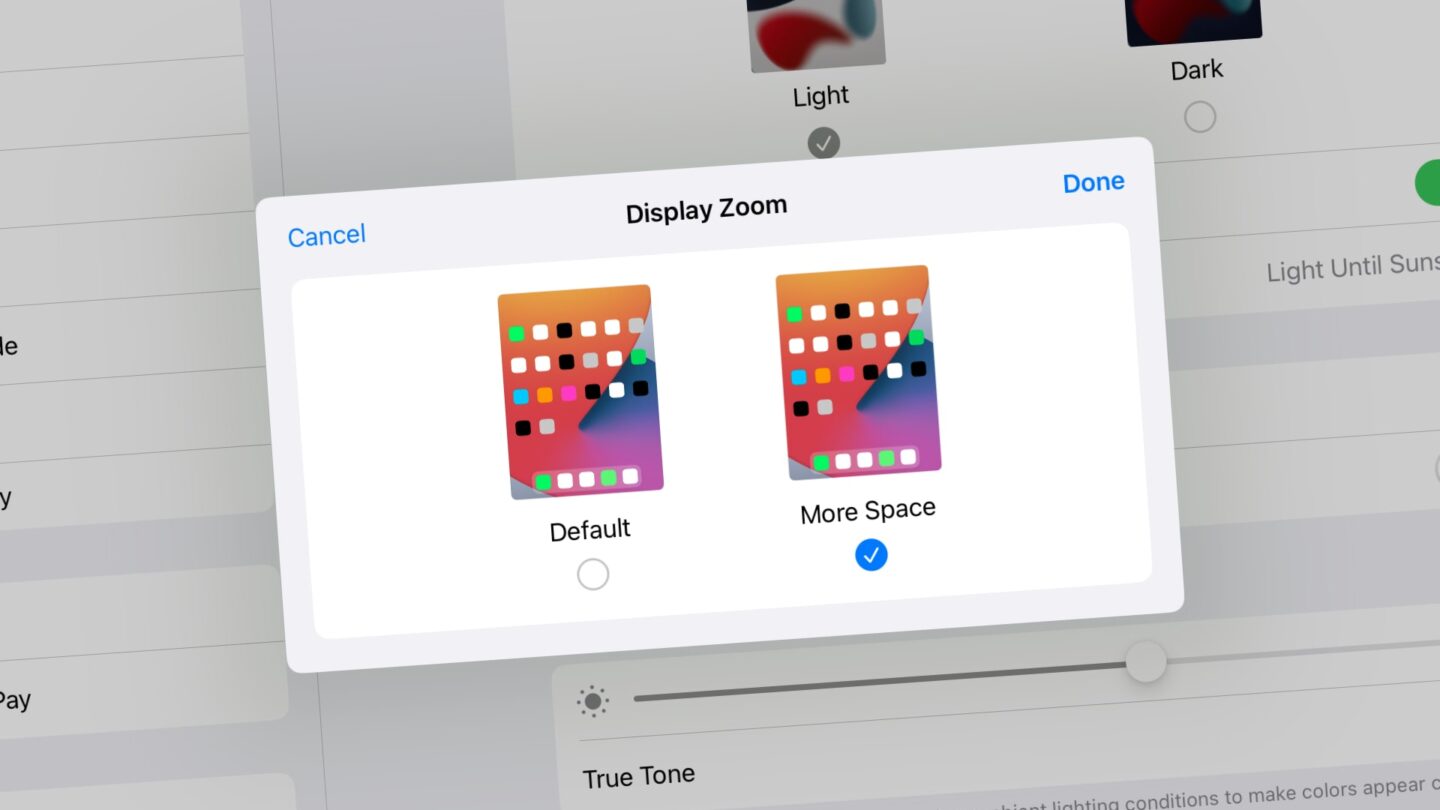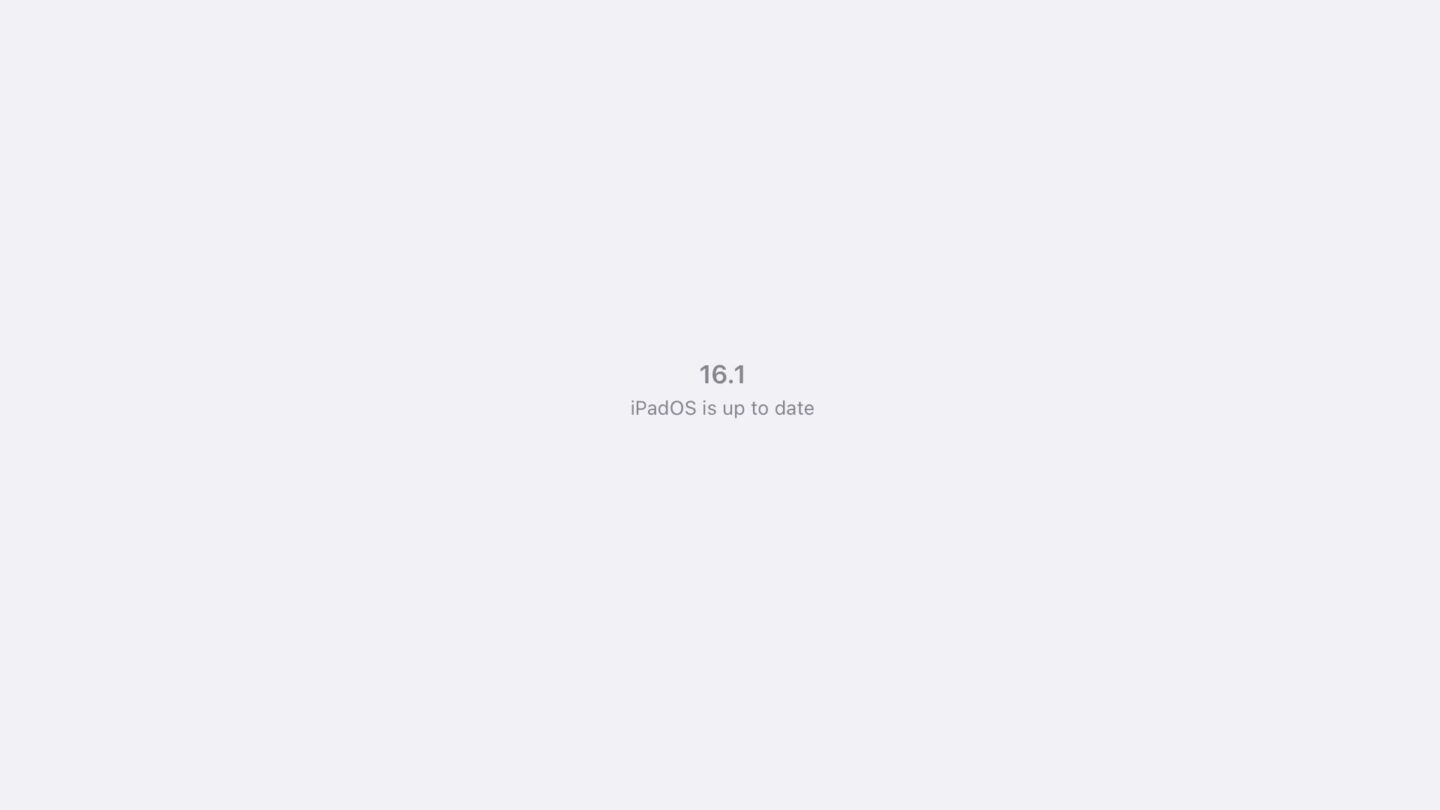I’m faced with one of the worst things there is for a writer: Editing your manuscript. While I’m delighted to see my book getting published (in Swedish, sorry to most of you, but Swedes can tag along if you like), I know that the editing phase is horrendous. This proves to be no different, and I’ve been putting it off for over a month.
That changes now, or rather, I started to change it last Friday, and I’m doing it thanks to an app called Focused Work. The fourth version, as it were.
Continue reading →
Stage Manager, this new way to multitask in iPadOS 16, and the next macOS too, is the reason we’re not getting iPadOS 16 just yet. The release has been delayed until later this fall, and even skipping 16.0, going straight to 16.1. Stage Manager doesn’t work on all iPad either, you need an M1 (or later) equipped iPad to use the feature. Despite Xcode-induced demos on the iPad mini, and the general notion that Stage Manager probably could run on lower-end iPads, limiting the feature to larger iPads makes sense.
I’ve been using Stage Manager on both my 11” and 12.9” M1 iPad Pros, and I’ve got some thoughts on the former.
Continue reading →
Hi!
I hope this email finds you well. This week, I’d like to talk about journaling, something I’ve been doing for, well, a very long time, as you’ll see.
Thank you for being a supporter, it means the world to me. As always, you’ll find this post, and more, in the member’s area as well. There are links to manage your membership there, too.
That’s enough housekeeping for today. Enjoy this week’s post below.
1,000 consecutive days journaling
🆓 This member post is free for all, thanks to our paying subscribers. Enjoy!
Getting a journaling habit is hard. You need the proper conviction of that it means something to you, eventually. The idea that your journal will offer some sort of gain in the long run is paramount.
What’s also crucial, is the tools you use. They can’t be hindering you, they have to be ubiquitous. If writing something in your journal is a chore, which it sometimes will be, then you need to limit the frictions where you can.
Continue reading →
Tomorrow’s Apple event day, this one titled “Far Out”, with space graphics to match. It’s an iPhone event, by all accounts, so don’t expect anything iPad related. I don’t even think they’ll give us a launch date for the delayed iPadOS release. They’re skipping iPadOS 16.0, as you might recall, jumping straight to 16.1, which is what’s in the betas right now.
Continue reading →
Did you know that you can change the screen resolution on your iPad? Well, you can if you’ve got a M1 (or M whatever, presumably) iPad, and iPadOS 16. You find the setting under Settings > Display & Brightness.
MacBook users will recognize this feature. Modern MacBooks, and iMacs too, come with a standard resolution. It’s the ideal one, in Apple’s opinion, with readable text and that nice retina sharpness. However, you can change the scaling, which is basically changing the resolution that macOS will render things in. This means that text will get smaller, but you’ll get more screen real-estate, at the cost of some sharpness of things. For some, that’s a worthy trade. Since Apple screens are as good as they are, you often find that you’re not really loosing any of that sharpness. For iPads, where you have two choices only, it really isn’t such a big deal, as long as your eye-sight is good enough.
Continue reading →
Hi!
I hope this email finds you well. So, now that we’ve moved from Substack to a membership solution that’s based on the Switch to iPad website, these emails will look a little different. You can always click on through to read the post in the member’s area – just log in with your email and you’ll be good to go.
Anyway, here’s this week’s member post. Enjoy!
Summer love fling
🆓 This member post is free for all, thanks to our paying subscribers. Enjoy!
I confess: I’ve had an exclusive summer fling with the 11” iPad Pro. It went so far that when I left for the countryside in June, I didn’t even bring any other iPads, just the 11” running the iPadOS 16 beta. It’s been wonderful, it’s a fantastic device, but the fling just might be over. Let me tell you why.
Picking the right iPad is a never-ending story. It’s impossible to win in all scenarios, it seems. Lately, I’ve been on the 11” side because most of my work has involved writing. My 12.9” iPad Pro has basically been tied to my workstation at the office, finding its place there for now.
Continue reading →
Jetpack Joyride is one of those classic App Store games that everyone played. Developed by Halfbrick, who also did Fruit Ninja and Dan the Man, Jetpack Joyride has been going strong ever since. The game features Barry (and, later, Betty) who tries to escape a mad scientist’s lab with a jetpack that shoots bullets. You tap and hold the screen to fire, which makes you go up, which is, basically, the main mechanic of the game. It’s one of those casual action games, perfect distraction elements designed for mobile devices.
The sequel, exclusive to Apple Arcade (so you’ll need a subscription for that, but it’s worth it), is similar, but fleshed out, to say the least. I’ve been having a lot of fun with it.
Continue reading →
Wow, I did not see this one coming. While reports on iPadOS 16 being delayed into fall has been floating around, the fact that Apple not only confirms this, but also completely skips version 16.0 is just astounding. Apple gave the following statement to TechCrunch:
This is an especially big year for iPadOS. As its own platform with features specifically designed for iPad, we have the flexibility to deliver iPadOS on its own schedule. This Fall, iPadOS will ship after iOS, as version 16.1 in a free software update.
This is significant in many ways. The statement was shortly followed by a new iPadOS 16 developer beta, the seventh thus far.
The Pixelmator apps have been a staple for iPad, iOS, and macOS users for years. From the original app, called just Pixelmator, to Pixelmator Photo for iPadOS and iOS, and Pixelmator Pro for macOS, it’s such a great suite of apps. I named Pixelmator Photo one of my favorite iPad apps of 2021, which you might recall.
One of the reason the Pixelmator apps are beloved, outside of being truly great software, is that they differ from Adobe’s offerings by being one-time purchases. Well, that’s going to change in the near future, at least for Pixelmator Photo. It’s going the subscription route, something I’m not the biggest fan of.
Continue reading →
It’s time to update your Apple devices again, which obviously includes your iPad. The iPadOS 15.6.1 security release patches a kernel vulnerability, which is serious, especially since Apple reports that the vulnerability has been exploited. There’s another issue too, with the browser engine, Webkit. This too has been exploited in the wild.
In other words, hit that update button post-haste. This includes your other Apple devices, too.