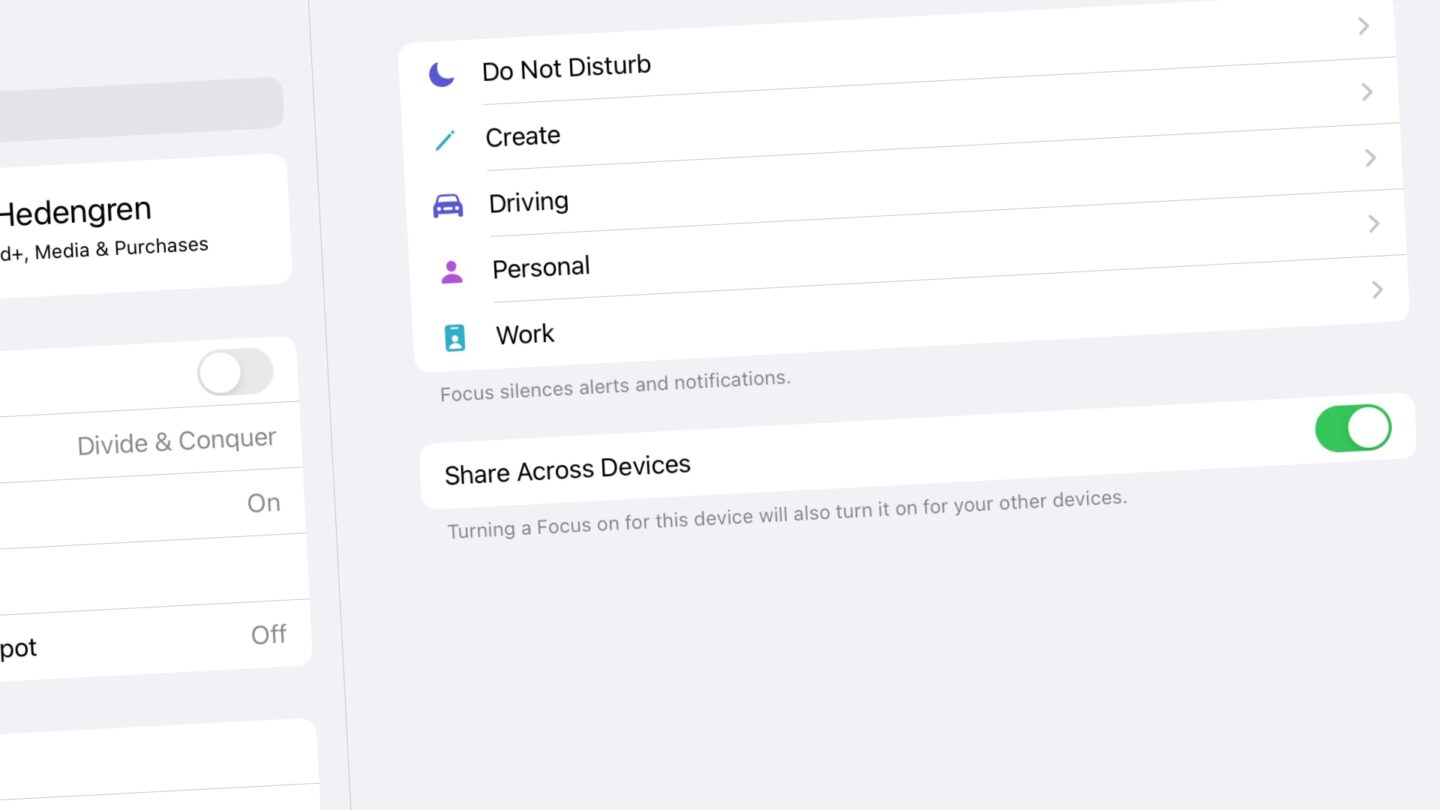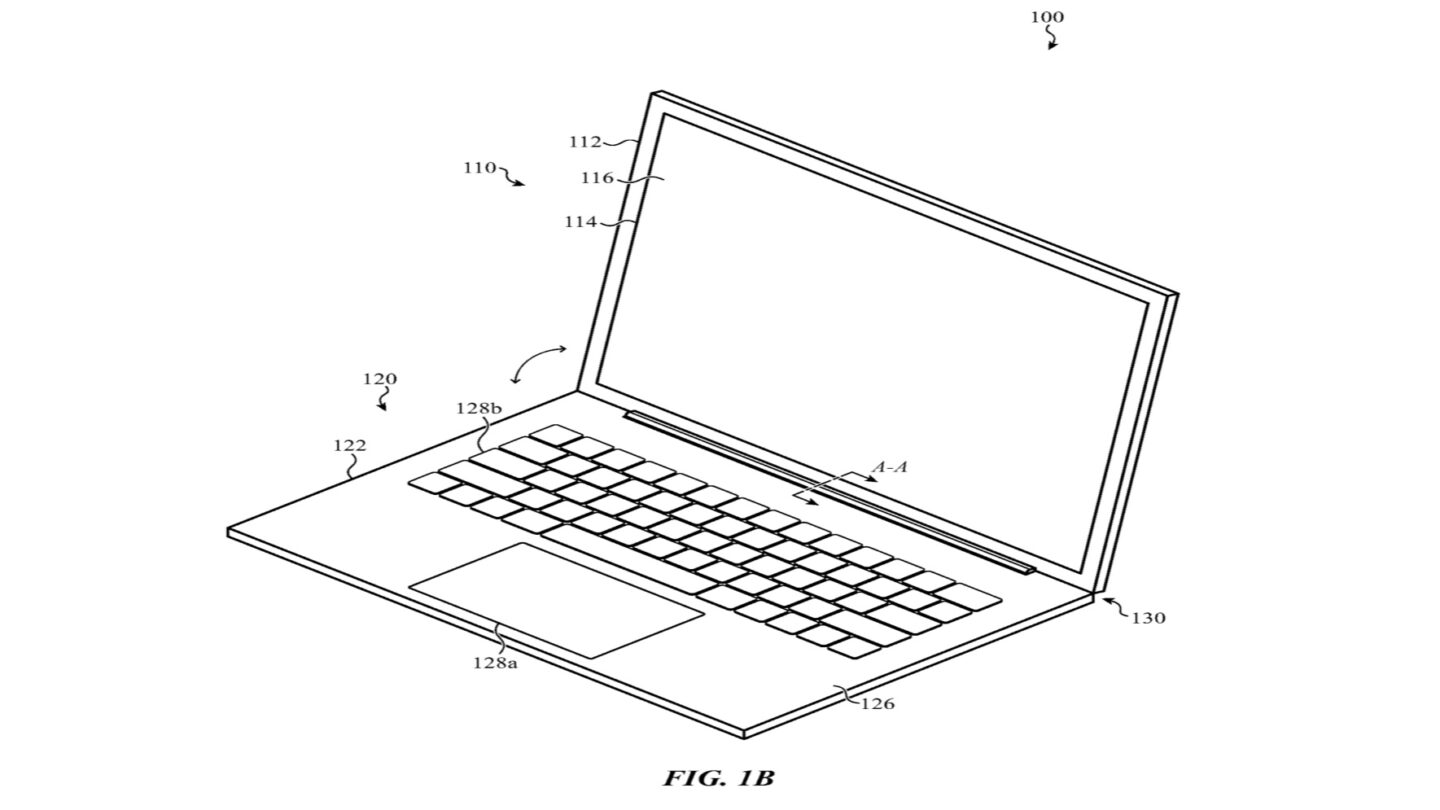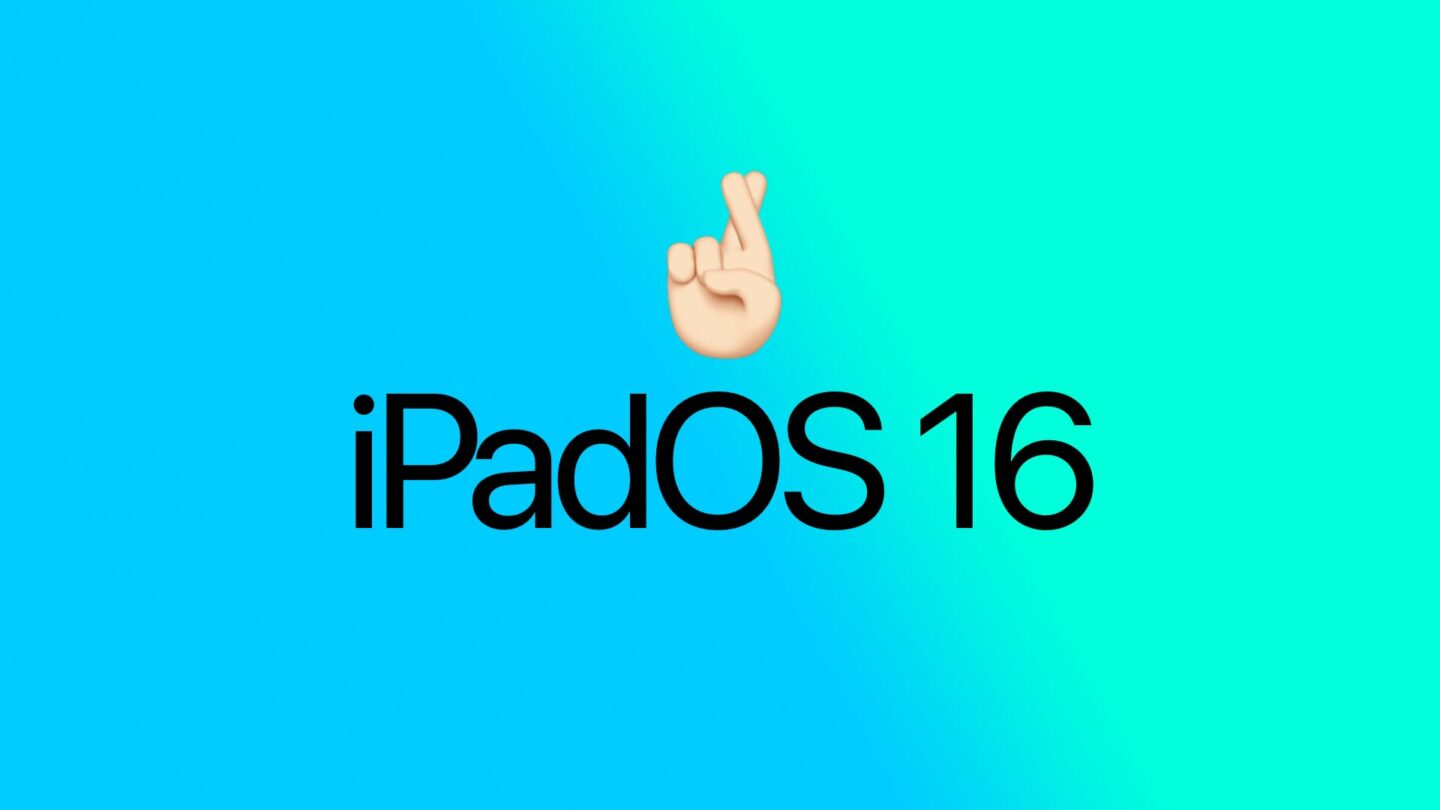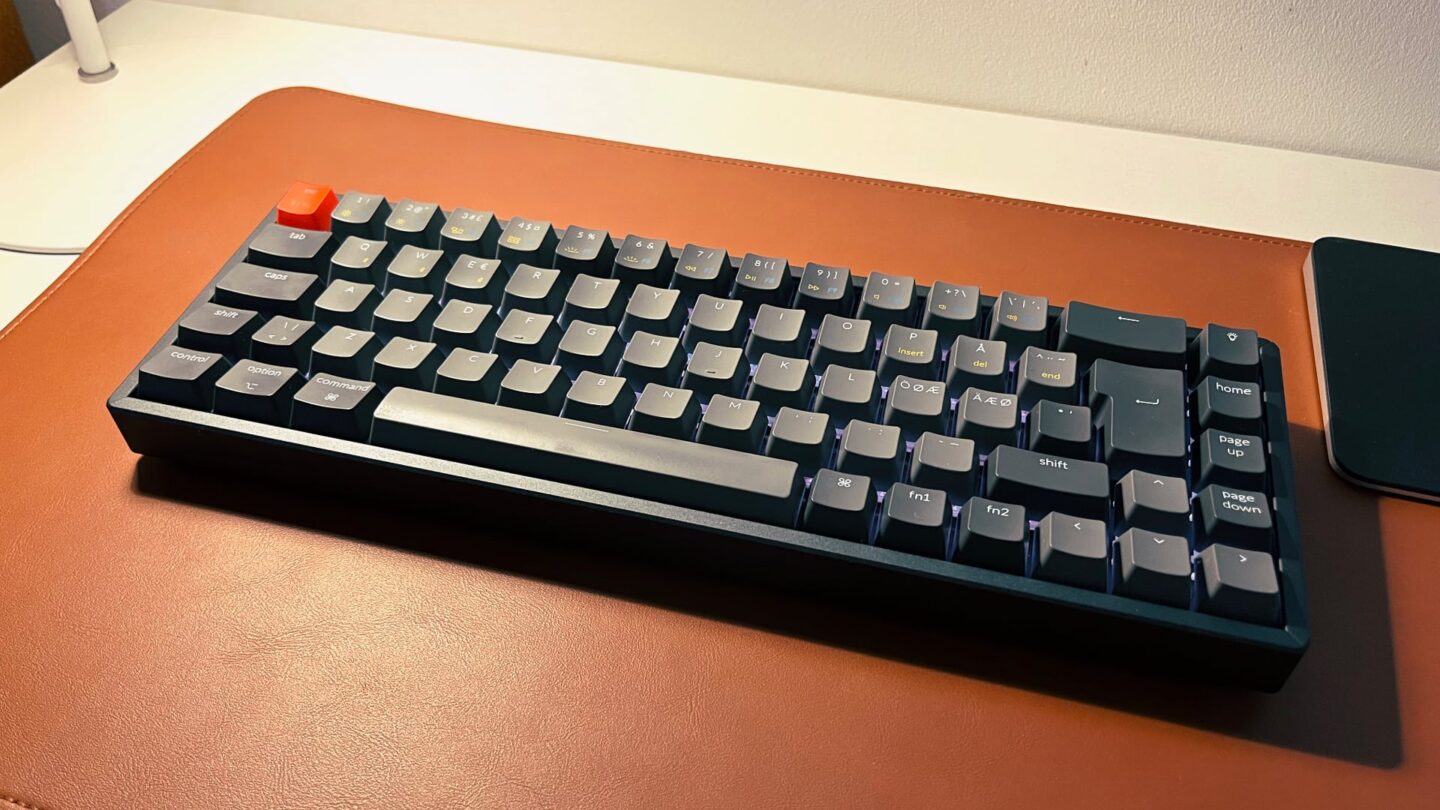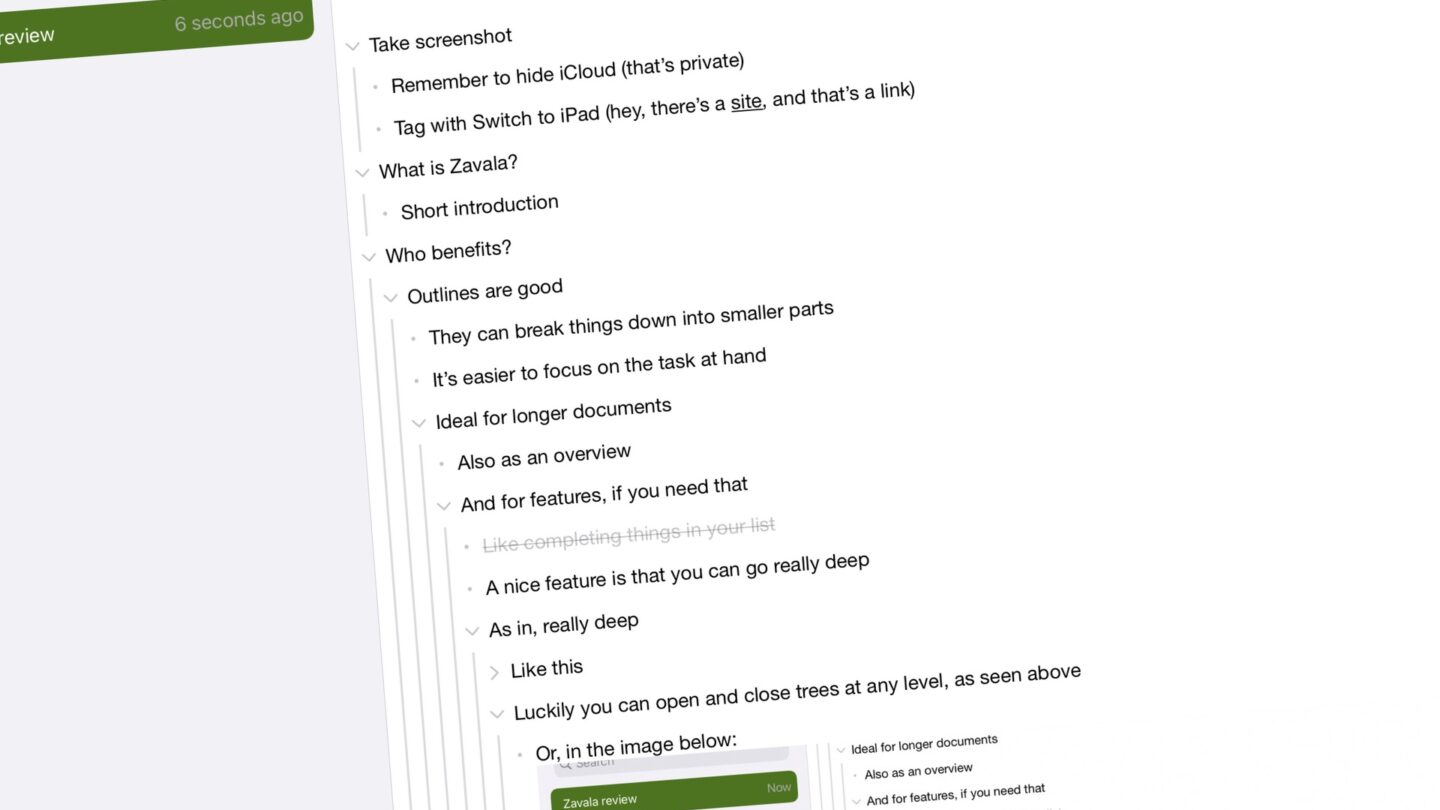If there ever was an underwhelming iPadOS update, the 15.5 is the one. Except bug fixes, which are obviously important for the stability and security of your device, this one’s for Podcasts app users.
From the changelog:
Apple Podcasts includes a new setting to limit episodes stored on your iPad and automatically delete older ones
Yay, I guess? I’m not a big Podcasts user myself, but maybe this is a feature you’ve been waiting for.
Apple also released updates for iOS, macOS, and even HomePod, so be sure to update your devices.
Entirely unrelated, but Apple also announced a bunch of accessibility features today. It’ll be interesting to see this in action.
Have you got kids? Do they sometimes borrow your iPad (or iPhone, for that matter) to play games, or watch something on YouTube Kids? And, while they do, are you secretly afraid they’ll accidentally text your boss, call your ex, or tweet something inappropriate about Elon Musk?
Focus Mode to the rescue!
Continue reading →
Ah, home screens… Dragging and dropping those apps, figuring out where they go, it’s something some of us spend quite a bit of time on, and others couldn’t care less about. This week’s issue of Switch to iPad is all about home screens, and how I set them up together with Focus Mode.
How are you? And, perhaps more importantly, what are your home screens like? I’ve been fiddling with mine for quite some time, trying to find balance. What I needed, it turns out, was an unplanned reboot of my 11” iPad Pro. I had some issues with my cellular connectivity during my Easter trip a while ago, and while I was waiting for the provider to get back to me (not an easy task during Easter), I tried everything I could think of. In the end, and in my desperation, I resorted to resetting the iPad completely. Don’t worry, I had access to decent Wi-Fi at the time, so it was easy enough to get everything up to speed, but during this process I figured, hey, why not reshape the whole thing?
So, I did, and ended up with the most logical, albeit perhaps not entirely complete, home screens yet. This, paired with Focus Mode, has helped me consolidate my iPad use a bit, something that’s been beneficial for me the past couple of weeks.
Let’s talk home screens, then!
📧 Switch to iPad #95 is a paid issue, so you’ll need a paying subscription to read. It’s $5/month or $50/year, and you’d be supporting my writing with your hard-earned money. There’s a free trial too, if you’re uncertain. It’ll get you full access to the archives as well, which is more than two novel’s worth of iPad goodness.
🆓 This member post is free for all, thanks to our paying subscribers. Enjoy!
Hi!
How are you? And, perhaps more importantly, what are your home screens like? I’ve been fiddling with mine for quite some time, trying to find balance. What I needed, it turns out, was an unplanned reboot of my 11” iPad Pro. I had some issues with my cellular connectivity during my Easter trip a while ago, and while I was waiting for the provider to get back to me (not an easy task during Easter), I tried everything I could think of. In the end, and in my desperation, I resorted to resetting the iPad completely. Don’t worry, I had access to decent Wi-Fi at the time, so it was easy enough to get everything up to speed, but during this process I figured, hey, why not reshape the whole thing?
So, I did, and ended up with the most logical, albeit perhaps not entirely complete, home screens yet. This, paired with Focus Mode, has helped me consolidate my iPad use a bit, something that’s been beneficial for me the past couple of weeks.
Let’s talk home screens, then!
Continue reading →
You might’ve noticed that Apple recently won a patent regarding switching to a “macOS-like UI” when attaching a keyboard through what looks like to be the Smart Connector. Patent illustrations are obviously just that – illustrations – but if you’re curious, Patently Apple has a thorough breakdown.
Personally, I’m more curious as to what this would mean for iPadOS.
Continue reading →
🆓 This member post is free for all, thanks to our paying subscribers. Enjoy!
Hey!
WWDC, Apple’s developer conference, is closing in. It starts on June 6th, with the State of the Union event, where Tim Cook & Co. lays out what’s next for Apple’s various platforms. This, of course, includes iPadOS 16, which is what this week’s issue of Switch to iPad is all about. Now, Apple won’t actually release iPadOS 16 at WWDC, they typically preview upcoming features, and release the first beta version. A live, public, release isn’t likely until sometime during the autumn, normally alongside new iPad models, and what we get then isn’t necessarily feature complete. Just look at iPadOS 15, where we didn’t get the much lauded, and truly excellent, Universal Control feature until iPadOS 15.4.
Now, I have lots of thoughts on iPadOS 16 myself, but I asked around a bit, and got some interesting thoughts and tidbits from some fellow iPad users. You might know them from YouTube, the App Store, or maybe a magazine or book cover? Let’s hear what they have to say about iPadOS 16, and their hopes for Apple’s next big version of the iPad operating system.
Continue reading →
It’s Wednesday, and that means that a new issue of Switch to iPad is out. This one’s about iPadOS 16, and our collective hopes for that. I reached out to some fellow iPad fans to hear what they had to say about the matter.
WWDC, Apple’s developer conference, is closing in. It starts on June 6th, with the State of the Union event, where Tim Cook & Co. lays out what’s next for Apple’s various platforms. This, of course, includes iPadOS 16, which is what this week’s issue of Switch to iPad is all about. Now, Apple won’t actually release iPadOS 16 at WWDC, they typically preview upcoming features, and release the first beta version. A live, public, release isn’t likely until sometime during the autumn, normally alongside new iPad models, and what we get then isn’t necessarily feature complete. Just look at iPadOS 15, where we didn’t get the much lauded, and truly excellent, Universal Control feature until iPadOS 15.4.
Now, I have lots of thoughts on iPadOS 16 myself, but I asked around a bit, and got some interesting thoughts and tidbits from some fellow iPad users. You might know them from YouTube, the App Store, or maybe a magazine or book cover? Let’s hear what they have to say about iPadOS 16, and their hopes for Apple’s next big version of the iPad operating system.
📧 Switch to iPad #94 is free for all to read, so have at it! Do tell your friends, though.
I love keyboards. I’ve owned hundreds over the years, which might sound like a crazy number, and that is obviously because it is. Today, I think the number is just shy of twenty, not counting older keyboards I might’ve forgotten in a drawer somewhere. Yeah, I might have a problem, but then again, if it weren’t for my keyboard curiosity, I wouldn’t have stepped out of my comfort zone (Keychron K4) and picked up the wireless and mechanical Keychron K6. And, I’ve got to tell you, I love this keyboard.
Continue reading →
Zavala is an app, available for iPad obviously, but it’s also on iOS and macOS, that helps you create outlines. That is, outlines in terms of a tree of items, with indention to clearly state where an item is in relation to other items. You’ve done plenty of those, I’m sure, using bullet lists. Well, that’s what this is: An app to create bullet lists.
And I like it. I do feel that the best way to tackle this review, is to show you. So, here’s my outline (and review) of Zavala.
Continue reading →
Let’s talk iPad screen sizes again:
How’s your eyesight? Mine’s good, although I have invested in blue light-blocking glasses for work, with slight magnification. I find it relaxes the eyes a bit, or maybe it’s the placebo effect. It matters little.
I’m typing this on my 11” iPad Pro, sat in its Magic Keyboard. The keyboard’s a bit cramped, as mentioned previously, but it gets the job done. The screen size is large enough for most tasks, the middle ground of iPads, you might say.
However, the release of the M1 iPad Air (10.9”), the iPad mini 6 (8.3”), which I love, and the fact that I’m using Universal Control rather than Sidecar with my Macs, has made me think about iPad screen sizes again. This, obviously, means that I have to share said thoughts with you, so here we are.
📧 Switch to iPad #93 requires a paid subscription. It’s $5/month or $50/year, as usual, with a trial available.