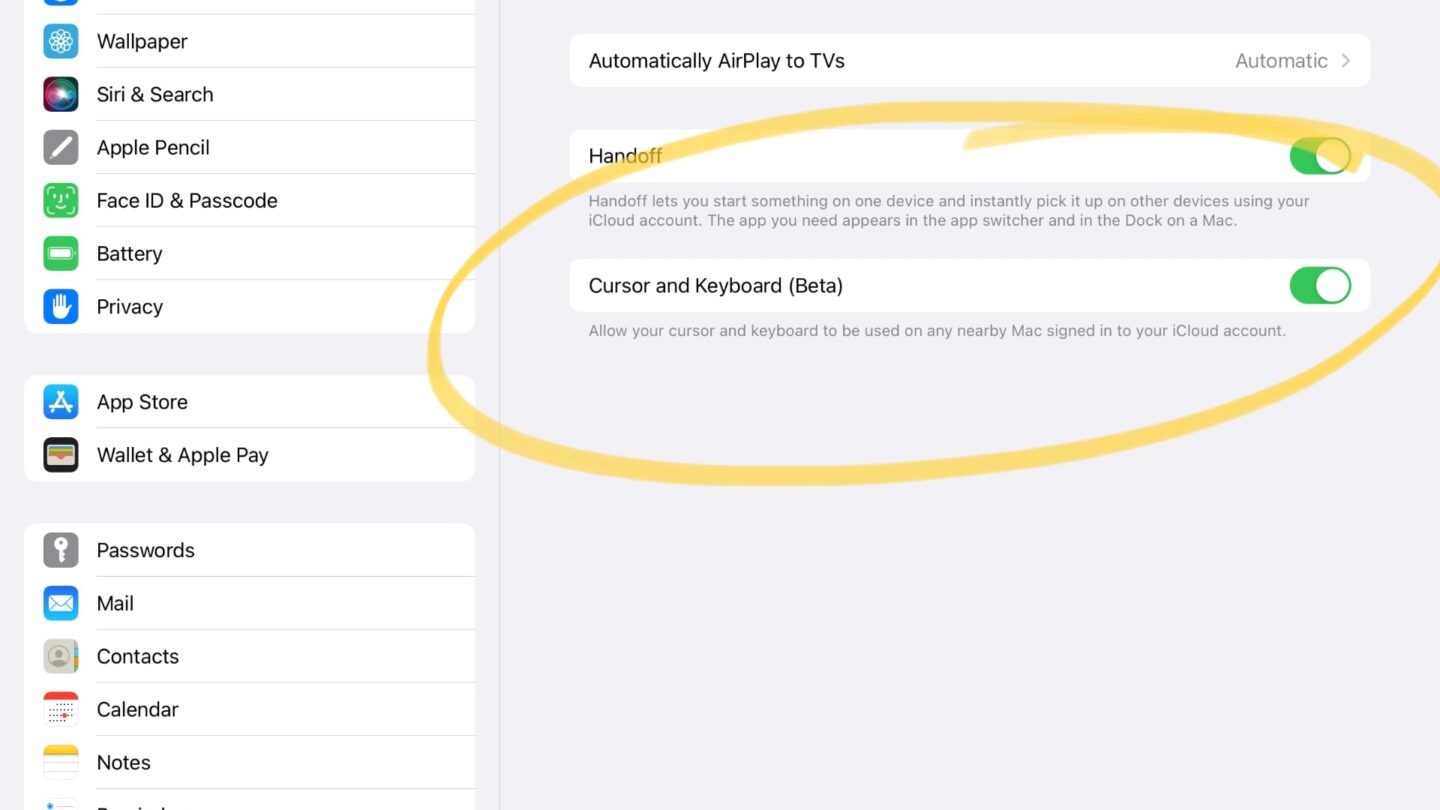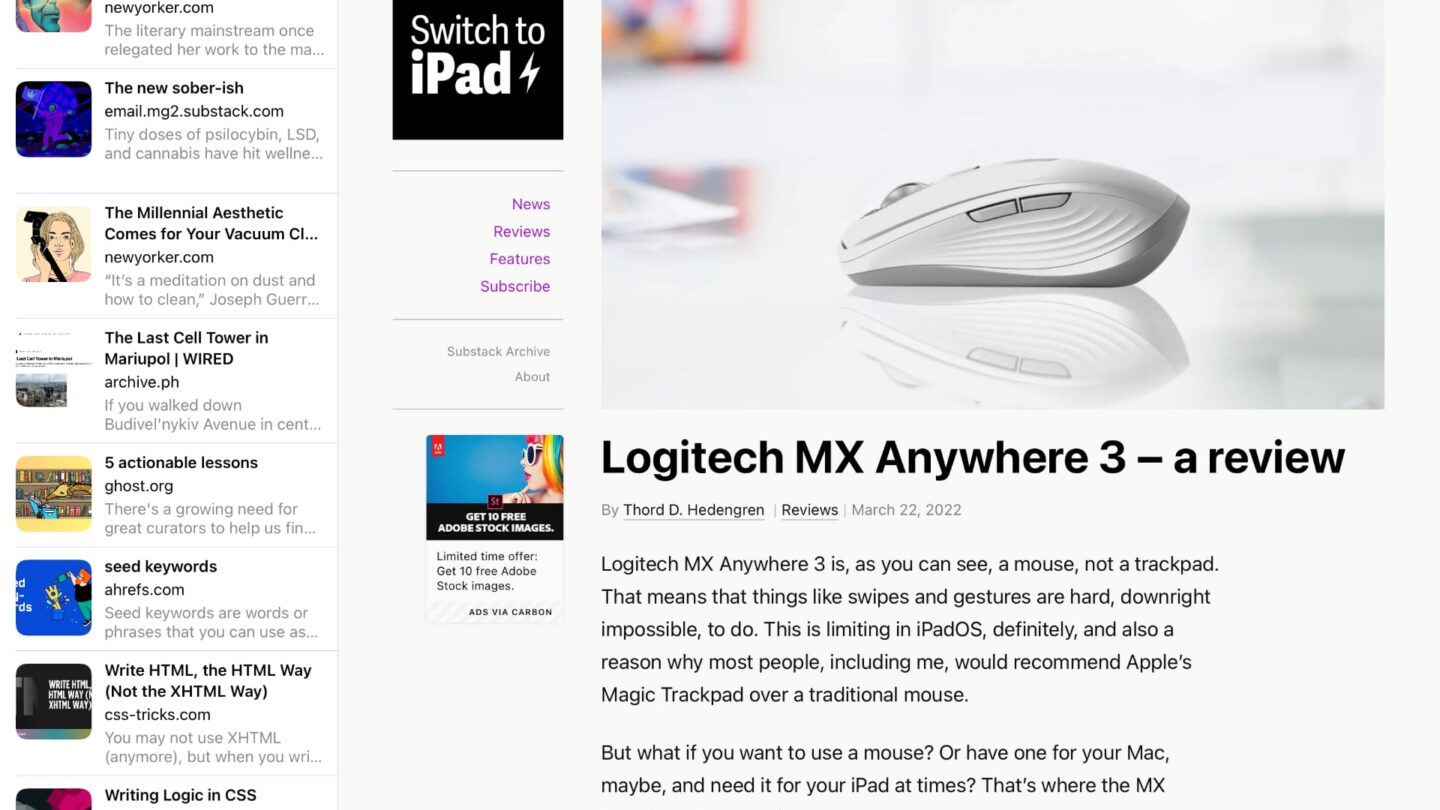I haven’t talked about Universal Control at all, up until now. There’s a reason for that: I wanted to actually put it to the test first. So, here’s this week’s Switch to iPad newsletter, about Universal Control.
Universal Control was introduced in iPadOS 15.4, and requires a Mac running macOS Monterey 12.3 or later. It’s a feature that lets you control your iPad with the keyboard and pointing device connected to your Mac, but also lets you do some things seamlessly between the two. So, while connected, you can move your pointer from your Mac screen, to your iPad’s screen, and back again. And yes, that means that you can drag a file between the two, which feels like magic the first time you do it.
But is this useful, or just a gimmick. I’ve been using Universal Control for weeks, since iPadOS 15.4 was released, and I’m here to tell you: It depends.
📧 Switch to iPad #92 has been sent to paying subscribers. Care to join them? It’s $5/month or $50/year. There’s a free trial, too.