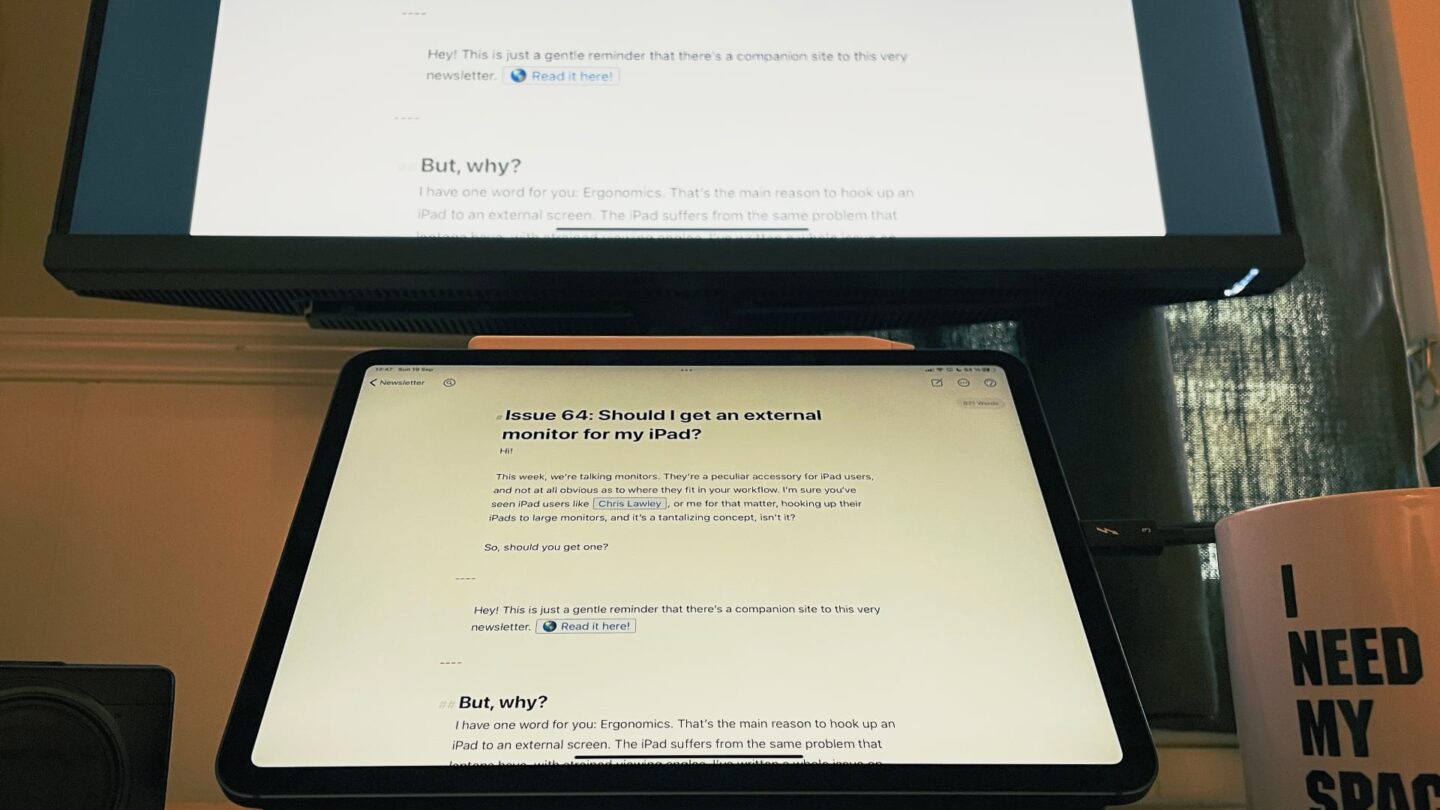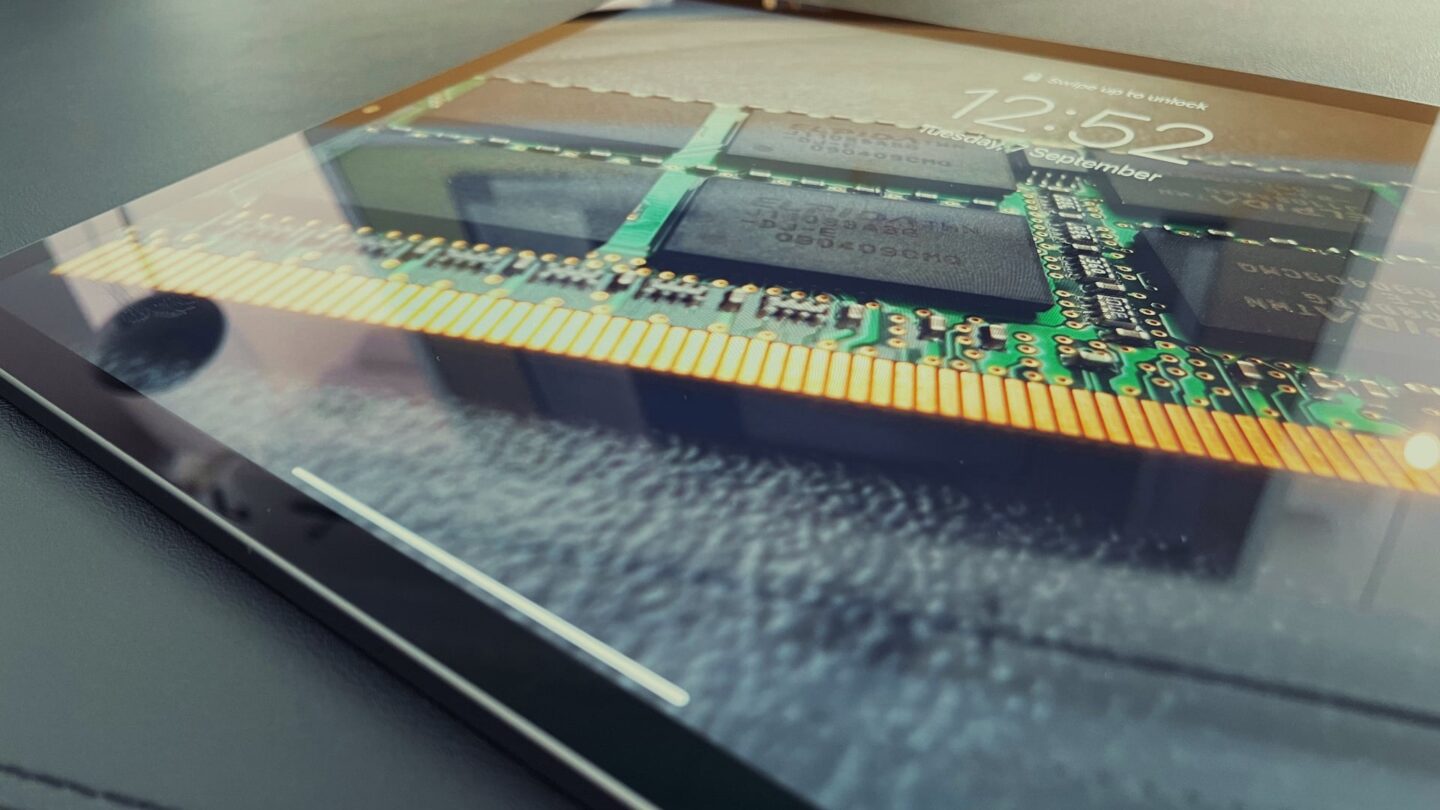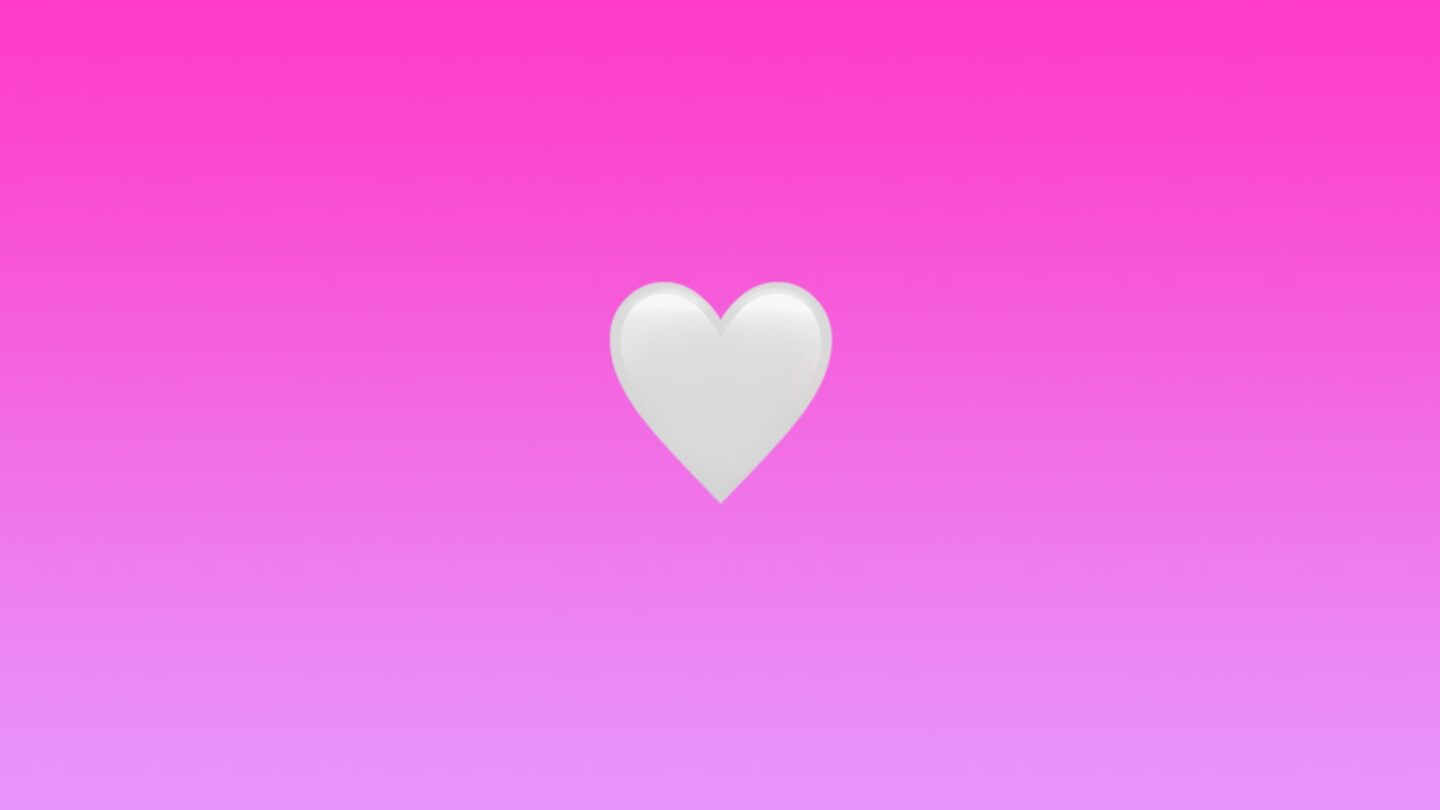External monitors are a peculiar accessory for iPad users, and not at all obvious as to where they fit in your workflow. I use one, for example, but it’s not a given to recommend one for everyone. This is what Switch to iPad #64 is all about.
From the issue, asking; why?
I have one word for you: Ergonomics. That’s the main reason to hook up an iPad to an external screen. The iPad suffers from the same problem that laptops have, with strained viewing angles. I’ve written a whole issue on ergonomics, so be sure to check that out if you haven’t already.
Another reason to connect a monitor is the sheer size of the thing. I’m reading these words on a 27” BenQ monitor, connected to my iPad Pro using a Thunderbolt cable. It’s big, and I can sit up right. Unfortunately, the iPad screen is just mirrored on the monitor, which means that I’ve got a 4:3 square in the middle, and huge black bars on the side. I’ve gotten no extra real-estate, everything is just bigger. While I’d prefer to be able to use the monitor’s resolution in a better way, there are for sure apps where having a larger interface helps. And if your vision is at all impaired, hooking up your iPad to a monitor might be a great solution.
This issue is for paying subscribers, so if you’re curious, do consider a subscription.