The new, tenth generation, iPad comes in the iPad Pro/Air form-factor, as previously mentioned. That means charging using USB-C and eschewing, which is a good thing for such a device. All in all, the new iPad looks like a promising device. The one thing that stands out, that sort of sullies it, is that it uses the first generation Apple Pencil, which charges using Lightning. That used to mean that it’d stick out awkwardly on the side for a bit, from the iPad’s Lightning port, when you needed to charge it. Now, that port is USB-C, and charging the Apple Pencil got a lot more complicated.
Luckily, there are solutions.
First, Apple acknowledges the issue, and will ship future first generation Apple Pencils with an adapter so that it’ll work with both older Pencil-enabled iPads, and the new generation. If you already have an Apple Pencil and want to use it with your new iPad, you can buy the adapter stand-alone, for $9. A decent price, but still, the whole thing is just weird, as I discussed the other day.
If you can’t abide with this, and I certainly understand that, there are third-party options. Zagg has an Apple Pencil alternative called the Zagg Pro Stylus that I wrote about in issue 38 (free to read, but do consider subscribing). It’s a good choice, and it charges using USB-C, so no need for adapters. The Zagg Pro Stylus is cheaper, too, at $70, although you can get it for less than that. In comparison, the first generation Apple Pencil will set you back $99.
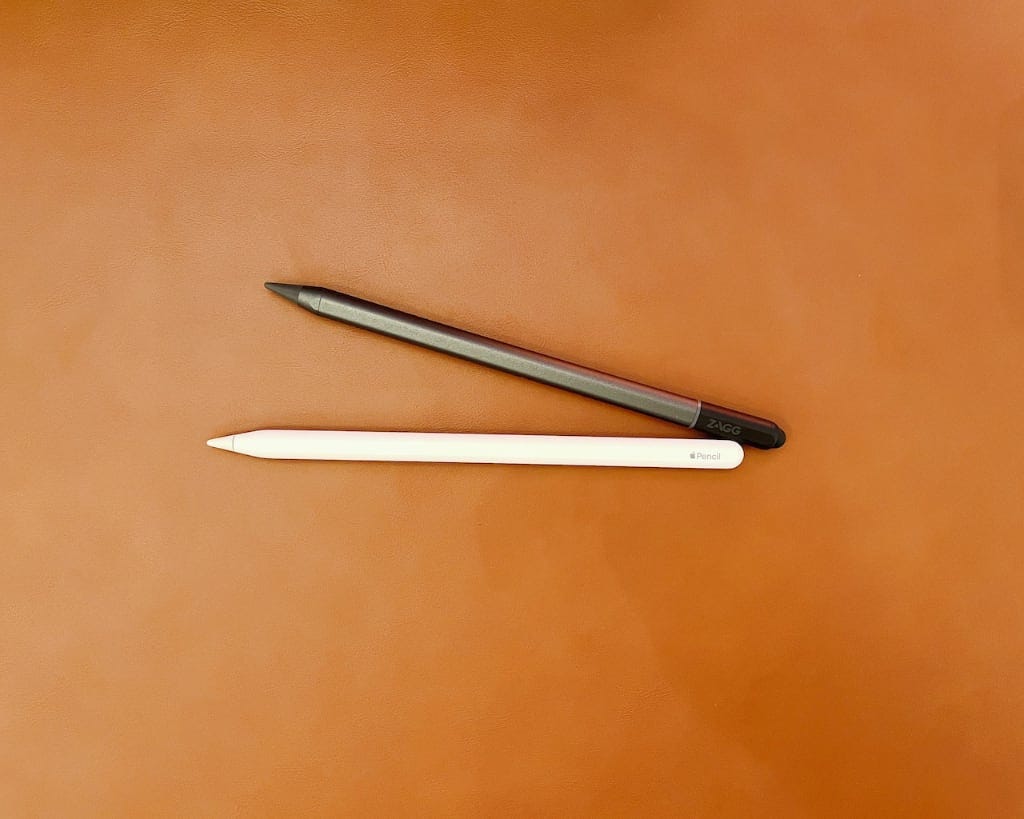
Logitech’s Crayon is another option. It’s been updated to charge via USB-C, and it’s a good choice if you like a boxier design. The Crayon was originally marketed for education, and is designed to withstand falling off the table. It’s not like the first generation Apple Pencil is overly sensitive or anything, but it will roll off the table. A boxier design won’t, which is likely why Logitech went with that. The Crayon is priced at $70, so it’s comparable with the Zagg Pro Stylus. Just make sure you get the USB-C version, and not the older, Lightning one. It’s the same device, as far as I can tell, but with different charging methods.


So, are these Apple Pencil alternatives as good as the first generation Pencil? Well, design-wise I’d argue that they’re better, albeit a bit more plasticky. The major drawback for these, in comparison with the Apple Pencil, is the lack of pressure sensitivity. You can alter line width, for example, by tilting the device, and there’s palm rejection and everything, but for fine, pressure-based controls, you’ll need an Apple Pencil. Now, this isn’t something that’s an issue when taking notes or annotating a PDF, but if you’re an artist, then it’s not ideal. To be fair, if you are an artist, you should probably eye the iPad Pro line, with their higher screen refresh rates. That’ll bring you to the second generation Apple Pencil anyway.
But hey, anything to get away from those adapters, right?
