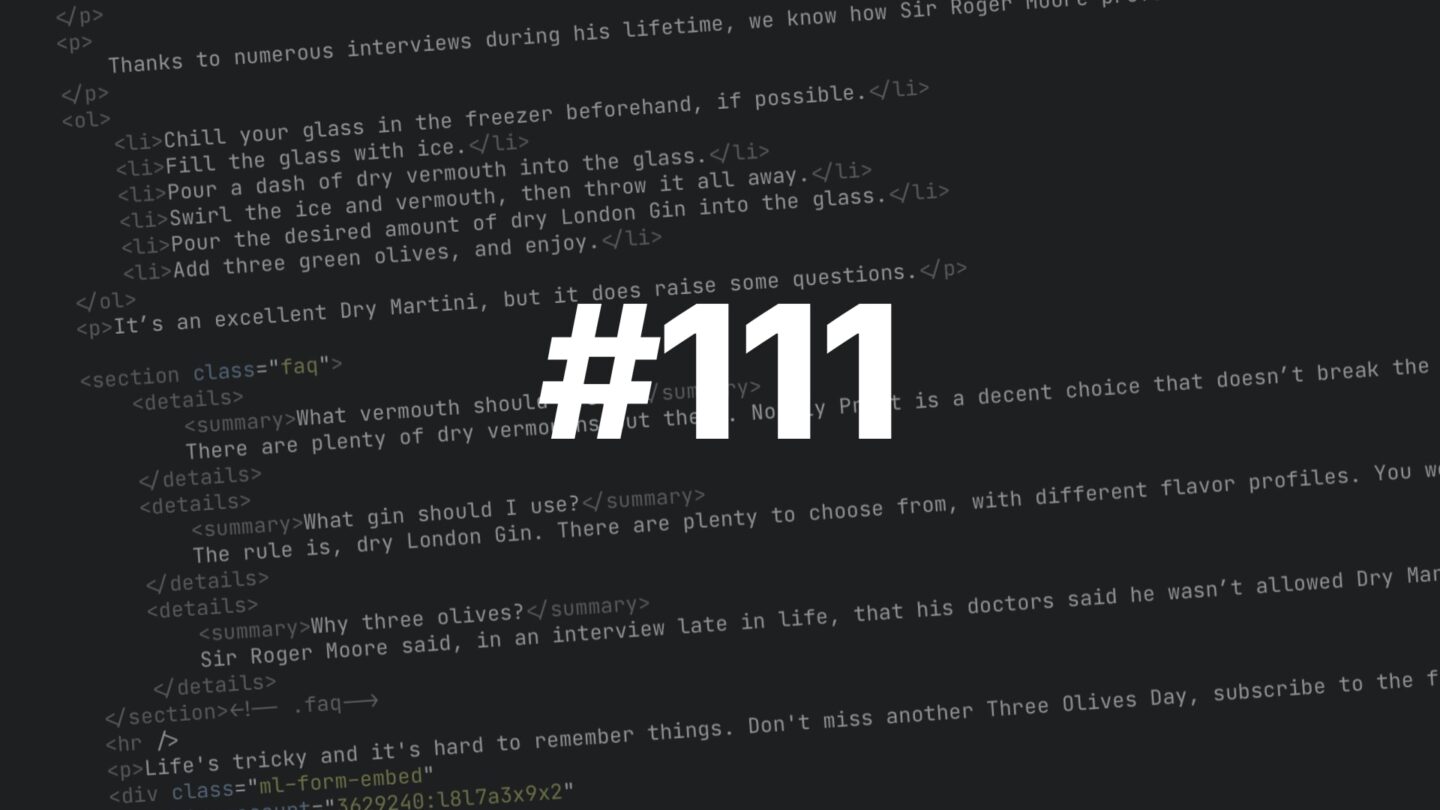🆓 This member post is free for all, thanks to our paying subscribers. Enjoy!
Apple has, as expected, announced new iPad models, without an event, but with a snazzy video. You have no doubt read and seen most of these models already, but if not, do check out the overview I posted earlier.
In short, we got a brand-new iPad, the tenth generation, powered by the A14 Bionic. It’s got a 10.9” Liquid Retina Display, and has the new form factor. With this, Apple waves goodbye to Lightning iPads, at least in the primary lineup. This, too, was expected, given the EU legislation that basically forces USB-C on mobile devices, including iPads.
We also got new iPad Pros, powered by the M2 chip, with the now familiar form factor of the previous generations. Other than some improvements to wireless connectivity, and the hovering Apple Pencil feature that I’ll get to in a bit, we’re talking about the same as the previous generation. That means that the 11” iPad Pro is stuck with the Liquid Retina Display, topping out at 600 nits, whereas the 12.9” models has the XDR version. That’s quite a difference, especially if you’ve been excited for Reference Mode in iPadOS 16.1.
Speaking of which, iPadOS 16.1 is coming soon, on Monday, alongside macOS Ventura, as it were.
Now, you’ve read all this, and you’re sitting there, Apple Store open in your web browser, seeing how the delivery times are moving forward, ever forward. Should you get a new iPad or not?
It’s a tough call, so I figured I’d weigh in.
The new iPad is a no-brainer
The iPad mini 6 is a lovely device, but it’s too small for some. That’s where the new version of the default iPad comes in, and it looks great. I really love the yellow version, it almost makes me want to get one for the kid, but he just got a new iPad, so… Anyway, this is a great pick, especially now that you’ve got the Magic Keyboard Folio. The kickstand will get the job done, and it’s not that much smaller (if any) than the Magic Keyboard used with iPad Air 5 and the 11” iPad Pro. On a side-note, I do think that the Magic Keyboard Folio is pretty expensive. It’s almost half of what you spend on the actual iPad, after all. Furthermore, concerning accessories, keep in mind that the new iPad uses the first generation Apple Pencil, not the second one, despite the revamped form-factor. Yes, this is utterly stupid.
What I wouldn’t do is get the ninth generation iPad, which still has the Lightning port, to save money. Apple keeps it around due to the price-hike of the new, tenth generation.
All in all, a solid upgrade compared to what we’ve gotten the past couple of years. If you’re on the standard line of iPads, then I’d go for this one, unless you just got one. But maybe even then, if it’s the yellow one…!
You’re on the previous generation of iPad Pro
If you’re already invested in the previous generation, equipped by the M1 chip, then it’s hard to recommend an upgrade. Yes, the numbers look impressive, M2 is a bump up from M1, we’ve seen it on the Mac side of things, but it’s not night and day. I’d wager you’d have a hard time picking M2 from M1 in a blind test of mixed use, although there are situations where I’m sure the difference would be apparent.
There are some things that are pushing M1 in my use. RAW image processing, for one, could be faster, and while I’m not doing much video editing these days, rendering times would be another. The improved wireless connectivity, that beefier Wi-Fi and 5G, that’s nice, of course, assuming you can take advantage of it.
Then there’s that Apple Pencil hover feature, which I’m intrigued about. The iPad Pro screen can sense the Apple Pencil before you touch the screen, which lets apps do things with it. Highlighting where you’ll actually press on the screen is one thing, but the promo video also showed pretty nifty scaling controls in drawing app Procreate, for example. If you have a heavy user of more advanced drawing apps, or other fine-tuned Apple Pencil workflows, then this might be very handy.
So, not worth it for most, then? Yes, that’d be my call, unless you weigh in form factor too. Perhaps you’re on the 11” and want a bigger (and better) screen, then upgrading is purely a financial issue. The same goes if you’ve found that 12.9” is too bulky for your usage, and you want a smaller iPad Pro, then getting the new 11” model is a good call.
Oh, and if you’ve got an iPad Air 5, M1 equipped and all, I think the above still stands.
You want to move to iPad Pro, or are two generations behind
Look, the 2018 A12Z iPad Pros are plenty powerful for most. I’m not saying you should upgrade, unless you feel like you need more power. They do lack the M1 chip, though, and while you get Stage Manager, you won’t get external monitor support when that’s added later this year. If this matters to you, then that’s important. Otherwise, think long and hard before hitting the buy button. It’s a weak “maybe worth it”, I’d say.
However, if you want to move to iPad Pro from a different iPad model (or something else), then by all means go for it. This is the best time to get a new iPad Pro, it’s brand new. I question moving from iPad Air 5, which is the current model, unless you want the larger screen size, but for all other models available, you’ll definitely feel the bump.
You’re on an older device, and it’s time to upgrade
Well, by all means, go for it! I mean, the best time to get a new iPad, is when there are brand-new iPads, after all. Choosing which one is the tricky part.
This is what I’m going to do
Oh, this was a hard one.
Firstly, I’m working with iPads professionally, so decisions like these doesn’t affect me as much as it would if I would be spending my paycheck. Second, I have both the 12.9” and the 11” models of what’s now the previous generation, the M1 equipped ones. They are, in many ways, plenty. The only time I’ve found them struggling is with large RAW file edits, and it’s not them actually struggling, it’s just Pixelmator Photo or Darkroom taking their sweet time with things. I’m not complaining, and if this was down to paying out of my paycheck, I’d skip this generation entirely.
But, as it were, it’s not, and I’m not. I’m disappointed that the 11” model, the one I’ve been using the most for the bulk of the year due to its portability, didn’t get the XDR display from the 12.9” model. It’s a shame, really. I’ve yet to put Reference Mode to good use, but knowing that I can’t, nor can I get those almost-OLED blacks, on the 11” screen, is disappointing.
I ordered the 2 TB cellular 11” model in the end. It came down to three things:
- It’s the size I’ve gotten the most use of this year, and I don’t see myself lugging the 12.9” model around town.
- More power is always appreciated, so getting at least one iPad with M2 to see if it improves rendering times was appealing to me.
- I’m intrigued by the hovering Apple Pencil feature, and I need a new iPad Pro to try that out.
Honestly, if I was paying with my own money, I wouldn’t get a new iPad this generation. The fact that I’m not getting both should tell you, well, two things. First, that I’m not entirely nuts (this time), and second, that it’s not much of an upgrade. Possibly, the weakest one in iPad Pro history, to be honest. I’m more intrigued by the new default iPad, than the iPad Pro, this time around. It’s not an option, to downgrade like that, not with what I’m doing, but it says something of where my wants lie.
So, there you have it. For once, I managed not to spend ALL THE MONEY, which is a nice change. Which iPad did you get, if any, and what’s your reasoning? Hit me up on Twitter and let me know.