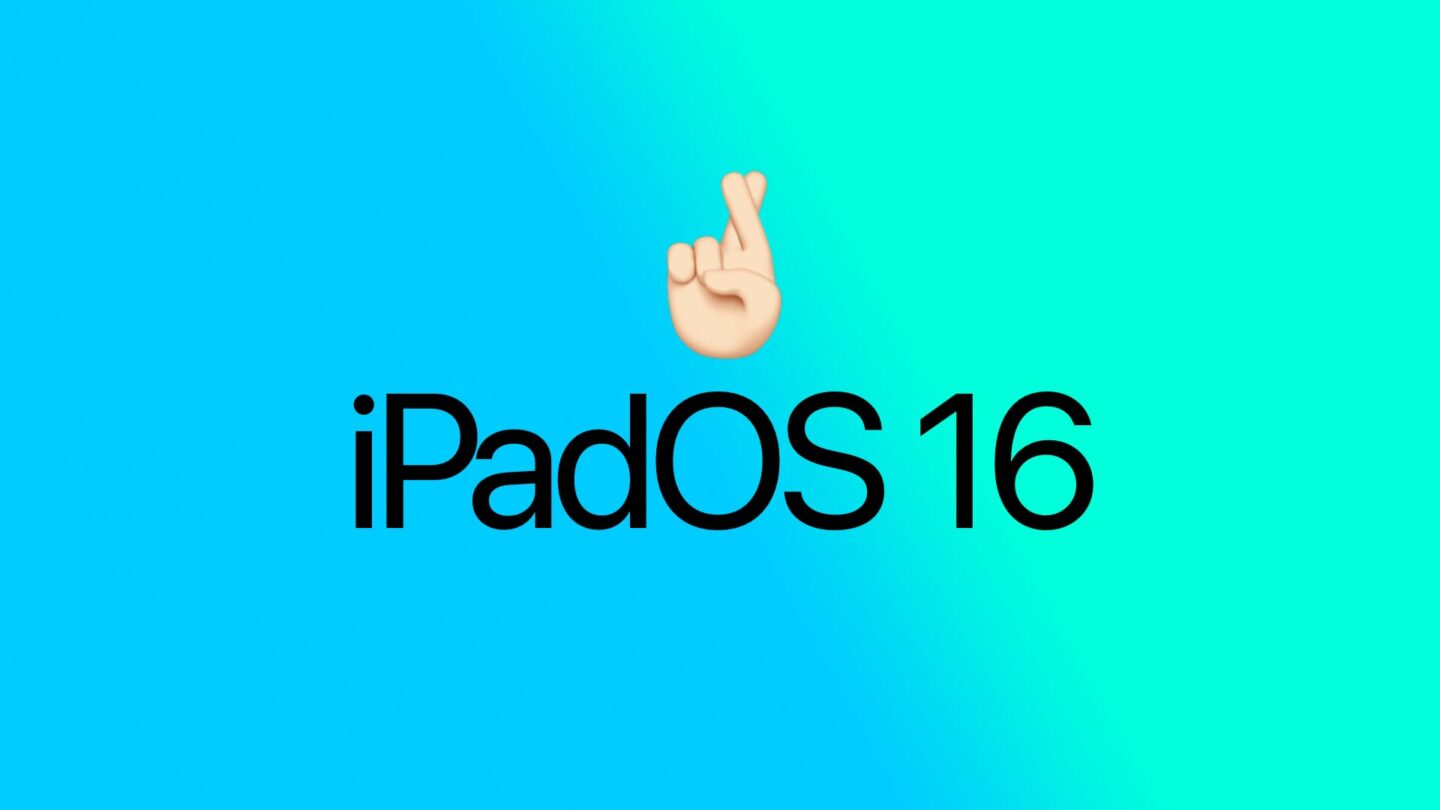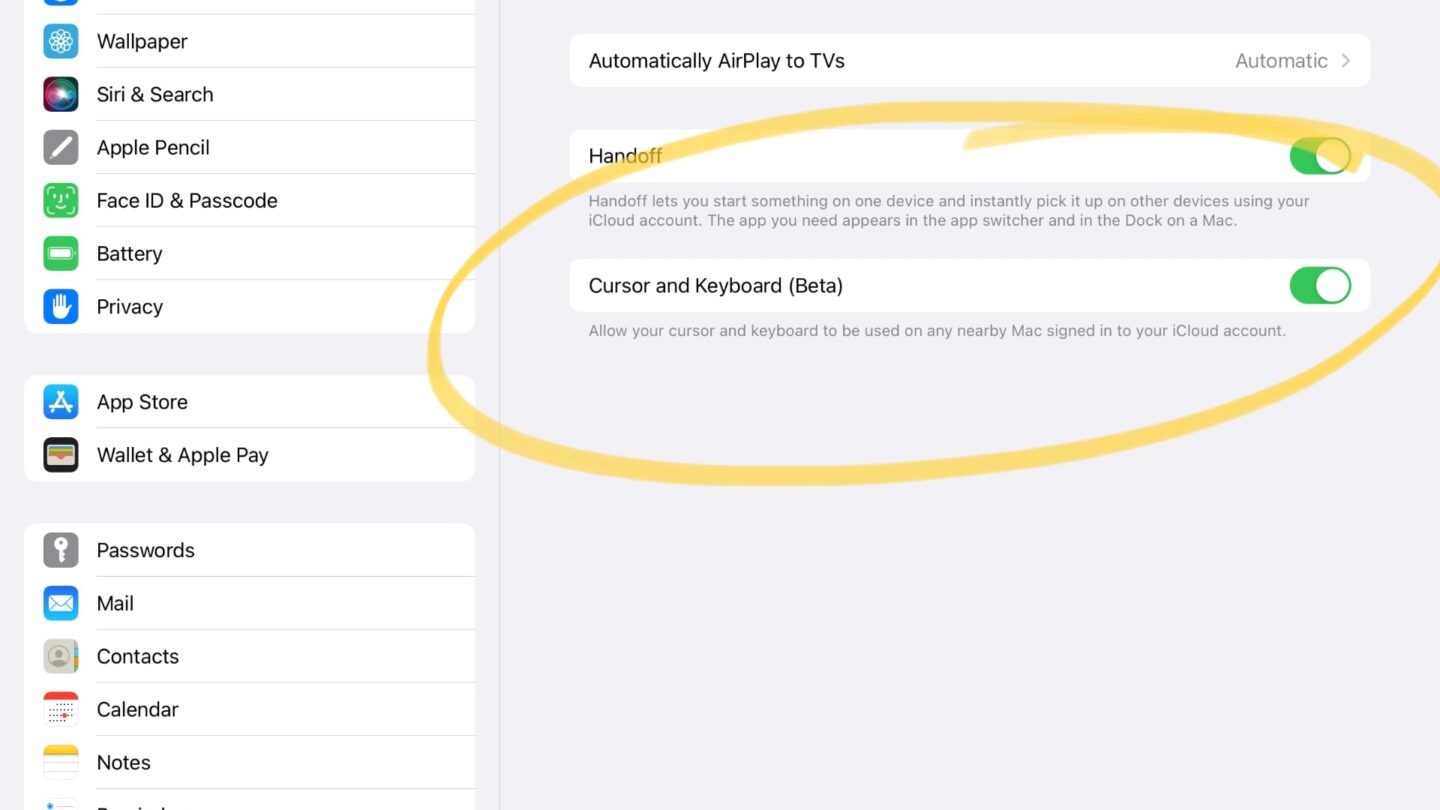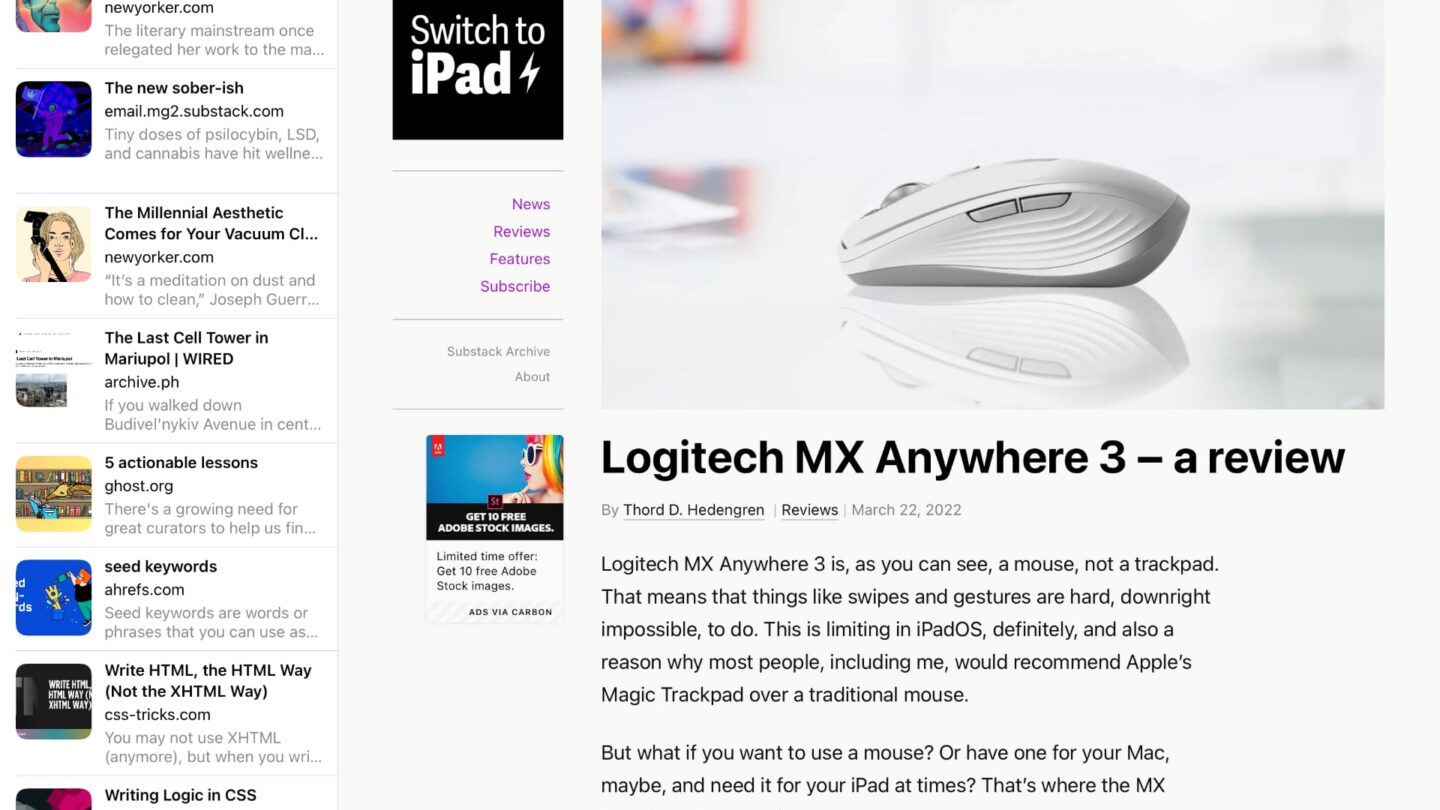It’s Wednesday, and that means that a new issue of Switch to iPad is out. This one’s about iPadOS 16, and our collective hopes for that. I reached out to some fellow iPad fans to hear what they had to say about the matter.
WWDC, Apple’s developer conference, is closing in. It starts on June 6th, with the State of the Union event, where Tim Cook & Co. lays out what’s next for Apple’s various platforms. This, of course, includes iPadOS 16, which is what this week’s issue of Switch to iPad is all about. Now, Apple won’t actually release iPadOS 16 at WWDC, they typically preview upcoming features, and release the first beta version. A live, public, release isn’t likely until sometime during the autumn, normally alongside new iPad models, and what we get then isn’t necessarily feature complete. Just look at iPadOS 15, where we didn’t get the much lauded, and truly excellent, Universal Control feature until iPadOS 15.4.
Now, I have lots of thoughts on iPadOS 16 myself, but I asked around a bit, and got some interesting thoughts and tidbits from some fellow iPad users. You might know them from YouTube, the App Store, or maybe a magazine or book cover? Let’s hear what they have to say about iPadOS 16, and their hopes for Apple’s next big version of the iPad operating system.
📧 Switch to iPad #94 is free for all to read, so have at it! Do tell your friends, though.