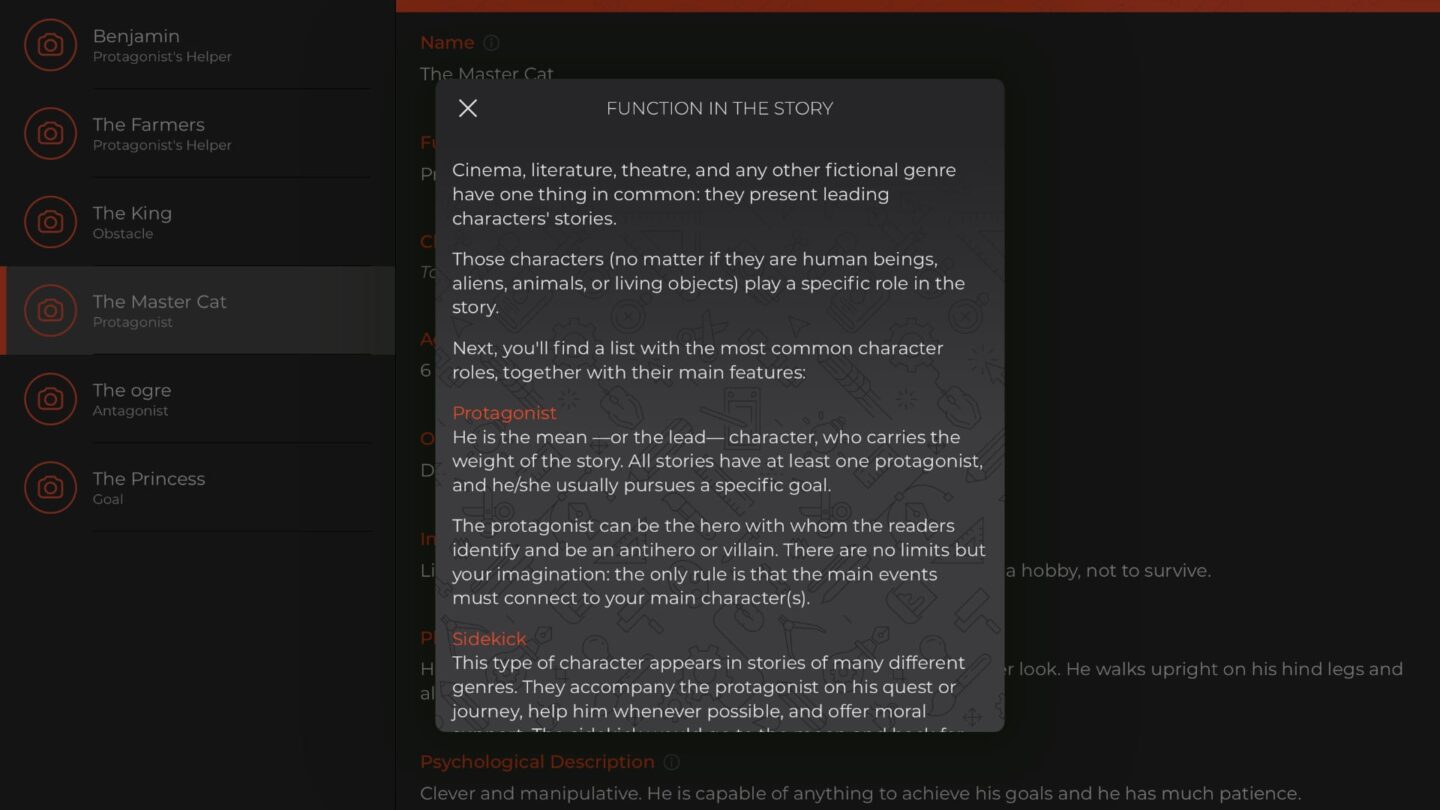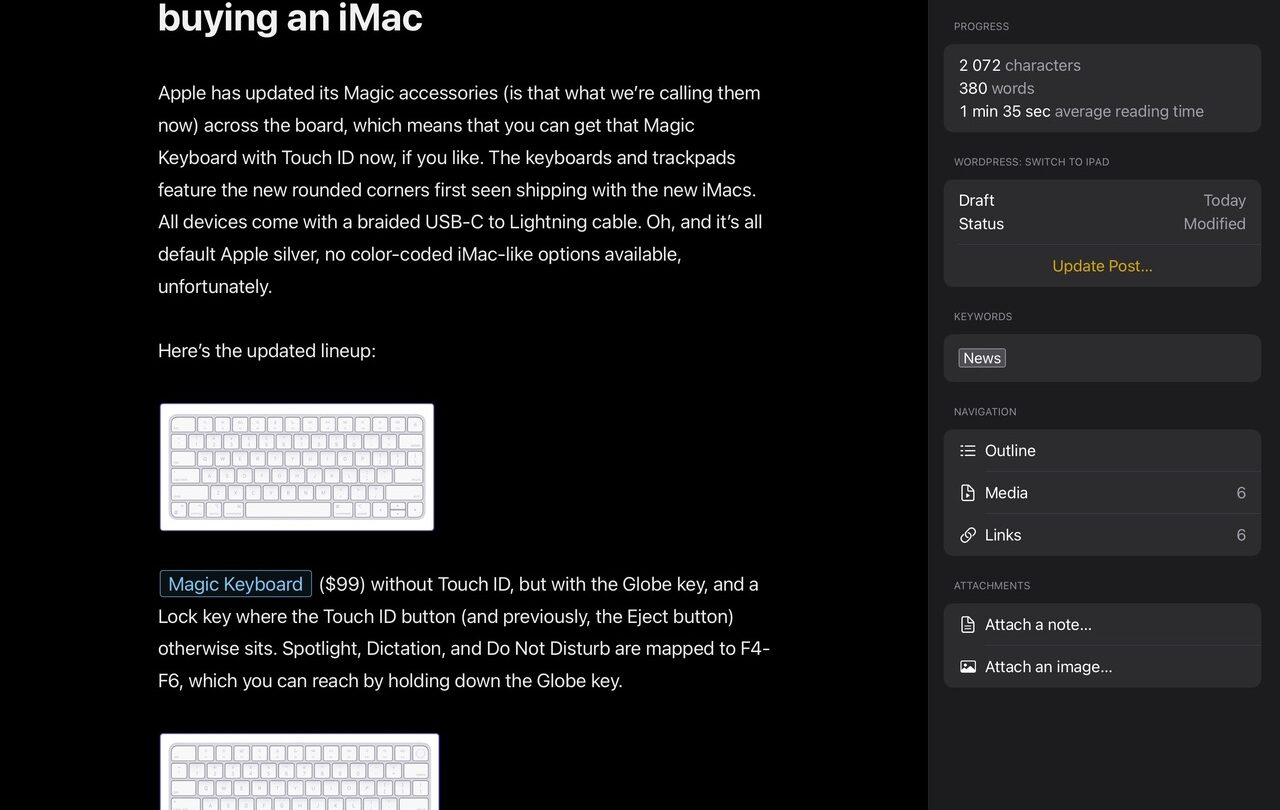I’ve been using an app called Story Planner for the past couple of months. It’s an app for writers to help organize your story, from the overarching aspects such as the synopsis, to the actual structure, with scenes, locations, characters, and the like. If you’ve ever used something like Scrivener for writing fiction or scripts, you’ll feel right at home.
Story Planner lets you set up the whole thing from the start, enabling and disabling a bunch of features. It’s really extensive, so you can make sure that you get what you need for your particular project. If you’re new to outlining a project like this, Story Planner has both a sample project (which the screenshots are from, I’m not showing you what I’m working on, sorry), and instructive texts with examples for just about every setting. This is really well done, and I found it informative, despite my background.
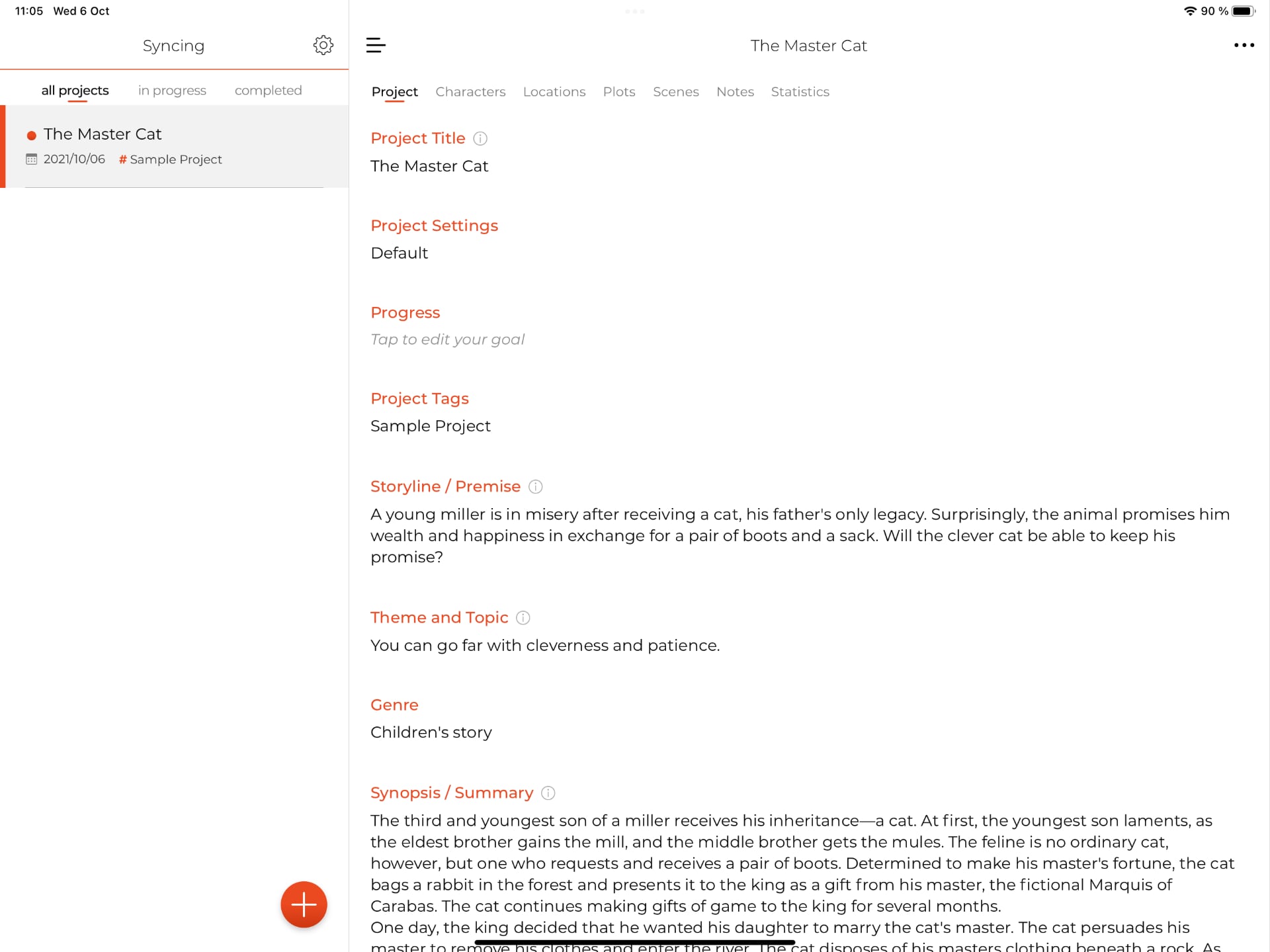
Sync and speed
All is not well, though. I’m not a big fan of the app’s design, although it works. What’s worse is, I’ve lost some minor things to synchronization issues, probably because I left the app too quickly, and have multiple devices. That just can’t happen, so make sure to give the app a chance to sync, and tap between objects to make sure things are saved properly. This isn’t a regular occurrence, it could be completely isolated, but it makes me not trust the app completely.
Another thing that bothered me was the overly sluggish input at times. The first time this happened, it rendered a letter per second, making the app unusable. I’m pretty certain this issue is because I, without realizing it, had two app windows running simultaneously, and they were waiting for each other to sync, or something. Make sure you have just one instance running on your device, and you’ll be fine.
Scripts first
While I appreciate all the settings and options for setting up a project, I can’t shake the feeling that Story Planner was created with scriptwriters in mind. Sure, the sample project and all descriptive texts are from novels, but the whole handling of scenes, acts, and chapters feels more attuned to screenplays to me. Granted, that could be my personal style.
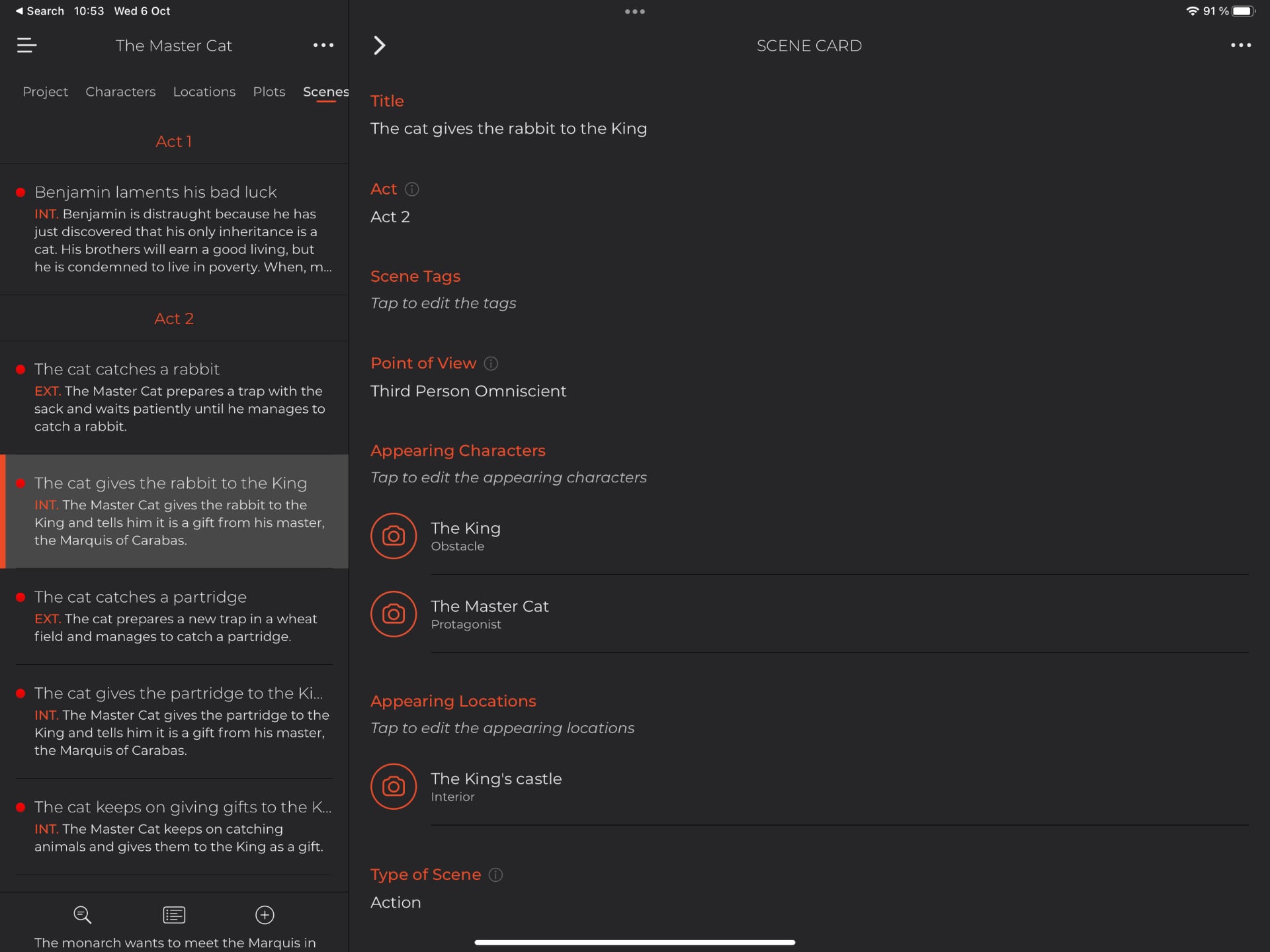
I’ve found Story Planner useful for my current project, but it has me disabling a lot of things in it. It’s more of a type it as it comes sort of thing, using the app for keeping track of major arches, characters, and locations. In all honesty, that could just as well be done in a couple of text files, notes, or whatever — I don’t need the full Story Planner experience for this one. I have outlined and mapped projects to the extent that Story Planner offers and, in a way, warrants, but most of the time, I don’t, it’s not for me. If you’re an avid outliner, if you want to dig deep into your project before (or during) writing, then this is one of the better options out there. Story Planner isn’t without its flaws and quirks, but it does get the job done.
✍️ ✍️ ✍️ out of 5 — Good