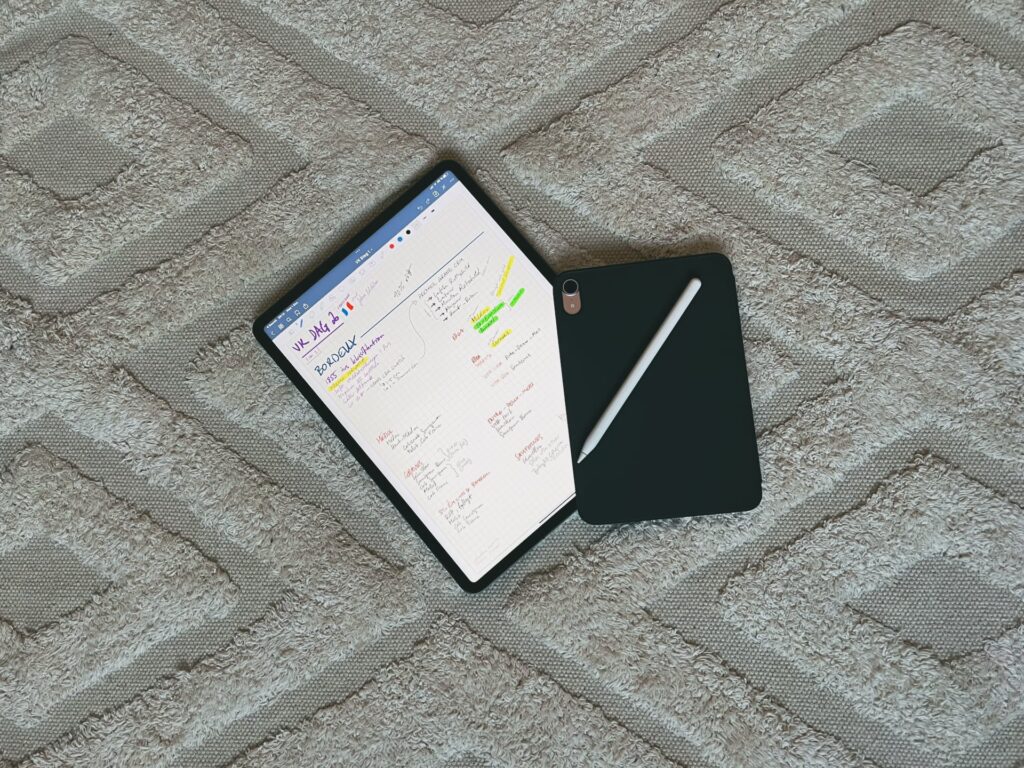🆓 This member post is free for all, thanks to our paying subscribers. Enjoy!
Hi!
My name is Thord, and I’m taking a ton of notes, as you’ve probably noticed by now. For this, I use my iPads, which are, as you probably also know by now, numerous. The past couple of months, I’ve been attending a course, studying Complicated Things™️, which means I’ve been taking even more notes than usual.
So, which iPad is best for note-taking? That’s not as easy to answer as you’d expect, so that’s what we’ll be talking about in this issue.
All those iPads
These days, all iPads in the current lineup support Apple Pencil. It’s just the plain ol’ iPad that still uses the first generation Pencil, the rest of the lineup supports the second generation. That means that you have no excuse whatsoever not to take your notes on an iPad, except if you’re one of those people who can’t stand writing on glass. There are solutions to that as well, as you know, but it might not be for you.
During these past months, I’ve been using the following iPads for my course days:
- 12.9” iPad Pro
- 11” iPad Pro
- 8.3” iPad mini
I’ve also got access to the regular iPad, but that’s been sitting at home. It is, undoubtedly, the lesser option, but if it’s the one you’ve got, then by all means go for it.
Size is everything
Actual physical screen size matters when taking notes. It makes sense, compare using a small A6 notebook, an A5 notebook, or an A4 notebook, and you’ll see that it’s easier with a larger paper size. The same is true for iPads, although it isn’t as important, thanks to the fact that you can zoom in and out on an iPad screen. Still, there’s definitely a difference.
Lo and behold, the best note-taking experience overall is the 12.9” iPad Pro. The larger screen really comes in handy if you, like me, like to mix up your notes with drawings, arrows, boxes, and then move it around to make your notes as versatile as possible. Unless you want to touch-up, or in any other way fine-tune your notes and illustrations, zooming in and out in your note-taking app isn’t necessary. Assuming you have ample room on your desk, this is the best option.
However, the 11” iPad Pro isn’t far behind. It’s still a pretty large screen, almost akin to your typical printer paper (although not quite). You rarely, if at all, need to zoom in and out to get a good note-taking experience with the 11” iPad Pro. It has another thing going for it as well, and that is its size. In a way, this is the perfect mix because it works well enough when you can’t put it on your desk. The 12.9” model can be a bit unwieldy at times, but the 11” model doesn’t have that problem.
That said, it can’t really keep up with the iPad mini. While you certainly can hold the 11” iPad Pro in one hand, taking notes, it’s definitely a better experience with the iPad mini. It’s like a small notepad, which is great, until you realize that you need to do a lot of zooming for more complicated notes. Note-taking becomes more complicated with the iPad mini, but it can very well be a reasonable trade-off if you can’t set up properly.
Both the iPad mini and the regular iPad lack fast refresh screens, however, which makes the note-taking experience less fluid than it is on the iPad Pros. Since the screens have more space between glass and the actual registering surface, you also get a bit of a disconnect when writing on these devices. You can absolutely get used to it, but when comparing the two different types of screens, there’s no doubt which one you want to be using.
✍🏻 Read my iPad mini and iPad reviews for more.
So, which iPad do I bring to my course days? It might surprise you, but it’s the iPad mini. The lecturing room is a bit tight, but that’s not the only reason. Portability wins, for me, in these cases. It’s just so handy to bring the mini, it fits in my everyday bag, rather than bring a larger bag for any of the other iPad models. The iPad mini (and the regular iPad) has the worst writing experience, and that screen is definitely sub-par in comparison, but sometimes size is everything means that smaller is better.
Now, this applies to note-taking. When I sit down and sketch a new logo, draft a design, or edit a photo, I’ll reach for the largest iPad Pro at arms length. That’s a different story, though.
I have embraced note-taking on an iPad, as you’re well aware by now, but there are times I use pen and paper too. And yes, I sometimes reach towards the paper to zoom in, when something doesn’t look quite right, much like I reach for laptops screens at times because I expect them to be touchscreens. It’s weird how the brain is wired, isn’t it?
Thanks for reading.
In the wild…