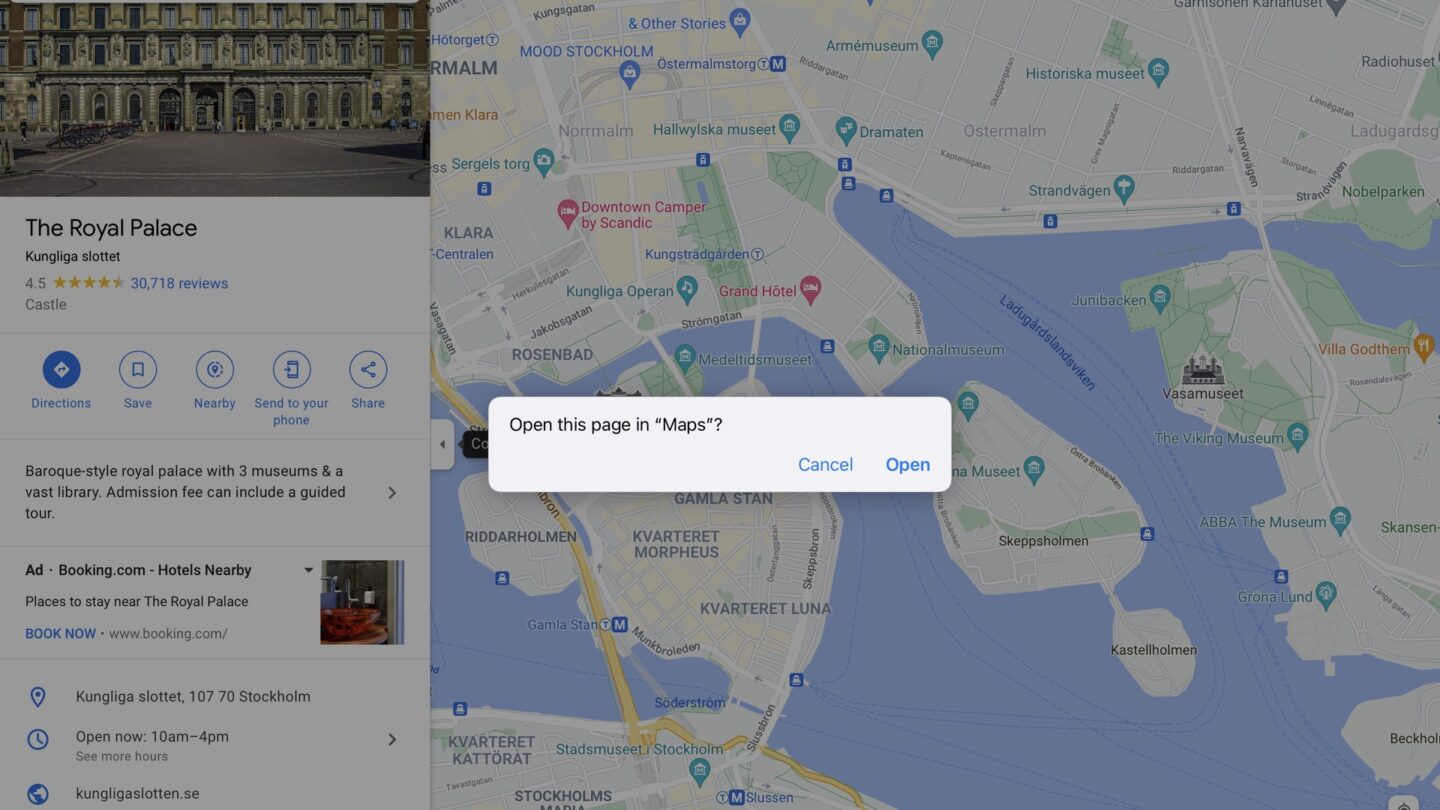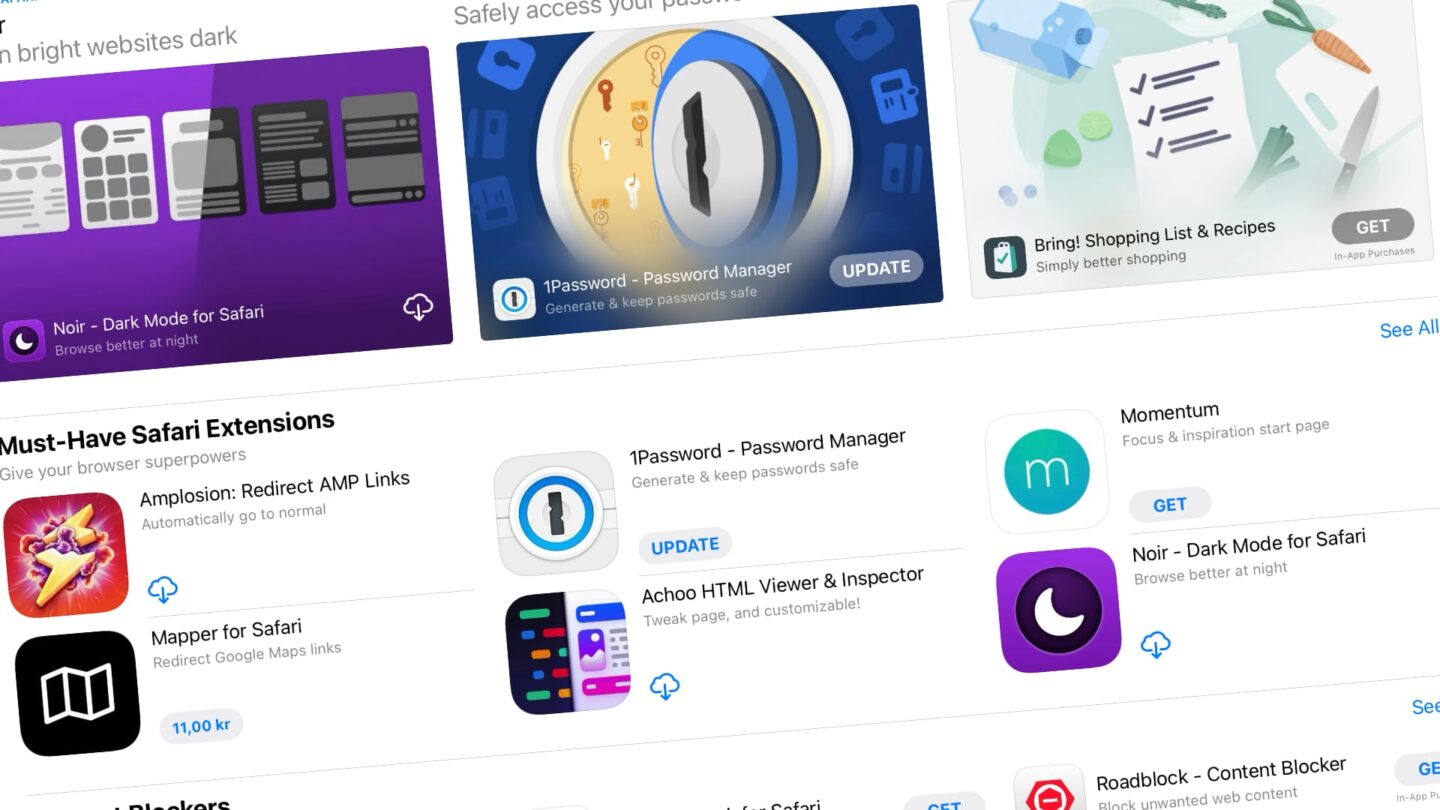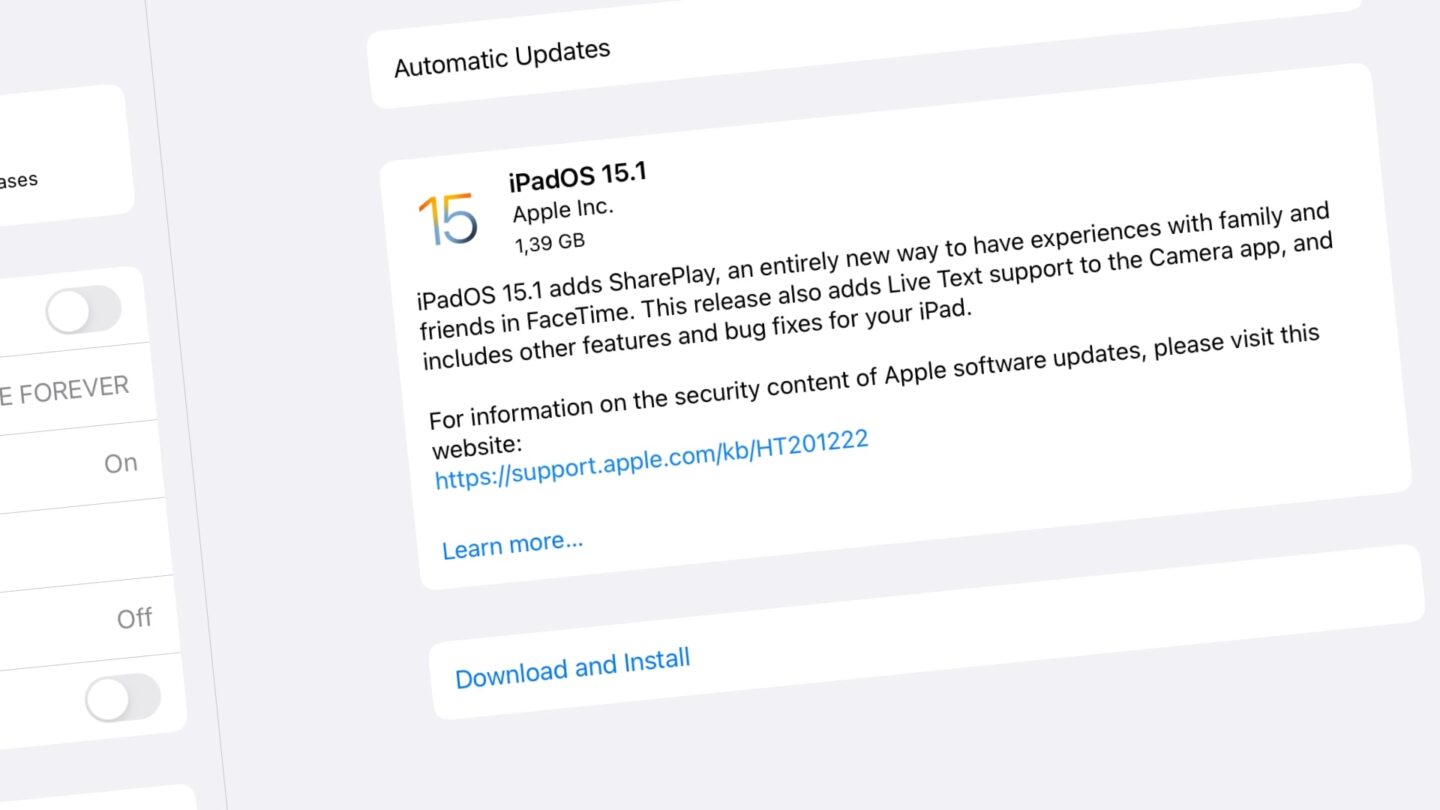I prefer default solutions, and love single-purpose tools and apps, so there should be no surprise that I keep Mapper, a Safari extension by Alex Kitcoff, installed on my iPad. Mapper does one thing (well, two, sort of) and it does it well: Redirecting Google Maps links to its Apple Maps equivalent. If you’re a Google Maps users, that’s obviously pretty worthless, but for me, as an Apple Maps user, it’s great.
Now, Mapper is a Safari extension, so it can only interact with links that go through Safari. In other words, if you have the Google Maps app installed, and a link opens it, Mapper can’t do anything.
Mapper works for all Google Maps links on sites, and on Google search results. It won’t automatically convert embedded maps, obviously, but you’ll get a prompt asking if you’d like to open a Google Maps link in Apple Maps if you actually follow one.
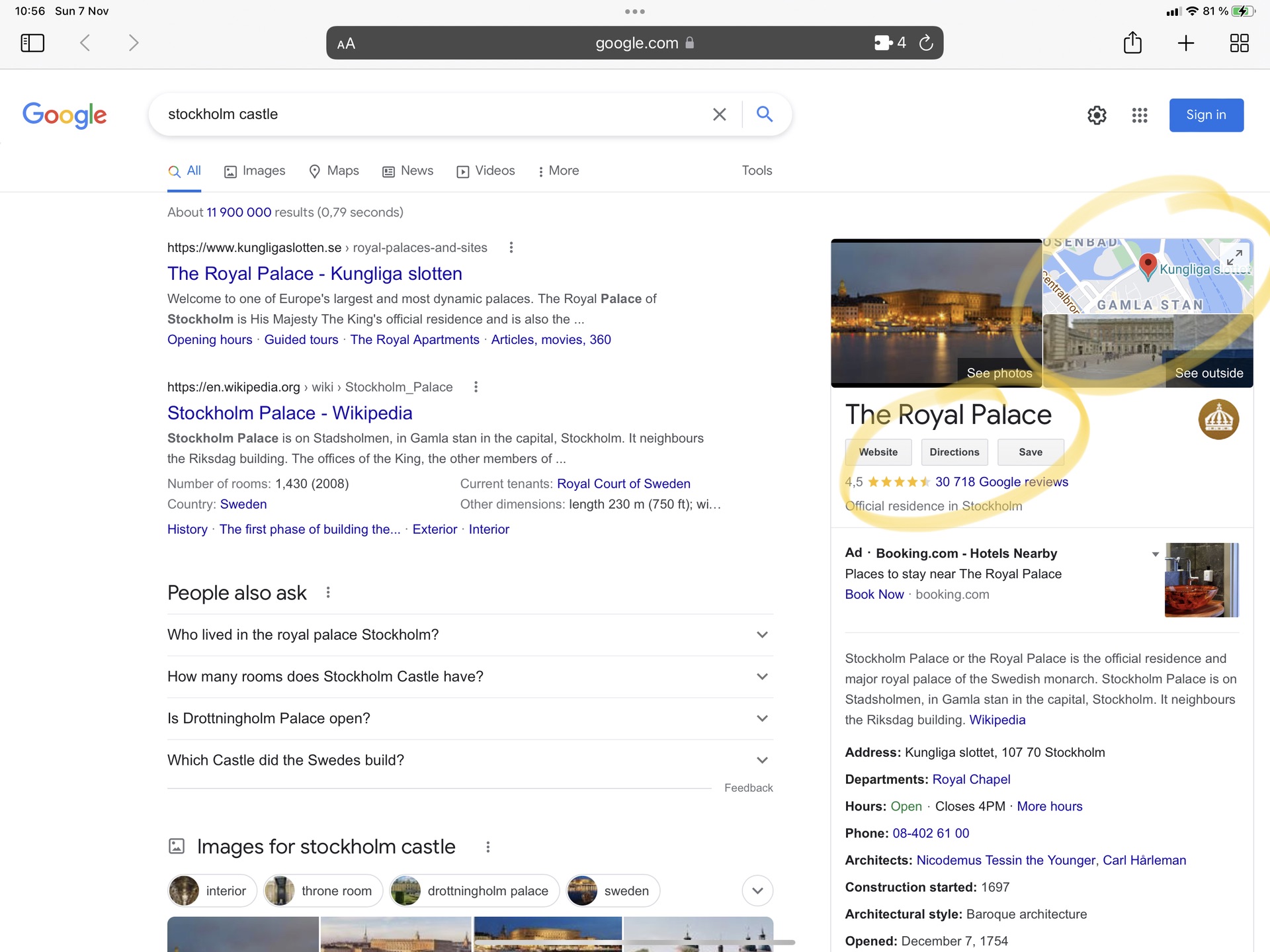
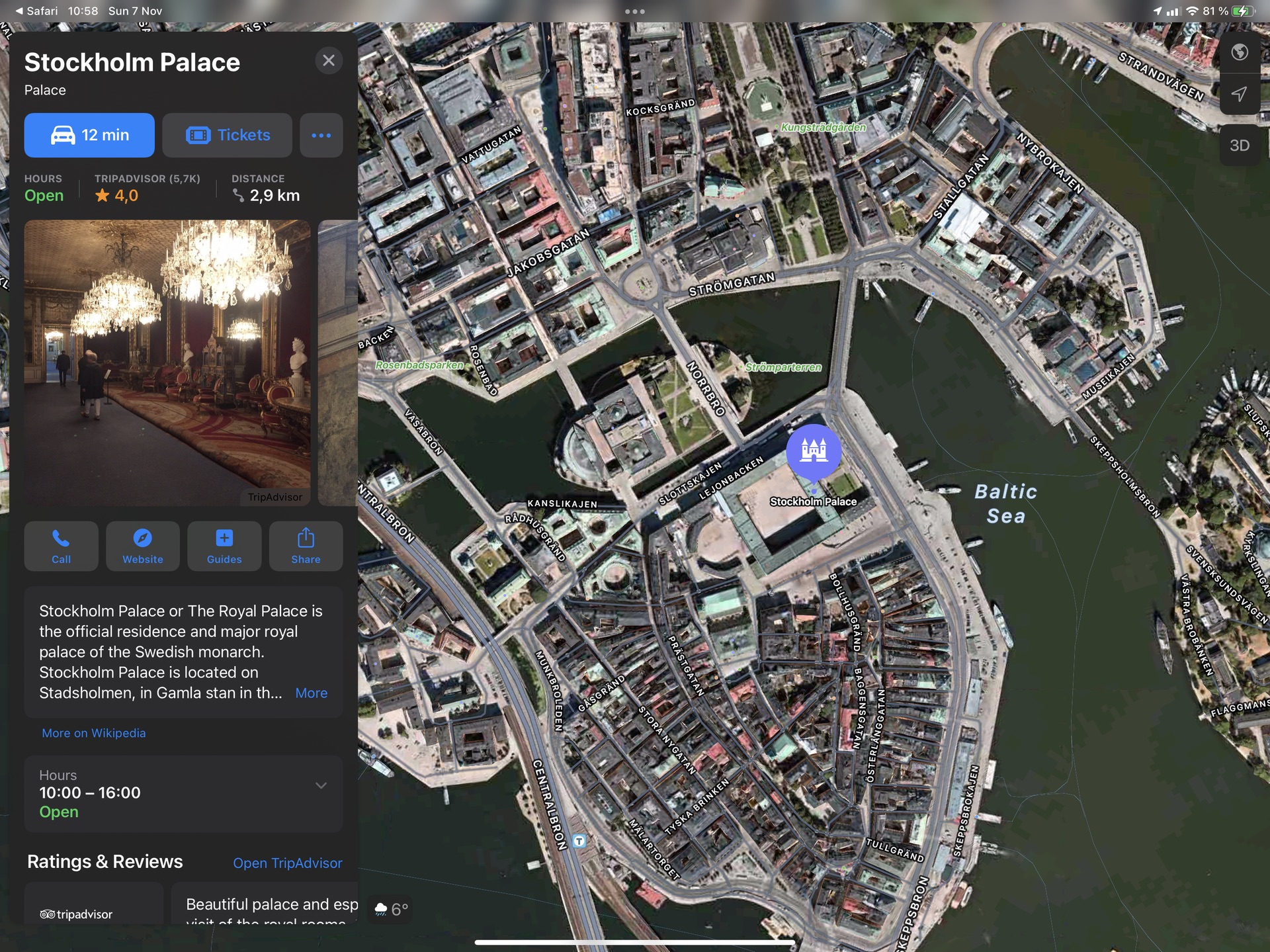
The extension works for both actual locations, like the Royal castle in Stockholm above, and directions. That’s really handy when you’re tapping a directions link on, say, a restaurant’s website. To get all this to work, you’ll need to allow access to all websites for the Mapper extension, which you can do in the Settings app, tapping Safari, and then activating and updating the extension settings. You can also do this through Safari, as mentioned in Switch to iPad #69, which was all about Safari extensions.
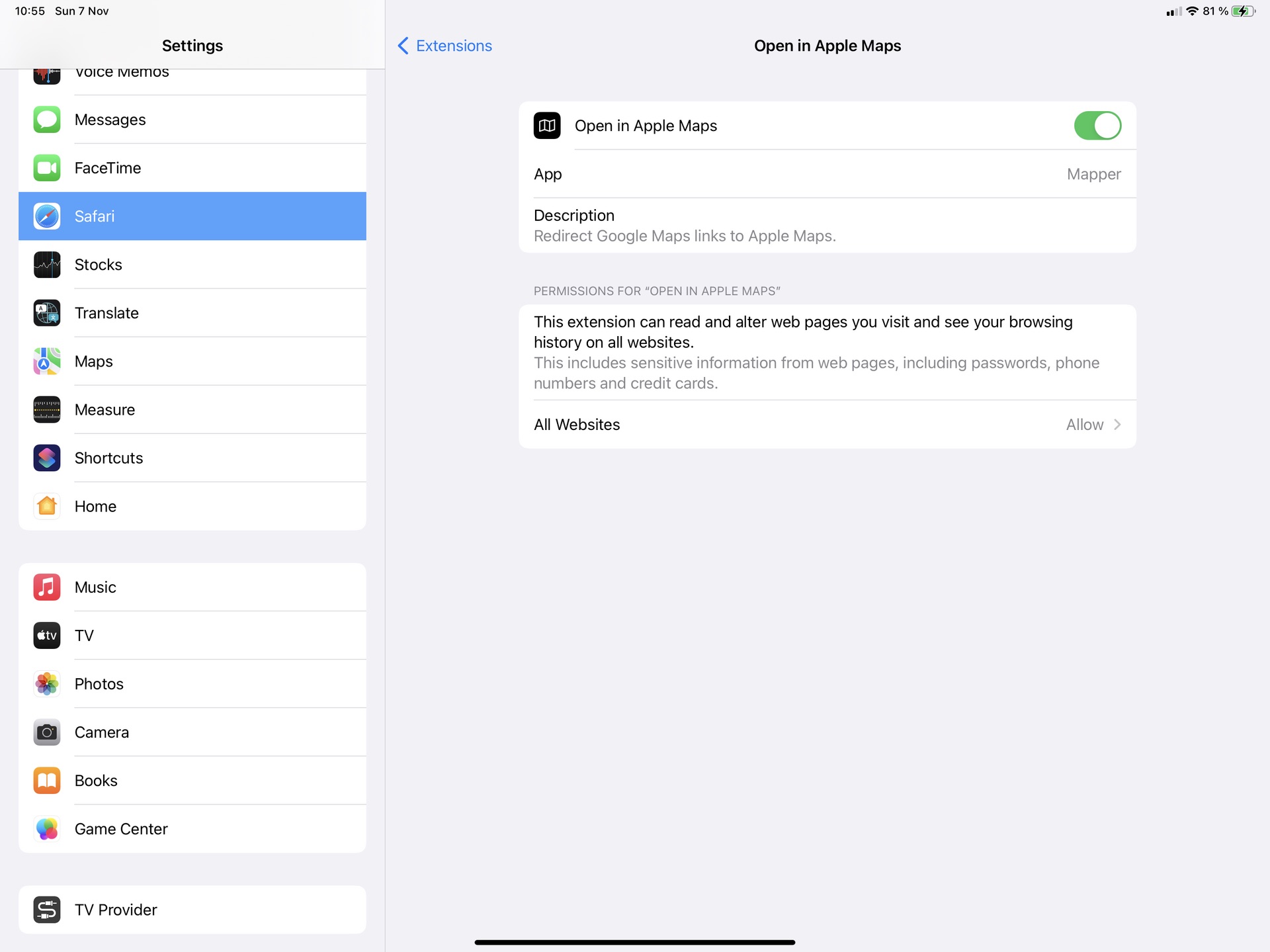
There’s also support for Waze links, although it doesn’t seem as useful to me. I’m not a Waze user myself, so I’ll let the Mapper developer explain:
The Waze app is programmed to search for locations around you, and automatically sets the starting point of directions to your current location. Waze Deep links do not easily support searching for directions between two other locations. If this changes in the future, I will update Mapper to better support Waze.
I like Mapper a lot, and have it activated on my iPads, and my iPhone too. You should definitely check it out if you’re an Apple Maps user.
🗺 🗺 🗺 🗺 out of 5 — Great!