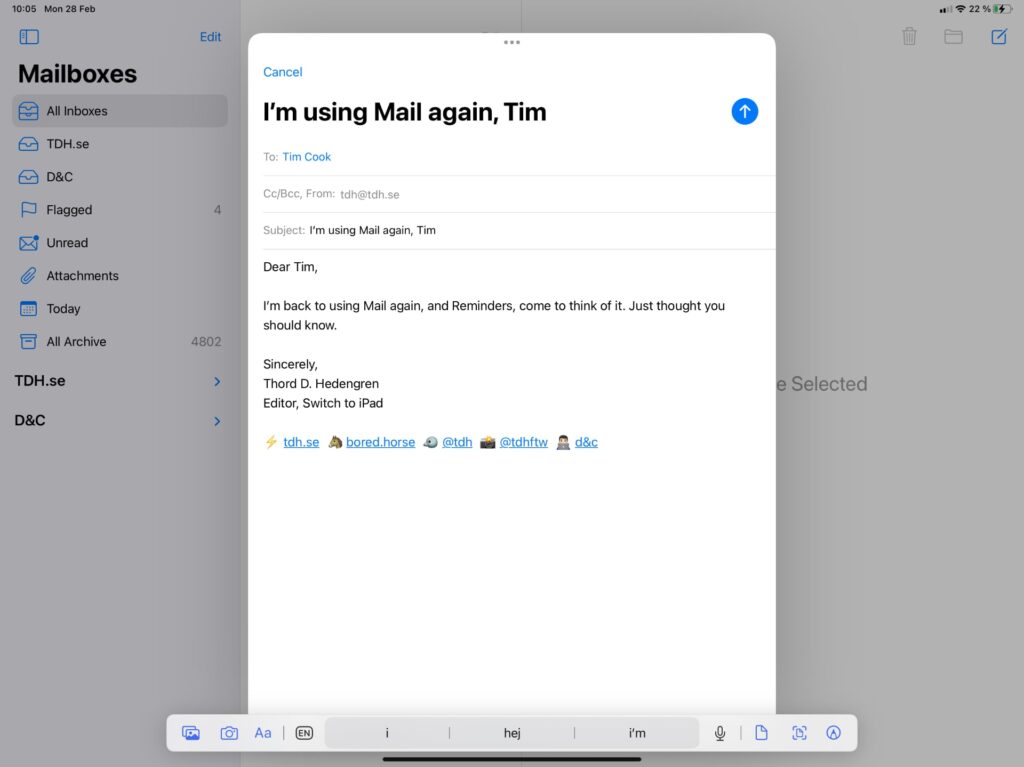🆓 This member post is free for all, thanks to our paying subscribers. Enjoy!
Hi!
I’ve been conducting an experiment for a couple of weeks. It involves using default offerings, as in apps that come pre-installed, rather than the often recommended alternatives. This isn’t the first time I’ve talked about giving default apps a go, and I’m sure it won’t be the last.
What’s interesting, however, is how some of these default apps are seeming to stick. I did not expect that.
Let’s dive in, shall we?
I’ve said that Spark is the best email client for iPadOS (and iOS and macOS too, for that matter) in the past. It’s still great, I recommend it, but I’ve had some issues with it that I just didn’t want to turn a blind eye to anymore. Thus, I looked around, and found exactly no alternatives that were appealing to me. Some email clients want to turn your inbox into something akin to yet another chat, which just doesn’t do it for me.
So, I turned to default, being the Mail app that comes pre-installed. It’s not a great app, but it’s not bad either. In fact, I’d argue that it’s a better experience on the iPad than it is on a Mac, albeit less powerful in terms of rules and the like. This is one area where Apple hasn’t converged the app builds, the only real thing these versions of the app has in common, is the name and icon.
Mail lacks typical power-user features like snooze, and there’s no way to share and collaborate on an email with co-workers. I’ve enjoyed both of these features in Spark in the past, but unfortunately, they’re not reliable enough anymore. Maybe they never were. Take snooze, for example, which hides an email from you for a determined period of time. If I snooze an email until tomorrow morning on one device, it doesn’t always sync reliably, meaning that while I might get the email in my inbox again on the original device and app, another might set it to ”someday”. The someday snooze is a terrible idea, it just hides the email until you look in the Someday folder and interact with it. There are some sync issues going on here, and snoozing has become unreliable. I’ve forgotten to answer emails because of this, and that’s just not okay.
Collaborating on emails is a great feature. When you work in a team, it can be powerful. However, there are weird issues here as well. Sometimes, formatting got messed up between users, and it has happened that emails hasn’t been sent after it being shared. Anyway, I want to avoid bashing Spark, it’s a great app, good-looking too, but I needed something else.
So, Mail then. I got to tell you, it’s quite nice being back to something simple like this. It’s not perfect, but it gets the job done, and is obviously impeccably integrated into iPadOS. In fact, my biggest gripe with Mail is the macOS version, but that’s a different matter. Anyway, presently, I’m happy with Mail, and I’m sticking with it for now.
Reminders
I’ve been a dedicated Todoist user for years. It’s great, truly, so I didn’t have any real need of moving from it. I did have a want, though, and that’s proper Siri integration. There’s some of that in Todoist too, but making it work properly with Siri in Swedish is beyond me.
Thus, I started using Reminders, in parallell at first, but now I’ve all but moved over. It was a great opportunity to clean up my lists, too. I could’ve done that in Todoist obviously, starting over just came naturally. It often does, starting from scratch – it’s a great feeling.
Switching to Reminders meant convincing my better part, whom I have several shared lists with, to join me. I wanted to avoid being split between two lists. Luckily, just showing her how to add an item to a list using Siri on the Apple Watch proved to be enough.
Reminders has come a long way since its first inception. There are some weird design decisions, I think, but it’s getting better constantly. Scheduling to-dos is easy, and the date recognition input works great, but then it won’t remove said date from the to-do title if you use it, which, I think, is a little odd. Either way, I’m happy with Reminders at the moment. Knowing me, I’ll keep looking at to-do list apps, though.
Notes, Safari, and not using Keychain and Calendar
I’ve written about Notes before. It’s a great app, I like it a lot, although there is room for design improvement.
As for Safari, it’s my primary web browser, and has been for years. This matters less on an iPad, since all browsers use the same rendering engine. The surrounding services, like saved passwords and the like, is the only thing that differ between web browsers for iPadOS. However, my Safari use, outside of browsing the web, has always been limited to bookmarks and iCloud tabs. I’ve never really gotten into the Reading List feature, although it seems to have gotten some improvements as well, so I might look into that as an alternative to other read it later services.
Speaking of Safari services, the Keychain feature is tightly integrated, as is 1Password. I use the latter, and I’ve even disabled Keychain suggestions where possible. There’s nothing wrong with Keychain, it’s getting better all the time, too, but I’m deeply invested in 1Password, and use their teams feature for various vaults. 1Password obviously goes a lot further than Keychain, with support for things like server details, licenses, and so forth. You could put that in password protected notes in Notes, I guess, but since we have clients with sensitive data, I just don’t feel comfortable with that. I don’t see myself moving from 1Password, to Keychain, anytime soon, if ever.
Finally, Calendar, which I don’t use. I will give it another shot at some point, but every time I open it, I’m reminded why I use Fantastical. Calendar is just not as good, Fantastical is better in almost every way. The only thing that goes against Fantastical is the price of the premium services (it’s a subscription), and that you need to set up one-time passwords to connect your iCloud account. That’s it, everything else is superior, down to the Reminders integration. Calendar is, along with Keychain, the one furthest from getting another shot from me. It’s been stagnant for far too long, not seeing the same incremental bumps as Notes and Reminders has the past couple of years.
That’s it for this week’s issue. I’ll see you on the website, and in your inbox this weekend. As always, feel free to reach out, by hitting reply if you’re reading this in whatever email app you prefer, or by tweeting to @tdh.