🆓 This member post is free for all, thanks to our paying subscribers. Enjoy!
Hi!
This is the 50th issue of Switch to iPad! 🎉 It’s only fitting that this issue is about the future of the iPad platform, straight from Apple’s developer conference WWDC.
I’ve been thinking a lot about what Apple presented — you can watch the full keynote here — and the news that followed. This won’t be one of those complete rundowns of every little feature. I feel that’s better served by others at this time.
So, here it is, my top five iPad-related announcements from WWDC, and why I think they matter so much.
1. You can now develop and publish apps from your iPad
You know Swift Playgrounds, Apple’s learn how to code Swift app for iPad? Well, it’s getting an update that makes it not only compatible with Xcode on the Mac, but also capable to publish your apps on the App Store. That’s right, coming this fall with iPadOS 15, you can actually develop apps on your iPad, test them on your iPad, and publish them on the App Store, from your iPad. It’s not Xcode in name (or, thankfully, interface), but it’s finally here.
Nay-sayers have been arguing that there are no pro apps for iPad, something that’s clearly not true, but if this isn’t the final nail in the coffin for them, they just won’t be convinced. Sure, it really isn’t Xcode, but should it be? Probably not, Xcode’s user interface isn’t exactly tablet friendly. In fact, running it on a 13” Mac is less than ideal, you want screen real-estate for that bad boy.
I do believe that elevating Swift Playgrounds to a fully capable app for making apps is just the first step. While we might not get Xcode, we might very well get other tools tailored for iPad, or even third-party solutions that can export to Swift Playgrounds. I bet a lot of developers in the code editor space are thinking about these things right now, and I, for one, can’t wait to see what they’ll cook up.
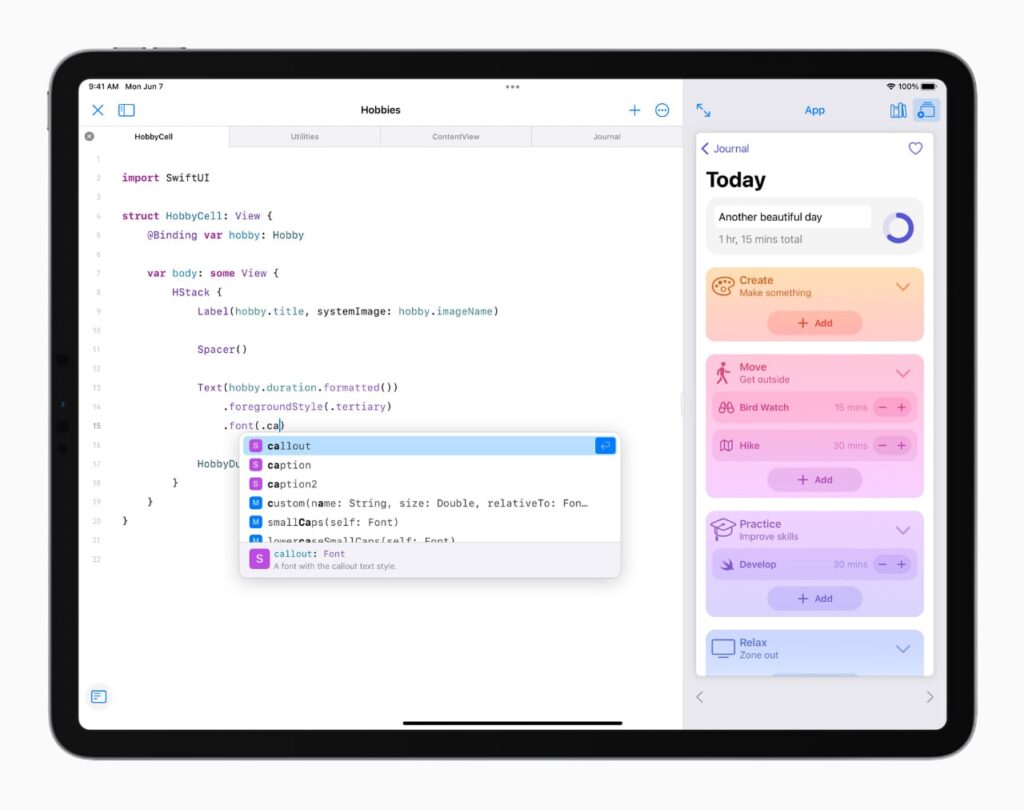
Then there’s the Xcode Cloud, which basically outsources the build process to cloud computers, freeing up your device for more urgent tasks. Putting heavy loads on servers isn’t a new thing, if you’re working in video post-production renting servers in the cloud for rendering is common practice, and sometimes better financially than having your own rendering server park. This is that, but for apps, which makes even more sense when we think beyond the Mac for building apps. The new M1 iPad Pros might be as powerful as the top of the line M1 Macs, but that’ll pale compared to what Apple can offer in their Xcode Cloud service.
2. Multitasking (and that tiny little bar)
The improvements to multitasking are impressive, it’s such a nice iteration of the not always crystal-clear interface of Split View and Slide Over. Being able to put apps in Split View just by dragging them on top of each other from the open apps overview is a great feature, and that shelf you get showing all your open app windows (if you will) makes it easier to find what you were looking for.
All that’s great, but what I really like with the multitasking improvements is the tiny icon that sits on top of the app screens. Tapping it give you controls over how the app should behave, like pulling it out of Split View for example, and that sounds nice and all, not to mention easier to work with, but that’s not the killer. No, the fact that the active app, the one you might be typing in, has a stronger icon, giving you a visual cue as to where you are, is what I’ve wanted all along.
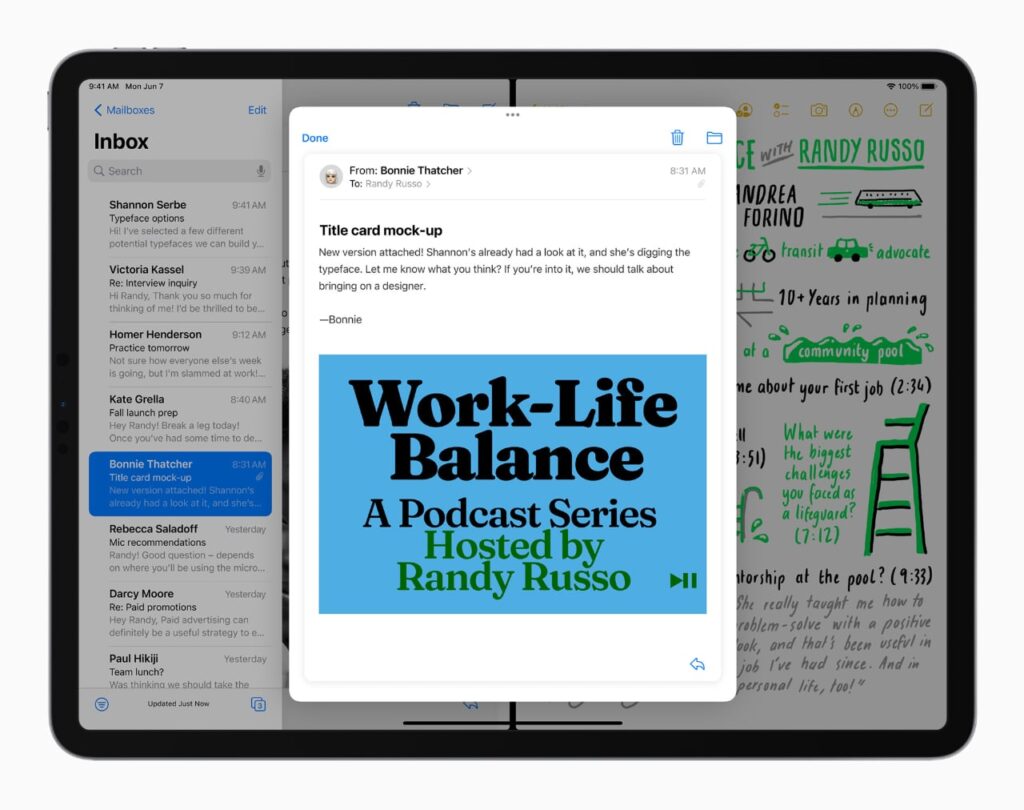
3. Quick Note
Notes got plenty of updates, including a promising activity feed for shared notes, but Quick Note stole the show. Drag with your Apple Pencil from the bottom corner of the screen wherever you are to pull out a Quick Note, scribble something down, and dismiss it. It’s brilliant, it’s post-its and having a notebook on your desk all in one. The fact that this feature is somewhat intelligent, allowing you to connect your Quick Note to the web page you made it on (and possibly more in the future?), that’s just gravy.
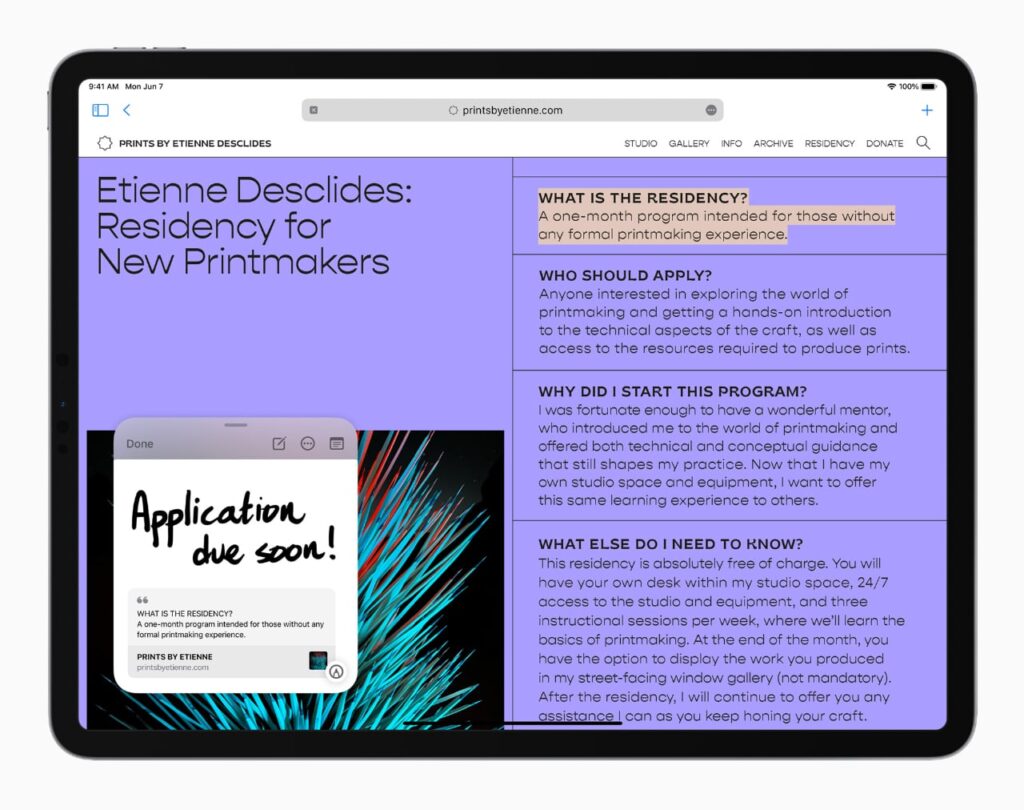
4. Widgets on the home screen
This one is a bit silly because it’s so obviously a feature that should’ve been in iPadOS 14 but didn’t make the cut. As you know, you can’t put widgets anywhere other than on the left-hand side of your home screen, and just the first one at that. Now, widgets behave like they do on the iPhone, meaning that you can put them anywhere. This, together with the addition of App Library and the sorting options that goes with it, means that you can create more interesting and useful home screens. I’m looking forward to diving into this, and I can’t wait to see what people who truly love widgets will create.
Oh, and there’s a larger widget size too. Get me my latest Files documents and/or active folders, and we’re golden, okay?

5. Focus Mode and the return of the Away toggle
Don’t want to be disturbed by notifications when working? I face that every day, and in a perfect world I’d just put my device in Do Not Disturb mode and be done with it. Alas, some notifications are urgent, they need to be able to disturb me for whatever reason, and today’s DND mode is all or nothing. That usually means that it goes unused.
Well, Focus Mode fixes that. You can create rules for what can be done while said Focus Mode is active, like letting your project management app send notifications but, get email notifications, but nothing from social media because now is work time, dammit! This. This is what I want, this is brilliant.
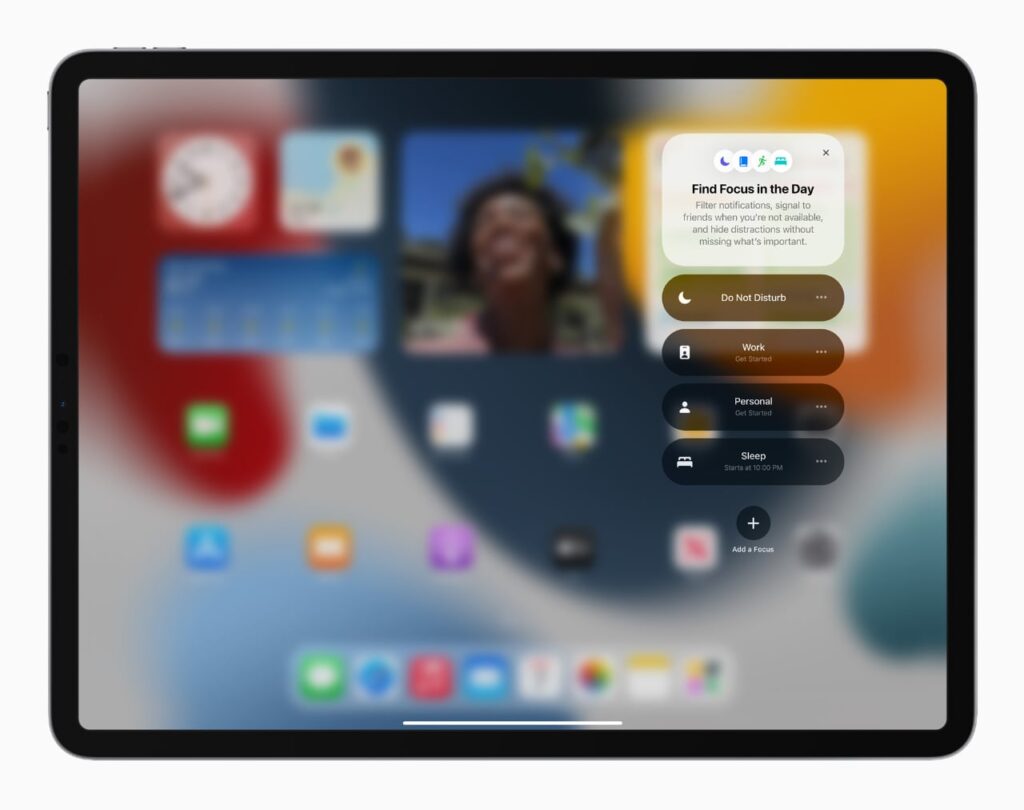
Did you get an iMessage while in Focus Mode? The app will tell the sender that you’re in Focus Mode and won’t see the message right away. Such a great feature, almost like the Away status of messaging yore. The sender can force the notification through, though, so let’s hope people won’t abuse this.
Writing this makes me want to add more things from WWDC, but I truly believe that these were the most important announcements. That says a lot because we’re getting a brand-new Safari with Mac parity and extensions support, the Mail app can block spy pixels, and don’t get me started on iCloud+, or being able to select and copy text from any image, not just my scribbles. It was a feature-packed keynote, and more is being announced as the conference continues. The only thing I truly miss, and hoped for, is proper external display support. Maybe next time.
iPadOS 15 is out this fall. I’m in a crunch at work at the moment, but when that’s done, I’ll install the beta on an extra iPad. The public beta is due in a month or so, if you’re interested, but I generally advise people to stay clear of the betas on their primary devices.
Want more? Here are some links for you:
- The full keynote at Apple’s events page
- MacStories overview post
- The Verge’s WWDC coverage
- Christopher Lawley’s favourite features
Fifty issues! That’s half-way to a hundred, and quite an achievement if I may say so myself. Your support has been truly wonderful thus far, and I hope I can count on it in the future as well. There are some things in development that I hope to announce soon, for both free and paying subscribers.
And developing apps on an iPad with Swift Playgrounds, the final nail in the there are no pro apps coffin, I can’t be more excited by this! It’s a sign of things to come, and yet another reason to make the switch to iPad.
Have a great week!
— Thord D. Hedengren ⚡️
