🆓 This member post is free for all, thanks to our paying subscribers. Enjoy!
Hi!
I hope you’re doing great, checking off all those things on your to-do list. I know I am because that’s the only way I can make things work: By having a to-do system I can rely on. I’ve tried them all, productivity systems is something that interests me a lot, to the extent that they might’ve made me less productive at times.
So, let’s talk about picking the right to-do app, shall we?
What kind of app do you need?
There are many ways to get things done (including the famous Get Things Done, or GTD, method). I’m not going to get stuck on that now, you probably have a system already, or lack thereof. If you have one, that’ll dictate your choice in-app, whereas if you lack a system, picking an app will most likely onboard you onto one.
I will say this though: To-do apps shouldn’t be about managing to-dos, shuffling them around between lists and the like. The point is to give you a system so that you feel secure of the fact that you won’t forget that important thing, whatever it might be. It’s easy to forget that when diving into the plethora of to-do apps on the App Store today.
This time around, we’re comparing three apps with different approaches: Things, Todoist, and Reminders.
For the GTD’er: Things
Things is one of those apps that Apple bloggers are raving about. It’s well-crafted, has nice support for Shortcuts if you’re into that, and has been around for quite some time.
It’s also quite expensive. If you’re deep in the Apple ecosystem, with an iPad, iPhone, and Mac, you’re looking at a total of $80 for all three versions. That’s right, they’re not even doing the iOS version as a universal app, which I continue to loathe. The iPad version is $20, but at least there isn’t a subscription.
Now, I don’t mind paying for things (no pun intended), especially not a beautiful and, quite frankly, a great app like Things. It has some really outstanding features, like the Today view that gives you select calendars as well, and the wonderful way you schedule your to-dos. What it doesn’t have, however, is sharing, so I can’t share a grocery list or a project with anyone. That is a dealbreaker for me, but it might not be for you.
It’s worth knowing that Things uses its own sync service, you can’t use iCloud or Dropbox or anything like that. That’s true for most of the more complex to-do apps, the simpler ones often rely on the Reminders API or iCloud sync in some capacity. You can, however, pick a Reminders list to sync the Things inbox with, so that you can easily add to-dos with Siri.
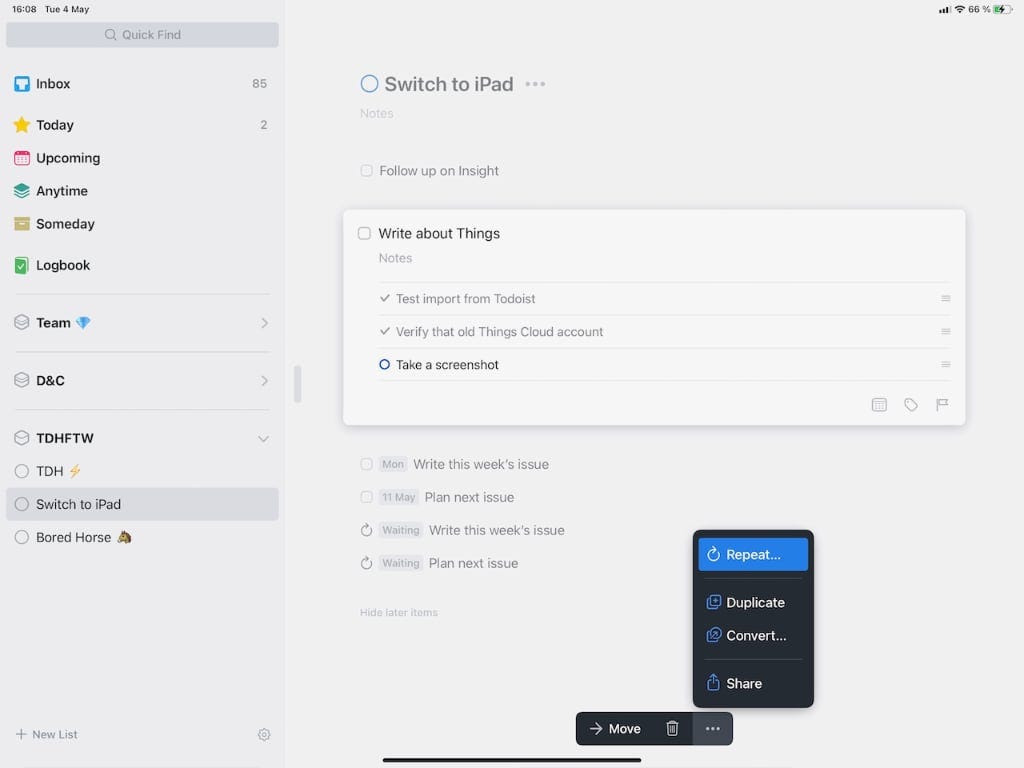
For collaborationist: Todoist
Todoist isn’t as nicely designed as Things, but it does support sharing. In fact, it’s really great for sharing projects and lists with other people, making it easy to discuss things in comments.
Todoist also stands out for its kanban view, which displays your to-dos as cards in columns, where each column is a section of the project. I’m not a fan of this myself, but I can see it being a nice feature for some, although I’d personally go with Trello if that was what I was after.
The interface in Todoist isn’t as refined as in Things. Managing sub-tasks for a to-do is a bit messy which leads to more flat lists rather than granular ones, something that’s less than ideal at times. On the other hand, you can organize your projects (shared or not) in a hierarchical structure, which helps.
Perhaps best of all? Todoist is free to use, although you have some limitations as to how many projects and collaborators you can have, as well as file storage for attachments (like photos or PDFs attached as a comment to to-dos). The starter plan is $4/monthly with a discount if you pay yearly, and that gives you a lot more of everything in the free plan. There’s a version for teams as well. I’m not the biggest fan of the subscription model, but I’ve been a paying user for years and years now, and Todoist doesn’t disappoint. The fact that it’s cross-platform, and even works on the web, doesn’t hurt either. That also means that Todoist has its own sync service, otherwise it wouldn’t be possible to go outside the Apple ecosystem.
Just because you need it: Reminders
Look, I’ve been trying to give Reminders, the default to-do app that ships with iPadOS, a chance so many times it’s ridiculous. It’s getting there with each release, but it’s hard to recommend Reminders for anything other than simple to-do lists with low volume because everything is just so cumbersome, with many things several taps away. Reminders used to botch the sync of to-dos too, but that seems to be an issue of the past, something that might be worth remembering if you’ve been burned before.
I must say, I think Reminders is looking alright these days. It’s not as pretty as Things, but it looks better than Todoist in my opinion. If your to-do list needs are primarily for grocery shopping, or just simple reminders, then you’ll do just fine with Reminders. You can even share your lists, something that Things won’t let you do, and that works just fine, albeit not with as advanced collaboration features as Todoist offers. The Siri integration is pretty great though, no surprise there, and I do like to be able to set reminders to appear when I’m messaging with a selected person.
I’m a big fan of giving the default apps a chance, and I urge you to do so as well. Maybe Reminders is good enough for your need
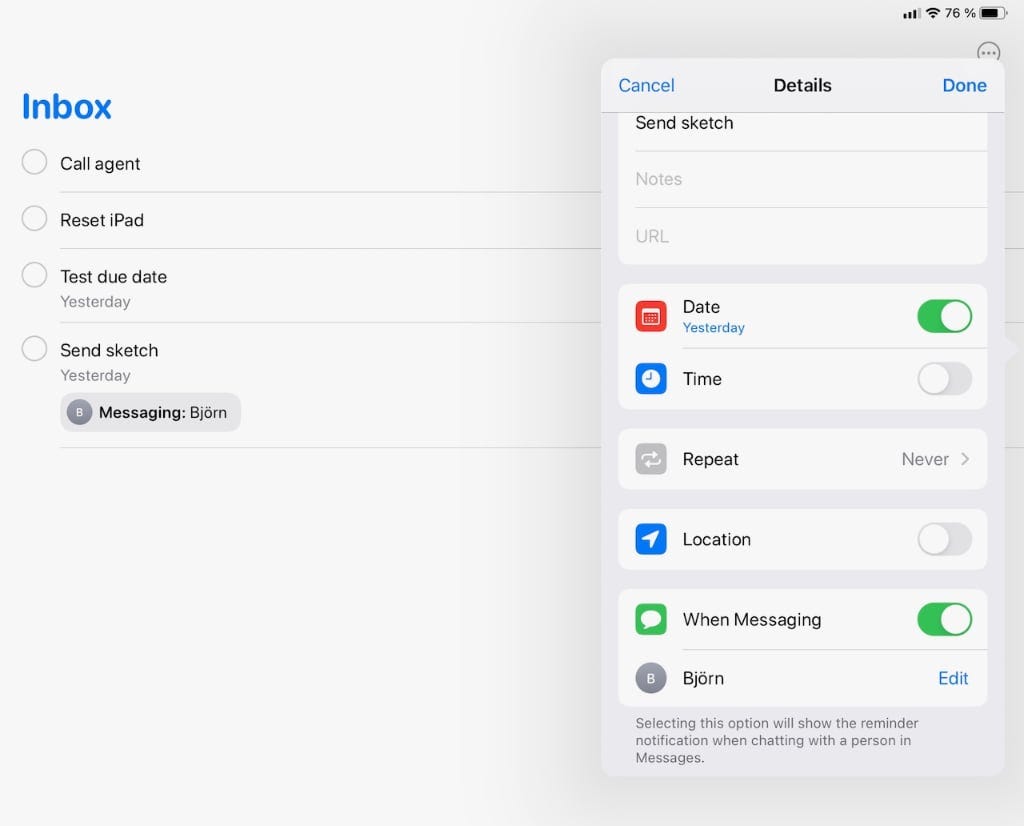
I’m relying on Todoist for my to-do needs, and as I’ve said, I’ve paid for it for a long time. I’m even more invested in it now, having indoctrinated my partner in both life and crime in the wonderful world of shared Todoist projects. It’d be a hassle to move, and yet I download so many to-do list apps, giving them the benefit of a doubt. It’s a bit of an obsession, I’m afraid. For me, being able to properly organize, schedule, discuss, and share to-do lists is key. I need that, it’s as simple as that.
Can you combine to-do list apps, as in running two for different things? Of course, you can, I just find it a bit messy. My digital agency, Divide & Conquer, uses Basecamp for all to-dos, but my days aren’t exactly 9-5 doing work, and then side-hustling in the evenings. I mix and match a lot, which means I’m keeping an eye on both Basecamp and Todoist during the day. It’s not ideal, it was better when everything lived in Todoist, but the freelance structure of D&C makes it less than ideal.
You don’t want too many inboxes, too many places to check, is what I’m saying. Keeping things as simple as possible is key, especially for something as important as things you want to remember to do later. Your to-do lists, and your whole system, needs to make you feel safe because you know you’ll get to that important thing eventually. If that involves several apps and logins, then something might fall through the cracks.
I hope you enjoyed this issue of Switch to iPad. I’d like to ask you, dear subscriber, for a favor. Would you consider sharing Switch to iPad with others who might enjoy it? I’m working hard on it, and I have plans, hopes and dreams, but Switch to iPad need to grow a bit more first. We’re getting there, and I hope you’ll help me out.
Thanks for reading!
— Thord D. Hedengren ⚡️
