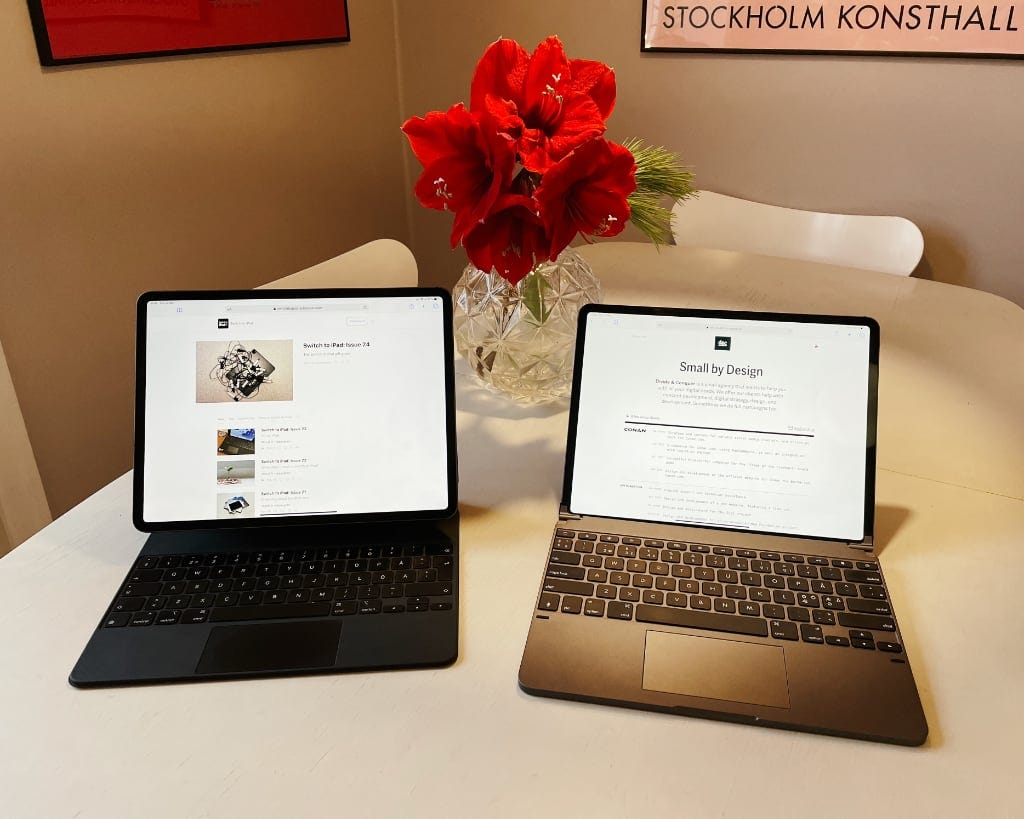🆓 This member post is free for all, thanks to our paying subscribers. Enjoy!
Hi!
The holidays are closing in rapidly. I’m swamped, and so are you too I’d wager. Hopefully things calm down for all of us soon, right?
I’ve been typing away on the Brydge Pro Plus (I refuse to type Pro+, which is used in some of the marketing at least) for the past couple of weeks. It’s time to put the Magic Keyboard alternative to the test and answer the question: Is it really an alternative to Apple’s offering?
There are many things to like about the Brydge Pro Plus compared to the Magic Keyboard. It’s even superior in some ways. I’ve been using it long enough to not mistype when trying to hit the Enter key (it’s an almost two keys horizontal layout, not the vertical shape of the Magic Keyboard one), and I’ve grown to appreciate the special functions keys for screen brightness, play controls, and the like.
The design
Brydge Pro Plus transforms your iPad Pro into an iPadOS laptop. There’s no other way of putting it. You slide in the iPad into two claws that hold it steady, there’s a magnetic back protection sort of thing that’s optional to use but makes the whole thing feel more like one thing thanks to its surface, and you’re set. The angles are good, there are no steps, and it’s a sturdy design that’ll work on a desk or in your lap. The keyboard is of the full-sized laptop variety without function keys but with iPadOS specific ones on the top row, above the numbers. There’s a trackpad, which merits a section of its own, and it connects via Bluetooth which means you’ll need to charge it independently.
The keys are backlit and the build is solid. It wants to feel like a MacBook, cold and aluminumy, but it’s second best at most. That said, it’s a solid build and I like the construction. The iPad even feels somewhat protected by it. It feels heavier than the Magic Keyboard, but it isn’t. At 690 grams, it’s actually about 20 grams lighter than the Magic Keyboard, comparing the 12.9” models that I’m comparing. It just shows how much the design matters into weight because I would’ve guessed the Brydge Pro Plus was heavier by more than 20 grams, and it’s the other way around. Go figure…
The keys
Brydge is known for quality keyboards, they know their shit, as they say. This is no difference, the keys feel great, more laptop-like — MacBook-like if you will — than the Magic Keyboard even. They offer more travel, and feel the right size. I’d say that the Brydge Pro Plus feels more standard-sized than the Magic Keyboard, despite the size being just about the same.
I don’t like the Enter key. It’s horizontal, I want it vertical. I do like the iPadOS function keys (not to be confused with actual F1-F12 ones) though, not having those special keys on the Magic Keyboard (and the Smart Keyboard) is an omission on Apple’s part. The arrow keys have the right layout (as in, left/down/right is on one row, and up is on another), and the shift keys are spacious.
All that being said, there’s a certain quality to the keys on the Magic Keyboard. You might prefer them. I think it’s mostly a matter of taste because I’ve grown to appreciate the Brydge Pro Plus keys and their travel quite a lot.
The laptop form factor
The familiarity of the screen position of wedging an iPad into a laptop screen position isn’t without merit, I think. The Magic Keyboard famously makes your iPad “float”, whereas Brydge Pro Plus makes your iPad the screen in a typical laptop setup. It’s not unpleasant, just mildly less ergonomic, and pretty fitting for a 12.9” iPad Pro. Which is to say, if you want to give Apple Silicon (i.e. M1) a go, and you have a full-sized iPad Pro, this is a way to do it without breaking the bank. I think Brydge even pushed that in some sort of PR thingie, but I’m not certain.
The thing is, it works. If you’re the kind of person that sometimes need a laptop, but at other times just want a tablet, then Brydge are hitting the sweet spot here. I like their setup, the backplate is plausible I guess, but the keyboard is above average.
So far, so good, right?
The trackpad
Apple makes the best trackpads in the world. The MacBook trackpads are great, the Magic Trackpads are even better, and despite its puny size in comparison, the Magic Keyboard’s trackpad gets the job done well enough. I’ve yet to encounter a trackpad from a third party that can challenge Apple.
That is, unfortunately, true even after spending time with the Brydge Pro Plus. The trackpad is decent at best. It doesn’t support all gestures (three or more finger ones aren’t working at the moment), and it wants you to enable accessibility features that’ll work just fine while the keyboard is attached, but will be annoying the rest of the time. The scrolling is janky (if you’re used to Apple trackpads), and the palm recognition is non-existent — I keep moving the cursor for touching the edge of the trackpad with my hands while typing. I’ve never had that problem with a laptop, and while I’m sure I’d get used to it over time, this is two weeks in and it’s still happening now and then.
All in all, the trackpad is a disappointment compared to Apple’s offerings. Most if not all trackpads, will be though, so I’d be fine with it if everything worked. But it doesn’t, there’s no four finger swipe to home because there just isn’t, and that’s a bummer. For point and click, it’s decent enough, but coming from, and comparing to, the Magic Keyboard, it’s not good enough.
The price
Brydge Pro Plus is $200 for the 11” iPad Pro, and $230 for the 12.9” iPad Pro (current and compatible models, not generation 1-2 of the 12.9” iPad Pro). The Magic Keyboard is $300 for the 11” iPad Pro, and $350 for the 12.9” iPad Pro (same models as above). That’s at least $100 less, quite a substantial amount of money, for the Brydge Pro Plus models.
Is it worth it?
Let’s flip the switch: Does the price matter to you?
If it does, then yes, the Brydge Pro Plus isn’t without it flaws, but it’s also pretty darn great. I wouldn’t pick it over the Magic Keyboard, but it’s not an easy decision. The feel of the keys is good enough for sure, and I can see people preferring the Brydge ones to the Magic Keyboard ones. The trackpad is a different matter though, it’s just not as good, but do you need it to be? That’s the question. Janky scrolling aside, it’s not so bad unless you compare it to the feel and usage of an Apple one, and if you’re not, then that’s not an issue, is it? It is too touchy-feely when it comes to palm recognition, but I’d wager you’d get used to that. The app for firmware updates are promising enough too, so maybe they can sort that out, who knows — we’ll have to wait and see.
I like what they’re doing with Brydge Pro Plus. They’re making the iPad as a laptop play, all the way. That’s not necessarily a good fit for me, I’m struggling with the laptop form factor for several reasons, including ergonomics, but Brydge aren’t doing anything worse than, say, Apple or Dell, in their execution.
What I’m trying to say is that I recommend, endorse if you will, the Brydge Pro Plus. It’s not without its flaws, but it’s a good Magic Keyboard alternative, the keys are great, and so is the backlighting. With 2-3 months of battery time, you might not even miss the Smart Connector.
Are there any other keyboards, or gadgets overall, that you’d like me to put to the test? I’ve got a slew of accessories that I’ll cover in the coming months, but do let me know if there’s anything in particular you have in mind. Tweet to @tdh or comment/reply to this letter.
See y’all next week!
In the wild…