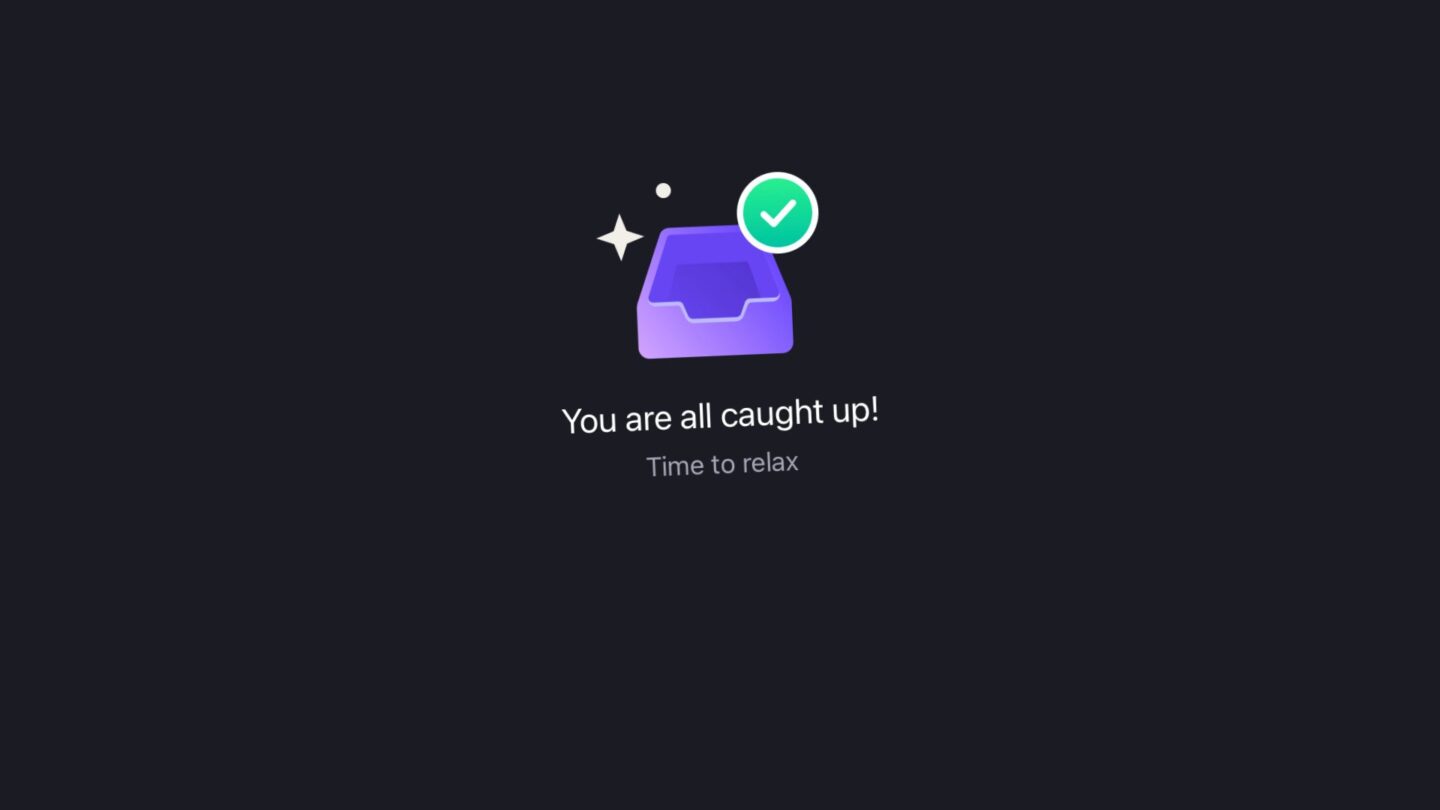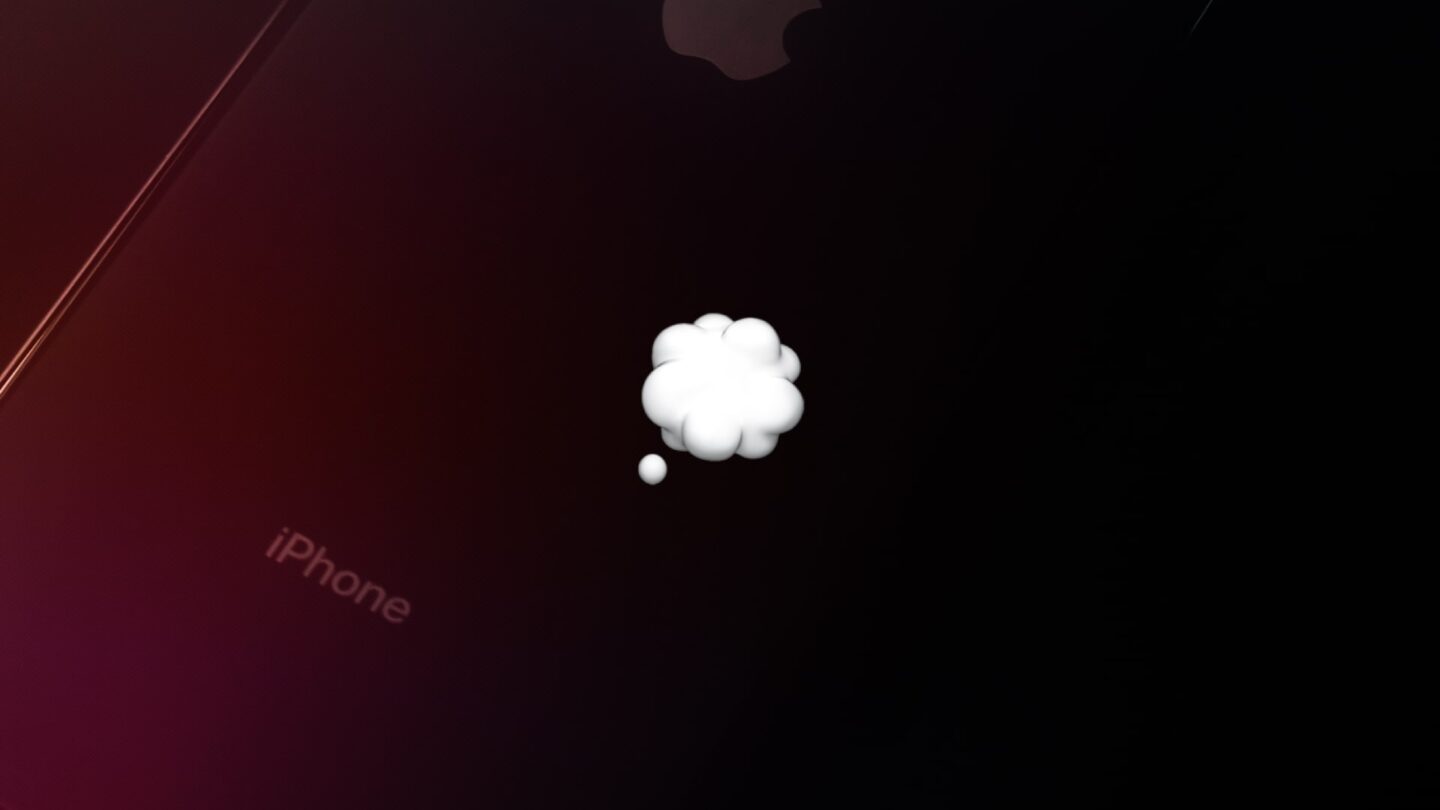🆓 This member post is free for all, thanks to our paying subscribers. Enjoy!
I’ve been wanting to leave Google behind for some time now, at least when it comes to email. There’s something inherently evil about a corporation built on advertising reading your email, after all. I’ve tried multiple other email services in the past, and self-hosted my email as well, but Google’s been the best one when it comes to managing the obscene amount of spam I used to get. They’ve been a necessary evil if you will. Well, the past year or two, I’ve found a bit too many non-spam emails in the Spam folder, several of which were business opportunities for Divide & Conquer. That’s obviously not good, so it’s been on my to-do list to finally move elsewhere for some time.
I took the plunge last week, for everything but the agency work email, a reason for which I’ll get to. My choice of email provider is Proton, a Swiss security-focused alternative that’s been around for a long time. You can get good deal for both private and business accounts, including VPN and their Calendar and Drive services.
So, everything but the agency email is on Proton now, and has been for about a week. I have thoughts.
Encrypted is good, right?
Proton’s big selling point is that everything’s encrypted and safe. I like that, obviously, privacy is important to me. It’s not just email and files, though – their Calendar service is also encrypted. That makes sense, in principle, but comes with some issues. As it turns out, everything’s a bit troublesome.
Let’s start with email, the main, and most significant, reason I’m making the switch. You can’t use the default Mail app. Nope, that’s not safe enough, which will be true for all (that I know of) third-party email applications. Proton has its own email app, which is fine on an iPhone, but horribly un-optimized for iPad. I mean, look at this landscape view when reading an email.
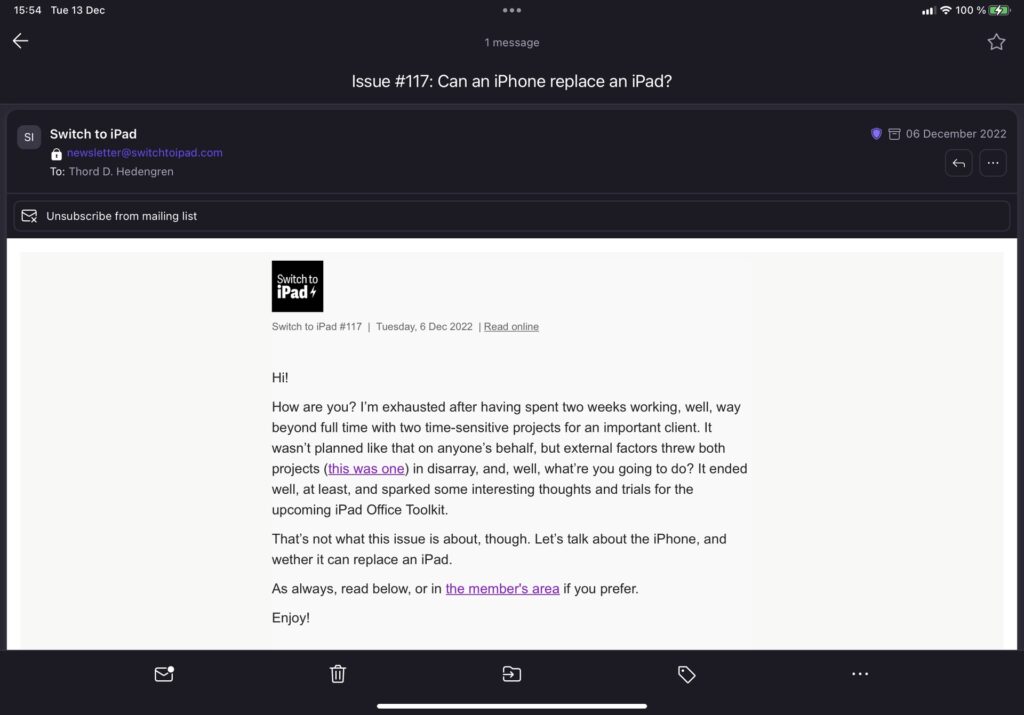
It’s just dead space everywhere. I sincerely hope making use of the iPad’s screen is a priority for the developers at Proton because this is a blown up iPhone app, and that won’t cut it.
Luckily, the web interface works just fine. It’s a very solid web application, so even though I’m disappointed by the state of the iPad app, at least there’s that.
Ready for the next realization? You can’t manage a Proton calendar in the default Calendar app, nor any third-party apps, either. Yep, it’s encrypted and safe, and those apps, well, aren’t according to Proton. Right, so, there’s an app for that, luckily. What’s less lucky is that it’s iPhone only. Honestly…
I’ve yet to use Drive, but the app is simple enough, much like many other cloud drive apps out there. You can even activate it as a storage method in the Files app, which, after my experience with default apps and Proton thus far, surprised me.
Finally, there’s Proton VPN. Now, this just plain works.
Lock-in
Apple isn’t the worst when it comes to lock-in, but the fact that their services work best with their products, well, it sometimes makes it annoying to use something else. Take iCloud calendars, for example, which syncs almost instantly most of the time. Then compare that to the time it takes for a Google Calendar to update when events are added elsewhere, and that makes me want to switch.
But, I sometimes need to use other platforms for work. It’s not all that common, but it’s a hassle if I’m tied to a specific manufacturer or operating system. Something like email should work anywhere, in a pinch.
Proton’s services live up to that by having excellent web interfaces. I don’t like that they can’t be used with default iPad apps, though, but I see the point. What differs something like Proton Mail from Basecamp’s Hey email service, is that the latter is locked into their service. You can’t move to another email provider. You can export your archive, but not import your email. In comparison, Proton Mail imported 3 GB of email from Google easily enough. Nothing’s lost, nor is it split into different formats (I believe your Hey export are HTML files – great for readability, but not actually emails).
Lock-in, it’s bad. I would rather not be locked in, I want the freedom of using any platform, and any device. This is also why I’m hesitant to use domains with iCloud+, it feels like a lock-in. I’m not certain if it’s easy to move, and even though icloud.com has improved over the years, I’m not particularly fond of it. Maybe if Apple’s small business offerings were available here, but I don’t know. There’s a strong incentive for Apple to make everything work best on their devices, and even though I’m a long-time fan, I want to avoid being forced to be a user should they turn evil.
We’ll see how the Proton experience turns out. There are other alternatives that aren’t big evil corporations, should I want to move. For now, I’m going to nag them about better iPad apps.