🆓 This member post is free for all, thanks to our paying subscribers. Enjoy!
Hi!
How are you? Me, I’m getting ready to wind down for some sort of summer break. That, to me, means I want to clear my plate a bit, so this issue will feature four apps I’ve been playing with for the last couple of weeks.
Let’s dive in!
MusicBox
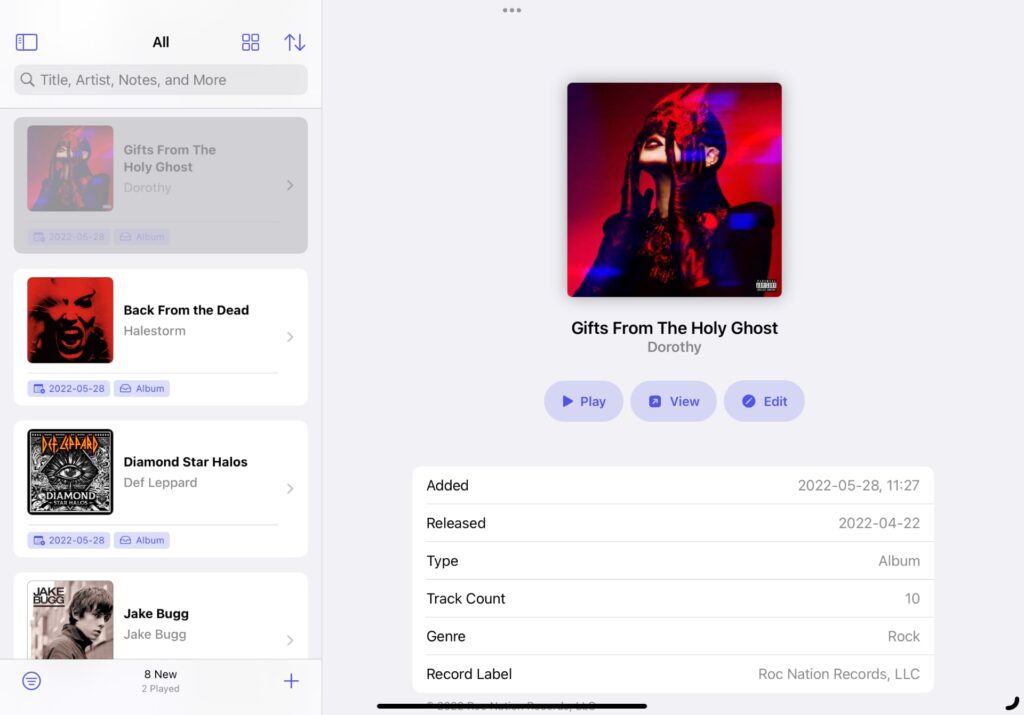
MusicBox is an app to save music for later. Let’s say you get a link sent to you for a great album, what do you do? Personally, I would rather not clutter my music library with things I might not like, so I used to stick things like that in a to-do list. It’s not ideal, but it works. With MusicBox, discovered music finally has a place, which sounds great on paper, but in real life, I’m not quite there yet. This is one of those apps that, I think, need to be put to use for a long time to really understand what purpose it fills, if any. I’ll get back to you with a review later, but if you’re a music enthusiast like myself, and are struggling with how to remember or store music recommendations, then I urge you to give MusicBox a go.
🎵 MusicBox is $3, without any in-app purchases.
Hero Emblems II
I’m a sucker for a good match-3 game, and Hero Emblems is supposed to be something of a classic, one I didn’t play, I might add. The sequel, titled Hero Emblems II, was released a little while back. It’s one of those role-playing games (a term used very lightly here) that employs match-3 mechanics for combat. When you’re not doing that, you’re either visiting a town, walking on the map, or traversing through a stage. It all ties together through a story that’s not particularly interesting, but what’s worse, it’s poorly written, or rather, translated. The goofy dialogue and quirky choice of words would be fun, if it wasn’t such a mess. I do hope the developer hires a proofreader to fix this because it’s downright bad. While they’re at it, they should add a skip button to story portions you’ve seen because when you get beaten, you’ll have to go through them again and again, which is tedious.
Hero Emblems II is a premium release, without in-app purchases, gems, or ads. It’s a pretty hard and unforgiving game, not for the casual match-3 fan, which I find refreshing. If that sounds good to you, by all means give Hero Emblems II a go.
🧙 Hero Emblems II is $7, without in-app purchases.
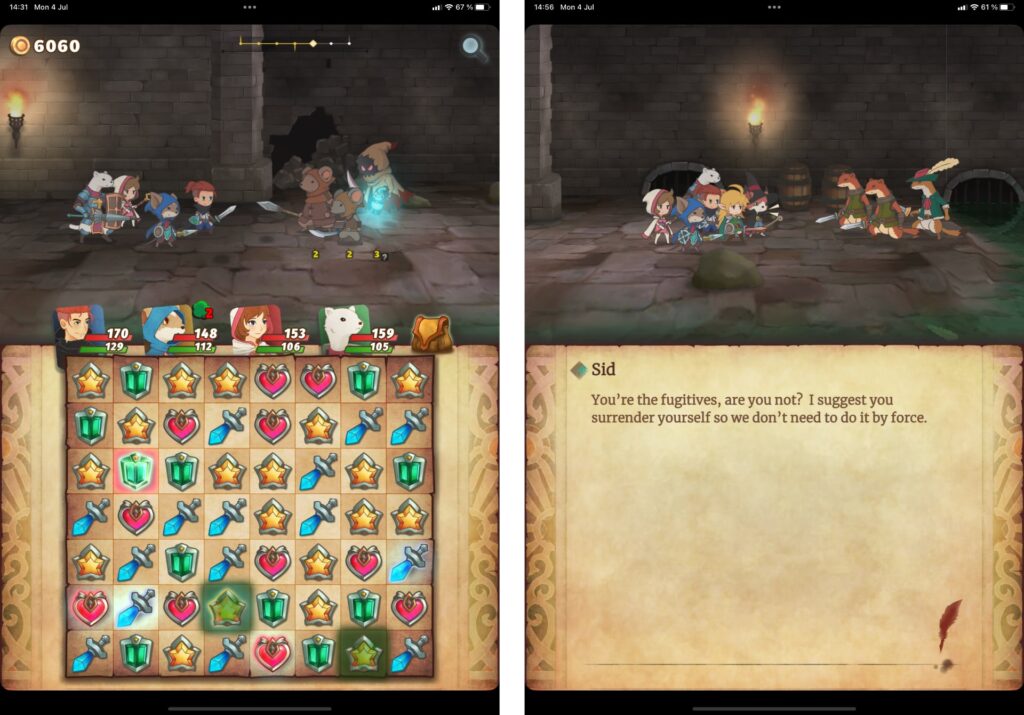
HueHouse
Okay, so HueHouse won me over right away. When I’m doing web design, I often have to get the correct color from a website. It’s just easier than trying to get hold of a brand guideline, which probably was print-centric anyway. Inspecting the code and getting the color that way has been my go-to solution for this on iPadOS, but no more. HueHouse give me a color picker that works anywhere on the screen. Just put the app in SlideOver or SplitView, and use the picker. It’s such a simple thing, really, but it’s a feature that saves me time and effort.
There’s more to HueHouse, though. You can save your palettes, and obviously create them from scratch as well, so you don’t have to use a picker to find the colors you need. I can see myself storing important color profiles here, and creating new ones for design projects, at some point. Currently, I’m just so happy with the color picker that I’ve yet to explore more.
🎨 HueHouse is free to download, with a single in-app purchase to unlock more features.
KDE Connect
I’m one of the lucky ones who got a Steam Deck in the second (I think) wave. I’ve had it for quite some time, and it complements my iPad gaming experience well. We’re not yet at a place where I can enjoy Mass Effect or Elder Scrolls Online on my iPad, at least not without streaming them (a topic for another day), thus the Steam Deck.
At times, I’ve wanted to transfer data – usually credentials or links – between my iPad and the Steam Deck. I could email myself, of course, and login to the webmail interface, but it’s pretty clunky. That’s where KDE Connect comes in, an app that lets you copy-paste between Linux (which Steam Deck runs underneath it all) and iPadOS. It’s not a particularly pretty app, but it gets the job done, and saved me some time when I started fiddling with special settings in the Steam Deck desktop mode.
🛠 KDE Connect is a free download, with no in-app purchases.
I’ll definitely return to some of these apps with proper reviews in the future. For now, I hope you some of them caught your eye, at least.
That’s it for this week. Take care!
