I wrote a whole issue of Switch to iPad about using the default Calendar app. Normally, Apple enthusiasts favor Fantastical, an app I’ve used for years, but as you probably know by now, I like to return to the default apps at times.
Fast-forward through weeks of Calendar usage, and I had things to say (again, in Switch to iPad #89). One of the things was complaining about the lack of exact minutes.
You see, per default, the Calendar app only lets you select minutes in intervals of 5. So, you can set it to 09:00 and 09:05, but not anything in-between. I’ve been looking for a setting to solve this, to no avail. This is what I wrote on the subject:
That said, there are three things that makes Calendar stumble in comparison.
First, there’s the utterly idiotic fact that the Calendar app only lets me input minutes in five-minute increments. If my train leaves at 09:02, I’ll have to add it as 09:00 in Calendar because the next option is 09:05, and I hate it. It’s so stupid, a UI decision to limit the number of inputs in the scrolling list, at the cost of actual crucial information. I mean, come on – appointment times are exact, not fuzzy.
However, it turns out you can, in fact, put in exact minutes. I got a DM from reader Connor Gurney, who pointed me out to the fact that I can tap the minute number to get a number pad.
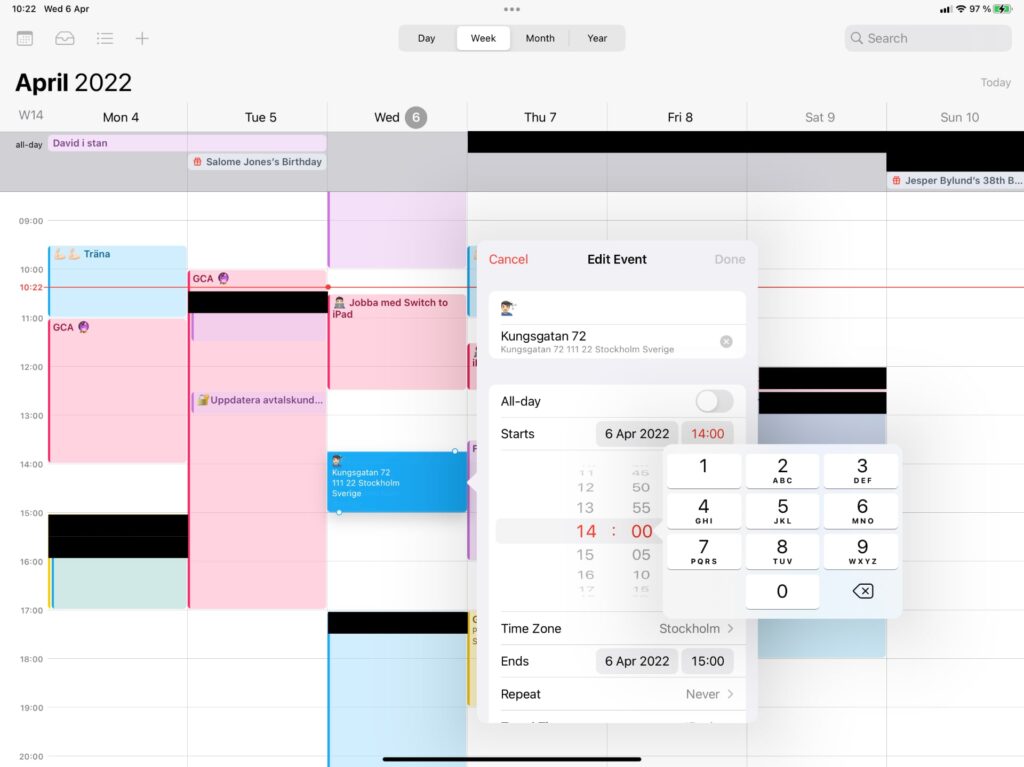
Now, I’ll admit that I, using my iPad Pro in its Magic Keyboard, tapped and double-tapped to no avail. Said number pad only shows if you tap using your finger. You can’t even pull it up if you’ve got a pointing device, or a keyboard connected. Disconnect those, and it works like a charm.
You can, however, get exact input of minutes with a keyboard and pointing device. Tap the time, and then just the minutes (assuming that’s what you want to change), which will highlight them for keyboard input.
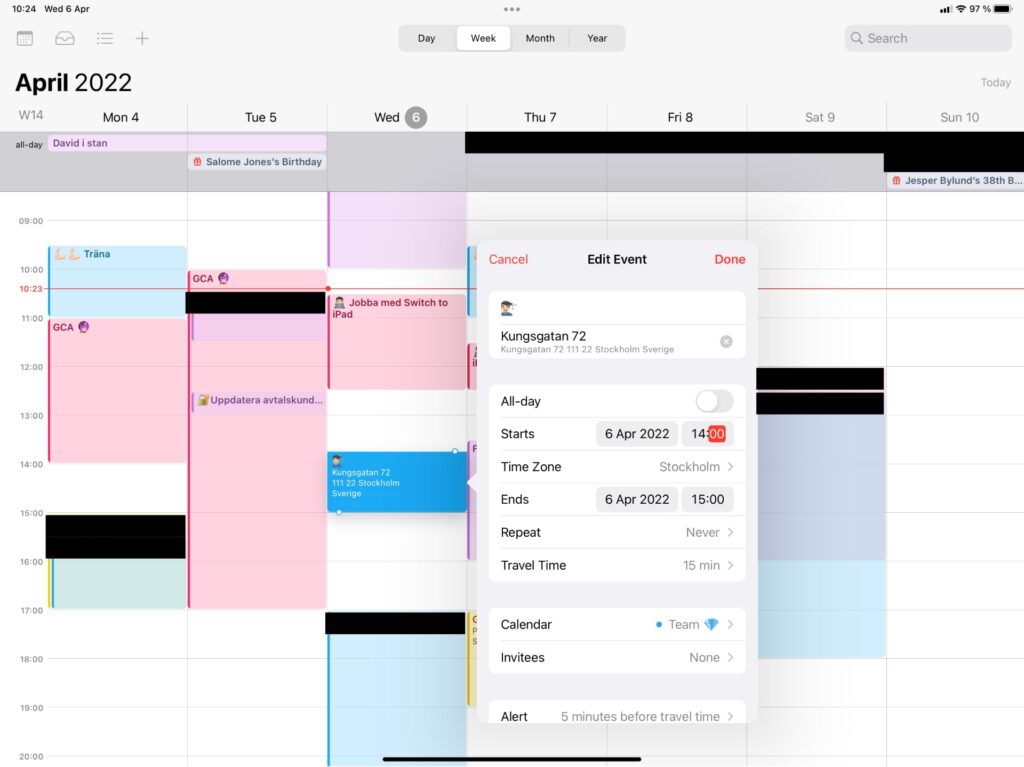
All of this is obviously a pretty crappy interface for an unnecessary limitation. Looking at Fantastical, again, and you’ll see that they output each and every minute in their minute picked, not just every five one. It works just fine. I hope Apple fixes this in a future Calendar update, but until then, at least I can schedule events to 09:04 if I’d like to.
🙏🏻 Thanks to Connor Gurney for pointing this out.
Do you have something else I should know? Please don’t hesitate to tweet or DM to @tdh. Thanks!

