This is a post I really don’t want to write, but alas, here we go. As you know, Stage Manager is the new multitasking feature in iPadOS 16.1, and also supported in the upcoming macOS update. It’s not a mandatory feature just yet, you have to enable it, but it does come with something a lot of professional iPad users have been clamoring for, and that’s proper external display support. Because of this, and the fact that screen-size matters for such a feature, Stage Manager is limited to iPads equipped with the M1 chip (or better). That’s 2021 iPad Pros, and the iPad Air 5.
The state of Stage Manager was what made Apple skip iPadOS 16.0, jumping straight to 16.1. The plan was, clearly, to release iPadOS 16.0 alongside iOS 16.0, which went live last week. And now we’re chugging through 16.1 developer betas, seeing improvements to Stage Manager, and yet, we’re far from done. As in, really far from done.
I’ve been on the developer betas from the beginning, and Stage Manager felt like a hot mess to begin with. That’s to be expected, betas aren’t finished software, and I fully understand and appreciate that Stage Manager continues to be semi-broken. As long as the OS carries a beta moniker, it’s to be expected.
However, I don’t see how we’re closer to an iPadOS release now, than we were when developer beta 3 (I’d like to say) was released. There are so many weird things going on, it’s crazy.
- Stage Manager crashes several times per day, rebooting the iPad.
- App window positioning is finicky at best.
- App window sizes are hard to work with, and setting up a Stage Manager space to be a productive place to work is tricky.
- Moving app windows between the iPad display and an external one works fairly well, but finding your way is tricky. I still don’t understand why and when the app drawer to the left-hand side shows, or not shows, what it does when using an external display.
- Adding apps to Stage Manager spaces isn’t intuitive at all.
- There’s a new interface for the aforementioned feature, and it’s a laggy, flickering mess. Someone really went overboard with the animations here.
- Not into animations, toning them down in the accessibility settings? That’s not really working as it should at the moment.
I like the idea with Stage Manager, but it’s just not intuitive at the moment. Arranging app windows is too hard, it’s hard to see how this is an improvement over Split View (which is what you get if you don’t enable Stage Manager), unless you’ve got a big screen. That means an external monitor, or enabling the More Space setting, an addition that I approve of, but also something that feels a bit tacked on when they realized that Stage Manager requires lots of space. The user interface is lacking, there’s just no other way of saying it. It could definitely work on larger screens as it is, given it’d be more stable, but it feels like a compromise on anything not using the More Space setting.
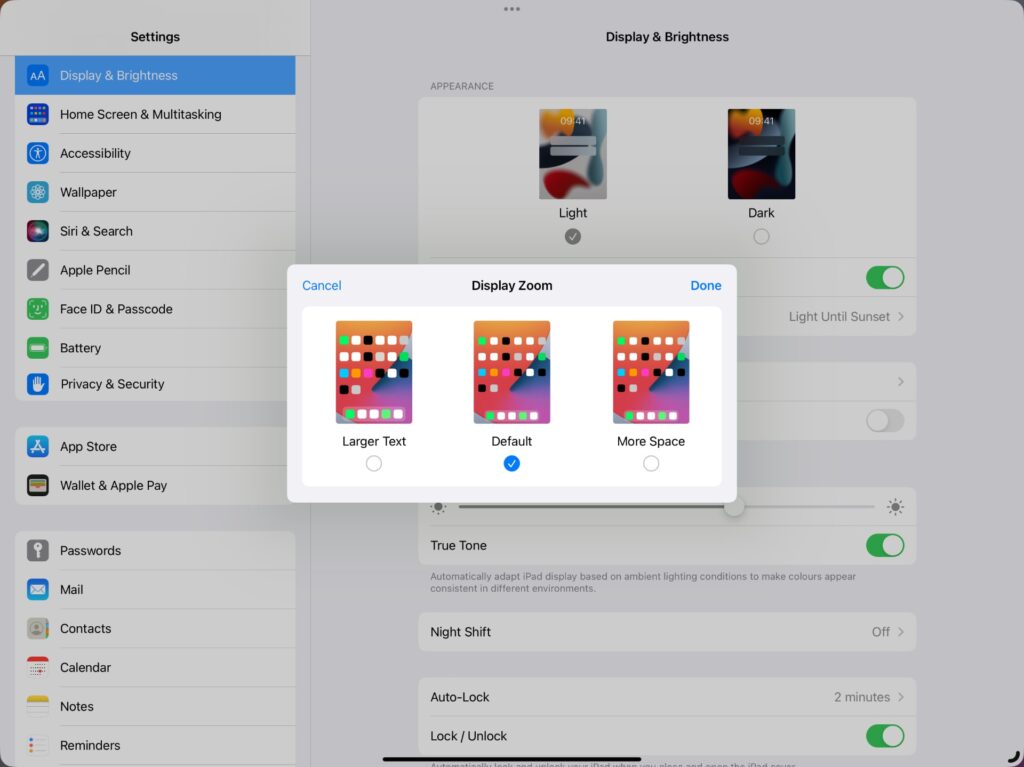
Apple might decide to release iPadOS 16.1 with Stage Manager in a flawed state. I think they’ll have to because even with the stability and accessibility issues ironed out – something they’ll no doubt do – the feature is still flawed. It might roll out as a beta, even, which isn’t great, but since it’s optional, it’d be a way to move forward. I could be wrong, maybe Apple can fix Stage Manager in time for their rumored October event, where we’ll probably get new pro iPads. I certainly hope so, but looking at the pace in the developer betas, I wouldn’t count on it.
