Mail is the default app in iPadOS 16 that’s got the most updates, and arguably also the app that’s in most dire need. I’m reluctant to talk about the snooze feature just yet. In fact, I debated whether I’d write a post about Send Later at all because I don’t think that the Mail app is particularly stable, especially not in Stage Manager. There’s something wonky going on, and since communication is important to so many things I’m doing, I’ve put in limited use.
That said, I’ve used the Send Later feature a couple of times now, and I must say, it’s worked without a hitch.
Triggering the Send Later feature is easy: Just long-press on the send-icon when composing an email. You’ll get a couple of pre-determined options, like sending tonight, but you can also pick your own time by choosing Send Later. This gives you a date and time picker, and when that’s done, the email will end up in a special Send Later outbox.
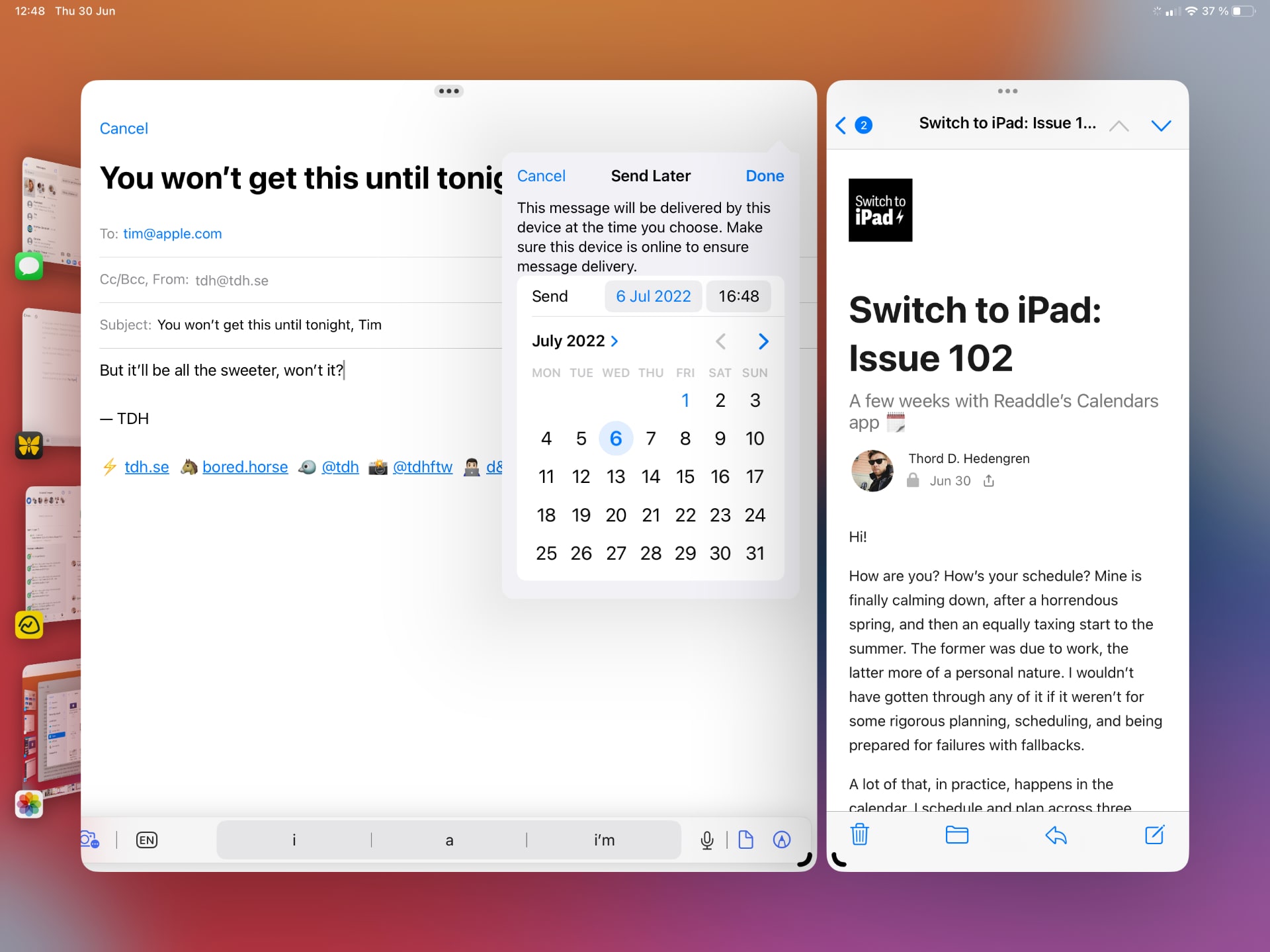
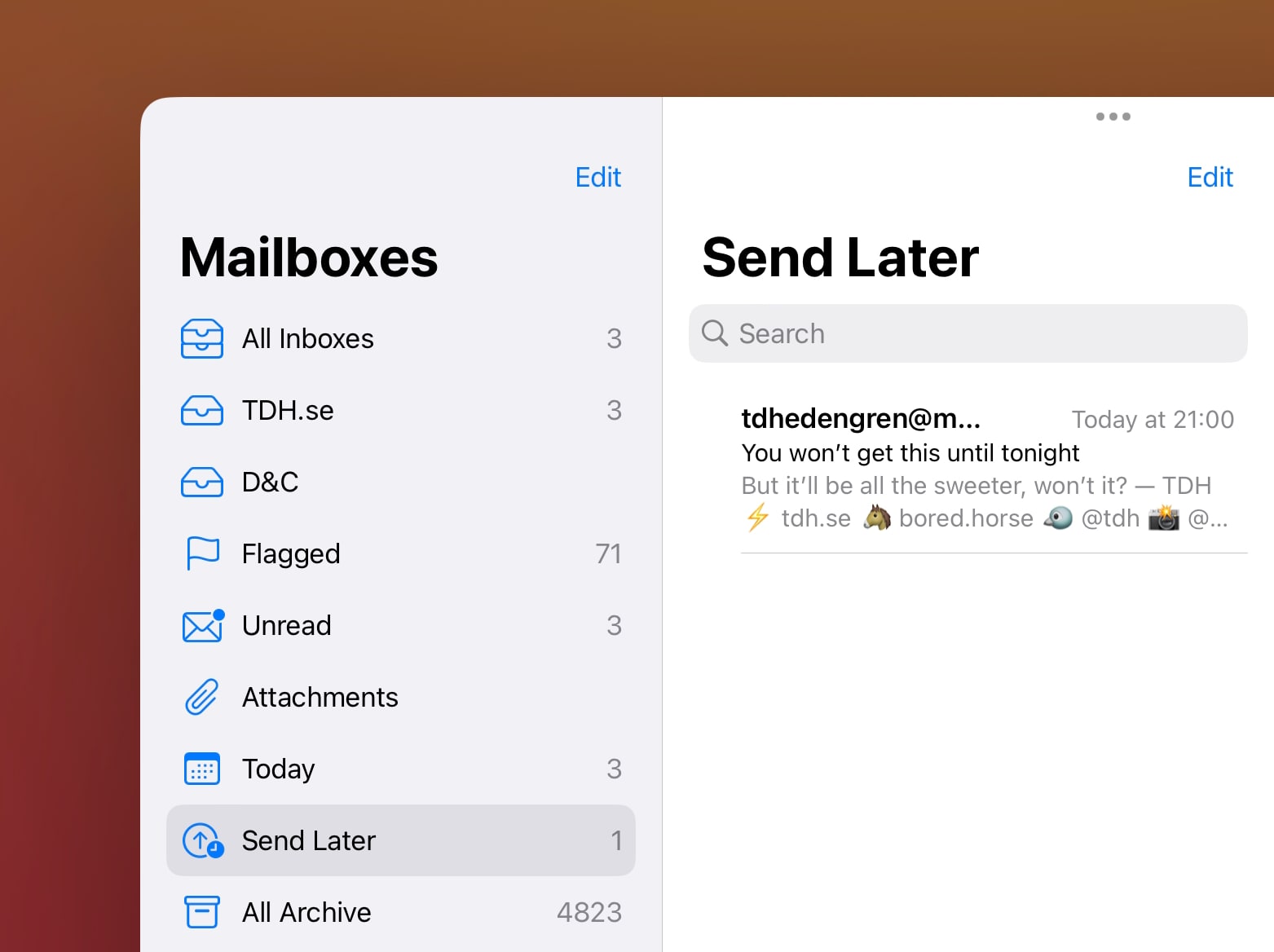
As I said, this feature has worked well for me. I’ve yet to not have an email send when expected. However, should your iPad not have access to the internet at the given time of a scheduled email, then it would obviously not get sent. The email isn’t stored, nor sent, on the actual email server, it’s happening on the device, so keep it online to avoid unnecessary email delays.
