Look, I’ve been wanting a new iPad mini since before the Switch to iPad project started. I even wrote a full-blown newsletter issue on the topic, basically outlining what was launched last Friday. So yeah, I’m happy with the new iPad mini, very much so. It’s seen quite a lot of use the past few days, and I’ve also put it through its paces taking notes on a full-day course I attended on Monday.
So, where does that leave us? Let’s find out.
First, Apple did not supply my iPad mini (256 GB wifi+cellular model), I paid for it myself. I don’t regret that one bit, let’s just get that out of the way, so this is going to be one of those glowing reviews. That said, the new iPad mini isn’t necessarily for everyone.
Let’s talk specs
The iPad mini has a wonderful 8.3” Liquid Retina display with True Tone support. That’s akin to the fourth generation iPad Air, which’ll be true for a lot of things. Let’s just get that out of the way, shall we? The iPad mini is basically a shrunken iPad Air, albeit available in less vivid colors, and somewhat beefier spec-wise.
- The iPad mini gets the same chip as the new iPhone 13, A15 Bionic, whereas the iPad Air is on the A14 Bionic.
- The cellular model of the iPad mini has 5G, rather than 4G, in the iPad Air.
- The back cameras are both 12 megapixel wide lenses, but the iPad mini gets True Tone flash, and is a bit better when recording video.
- The front-facing camera on the iPad mini is Center Stage compatible, i.e., an 12 megapixel wide camera, whereas the iPad Air has a 7 megapixel FaceTime HD camera.
- The iPad Air has support for the Magic Keyboard, the iPad mini only connects to external keyboards over Bluetooth.
Apart from that, these devices are really similar. They both support the second generation Apple Pencil (the one that clips to the device magnetically), have stereo speakers in landscape mode, come in 64 GB and 256 GB models, and share the same form factor. The screens are very much the same, both lacking ProMotion, but the iPad mini does have a higher pixel density (326 ppi vs. 264 ppi), although that matters very little, if anything, at this stage.
The iPad mini weighs 293 grams (297 grams if you get the cellular model). That’s crazy-light, like throw in your bag and just forget about it, that kind of light. My iPhone 13 Pro Max clocks in at 240 grams, for comparison, and feels heavier due to its smaller size.
A consumption device first
With specs like this, the iPad mini is clearly a capable machine, very much so. You can throw so-called pro-level apps on it, and it’s not breaking a sweat. LumaFusion or Affinity Designer, that’s all fine, perhaps not M1 iPad Pro kind of fine, but I’d say it’s more than adequate for almost everybody, power-wise.
It just kind of sucks to edit video on a small screen. In fact, if you’re coming from any other iPad than the previous iPad mini generation, the screen will feel small. That’s because it is, even the standard iPad has passed 10” (10.2” to be precise), and that feels huge in comparison.

The iPad mini is clearly a device primarily meant for consumption, and that’s what I want it for. The size is perfect for reading long-form articles, ebooks, and the like. Less so for comics, if that’s your jam, I find that you want 10-11” at least, to view a full page without having to zoom, and that the 12.9” is pretty spot on for that kind of thing.
Browsing the web works fine enough, but you’ll get mobile interfaces more often than not in portrait mode. Landscape is desktop-sized, if we’re talking resolutions, so there are no issues there, apart from, perhaps, hitting links with your fingers.
What I’m saying is, this is a pretty small screen. It’ll work for production in a pinch, but I really don’t want to read and write code on it, and designing involves a lot more zooming than I’d prefer.
I’ve watched some YouTube on it, and while the stereo speakers (in landscape) gets the job done, they’re a bit on the lighter side. The screen is fine for this sort of thing, though, but I wouldn’t pick the iPad mini for a movie or visual show in bed.
Note-taking
I’m an avid note-taker, as newsletter subscribers know, and I’m intrigued by the possibility of the iPad as a notebook, one that I always carry with me. I put it through its paces the other day, taking notes for a full day while on a course. This is something I always do, but I usually have an 11” iPad Pro for that.
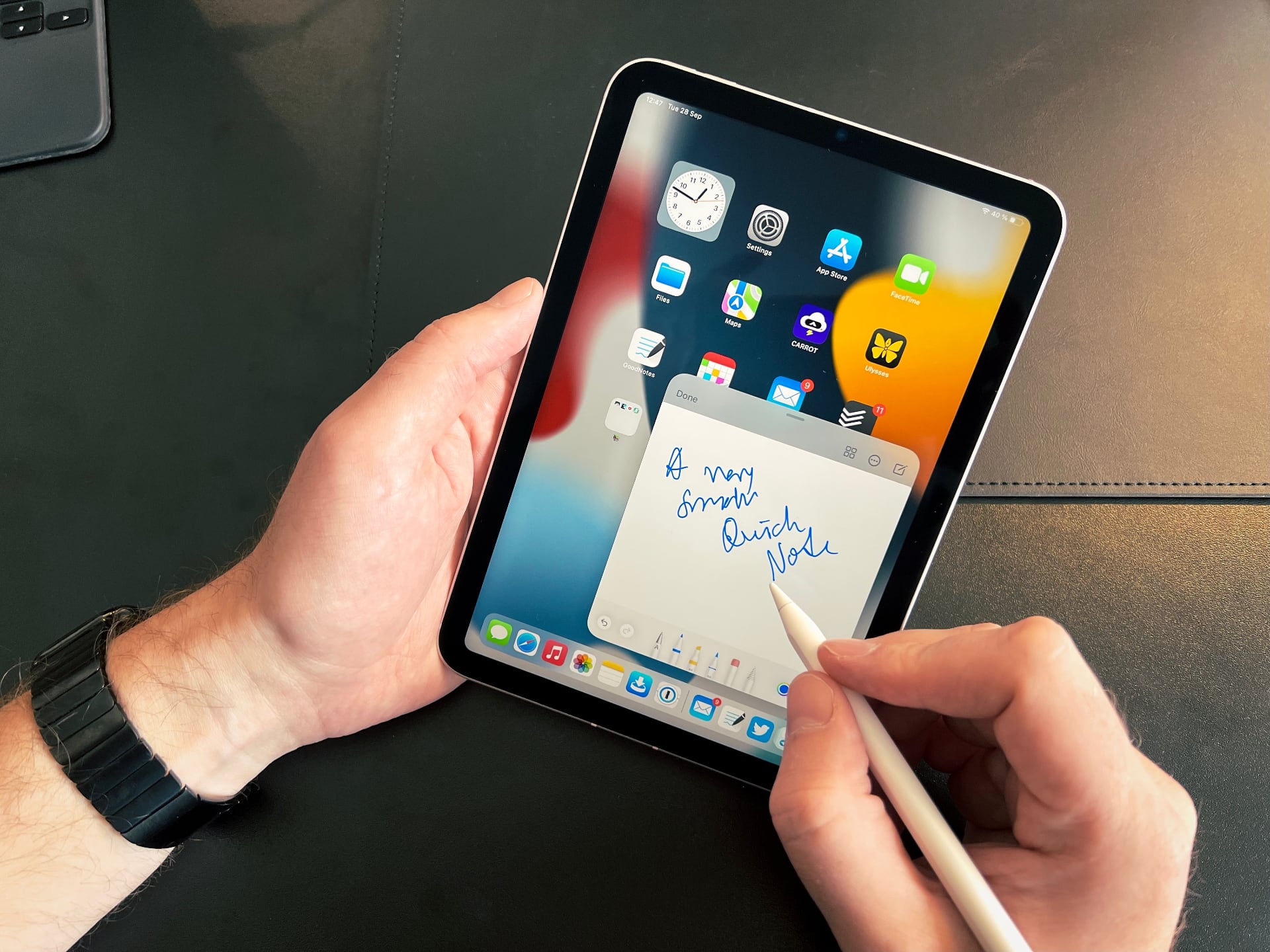
As expected, the iPad mini feels small, not only in comparison, but overall. I rarely zoom in when I’m working in GoodNotes on my 11” iPad Pro (and never on the 12.9” model), but that was something I found I had to do to properly use the page on the iPad mini. Granted, my note-taking is a combination of text, illustrations, arrows, colors, and whatnot — it’s messy, but it works for me. Thanks to GoodNotes, I can rearrange my notes whenever I feel like it, something I do all the time.
Another thing that struck me was how much I’ve come to enjoy the ProMotion display on the iPad Pros. The higher refresh rate truly comes into its own when you’re using the Apple Pencil, so while it’s perfectly fine on the iPad mini (and other iPads), I found it a bit jarring at first.
That said, there wasn’t anything that didn’t work with the iPad mini. In fact, if you’re coming from a previous mini model, you’re in for a treat because the screen is larger than before. This is clearly the worst current iPad model for notes, solely because of the screen size. That doesn’t mean that it’s bad, and I feel that the trade-offs — size and weight — are worth it. I’ll continue using the iPad mini for notes, but I might bring a larger iPad to course days in the future, we’ll see.
Who is this for?
So, who should buy this iPad mini? First time iPad users? Potential iPad switchers? PC people?
The most obvious use for the iPad mini is as a side-device. If you have no intention of switching to iPad for productive purposes, then a smaller iPad might be the way to go. Likewise, if you have the 12.9” iPad Pro, you know that while the screen is outstanding, it’s also big, and that’s not ideal for reading and the like. I bet a lot of iPad Pro users are eying the iPad mini, unless they’re on the 11” model, obviously.

Because that’s the thing, for iPad users, the mini overlaps with everything that isn’t the 12.9” iPad Pro. The other models aren’t as cumbersome, they work just fine for the kind of tasks that suit the iPad mini, so it quickly turns into something of an unnecessary purchase.
Which isn’t to say that I would fault you for getting it as an extra iPad, even if you were on the 11” iPad Pro or Air. I know I would.
I’d also like to point out that, while small, the iPad mini is running a powerful chip, and has full iPadOS support. You could use it as your primary iPad, even if you’re doing productive work, for sure. Paired with a bluetooth keyboard, and perhaps a stand-alone monitor (as discussed in Switch to iPad #21), you’d get a setup akin to the regular iPad or even the iPad Air, and more powerful at that. It all depends on what you value the most.
There are a lot of things not covered in this review, things like battery life (it’s an iPad, so it’s good), the camera (Center Stage works great, I wouldn’t shoot photos with it), and how it performs when playing games (great). At the end of the day, the iPad mini is a great iPad, but its biggest strength is also its weakness. This is a small iPad, and if that’s what you want, then this is what you should get. The killer feature is its size. Personally, I’m delighted with this device, although I wish it had ProMotion. It’ll come to the non-Pro iPads sooner or later, just not yet.
I love this thing, and I have no intentions of returning it; it’s already a part of my everyday life. The sixth generation iPad mini is what I wanted. That said, if I only could have one iPad, this wouldn’t be it. Luckily, I don’t have to choose because that’d be a tricky one. It’s a topic for another day, though. Today, I think we should all be happy that the iPad mini finally (yes, finally) got the love it deserves.

