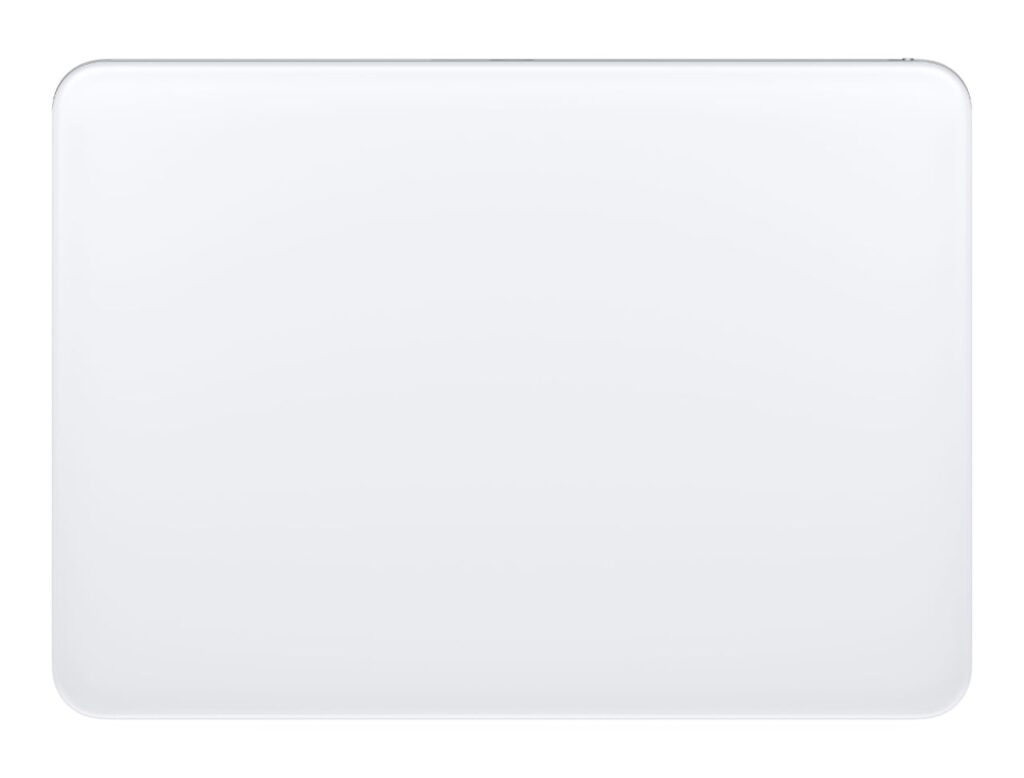Apple has updated its Magic accessories (is that what we’re calling them now) across the board, which means that you can get that Magic Keyboard with Touch ID now, if you like. The keyboards and trackpads feature the new rounded corners first seen shipping with the new iMacs. All devices come with a braided USB-C to Lightning cable. Oh, and it’s all default Apple silver, no color-coded iMac-like options available, unfortunately.
Here’s the updated lineup:
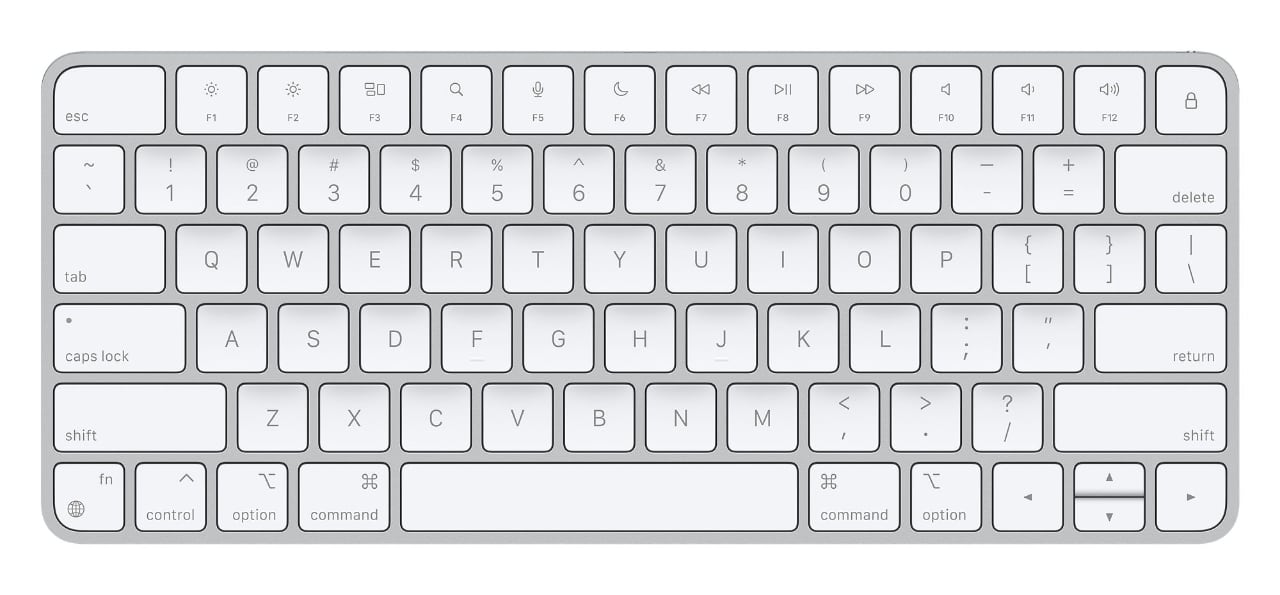
Magic Keyboard ($99) without Touch ID, but with the Globe key, and a Lock key where the Touch ID button (and previously, the Eject button) otherwise sits. Spotlight, Dictation, and Do Not Disturb are mapped to F4-F6, which you can reach by holding down the Globe key.

Magic Keyboard with Touch ID ($149) replaces the Lock key with Touch ID, but is otherwise the same as the new Magic Keyboard. Keep in mind that Touch ID only works with M1 Macs, so don’t expect to unlock your iPad that way, although that could obviously change in the future. It’s not in the iPadOS 15 beta as yet, though…
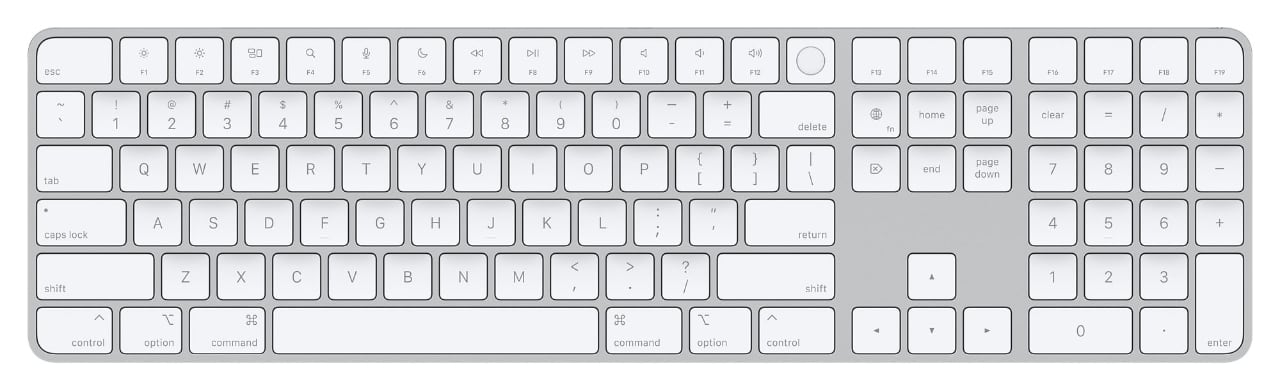
Magic Keyboard with Touch ID and Numeric Keypad ($179) is the same as above, but with arrow keys and the Globe key (and more) above them, rather than in the bottom-left corner.
Magic Trackpad ($129) features rounded corners, but that’s the only difference between this one and the previous Magic Trackpad 2.
Magic Mouse ($79) is the same as the previous model, except that it now features the woven cable.
It is disappointing that Touch ID doesn’t work with iPadOS at this time, but on the other hand, Face ID is at least as fast (for me at least), and if you’ve got a non-pro iPad, you’ve got Touch ID on the device. That said, for those of us who like to use keyboards with our iPads, having Touch ID handy like that would’ve been nice.
Apple’s Magic accessories are a good option for iPad users. The Magic Mouse continues to be the exception to the rule, but you might not agree, and I can see why Apple keeps it around.
📨 Related: Switch to iPad issue 18