🆓 This member post is free for all, thanks to our paying subscribers. Enjoy!
Hi!
How are you doing? I’m sitting here, typing out today’s issue of Switch to iPad. That’s not how I usually do it, typically what you get in your inbox (or read in the archives, if that’s your fancy) is written the Sunday or Monday before. The past couple of weeks have been a mess, though, thanks to both work and contractors at home, so I’ve fallen out of my groove, so to speak.
What better time to tell you all about how I write Switch to iPad, then?
Topics and research
Picking a topic isn’t necessarily an easy thing. When I started this newsletter, I jotted down fifty potential topics for issues just to make sure it was a valid idea in the first place. Since then, I’ve cherry-picked from said list, and added more topics as they hit me. Where does a topic come from, then? Occasionally, it’s something rooted in the current conversation, like an event or upcoming products, or a controversy, although I do tend to stay away from the latter. I don’t do hot-takes, not in this newsletter and not on the site, it’s just not my thing here.
Some topics come from you guys, the readers. I love it when you reach out and tell me about the problems you have because not only can I help you, your question can also help others through this newsletter.
It doesn’t matter if it’s for an issue of this paid newsletter, or if it’s for a post on the Switch to iPad site, research happens the same way. I’ll scourge the web, social media, YouTube, and so on, for relevant information about the topic I’ve chosen. This typically happens with several topics at the same time, I tend to keep a loose editorial calendar for the newsletter and site, so that ideas can brew in my mind before I sit down and actually write. Whatever I find, I share to a note in Notes for that particular topic. I’ve talked about this before, it’s how each issue of the WPSE newsletter (which I write, about WordPress, in Swedish) comes to fruition. Sharing links, snippets, images and whatnot to Notes is really handy, especially now with the Quick Notes feature in iPadOS 15.
✍🏻 Switch to iPad #66 was all about Notes tips and tricks.
Writing and editing
All issues of the Switch to iPad newsletter has been written in Ulysses. It’s a markdown writing app that goes a bit further than, say, iA Writer (which is also great). Many people use Ulysses for long-form writing in particular, and so do I, but not solely. Thanks to the publishing feature, I can write and publish posts to the Switch to iPadsite — which runs WordPress — directly from Ulysses. That includes setting categories and tags, adding images to the posts, and so forth. It works great, although perhaps not as great as I’d like. Some features, like the read more block or the related posts, aren’t accessible in Ulysses, so I tend to write and do edits in Ulysses, and publish to draft status. Then, I’ll log in to the WordPress admin interface and do those final touches before either publishing the post downright, or scheduling it for the future. You could skip that entirely if your site has a slightly simpler approach than mine, like a typical blog perhaps, so this is more a matter of your setup. All in all, I like to keep my posts in Ulysses, as well as the longer writings of these newsletters.
⌨️ Switch to iPad #60 covers blogging with Ulysses.
Now, I don’t mix and match newsletters (or the weekly updates that go out every Sunday, via email) with posts for the Switch to iPad site, that’d get messy. I’ve got a group in Ulysses for Switch to iPad, and that in turn contains subgroups for the newsletter, site, weekly updates, and more. This way, I can easily get an overview of what’s going in where. Thanks to the little ”sent” icon that shows up in Ulysses when something’s been published, I can tell the draft posts from the published ones.
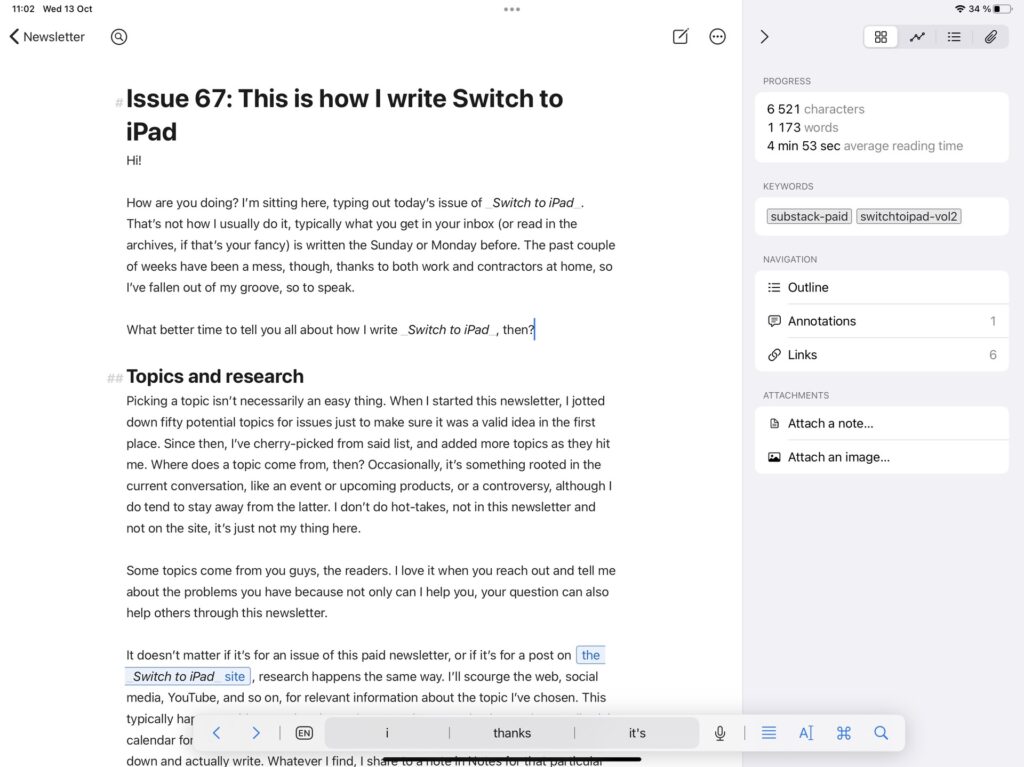
Publishing the newsletter
The newsletter has a slightly different workflow. While I write it in Ulysses, there’s no support for publishing to Substack, the service I use to send both these issues, and the Sunday summary. I’ll still use the Export feature, though, and display the content as HTML. Then, I’ll copy and paste that into the Substack editor. This usually works pretty well, there are some minor niggles every here and there, like soft line-breaks for example, but all in all, it’s not such a hassle.
Some things are Substack only, though, like the buttons that promotes sharing or subscriptions, for example. Take the call-out below, it’s created in Ulysses using the markdown, except for the button, which I have to add in the editor.
Image editing
The final part of the workflow is the images that go with posts and newsletters. Some are photos that I’ve taken, others are promotional renders or screenshots. Photos go through editing — I used Darkroom and Pixelmator Photo — to make sure that they represent reality while still looking nice. Screenshots and promotional renders skip Darkroom, but they’ll end up in Pixelmator Photo anyway. I don’t want my images to be unnecessarily large since that’ll affect load times. Therefor, I scale down high-resolution images to a more suitable resolution (no more than 1920 pixels width), and export them to JPEG with a reasonable compression (usually 80, sometimes lower, depending on the image in question). For an iPad screenshot, that can be hundreds of kilobytes saved. And yes, I keep the originals.
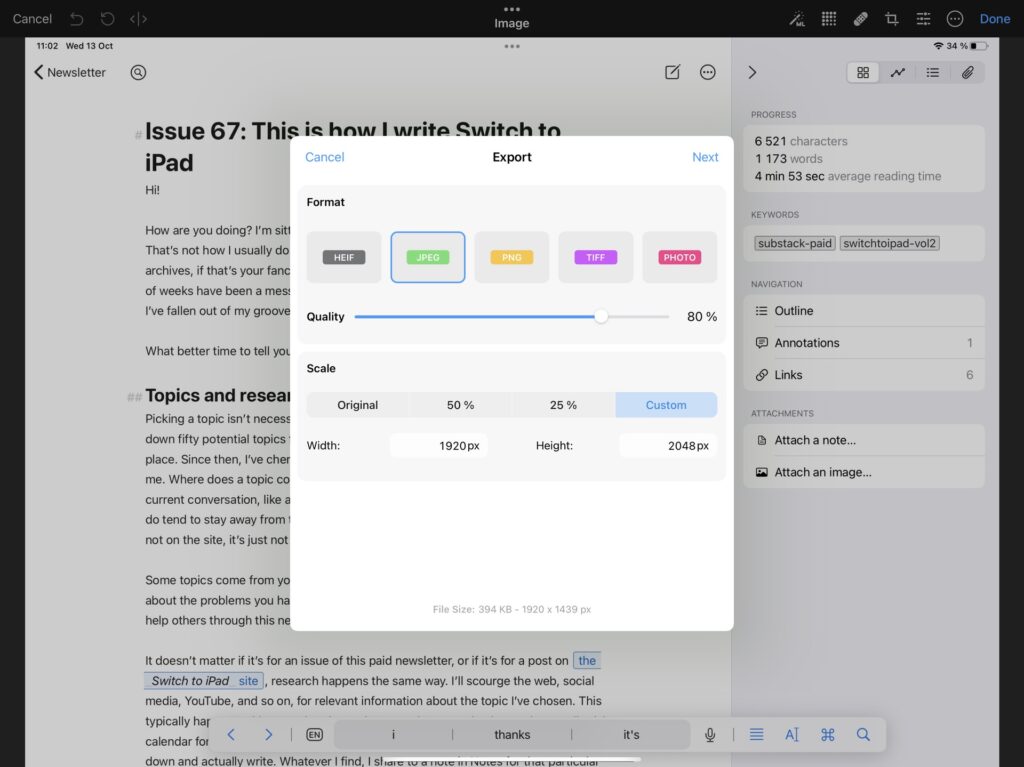
Publishing the photos to a post is easy, I’ll just add them to Ulysses where I want them, and the publishing feature will take care of the rest. For Substack, adding the images is another thing I do manually, inserting them where I want them to be, although it does work to copy-paste too.
All this is done on an iPad, obviously. For me, that typically means the 12.9” M1 iPad Pro, either sitting in its Magic Keyboard (which is the case now, due to contractors and chaos at home), or mounted at my desk with the Keychron K2 and the Magic Trackpad. Both setups work, but I prefer the latter, and so does my back and neck.
Anyway, that’s how I do all of this. Now, having typed all this, I’ll let it sit for an hour or two, before returning to it to do some (hopefully light) edits. You’ll get it this afternoon (which might be right now, when you’re reading this), delivered through the process detailed above.
Until next time, have a good one.
