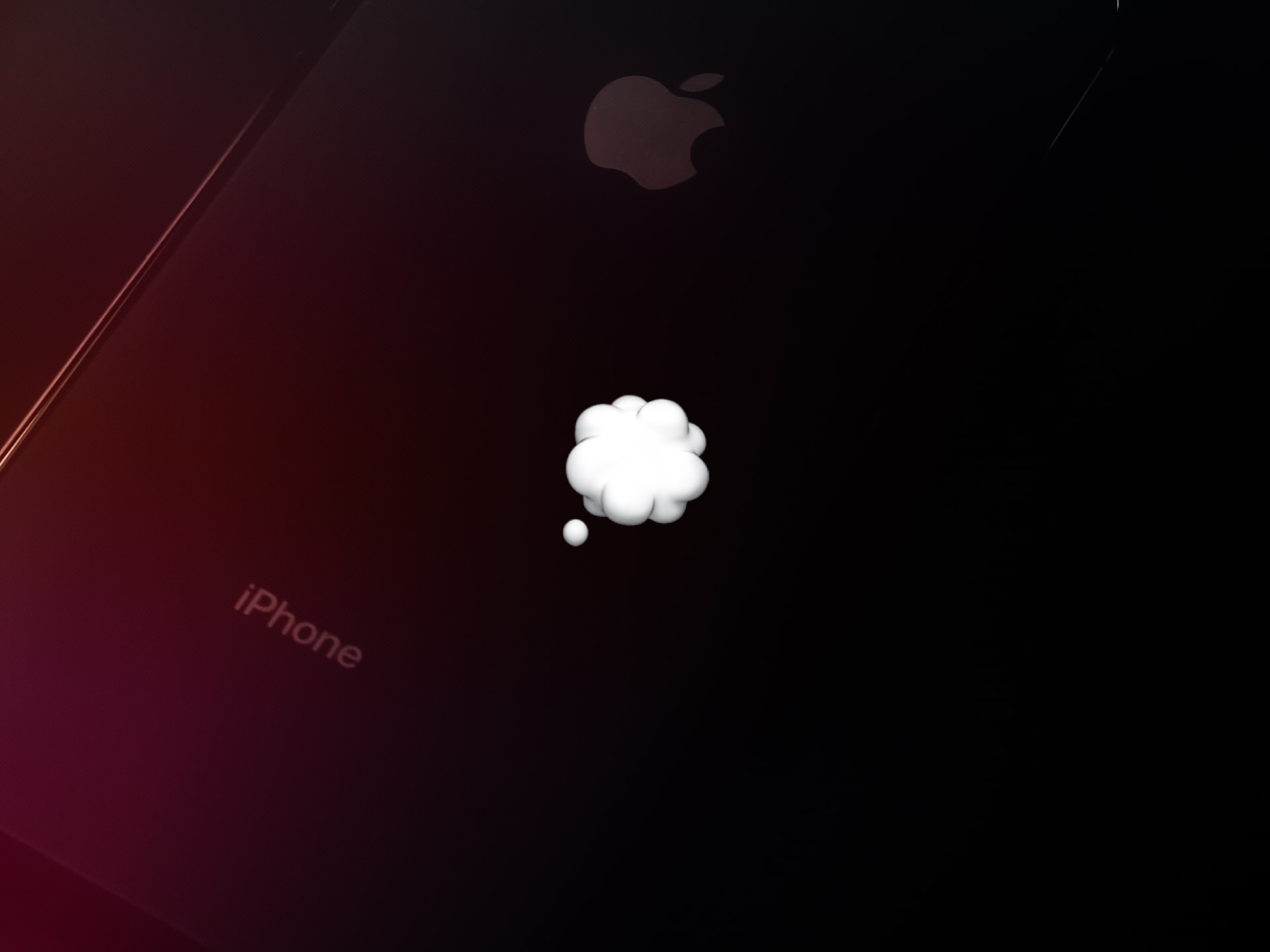🆓 This member post is free for all, thanks to our paying subscribers. Enjoy!
There’s a really short answer to that particular question: It depends on what you’re doing on your device. (Well, duh.)
The slightly longer one needs a bit of background. Why, after all, would I be thinking about things like this, as a dedicated iPad user? And why should you? Read on, as they say.
A conversation sparked this
I spoke to an acquaintance the other day, and he told me about his revamped computing setup. Well, he didn’t, not knowingly because we spoke of other things, and I pieced it together.
Years ago, he gave up on the notion of a traditional computer at home. No Mac nor PC, they mostly sat unused, ugly boxes on an unnecessary desk. He’s a bit of a gamer, but gaming consoles (Xbox and PlayStation, you know) have gotten so good that he didn’t feel the need to upgrade his gaming rig some years back. And, after all, he had a designated work laptop that wasn’t too locked down by his employer’s IT department, that he could use in a pinch.
Somewhere down the line he picked up an iPad, and as iPadOS got better, he paired it with a keyboard folio. It covered his basic needs, bank errands being the only issue. Soon that problem disappeared, too.
And then he realized he hadn’t taken home the work laptop for almost a year, so he swapped it out for a nice big screen on his desk at work. The iPad was his new home PC.
Time passes, all is well, until the iPad breaks. It’s beyond repair, or rather, beyond reasonable repair. I got a message from him then, being the designated iPad expert, where he asked me which one to get. This wasn’t too long ago, and I give him some advice. Luckily, it coincides with the upcoming launch of the iPad Air 5, which he waits for, and when the announcement comes, I tell him that it’s an excellent deal. He agrees, and, I believe, places an order.
The thing is, he never did pick up that iPad Air 5, or any other iPad. The order’s cancelled, which I learned the other day. I ask him why not, and he tells me: It was a bit expensive, but really, I’m good with my Plus-sized iPhone.
So, what did he use his iPad for?
- Browsing the web, casually.
- Reading news.
- Checking in on email.
- Social media.
- The occasional game, but not really.
- Bank errands.
While waiting for a new iPad, he realized that he could use his iPhone for all those things. It being a newer model, it even outperformed his old iPad on anything graphical, albeit being a bit smaller. For social media and bank errands, it was even a better fit due to better apps.
I asked him if he missed having an iPad, and he said that, yeah, sure, at times the larger screen was preferred, but no deal-breaker. Websites are mostly good on smaller screens, news apps and social media are just fine, games too, and the bank app was a lot easier than the web interface without setting up the iPad with a keyboard and mouse.
I wasn’t surprised.
The iPad mini problem
You might remember my piece on if you needed an iPad mini if you had an iPhone Max. My iPad mini 6 still sits (mostly) unused, thanks to the large iPhone 14 Pro Max screen. It’s a lot smaller than the iPad mini, obviously, but for reading and the like, it’s just fine. In fact, it’s a way better screen in every aspect except for the lack of Pencil support (which I’m unsure of for a device this small) and size.
Looking only at my iPad mini use, I can relate to the choice my acquaintance made above. I, too, prefer to do most of my personal bank errands on my iPhone due to the superior app interface, for example. Gaming on the iPad mini 6 is wonderful, but it’s pretty great on an iPhone 14 Pro Max, too, so that’s not deal-breaker either.
What it comes down to is productive work. I can’t draw on an iPhone, there’s no Apple Pencil support. And even though you can pair a keyboard with it, and write in an app like iA Writer or Ulysses, you can’t get pointer support, making anything other than straight-up writing awkward. Need to edit something? No, thank you, screen size matters then, although I think that the iPad mini is too small there too, and possibly 11” iPads as well.
It all boils down to if you’re replacing a light-weight consumption device (as above), or your actual production device. I wouldn’t replace any of my iPad Pros with an iPhone, it just wouldn’t work. But, it did work for the iPad mini 6, no matter how good a device it is.
This, I think, is something to remember. Most people aren’t as obsessed with tech and gadgets as I am, and you, too, dear reader, I’d reckon. They have their work, and the digital, online things they need to do outside of that can be done on an iPhone, unless they have specific interests. It’s something else, if you need a device for work, then a replacement need to be an improvement. What’s professional use for one person, might be casual for another. However, casual use isn’t the same as professional use, regardless of what sort of use it is.
The iPad and Apple too, I suppose, have a problem there. Most of its users aren’t pro users, and unless you show them what sort of things an iPad can do fundamentally better than an iPhone, some will drop off. The larger iPhones are undoubtedly eating into iPad sales, just as Pro iPads are eating into Mac sales. Apple surely isn’t too worried, though, as Mac sales are eating into PC sales, but even so, there’s a lot of blurring over the lines. Stage Manager and iPadOS 16 hasn’t helped — yet. Nor will it, I don’t think because it’s not something fundamentally new. It doesn’t make the iPad stand out, it only aligns it with traditional computers. That’s the wrong way to go, it must be, if you can replace an iPad with an iPhone.