🆓 This member post is free for all, thanks to our paying subscribers. Enjoy!
Hi!
How are you? How’s your schedule? Mine is finally calming down, after a horrendous spring, and then an equally taxing start to the summer. The former was due to work, the latter more of a personal nature. I wouldn’t have gotten through any of it if it weren’t for some rigorous planning, scheduling, and being prepared for failures with fallbacks.
A lot of that, in practice, happens in the calendar. I schedule and plan across three tools, which is one too many, but that’s where I am.
- To-do lists are key for me. I use Reminders, not because it’s the best one out there, but thanks to the Siri integration, and support across plenty of apps.
- I plan in my calendar, blocking time to manage my tasks, and to manage meetings and calls, obviously.
- We use Basecamp at Divide & Conquer, so there are some to-dos scattered there too, unfortunately.
Everything that really needs to get done at a certain time ends up in the calendar. Time-blocking isn’t for everyone, or even everything, but to me, it’s the only thing that works when things go sideways. It’s crucial when I’ve got too much on my plate, or when life hits you with something sad.
The consensus among Apple enthusiasts is that Fantastical is the best calendar app out there. It’s great, I like it for plenty of reasons, but I also found that it performed worse than the default app with my numerous Google accounts. You might remember that I switched to the default Calendar app a while back, with the promise that I’d try some other calendar apps as well. That’s what I did, and that’s why I’m writing about Readdle’s Calendars app.
Ticks all the boxes
One of the reasons that I use Reminders as a to-do list is that it integrates with many apps. Readdle’s Calendars is one of them, so you can manage your Reminders tasks in Calendars (it also works with Google’s to-do list feature). This is a nice feature, I think. It makes sense to me, especially in the Day view, where timed to-dos mix nicely with events in the calendars.
Speaking of views, you can get a dedicated Tasks view, featuring all your lists. It’s easy to schedule something right then and there, just starring an item to give it a today due date.
The Day view gives you everything up for today in a list, as well as the actual calendar. Finally, the Week, Month, and Year views behave like any calendar app out there. They do stand out in the sense that you don’t scroll down to get the next criteria (i.e., the next week), but rather to the right using a date navigation bar at the bottom. This was a bit unusual at first, but I quickly started to appreciate the at a glance information this means in Week and Month view.
All in all, as a calendar, this is a good option, with support for natural language input and everything. At least that’s what you get if you have a Calendars subscription for $20 per year. That’s not for everyone, I know, and I’m not a big fan of subscriptions to begin with, but since Flexibits do it with Fantastical, I’m not going to call out Readdle for it. There are some other in-app purchases if you’d rather pay per feature.
Reminders light
That all sounds good, right? I was delighted with Calendars at first, but then weird things started to happen. For example, all tasks that I add or reschedule get not only a due date, but also a due time. There’s no way to add a task with a due date without also giving it a time, and if you don’t, it’s 00:00 on the due day. This annoys me, but it does solve the “problem” that Reminders has with not showing an icon badge with today’s due tasks. As a Reminders user, I’d gotten used to this, so I’m not entirely happy with it. Especially not if you use both Reminders, and Calendars.
Since I’ve got a pretty extensive Inbox list, I found something else that Calendars’s tasks lack, too, and that’s attached URLs. At times, I share an URL to the Inbox list because I know I need to look at it later, but it’s more of an action rather than just a link to save. I do the same with apps I might want to try in the future, or that I have to remember to download on my iPad, but I happened to be on my iPhone. Well, those links aren’t present in Calendars, making a lot of my to-dos pretty weird.
That said, there are many things that Calendars does well, like recurring tasks, and there’s an overall feature parity with Reminders. The iPad version is a bit behind the recently released Mac one, though, which has a more intuitive drag-and-drop planner to mix the day’s tasks with the calendar. It’s a bit like TaskFox (reviewed here), but not on iPad, which is a shame. Tasks that are dropped into the schedule on a Mac will show up as events in your default calendar on your iPad. I’m not particularly fond of this, so here’s hoping this’ll be remedied in the near future.
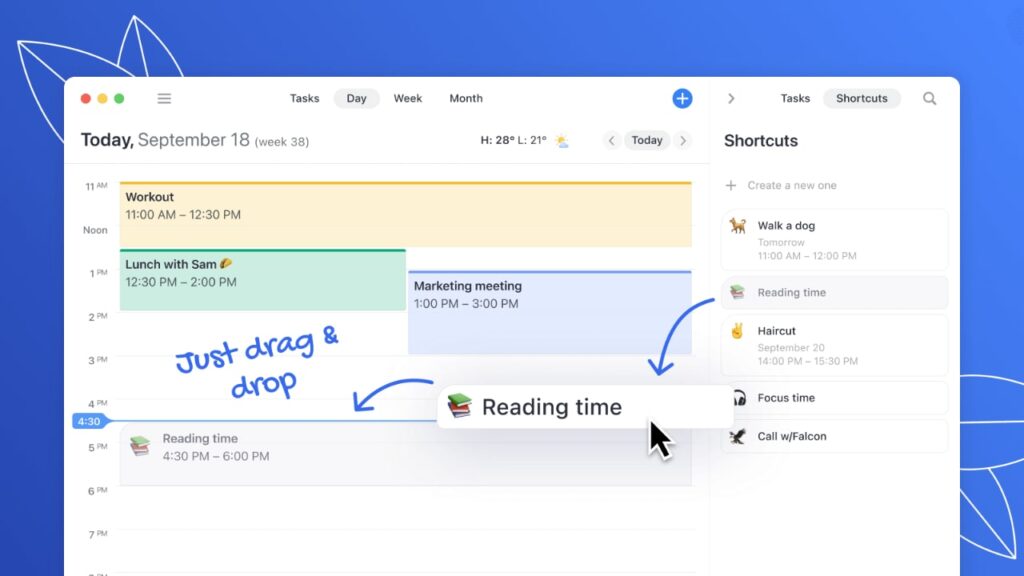
Fantastical vs. Calendars
There are many similarities between Fantastical and Calendars. They both mix tasks with the calendar, and they support natural language for input. While I think that Fantastical is a better-looking app, I do feel that Calendars has a more interesting take on alternative calendar views. This’ll no doubt come down to preference.
As for the subscription structure (which, again, you can get around by buying features as one-time in-app purchases), I feel torn, but the same goes for Fantastical. For me, such an expense is a corporate one, so I don’t mind it financially, but I might not feel the same if I was paying out of my pocket. There are numerous subscriptions going around, as I’ve talked about before (see Switch to iPad #72).
I’m uncertain if I’ll be sticking with Readdle’s Calendars app. The way they set due date and time on Reminders tasks isn’t really working for me, I think. Since I also work on a Mac from time to time, I also dislike that there’s no feature parity between the macOS and iPadOS versions when it comes to planning. That said, I like the way Calendars lays out its views, even if they are less aesthetically pleasing than what Fantastical does. It’s not an ugly app in any way, just not as sharp, is what I’m saying.
I’ll stick with Calendars a little while longer, and probably write up a review for the site sometime this summer. Calendar apps require extensive testing, after all.
And, as I’ve stated before, you’re pretty well-off with the default Calendar app. Sure, there’s no integration with Reminders, but it’s still a decent calendar. It just might be lacking some features more dedicated calendar users are clamoring.
