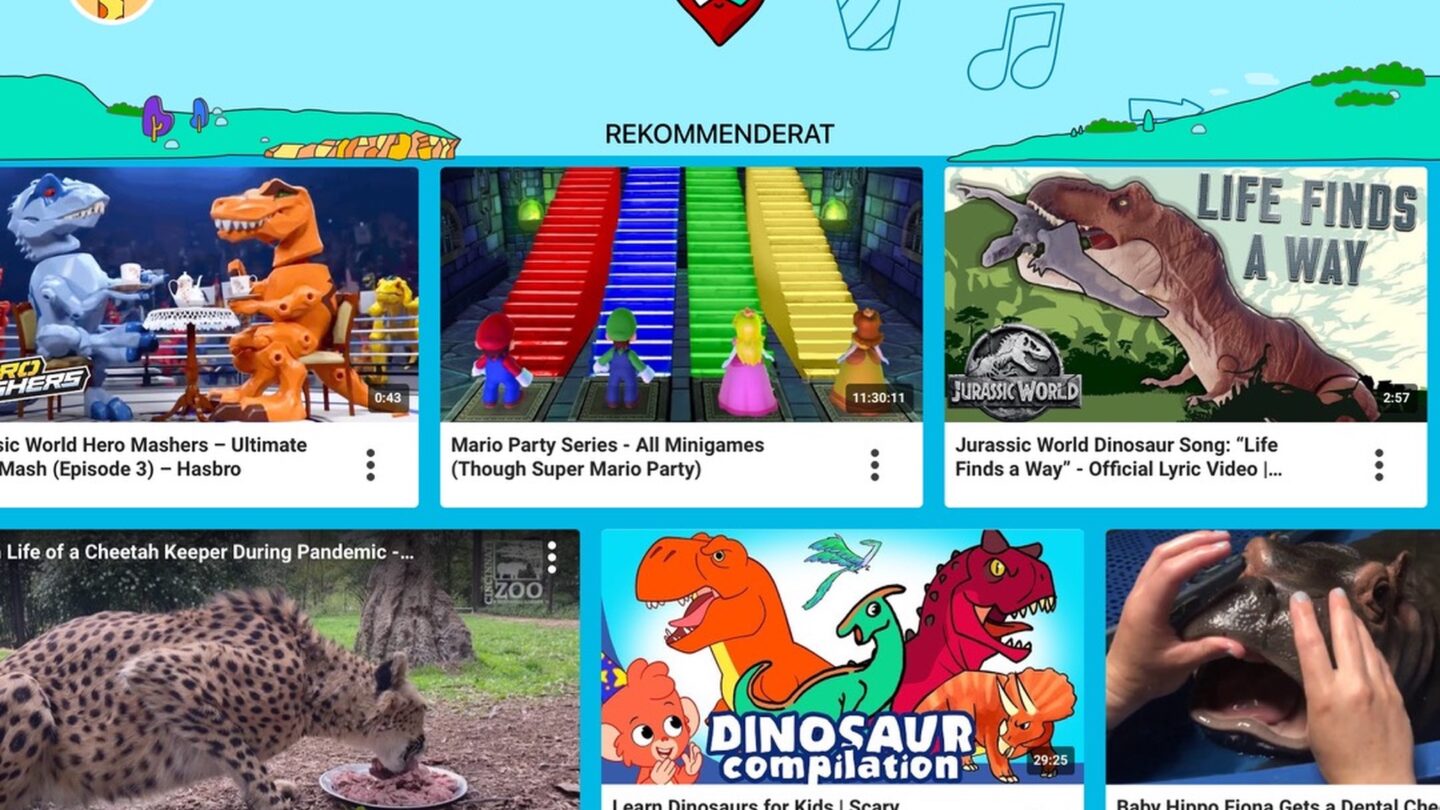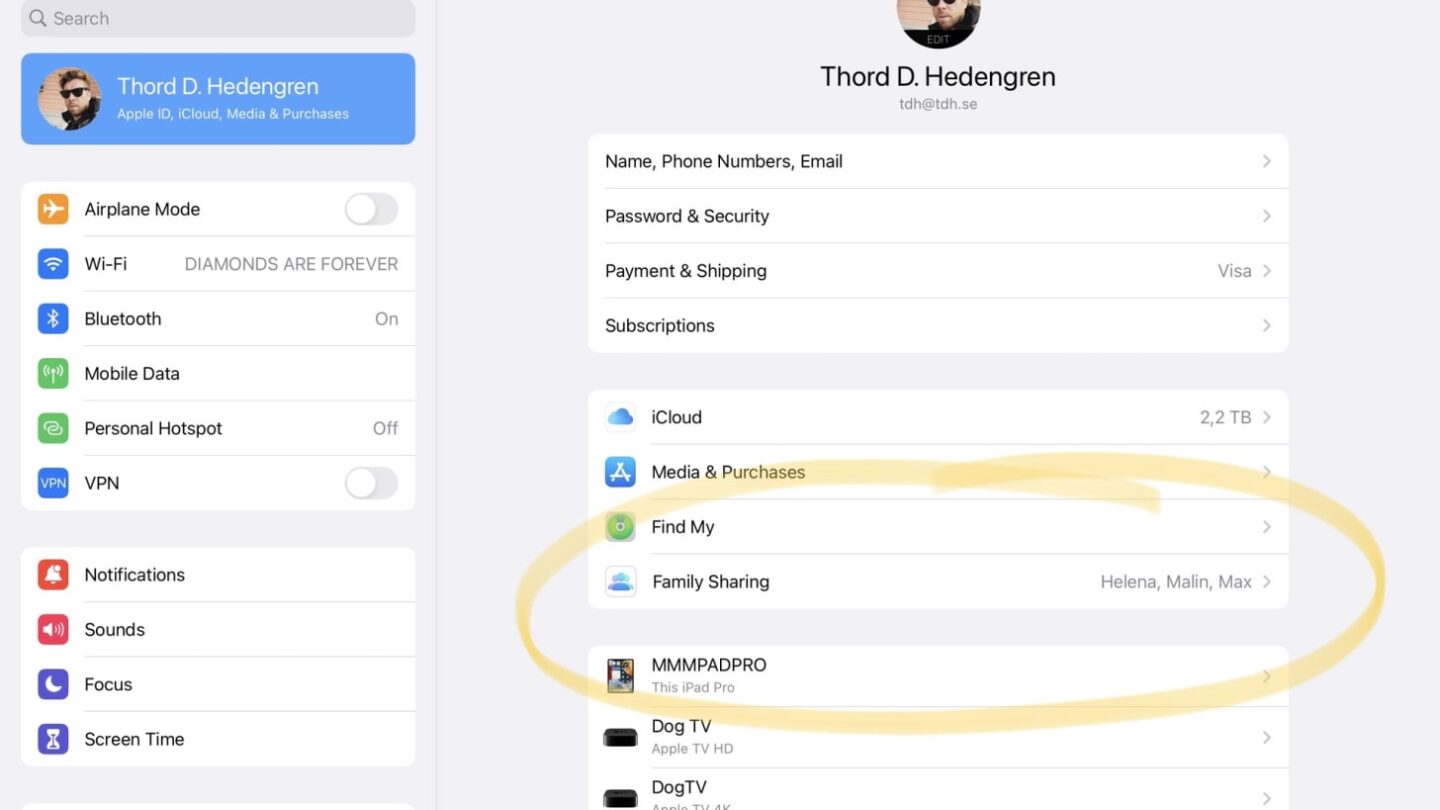This week’s issue of the Switch to iPad newsletter was all about setting up an iPad for kids. One of the apps I’ve installed is YouTube Kids. This is an ad-free version of YouTube with parental settings, meaning that it’s unlikely your child will stumble into something truly gruesome. That’s not to say that it isn’t an app without its problems, it’s still YouTube, after all, but I still think it’s one of the better options out there. And, not the least surprising, the kid loves it.
After an extensive onboarding guide, which I’ll spare you, you get to set up the app for your child or children. Yes, there’s support for multiple profiles, which I’m sure is a plus for some. Each child has an appropriate age limit for the videos, and that’s pretty much it for many parents out there, I’d think.
However, if your child happens to watch something you don’t like, perhaps one of those mass-produced toy unboxing videos from Russia, you can block that individual video, or channel, even. And should you stumble onto something that you feel is inappropriate for your age settings, you can flag it.
YouTube claims they use a combination of filters and human curation for the videos on YouTube Kids, and I haven’t really seen anything that makes me doubt this. Overall, it’s a pretty good app, easy to use for the child, with a mix of different types of videos. My one real gripe with YouTube Kids is that there isn’t a language setting. Watching educational videos in Spanish is great and all, but my kid should probably learn his native language first.
📺 📺 📺 out of 5 — Good.