🆓 This member post is free for all, thanks to our paying subscribers. Enjoy!
Hi!
I’m writing this on my M1 12.9” iPad Pro, but I’m not looking at its screen. Instead, I have hooked up to a 27” BenQ display via Thunderbolt, something I rarely do. That’s because you get those pesky black bars on the side, and just a mirrored version of your iPad screen.
Or rather, that’s what it used to be like. You see, I’ve got the developer beta of iPadOS 16 installed, and the main feature there is external monitor support with Stage Manager. I’ve got to tell you, it’s pretty sweet. No, scratch that, it’s bloody brilliant, that’s what it is. At least I think it will be, when the bugs have been ironed out.
Apple announced iPadOS 16 at WWDC this Monday. It’s very much in beta (with improved developer tools), and just for developers at this time. The public beta is due in July, if that’s your thing, with the actual release coming sometime this fall.
So, what’s it like to work on your iPad using Stage Manager?
Wonderful, downright wonderful, at least when it works. It’s an incredibly buggy feature at the moment. Not unusable, just buggy.
Some things to consider:
- Stage Manager works without a mouse and keyboard, but you’ll no doubt need to trigger it yourself (and it makes less sense).
- You can’t use Stage Manager on an external monitor without a mouse and keyboard. If those are not present, you’ll get the dreaded screen mirroring thing.
- While you can resize windows, you can’t pick any size – they’ll snap to an ideal one. I think this is fine, but it’ll surely annoy some.
- You can invoke and disable Stage Manager yourself, with a Control Center button. There are also toggles for hiding the apps on the side, as well as the dock, for an even more focused writing experience.
That last feature is pretty cool, I must say. It means that you can get a clean writing experience on an external monitor, for example.
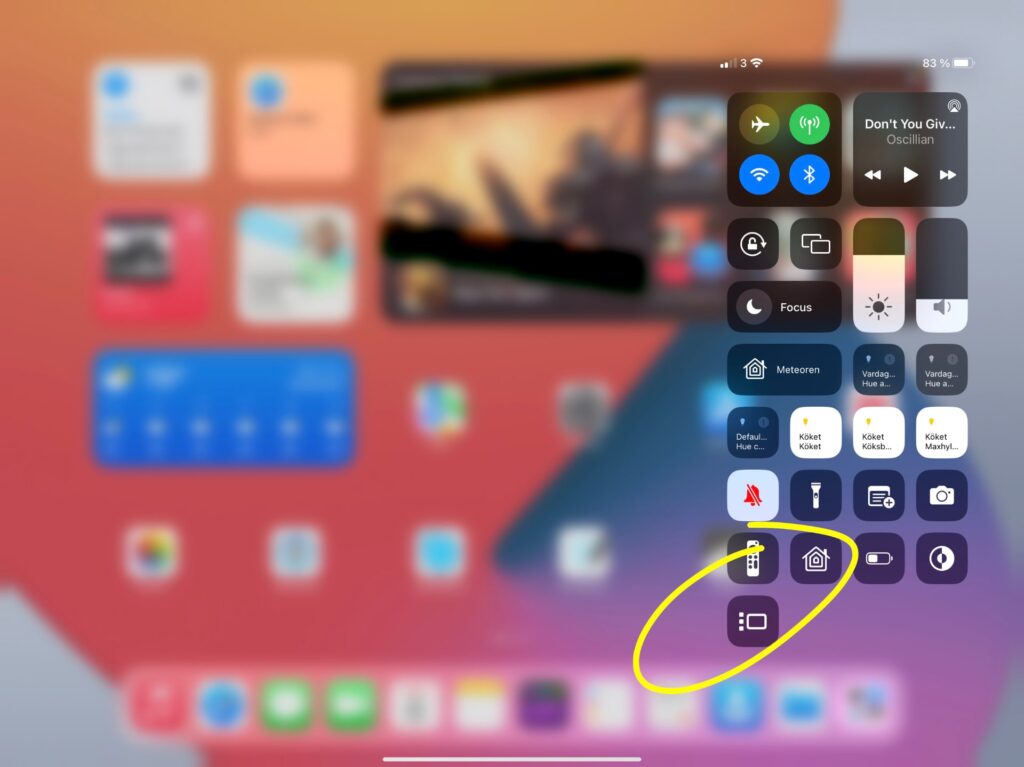
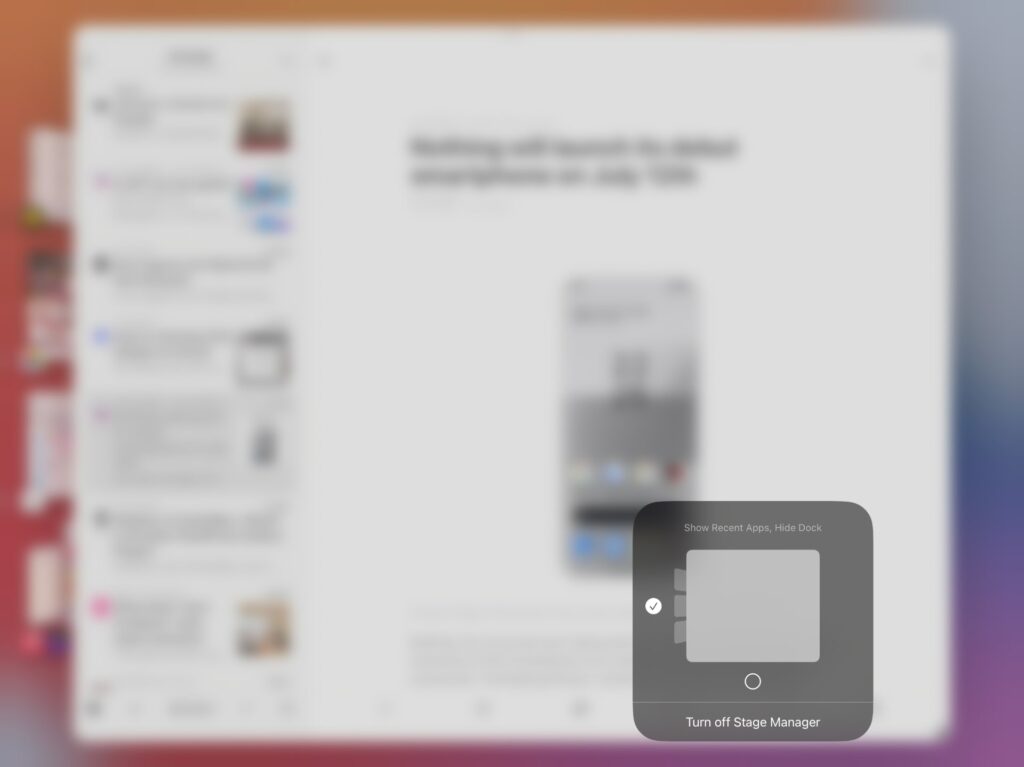
How about that? Hiding the dock makes writing in Ulysses, in focus mode, quite pleasant, I must say. It makes less sense on the iPad screen though since you could just as well just use the app in fullscreen, but on an external monitor, where 27” fullscreen is a lot, it’s nice.
Now, you’ll no doubt note that things aren’t aligning properly in a vertical sense. There are a lot of those things going on at the moment. Black bars are common when toggling things as well because the apps aren’t rendering properly, or rather, refreshing their full windows. It’s obvious that iPadOS isn’t a windowed user interface by default, although these things will be fixed, no doubt. Some apps, when jumping between the external monitor and the iPad one, end up in the wrong orientation. See: Weather to the left.
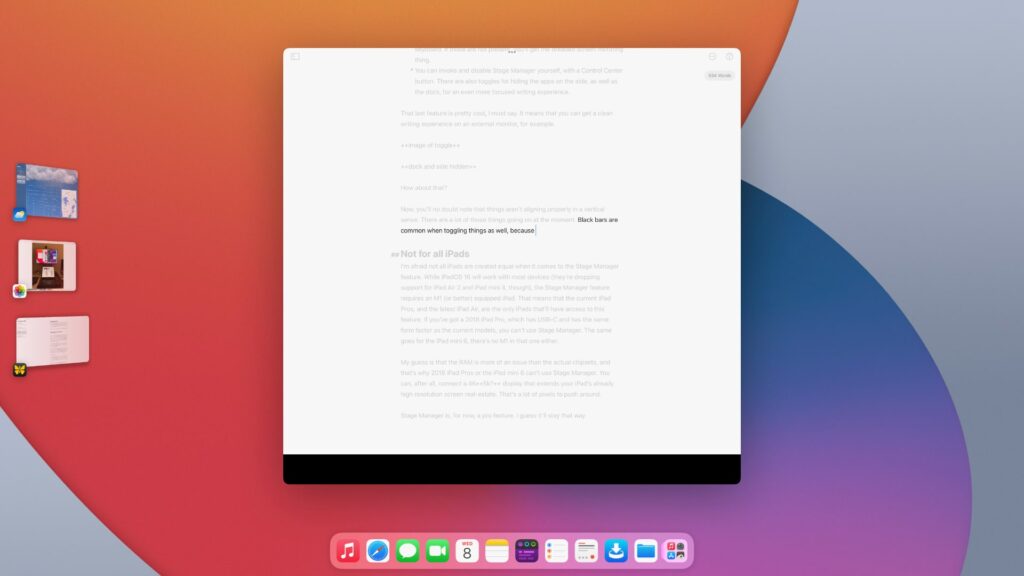
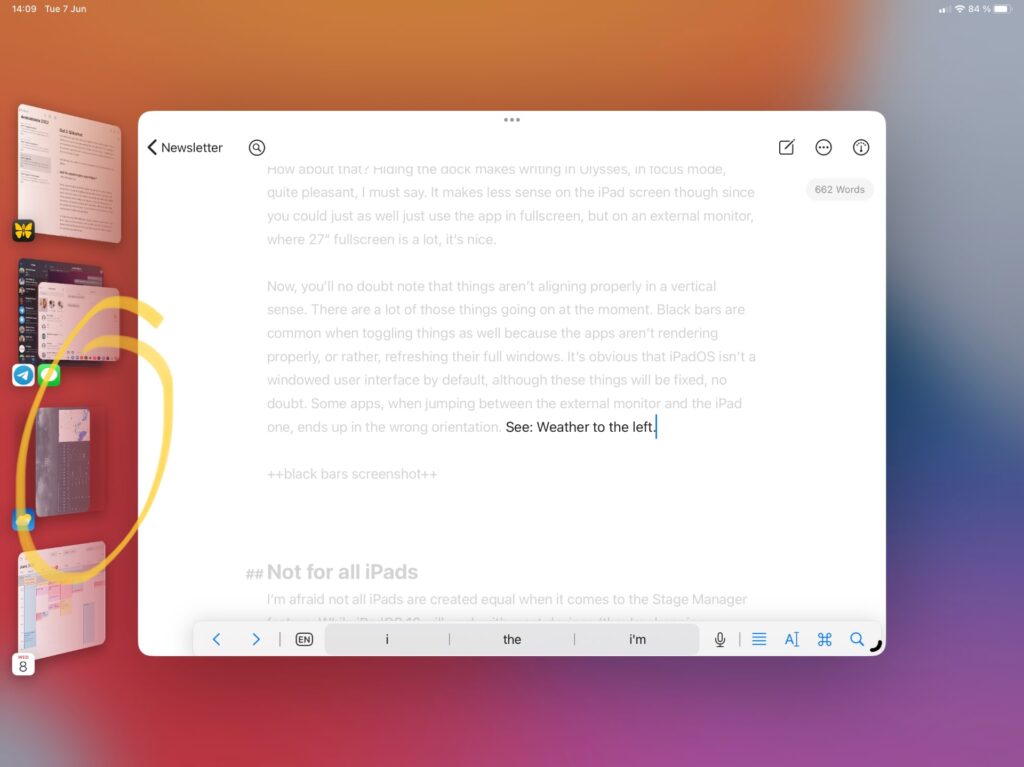
Not for all iPads
I’m afraid, not all iPads are created equal when it comes to the Stage Manager feature. While iPadOS 16 will work with most devices (they’re dropping support for iPad Air 2 and iPad mini 4, though), the Stage Manager feature requires an M1 (or better) equipped iPad. That means that the current iPad Pros, and the latest iPad Air, are the only iPads that’ll have access to this feature. If you’ve got a 2018 iPad Pro, which has USB-C and has the same form factor as the current models, you can’t use Stage Manager. The same goes for the iPad mini 6, there’s no M1 in that one either.
My guess is that the RAM is more of an issue than the actual chipsets, and that’s why 2018 iPad Pros or the iPad mini 6 can’t use Stage Manager. You can, after all, connect a high-resolution display that extends your iPad’s already high-resolution screen real-estate. That’s a lot of pixels to push around.
Stage Manager is, for now, a pro feature. I guess it’ll stay that way until M1 CPUs are more outspread, but I can understand the frustration from iPad owners. Because yes, there’s plenty of that as a response to this limitation, especially from 2018 iPad Pro owners. After all, that particular device has the same chip (A14Z) that Apple put in their Apple Silicon dev machine, and that was good enough then.
Is it a game changer?
I’m optimistic towards Stage Manager. It’s a better representation of multitasking, and a pretty nice experience on the 12.9” iPad Pro. I’ve yet to install the developer beta on an 11” device, but I suspect Stage Manager will feel cramped there.
It is, obviously, on external monitors that this feature truly shines. The one thing I truly wanted from WWDC was proper external monitor setup, and this, while being a compromise, is close to that. I’ve got a lot of thinking to do regarding future iPad setups. For example, pairing the 11” iPad Pro with a 20” wall-mounted (or so) USB-C monitor might be an ergonomic, and pleasant, setup.
What do you think? Is Stage Manager the solution to all your external monitor woes? I’d love to know your thoughts.
