🆓 This member post is free for all, thanks to our paying subscribers. Enjoy!
Hi!
I hope this letter finds you well, and that you have time to read it. If not, then feel free to save it in your read it later service of choice. Or maybe there’s something in here that you want to refer to in the future, something that you need to keep handy later on.
Where do you save those links?
In the old days, most links to articles and resources you wanted to refer to later ended up in various link-saving services. They weren’t really read it later tools, although they obviously could be. It was more akin to an extended bookmark folder, with tags and the like to keep your links organized. Delicious (originally, del.icio.us, so wonderfully web 1.0) and later Pinboard spring to mind.
I don’t use any of those services today, but I find myself needing to save the link for future reference, still. It’s tempting to just throw them in a read it later service because technically Pocket or Instapaper would work just fine. They have all the features needed, after all, with tagging and highlights, as well as decent search capability. But, to me, that’s not what a read it later app should do. I don’t want my GitHub link failing to load in a reader view, alongside that long exposé from The Atlantic, I want it someplace else.
I’ve been on a quest for some time, and maybe you have to. Let’s see where we’re at, and go from there, shall we?
🇺🇦 Quick plug: I’m matching all new (and renewed) subscriptions to Switch to iPaduntil the end of March, up to $1,000. We’re well over the hundreds collected already, to be donated to UNICEF. Thank you!
Bookmarks are still pretty good
One thing I’ve noticed is that bookmarks, something most people that I’ve worked with over the years, have absconded. A quick search online has replaced saving a bookmark, and it’s not like people go through their favorites folder to find something to read anymore – there’s Instabooks and Facegrams for that, after all.
But you know what? I like bookmarks, you could even say that I’ve rediscovered them. There’s a big Tools folder, with various nifty online tools I use for work, and all those horrible web services I need are tucked away in another folder. Dashboards and IT related nonsense gets a bookmark because I prefer not to hunt down places I need to log in to through 1Password.
Bookmarks, to me, work well enough when it’s a resource you know you’ll come back to. Like the SVGOMG compression tool, that’s just great, I know I’ll use it a lot; hence it’s a bookmark.
Most links I have to save aren’t that, though. Most of them are things I need to refer to in a future newsletter, like something worth mentioning in Bored Horse, or the WPSE news roundup. That’s not something I want cluttering my bookmarks because it’s likely I’ll never have to refer to said link again.
Enter: Notes
Notes, the default note-taking app that I’ve been gushing about for a while, can be a link-saving solution. I used it a lot for the WPSE newsletter in the past, creating a note per issue for all my research. Saving a link to a note in Notes gives you a simple preview, and you can even add a, err, note, to your saved link-note.
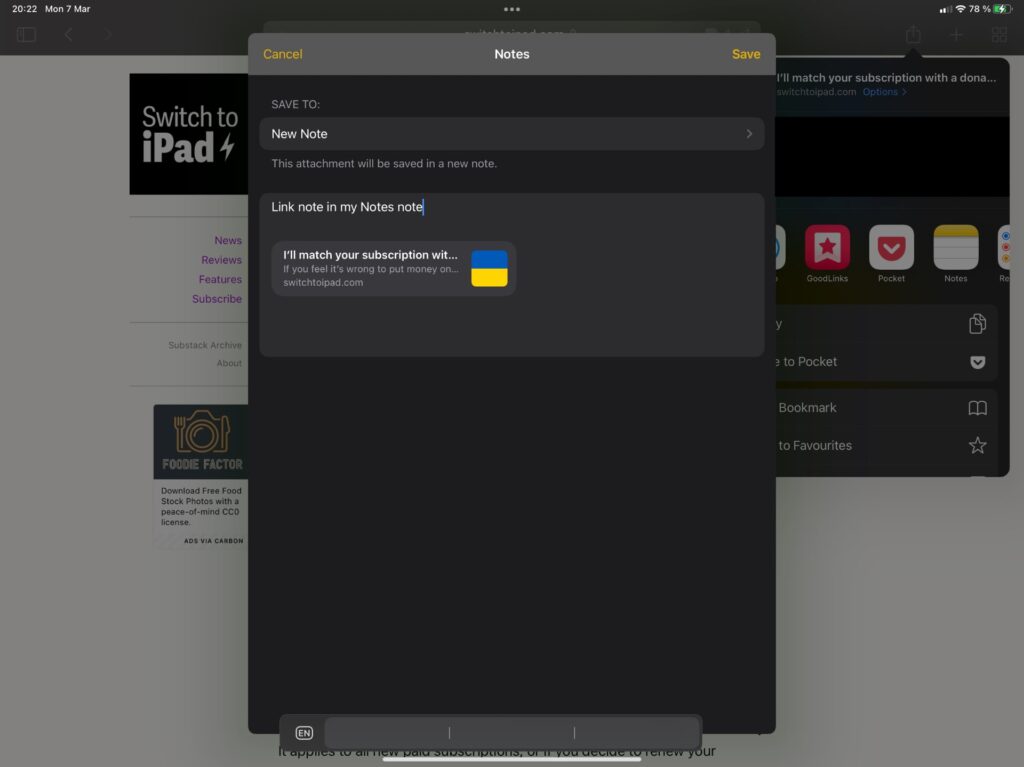
Notes work well for research, especially if you can limit the topic in such a way that you can organize multiple links in a dedicated note. The new tagging feature in Notes is useful, too, but it’s not tied to the link, but rather the note, so it would depend on how you organize your system. Which, to be fair, means that any app or service that can save links in a fluid manner would be an option.
I’m using GoodLinks, for now
I’ve since tweaked my link-saving workflow for researching newsletter issues. Links for WPSE, and the Bored Horse newsletter, go in into GoodLinks. It’s a simple link saving app that syncs using iCloud. You might’ve read my review earlier this week, on the Switch to iPad site.
I like GoodLinks for its simplicity. It is pretty close to what Delicious and Pinboard brought to the table, albeit with an, I think, better integration into the iPadOS ecosystem.
This is my workflow, for saving news items to the WPSE newsletter:
- I find something newsworthy, usually through RSS, but sometimes via other sources — it matters little.
- I’ve got GoodLinks in my share sheet, so I trigger that.
- When sharing something to GoodLinks, you can add things like descriptions, and one or more (space separated) tags. I tag WPSE news items with
wpse(go figure). I’ve also got tags forwpse-feature, possible feature stories. - When it’s time to write the newsletter, I look at the
wpsetag in GoodLinks. I mark links that I’ve covered, or rejected, as read.
That’s it. It’s pretty simple, but it works well.
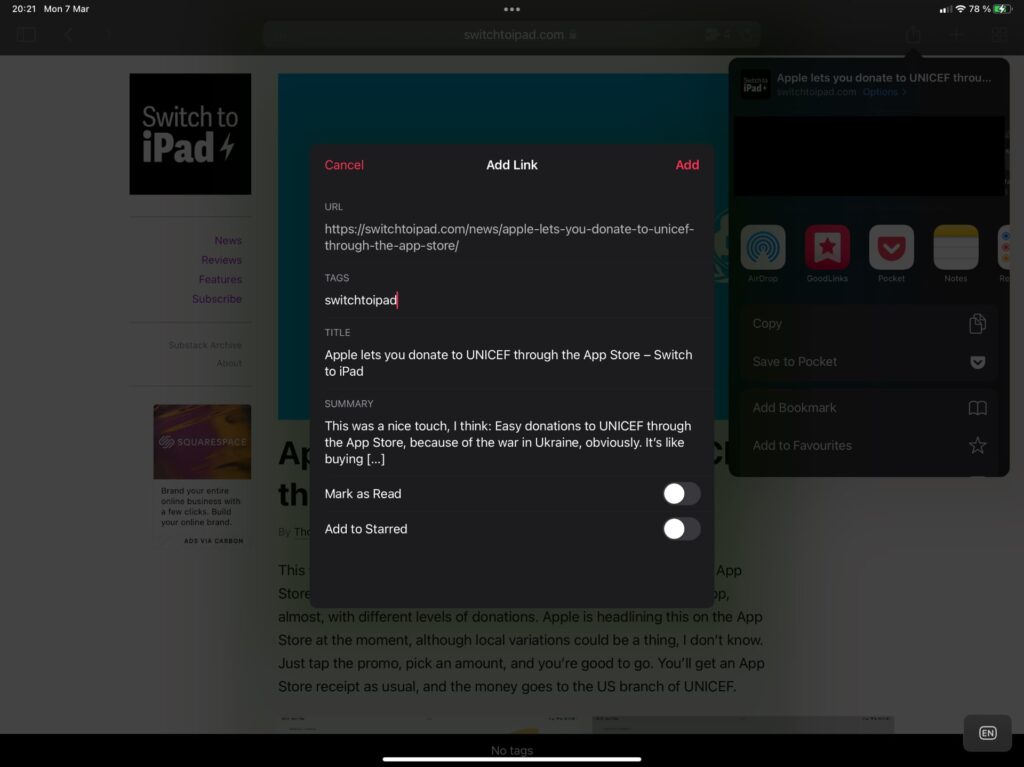
Now, I obviously don’t just use GoodLinks for news items. There are many interesting resources and clever solutions that I stumble upon in my agency work. This could be development related, APIs I want to explore, documentation, or solutions that I know would come in handy in future projects. Adding relevant tags to these links makes it easy for me to find these resources in the future. It’s a mix between saving something to a read it later app, like Pocket, and saving a bookmark, to me. In fact, some things I’ve read in Pocket, gets saved into GoodLinks because that’s where I want to look for that sort of thing in the future.
These are horrible times for some, and even worse for others.
Russia’s invasion of Ukraine is such a tragedy, I hope you would consider pitching in. This tweet thread has some resources to get you started, or you could just donate to UNICEF through the App Store, as previously reported. I’m also matching any Switch to iPad subscriptions with a donation of my own (up to $1,000). Every bit helps, as they say, and this has the added benefit of letting me help out while still seeing some growth to this very project. It feels better, and donations are well over the hundreds already.
I’m glad you’re a paying subscriber, and I hope you’ll stay subscribed. Thank you. 🙏🏻
I should log in to my old Pinboard account and see how many dead links it holds. I bet that would be a trip down memory lane. Anyway, knowing what to do with links that you don’t want to lose make things a lot easier. I’ve tried a lot of things, everything above obviously, but also sticking the links in to-do lists and the like. It quickly becomes messy, doesn’t it?
Now, where to save this issue, then?
Until next time, be safe.
