🆓 This member post is free for all, thanks to our paying subscribers. Enjoy!
Hello!
It’s me again, Thord D. Hedengren typing away at his iPad about switching to iPad. Today I’ve got a letter about email for you, something everyone has to use, but not all enjoy. Well, I’m going to change that, or rather, a specific app will do it for you. Let’s dive straight in, shall we?
The problem with email
The problem with email, ah, that’s something people like to talk about, isn’t it? The thing is, there isn’t a problem with email, it’s just our relationship with it. That didn’t use to be the case, we fought and marked spam on a daily basis. Today, spam filters are good – on both service and app levels – and the biggest problem we have is unsolicited emails from scammers and marketers, easily handled.
So what is the problem with email then? Overflowing inboxes and the feeling that you need to reply to everything, all the time – even on evenings and weekends – has little to do with email as a whole, it’s how we work. Or rather, it’s the expectation of work.
I think that’s why an empty inbox feels so good: You know that you don’t have to reply or act on anything at the moment. Enter the #inboxzero movement to tackle your unruly inbox. Now, one could claim that pushing things away from the inbox is just postponing the work, or problem, but it’s not quite as simple as that. Removing something from your frame of mind lets you focus on other things without the nagging feeling that you should be answering every email in your inbox. You could just file things in folders (acting as inboxes) – urgent, later, sometime, or similar – and then go through them at regular intervals. It works, but it’s a bit much for some, and that ”later” inbox won’t get much love, will it?
Well, enter Spark.
This is Spark
Spark is an email app from Readdle, known for their Documents and PDF Expert apps. It works with just about every standard email service, including Google, Outlook, iCloud, IMAP, and so forth. Spark offers a bunch of nifty features that you, honestly, would expect from a modern email app:
- Several accounts with a unified inbox.
- The (optional) Smart Inbox feature files your newsletters in one section, emails meant for an actual person in another, and so on.
- You can have signatures per email account, or just pick the one you want per email.
- Only get notified for important emails, getting rid of those unnecessary pings.
- Swipes and settings lets you personalize your Spark experience.
- Integrate with various services, including various cloud storage options and read later solutions.
Sounds familiar? Well, it’s pretty standard fare. No reason to switch email apps just yet. These features are slightly more interesting:
- Snooze emails.
- Get reminders to follow up.
- Write and send, but actually send it later.
- Share links to emails.
- Email templates.
- Delegate emails to team mates.
- Actually, discuss and compose the emails together.
Yeah, that’s better. Let’s dig in!
Snooze it
Snoozing emails is an amazing feature, and it helps you keep your inbox clean, while not forgetting an email in a folder somewhere. Snoozing an email means that it’s removed from the inbox, and isn’t returned until the snooze is over. There are a couple of preset snoozes, like ”tomorrow”, ”this weekend”, or ”next week”, but you could have anything. If you know you have to reply to an email by next Thursday at 10pm, but don’t want to bother until Wednesday evening, snooze it until then. It’ll show up at a given date and time, staying clear of your inbox until then.
This is a great feature, because it means that you don’t have to feed your brain with emails you’ve already decided that you’ll take care of later, at a given time. The only thing that sits in the inbox is what you intend to act upon now (it’s time to send a reply or do something else), or is entirely new and thus needs a decision. Used properly, a snooze driven inbox is indeed very much manageable. It does what all those inbox zero systems tells you to do, but with a timestamp on actions, thus making sure you don’t let things sit forgotten too long.
⚠️ Snooze sometimeThere’s a ”sometime” snooze option, which puts the snoozed email in limbo. You’ll have to look in the Snoozed section to see emails that are snoozed until ”sometime”, meaning that you’ll forget about them entirely since all other snoozed emails will come back automatically. Use with caution, or better yet, not at all.
Collaborate emailing
Snoozing emails isn’t unique to Spark, other apps and services offer similar things. The collaborate features, which is Spark’s entire business model – the app is free, after all – are something entirely different.
You can create teams in Spark, tied to a domain, and share emails with team mates (or indeed, the entire team). Sharing with just one other team member and being two active collaborators on an email, is free. This means that you can be a 100+ people company, but you’re good if only two people need to work on an email together, ever. Said company is probably better of getting a Premium subscription for $8/user monthly (yearly discounts are available) though.
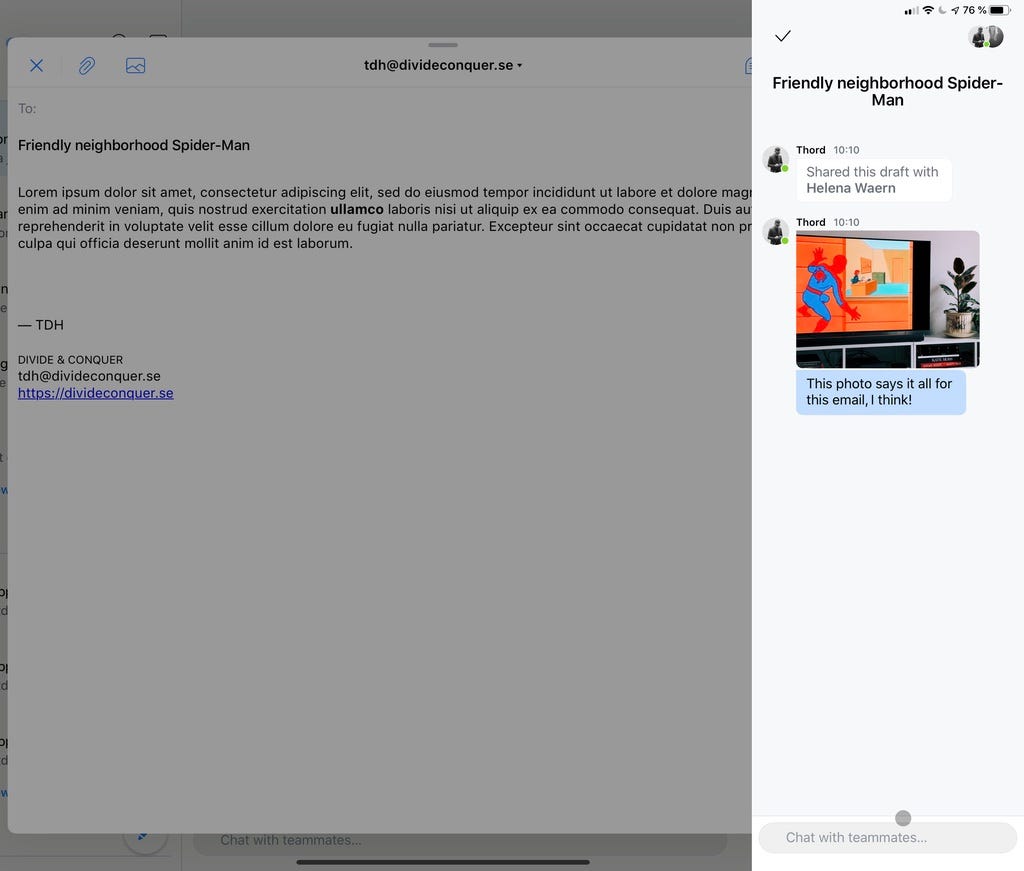
So how does it work? Well, say you get an email and you can’t answer all the questions yourself. Press the share button and invite the people you need, writing collaboratively in the same email, much like Google Docs or the like. When done, the instigator sends the email – no need sending it back and forth internally.
But what about discussions? There’s a discussion thread for every shared email, making it easy to add notes, upload files, and the like, removing the need for a call or chat in other services – it’s all right there in the app. And you know what, it works great! It’s even there per email thread, so you can leave a note right there, and all team members will see it in their inbox.
Ugh, that email really wasn’t for me, but I’m in the thread. No sweat, just delegate it to someone else, and set a deadline for it as well. Problem solved!
All of these features are great, especially combined with the email templates that you can set up. I’m sure that’ll save someone a great deal of time.
⛓ Share a link to an emailAnother cool, less teamsy, feature is the ability to generate a unique link to an email. A page containing the email will be stored on Spark’s servers, and you can share the link with anyone you want. They can’t answer for you, and it’s not collaborative, but they can read it.
But is it better than Mail?
That’s the big question, isn’t it? Spark has three things up on the default email app, known simply as Mail, but it’s behind on another.
Spark pros:
- You can snooze your email, keeping the inbox neat and tidy.
- Collaborate with others with the team features, including sharing links to emails.
- Spark differentiates between emails and newsletters.
Mail pros:
- Mail is deeply integrated with iPadOS, making it a simple and secure solution.
The rest is, no matter how you flip it, a matter of taste. You’ve got unified inboxes on both, supporting multiple accounts, and features like labels and the like isn’t part of the apps at all, it’s an email thing. But the pros, they’re good. You’ve got some of them in other apps, and in webmail interfaces, but Spark packages it nicely.
I truly believe that Spark is the ideal solution for just about any email account. It’s not the only email app I use though, I also rely on the somewhat controversial Hey, from Basecamp, which is lacking in domain support but is promising in a lot of other ways. I’m sure we’ll get back to that one in future letters. I’ve written a few blog posts about Hey and email, if you’re interested, although not iPad specific.
I’ll get back to you at the end of the week with another letter. Until then, let me know how you handle your email, or any other problems you might have, by hitting reply, or just tweeting to @tdh.
See you soon!
In the wild…

