🆓 This member post is free for all, thanks to our paying subscribers. Enjoy!
Hi!
I’ve been struggling with my writing the past couple of months. It comes and goes, but when things are stressful, it tends to be more of the going variety. There are, luckily, many things you can do to handle that, and that’s what we’re going to talk about today. Because, you know, there’s an app for that.
Setting timers
Two things work for me when I’m struggling to write: Block time in the calendar, and setting timers. The latter is a well-tried technique based on the idea that it’s not so bad since you know it’s a finite period of time. Even if you really don’t feel like banging out those words, knowing that it’s just 20 minutes will make it easier, and more often than not things loosen up, making you being okay with doing another 20 minutes. You might know this as the Pomodoro Technique: Do something for a set period of time (say, 20 minutes), then take a five-minute break, rinse and repeat.
There are plenty of apps to work in time-stages such as this, but I’ve grown especially fond of Focused Work. This app tries to help you get started with quick sessions, when you have 15 minutes and want to get something done, and can be used as a typical Pomodoro timer. What I like about it, however, is that I can create my sitting, divided into stages. That means I can make sure I devote the right amount of time to different things, a treat when your project is clear-cut enough for such a setup, before moving on to the next stage.
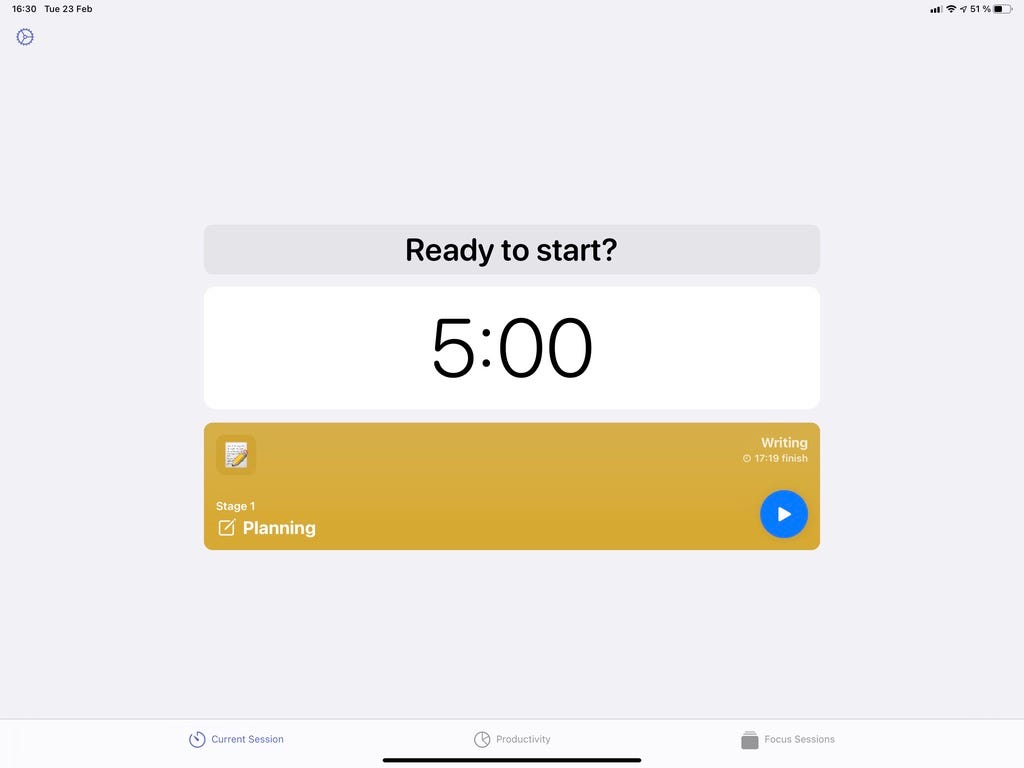
Take this one for example, which is a variant of the Writing one that I believe is a default session in Focused Work:
- Setting up, 5 minutes
- Focused writing, 20 minutes
- Stretch legs, 5 minutes
- Focused writing, 20 minutes
- Notes and wrap-up, 5 minutes
That’s 55 minutes of focused work which I’m led through by notifications from the Focused Work app. I like it a lot for fiction writing, but I use variations for other things as well. This one is for writing blog posts:
- Setting up, 5 minutes
- Focused writing, 20 minutes
- Stretch legs, 5 minutes
- Editing, 10 minutes
- Image processing and publishing, 10 minutes
That’s 50 minutes for a pretty extensive blog post in the 1,000 word range. Obviously, it could just as well be two shorter posts, or more if I’m doing quick and easy news reporting.
Both session start with five minutes of setting up. This is in part to get all your gear in order, which might or might not include a cup of coffee, but also to plant your ass in the chair (in my case) and get your mind right. It’s helpful to ease into your sessions like this, I find because it makes it less daunting to get started.
Focused Work is a great app if you need help to focus, and someone to actually push you through it when you finally decide to get started on your task. Building your sessions to suit your needs and goals is key, but the default ones are helpful too. There’s more you can do with it too, like making a note as to what you’re focusing on and the like. I’ll confess to not using these features much, I tend to know what I’m working on and what my goals are, but I can see them being useful, especially the Toggl integration.

Widget support is great by the way. There’s a widget for quick-starting some of your sessions, and you can also see the timer on the home-screen, although chances are that you should be working and not looking at the timer when it’s running. Focused Work is also touching on Streaks territory, with, well, streaks for your set goals. As I said, there are plenty of things you can do with this app, and I urge you to spend some time with it if you’re struggling to focus on what matters.
📌 Remember to turn on notificationsFocused Work isn’t much of a tool if you have to look at it all the time, so remember to turn on notifications. That way, the app can tell you when a stage is up, and/or a new one begins.
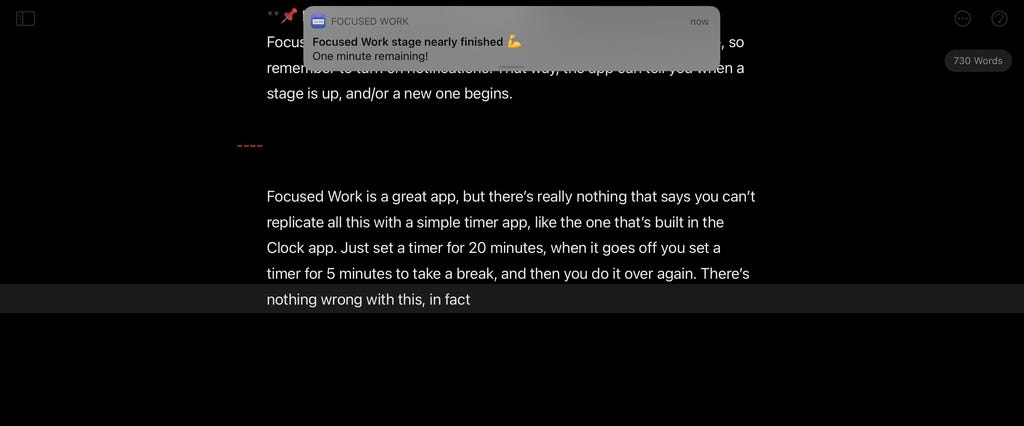
Focused Work is a great app, but there’s really nothing that says you can’t replicate all this with a simple timer app, like the one that’s built in the Clock app. Just set a timer for 20 minutes, when it goes off you set a timer for 5 minutes to take a break, and then you do it over again. There’s nothing wrong with this in fact, I applaud anyone who decides to rely on default apps. But I do prefer Focused Work, it helps me feel secure in my system, and that’s less friction for me.
How are you staying focused when the world’s upside down? I’ll have more on the matter in future issues, but do tell me about your methods. You can hit reply (if you’re reading this in your inbox), comment (if you’re on the website), or tweet to @tdh if you prefer.
Until next week, take care, and stay focused!
