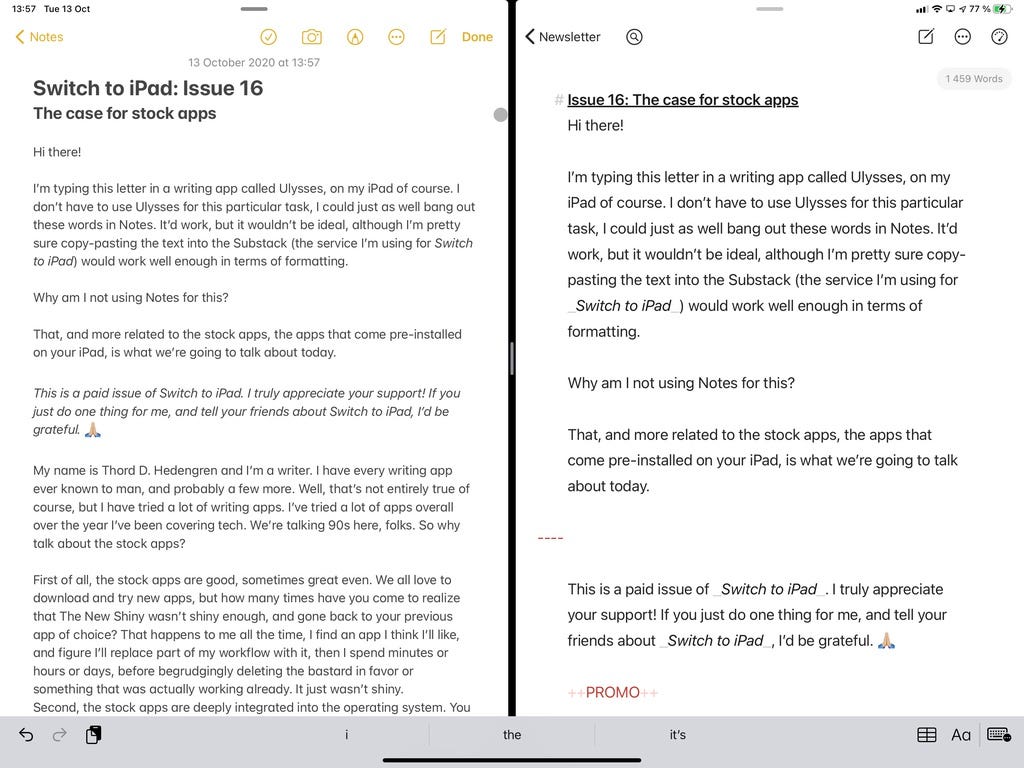🆓 This member post is free for all, thanks to our paying subscribers. Enjoy!
Hi there!
I’m typing this letter in a writing app called Ulysses, on my iPad of course. I don’t have to use Ulysses for this particular task, I could just as well bang out these words in Notes. It’d work, but it wouldn’t be ideal, although I’m pretty sure copy-pasting the text into the Substack (the service I’m using for Switch to iPad) would work well enough in terms of formatting.
Why am I not using Notes for this?
That, and more related to the stock apps, the apps that come pre-installed on your iPad, is what we’re going to talk about today.
My name is Thord D. Hedengren and I’m a writer. I have every writing app ever known to man, and probably a few more. Well, that’s not entirely true of course, but I have tried a lot of writing apps. I’ve tried a lot of apps overall over the year I’ve been covering tech. We’re talking 90s here, folks. So why talk about the stock apps?
First of all, the stock apps are good, sometimes great even. We all love to download and try new apps, but how many times have you come to realize that The New Shiny wasn’t shiny enough, and gone back to your previous app of choice? That happens to me all the time, I find an app I think I’ll like, and figure I’ll replace part of my workflow with it, then I spend minutes or hours or days, before begrudgingly deleting the bastard in favor or something that was actually working already. It just wasn’t shiny.
Second, the stock apps are deeply integrated into the operating system. You know that the share sheets are going to work, the apps often have at least some sort of Shortcuts support, and if you’re a Siri user, the stock apps will almost always work better than the third-party alternatives.
So why don’t I write this in Notes?
While you can write just about anything in Notes – an app that I’ve grown to appreciate even more now that the hideous fake paper texture is gone – I don’t think longer pieces are particularly suited. That’s a personal preference though, you don’t have to agree with me there – Notes would do just fine for Switch to iPad.
I do use Notes while working on Switch to iPad though. All research links related to a specific theme or issue goes in the appropriate note in Notes, one per issue, using the share sheet. It’s very handy, and it’s where Notes shine. While I’m not collaborating with anyone on Switch to iPad, I do use the share feature for other types of research notes.
I also use Notes to take, well, typical notes, but only the kind I think I’ll want or need to keep for some time. Short notes, the jot it on a scrap paper kind, goes in an app called Tot. It limits me to just having a few of these scribbled notes at a time before acting on them, because Tot can only ever have seven different notes. That’s not for everyone, but I love it.
Notes has been my primary app for clippings and the like for years now. I’ve gone through a lot of them though, from Evernote (too bloated and unfocused) to Simplenote (super focused but didn’t add anything over Notes) and Drafts (with so many powerful things I didn’t use, thus didn’t want). I keep ending up in Notes, and have reached the point where note-taking apps that support light clippings just doesn’t interest me anymore. Now, there’ll be some new shiny soon, I’m sure, but in this case, the stock app more than fits the bill, so it better be a super-shiny app if it’s going to catch my eye for more than a second.
📄 What about Pages?Pages would be a better fit than Notes for Switch to iPad, and other long form things, but I prefer to write in plain text (and markdown) so it’s a bit much. I do use Pages to hand in manuscripts and pieces to various editors and publications, because they like the track changes features and are obsessed with getting docx files.
Let’s talk Mail
Mail seems to be an app you either love or hate. If you’re in the latter camp, feel free to read up on Spark, and then skip to the next section.
For those of you who use Mail and figure you have a grip on your inbox, you’re fine. You shouldn’t even consider looking at other email apps, it’s a rabbit hole of epic proportions. If email works for you, don’t fiddle with it. If you need a better email system, figure one out before looking for the solution in another app. Because email isn’t about the tools, it’s about how you use it. Even when someone’s taking a different approach to email, like HEY from Basecamp, they can’t save you if you don’t stick to your rules of engagement with the inbox (or “Imbox” as they call it).
The right app can help you somewhat, with features like snoozing or whatever, and that’s great, but if you’re not committing to a system, it doesn’t matter.
And then you’re better of with Mail, because it’s actually a pretty solid app in my opinion. I kind of miss it sometimes, but I have my system, and email isn’t a problem for me.
So yes, 🐘 in the room here: I’m not using Mail. I’m deeply invested in Spark due to the team features, but if I weren’t I don’t think the snooze feature would be enough for me to warrant having a non-stock email app installed.
Getting Things Done
Finally, let’s talk a little bit about todo apps. There are so many! They’re so titillating because what if – WHAT IF – they could solve your cramped schedule, make you perform at your very best all the time, and just make you more productive?!
They can’t. Sorry. Nope.
Just like with email, it’s about what you do. You can have a note in Notes with a todo list, a post-it on your desk, or a fully fledged project manager app to handle your tasks, but it doesn’t matter if you don’t adhere to your system.
Reminders, the stock app offered, will do it for most of us. From the most simple list systems (like “today”, “tomorrow”, “later”, “sometime”) to more complicated ones, it’s got you covered. The interface is getting there too, although I do think that a task should be overdue if it’s still alive the day it’s set to get done, even though it’s technically right that it isn’t overdue until the day after. It depends on what you’re used to I guess.
These days you can even assign tasks to collaborators, and have sub-tasks too. The Siri integration is great, and several apps work with Reminders too. Reminders is a serious alternative, and if it wasn’t for how it handles overdue tasks, and the history I have with Todoist, I’d use it. But no, I don’t. I started using Todoist because sharing lists in Reminders used to suck, with horrible sync and other weird things going on. That’s a thing of the past now, but when you’re invested in a system, and it works, you shouldn’t try to replace it just because you can. It does work both ways, I went from Reminders because it didn’t work, and now the stock app finds itself being The New Shiny. Just not shiny enough.
I think the stock apps are great. If they do the job, don’t go looking for something different, something that might do the job a wee bit better. Don’t switch apps unless there are serious gains to be had, and always consider a stock app first, they’ll get the support and are, after all, free to use. If and when you do decide to switch apps, and end up sticking around with your new choice, that app obviously is your new default, albeit not a stock app out of the box. But what’s a download anyway?
Which of the stock apps do you rely on? Hit reply and let me know, or tweet to @tdh.
Until next time!
In the wild…