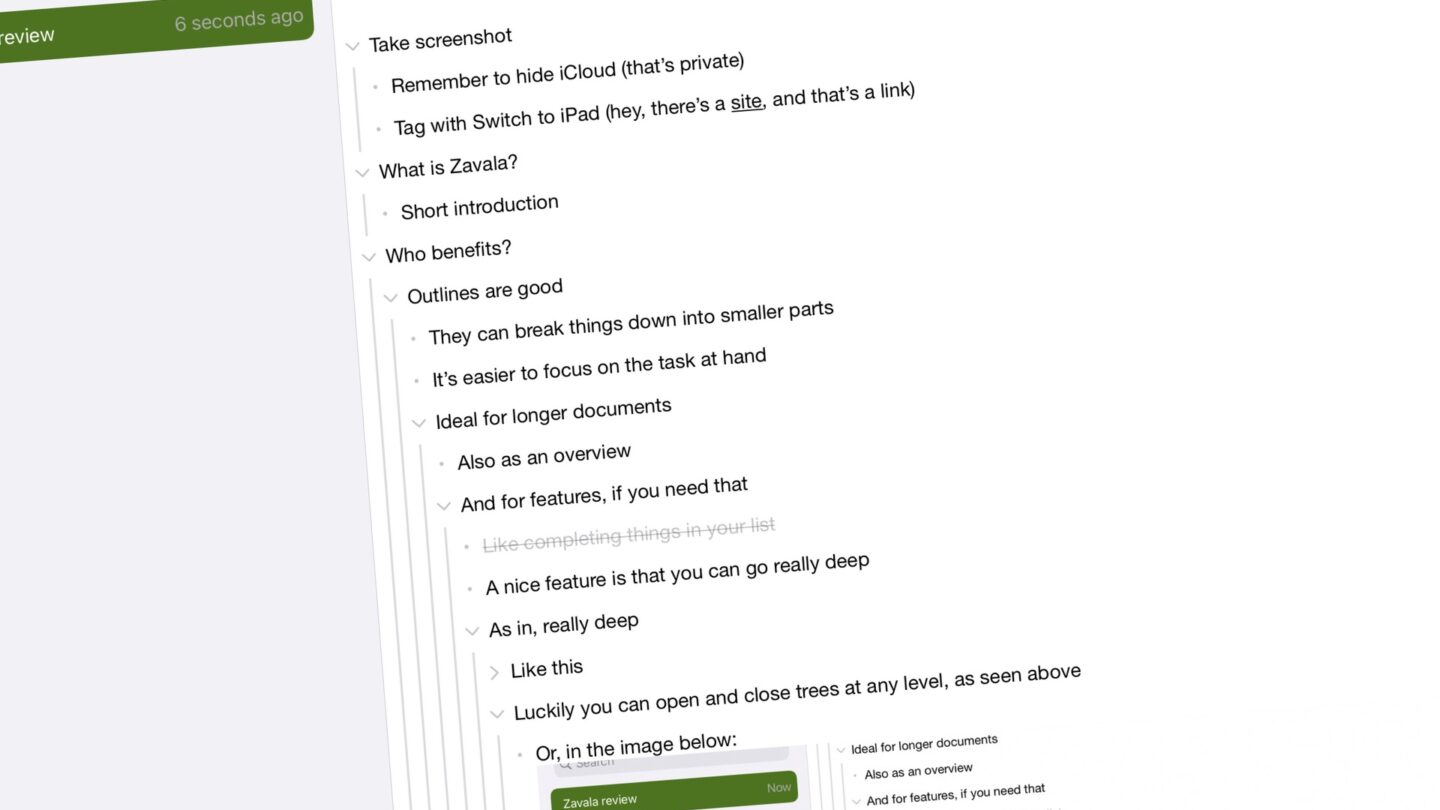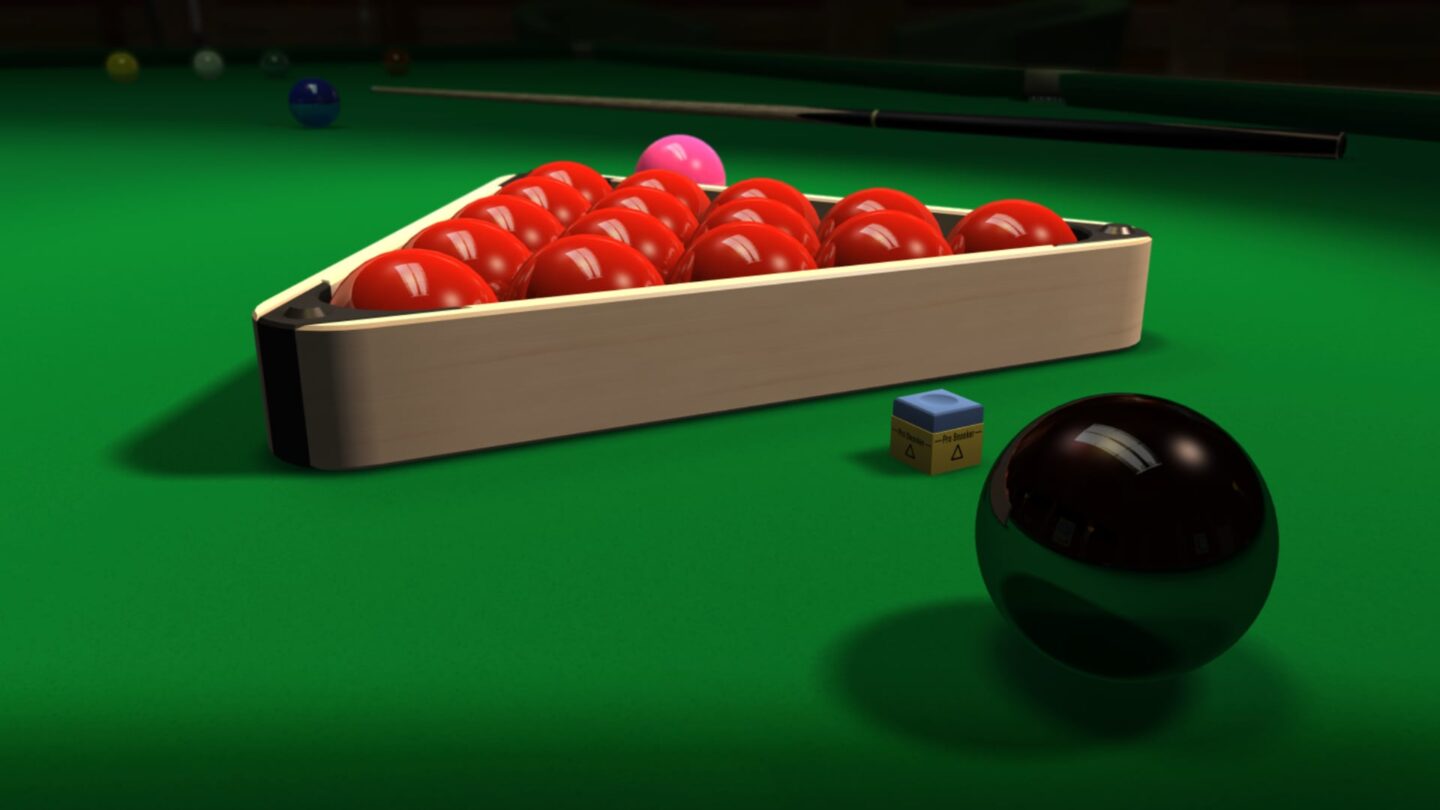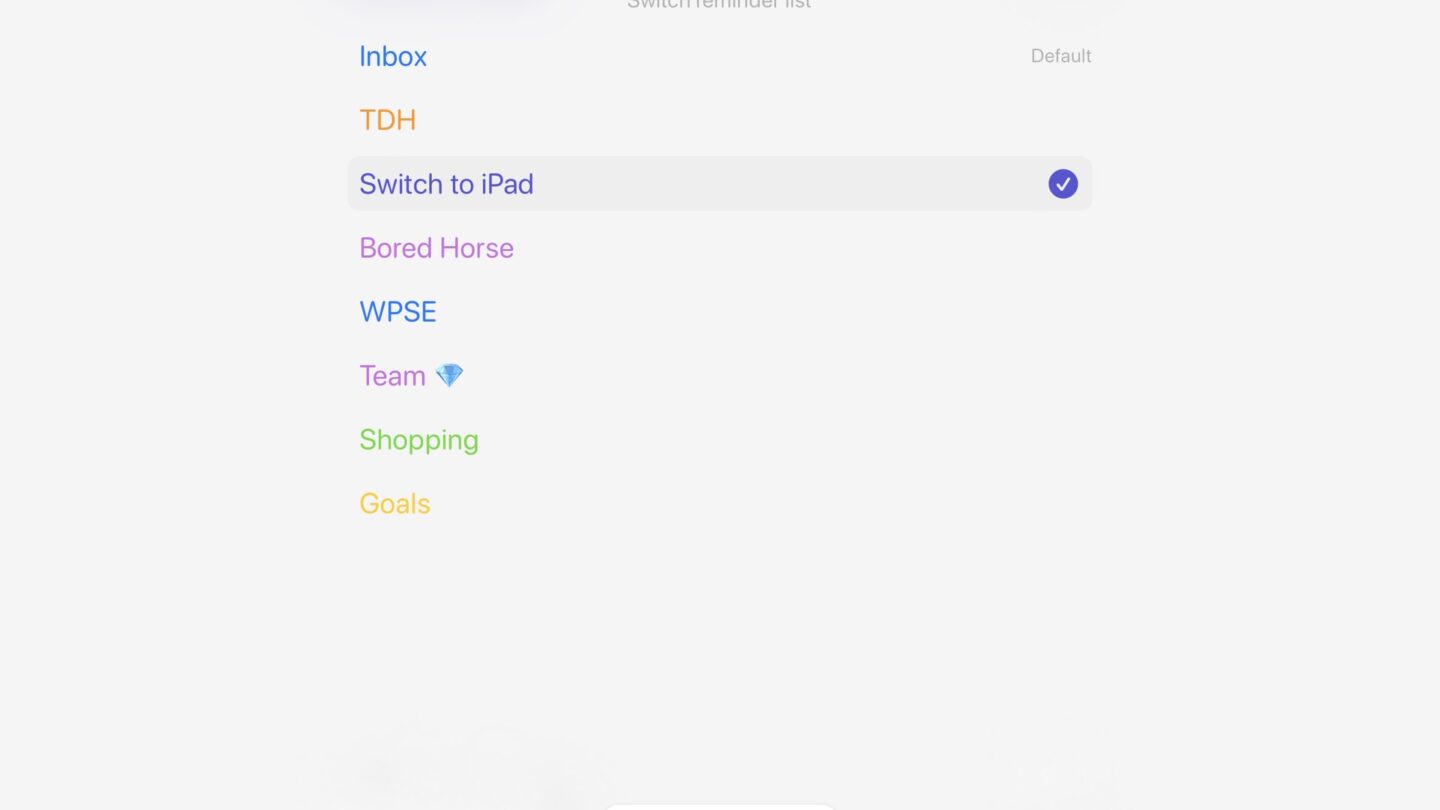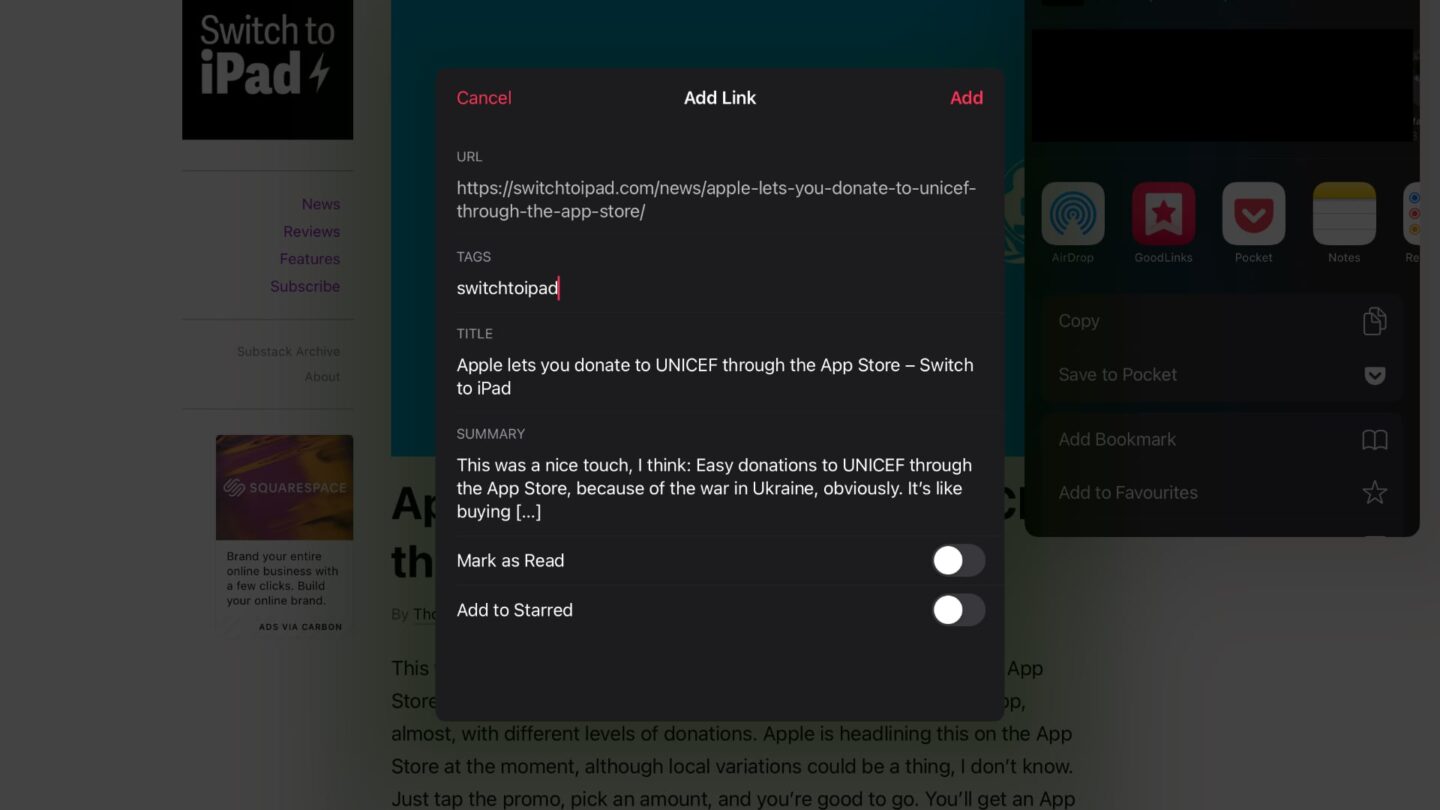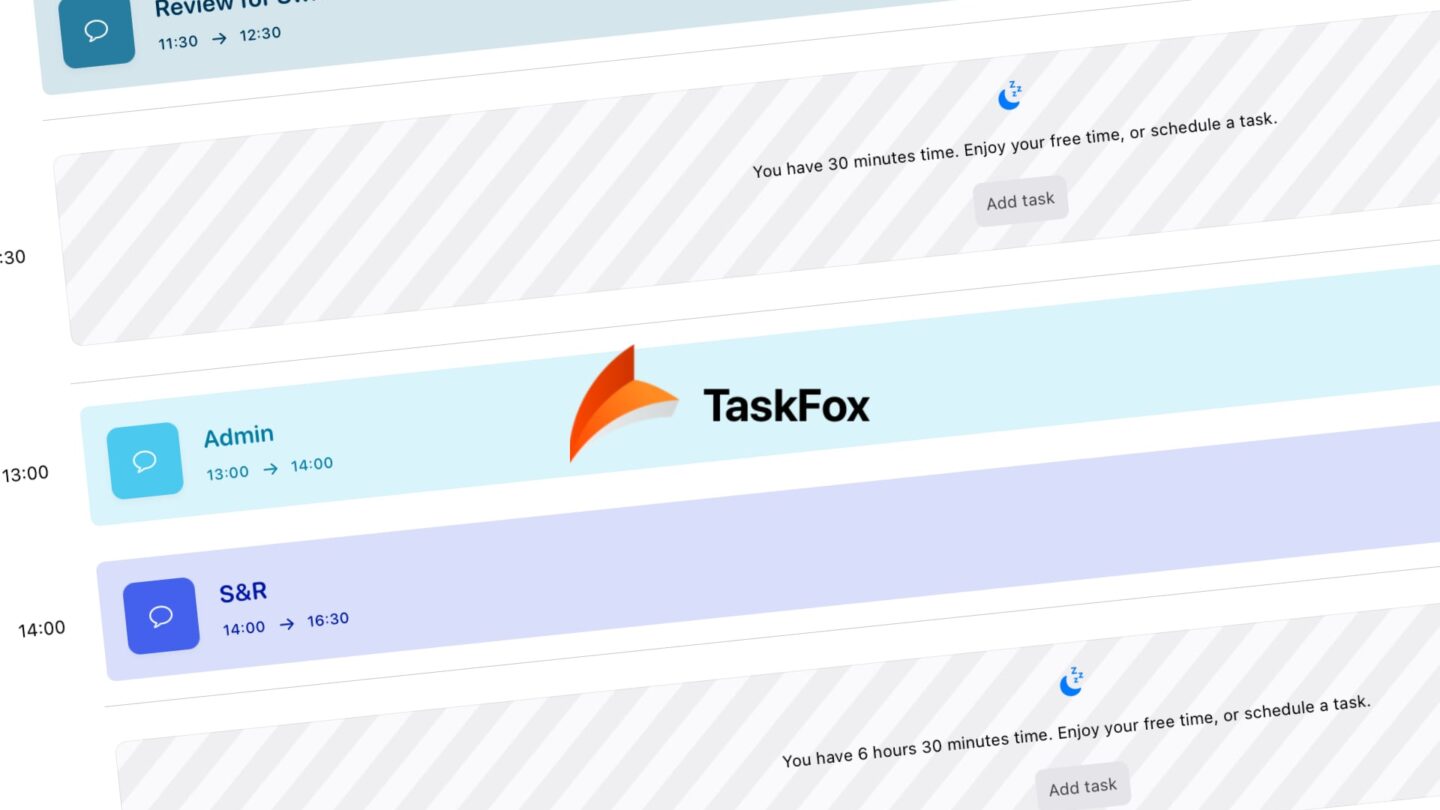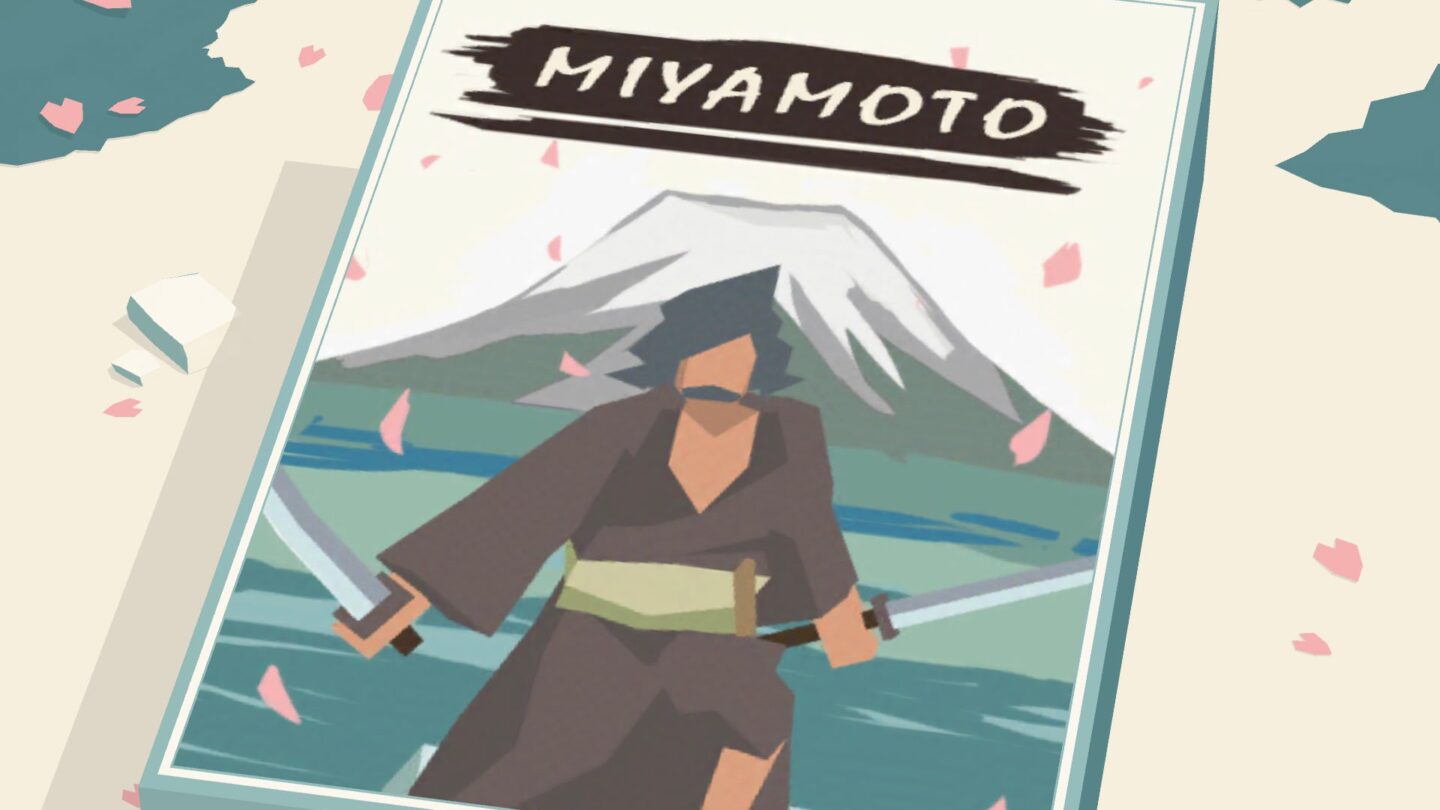Zavala is an app, available for iPad obviously, but it’s also on iOS and macOS, that helps you create outlines. That is, outlines in terms of a tree of items, with indention to clearly state where an item is in relation to other items. You’ve done plenty of those, I’m sure, using bullet lists. Well, that’s what this is: An app to create bullet lists.
And I like it. I do feel that the best way to tackle this review, is to show you. So, here’s my outline (and review) of Zavala.
Continue reading →